
How to Declutter Your Digital Space: A Cleaning Guide
ebook include PDF & Audio bundle (Micro Guide)
$12.99$11.99
Limited Time Offer! Order within the next:

In today's fast-paced digital world, clutter often extends beyond our physical spaces and seeps into our online lives. From overflowing email inboxes to disorganized files on our computers, digital clutter can lead to stress, reduced productivity, and a sense of chaos. Just as we periodically clean and organize our physical environments, it is equally essential to declutter our digital spaces. This comprehensive guide will explore strategies for identifying, organizing, and maintaining a tidy digital environment across various platforms.
Understanding Digital Clutter
1.1 What is Digital Clutter?
Digital clutter comprises unnecessary files, outdated information, and excessive notifications or distractions that accumulate over time. This clutter can manifest in several ways:
- Files and Folders: Disorganized documents scattered across your computer.
- Email Overload: An inbox filled with unread messages and subscriptions.
- Social Media: An overwhelming number of accounts you follow or belong to, leading to content overload.
- Applications: Excess apps on your devices that you no longer use but take up space and mental bandwidth.
1.2 The Effects of Digital Clutter
The impact of digital clutter can be profound, affecting both mental well-being and efficiency. Some common consequences include:
- Stress and Anxiety: An overwhelming digital environment can contribute to feelings of stress, making it hard to focus.
- Decreased Productivity: Difficulty finding important files or managing tasks can lead to wasted time.
- Reduced Creativity: A cluttered digital workspace can stifle creativity by consuming cognitive resources.
Preparing to Declutter Your Digital Space
2.1 Assessing Your Digital Environment
Before diving into decluttering, take a moment to evaluate your current digital landscape. Consider the following questions:
- What platforms do I use most frequently (e.g., email, cloud storage, social media)?
- Which areas feel most cluttered or overwhelming?
- Are there recurring challenges I face in managing my digital space?
2.2 Setting Goals
Establish clear goals for your decluttering process. Specific objectives might include:
- Reducing the number of unread emails to zero.
- Organizing documents into easily accessible folders.
- Limiting social media accounts to those that provide value or joy.
2.3 Creating a Timeline
Develop a realistic timeline for your decluttering efforts. Rather than attempting to tackle everything at once, break down the process into manageable chunks. Dedicate specific time blocks each week to focus on different aspects of your digital life.
Step-by-Step Digital Decluttering Process
3.1 Email Clean-Up
Emails can quickly pile up, leading to an overwhelming inbox. Here's how to effectively declutter your email:
Step 1: Unsubscribe from Newsletters
Review your inbox and identify newsletters or promotional emails that you no longer read. Use tools like Unroll.me to simplify the unsubscribe process.
Step 2: Create Folders
Set up a folder system to categorize your emails. Common categories might include:
- Work
- Personal
- Receipts
- Important Documents
Step 3: Archive Old Emails
Move older emails that you don't need immediate access to into an archive folder. This keeps your inbox cleaner while retaining important information for future reference.
Step 4: Set Up Filters
Utilize email filters to automatically sort incoming messages into designated folders. For example, filter all newsletters to go directly to a "Newsletters" folder, keeping your primary inbox focused on essential communications.
Step 5: Schedule Regular Maintenance
Dedicate time weekly or monthly to review your inbox and maintain your organizational system. This will prevent clutter from building up again.
3.2 File Organization on Your Computer
A messy desktop and disorganized files can lead to frustrations. Follow these steps to streamline your computer file organization:
Step 1: Start with the Desktop
Begin by clearing off your desktop. Remove unnecessary shortcuts, images, and files, leaving only what you use daily.
Step 2: Create a Structured Folder System
Establish a hierarchical folder structure that makes sense for your needs. A recommended structure might include:
- Personal
- Finances
- Health
- Projects
- Work
- Clients
- Reports
- Presentations
Step 3: Sort Through Existing Files
Go through your existing files, moving them into the appropriate folders. As you sort, take the opportunity to delete duplicates or outdated documents.
Step 4: Implement Naming Conventions
Use consistent naming conventions for files to make searching easier. Include dates or descriptive titles to clarify contents (e.g., "2023-08_Report_ClientName").
Step 5: Regularly Back Up Important Files
Set up a backup system using cloud storage or external drives to protect against data loss. Regularly back up essential files and consider automating this process.
3.3 Social Media Management
Social media can become overwhelming if left unchecked. Here's how to streamline your social media presence:
Step 1: Review Your Accounts
Evaluate the social media platforms you are active on. Are they all necessary? Consider deleting accounts that you no longer engage with.
Step 2: Clean Up Your Feed
Unfollow accounts that do not bring value or joy. Focus on following individuals or organizations aligned with your interests and values.
Step 3: Limit Notifications
Turn off unnecessary notifications to reduce distractions. Choose to receive alerts only from accounts that matter most to you.
Step 4: Organize Your Digital Life
Create lists or groups for different types of content (e.g., friends, news, professional connections) to easily manage and navigate your feeds.
3.4 Organizing Applications
Excessive applications on devices can slow down performance and increase mental clutter. Here's how to streamline your app usage:
Step 1: Evaluate Installed Apps
Go through your devices and assess every installed application. Remove apps you haven't used in a month or that serve little purpose.
Step 2: Group Similar Apps
Organize remaining apps into folders based on categories such as:
- Productivity
- Health and Fitness
- Finance
- Social Media
Step 3: Limit Home Screen Icons
Keep only the most frequently used apps on your home screen. Hide or move less important apps into folders to minimize distraction.
3.5 Digital Photos and Videos
Digital photos can accumulate quickly, leading to overwhelming photo libraries. Here's how to manage them:
Step 1: Create a Photo Organization Strategy
Decide on a method for organizing your photos. Consider categorizing them by:
- Year
- Event
- Location
Step 2: Delete Duplicates and Bad Shots
Take the time to review your photo library and remove duplicates, blurry shots, or images that no longer hold significance.
Step 3: Utilize Cloud Storage
Consider using cloud services for photo storage (e.g., Google Photos, Dropbox). These services often offer features like automatic backups and easy sharing options.
Step 4: Schedule Regular Reviews
Set aside time each month to review and organize your photo library. This prevents buildup and keeps your collection manageable.
Maintaining a Clutter-Free Digital Space
4.1 Develop Good Habits
Building good habits is vital for maintaining a clutter-free digital life. Here are some practical tips:
- Adopt a "One Touch" Rule: When handling emails, documents, or tasks, try to deal with them immediately instead of letting them accumulate.
- Regular Check-ins: Schedule time weekly or monthly to revisit your digital spaces and reevaluate your organization systems.
- Limit New Subscriptions: Be selective about new subscriptions and memberships to prevent additional clutter.
4.2 Utilize Technology
Leverage technology and tools designed to help manage digital clutter:
- Task Management Apps: Use apps like Todoist or Trello to organize tasks and projects efficiently.
- Password Managers: Tools like LastPass or 1Password simplify password management and reduce the risk of forgotten passwords.
- Digital Note-Taking: Use note-taking applications (e.g., Evernote, Notion) to keep track of ideas and information easily.
Conclusion
Decluttering your digital space is a worthwhile endeavor that can lead to improved mental clarity, enhanced productivity, and a more organized lifestyle. By systematically assessing your digital environments---such as email, files, social media, applications, and photos---you can create a streamlined and efficient digital workspace that serves your needs.
Embrace the journey of digital decluttering as an ongoing process rather than a one-time event. Developing good habits and utilizing technology effectively will help ensure your digital life remains organized and clutter-free. In doing so, you'll foster a sense of control and peace in an increasingly chaotic digital world. Start today, and discover the transformative power of a decluttered digital space!

How to Declutter Your Home Office for Better Focus
Read More
How to Incorporate Seasonal Recipes into Your Collection
Read More
How to Prevent Break-ins with Simple Home Adjustments
Read More
How to Reflect on Your Home's Seasonal Needs
Read More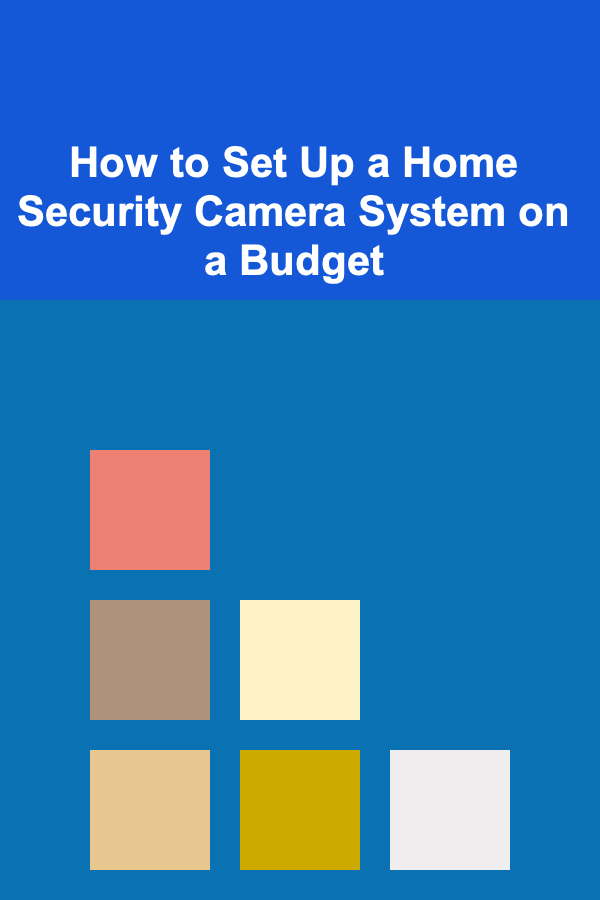
How to Set Up a Home Security Camera System on a Budget
Read More
How to Use Floating Shelves to Free Up Floor Space
Read MoreOther Products

How to Declutter Your Home Office for Better Focus
Read More
How to Incorporate Seasonal Recipes into Your Collection
Read More
How to Prevent Break-ins with Simple Home Adjustments
Read More
How to Reflect on Your Home's Seasonal Needs
Read More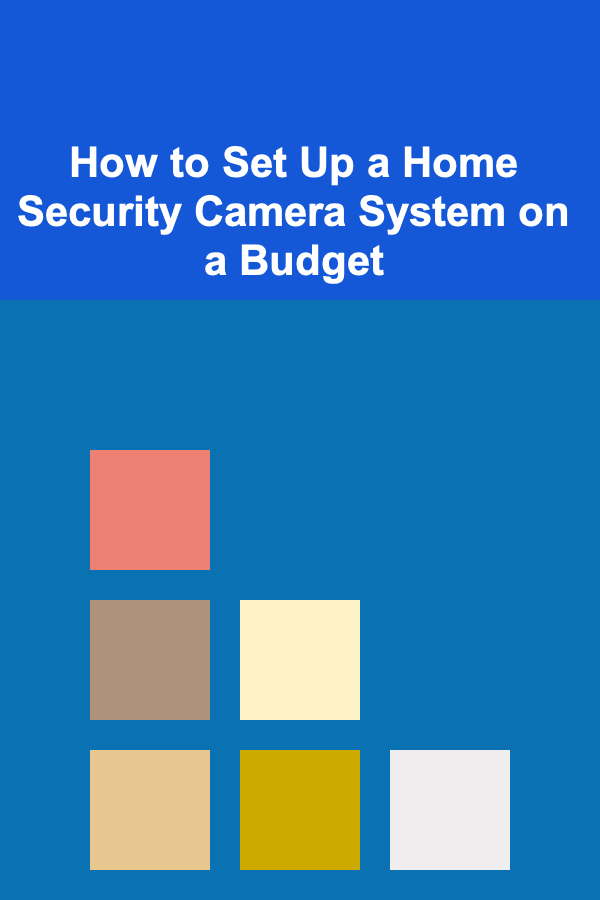
How to Set Up a Home Security Camera System on a Budget
Read More