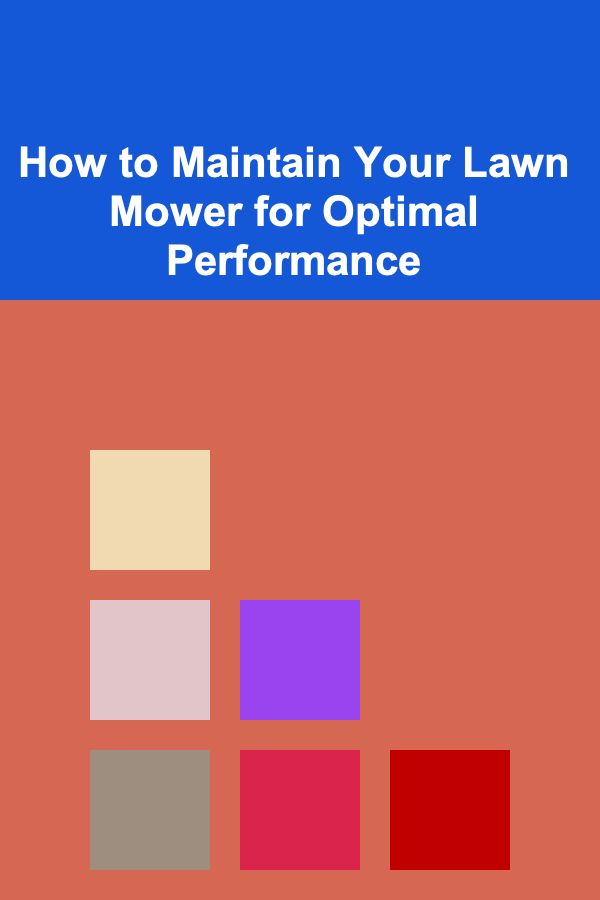How to Deal With Cash Register Errors as a Cashier
ebook include PDF & Audio bundle (Micro Guide)
$12.99$6.99
Limited Time Offer! Order within the next:
Not available at this time

As a cashier, you are often the first point of contact between the customer and the store, and you carry the responsibility of ensuring smooth and accurate transactions. However, no matter how experienced you are, cash register errors are inevitable. Whether it's due to a mis-scan, an incorrect amount tendered, or a system glitch, errors are part of the job. Learning how to effectively deal with cash register errors is a crucial skill that can help maintain customer satisfaction, prevent losses, and ensure a smooth workflow.
This article will explore strategies and best practices for handling cash register errors efficiently, focusing on preparation, problem-solving, communication, and after-error procedures. By equipping yourself with the right mindset and tools, you can turn a potential issue into an opportunity to demonstrate excellent customer service and professionalism.
Why Do Cash Register Errors Happen?
Before we delve into how to deal with cash register errors, it is important to understand why they happen in the first place. Cash register errors can occur for a variety of reasons, including:
- Human Error: Cashiers may make mistakes while inputting data, scanning items, or giving change. This could happen due to distractions, fatigue, or simple oversight.
- System Glitches: Electronic systems sometimes experience malfunctions or lag, leading to incorrect totals, missed discounts, or problems with payment processing.
- Faulty Equipment: A malfunctioning barcode scanner, jammed receipt printer, or broken keyboard can result in input errors or delays during transactions.
- Incorrect Pricing: Errors can also arise when products are improperly priced or promotions aren't properly applied in the system.
- Customer Miscommunication: Sometimes, confusion can arise from the way the customer presents the transaction (e.g., presenting incorrect coupons or payment methods).
By understanding these common causes, cashiers can be more alert to potential issues and address them proactively when they arise.
Step 1: Stay Calm and Maintain Professionalism
The first rule when facing a cash register error is to stay calm. Cash register mistakes, while frustrating, are part of the job. Panicking or showing signs of stress can not only worsen the situation but can also negatively impact the customer's experience. Here's how to maintain composure:
- Take a Deep Breath: Step back for a moment if needed. A calm demeanor is crucial when troubleshooting errors and resolving issues.
- Avoid Blaming Others: Whether the error is due to a system glitch or human oversight, blaming others or yourself only makes the situation more stressful. Focus on solving the problem.
- Remember That Mistakes Happen: Even the most seasoned cashiers encounter errors from time to time. Instead of viewing the situation as a failure, see it as an opportunity to practice problem-solving and customer service.
- Engage with the Customer: If the error is noticeable to the customer, apologize politely and assure them that you're working on fixing it. Customer patience is often rooted in how calmly and respectfully you handle the situation.
Step 2: Identify the Nature of the Error
Once you've managed to calm yourself, the next step is to identify the type of error you're dealing with. Understanding the nature of the problem is critical to resolving it quickly and efficiently. Below are common types of register errors and how to identify them:
1. Price Scanning Errors
Price scanning errors occur when the price displayed at the register does not match the price on the product. This can happen for a variety of reasons, including:
- The item's barcode is not properly scanned.
- The item has been mis-priced.
- The system hasn't updated a sale or discount.
How to Handle It:
- Double-check the barcode: Rescan the product or enter the code manually if necessary.
- Confirm the price: Look for the item's price tag or consult the store's pricing system to verify the correct price.
- Communicate with the customer: If a pricing error is discovered, inform the customer promptly and ask if they'd like to continue with the transaction or if they want to remove the item.
2. Incorrect Change Given
A common error is when a cashier gives the wrong amount of change to the customer. This could happen due to poor math skills or oversight during busy periods.
How to Handle It:
- Verify the amount: If the customer points out the error, double-check the total and the change given. Recount the cash in the drawer if necessary.
- Use a calculator: In some systems, a calculator function can automatically calculate change for you, so be sure to use this feature if your register has it.
- Apologize and correct the mistake: Politely apologize for the mistake and immediately correct it.
3. System or Transaction Glitches
Sometimes, the register itself might freeze, or the system could fail to process a payment correctly. This can happen during busy hours, especially when there is a high volume of transactions.
How to Handle It:
- Restart the system: If your register is frozen or not responding, restart the system or refresh the transaction screen. If you don't have administrative access to fix it, notify your supervisor immediately.
- Use manual overrides: Many systems allow cashiers to manually override certain functions if needed (e.g., discounts, price overrides, etc.). Familiarize yourself with these options.
- Process the transaction through another method: If the system continues to malfunction, consider using an alternative register or manual processing if allowed by your store.
4. Discount and Promotion Errors
Discounts and promotions can be tricky, especially if the customer tries to apply multiple offers at once or a promotion is not applied correctly in the system.
How to Handle It:
- Verify the promotion: If a customer claims a discount is not applied, check the details of the promotion to ensure it's valid (e.g., expiration dates, item exclusions).
- Manually apply the discount: Some systems allow cashiers to manually enter discount codes or promotional adjustments, so be sure you know how to use this feature.
- Check the receipt: Double-check the total to confirm whether the discount has been properly applied before finalizing the sale.
5. Payment Processing Issues
A payment error can occur if a customer's credit card is declined, there are issues with mobile payment apps, or if cash payments are handled incorrectly.
How to Handle It:
- Confirm payment method: Ask the customer if there's another form of payment they would like to use. Double-check their credit card information or payment method.
- Reattempt the transaction: If the issue is related to payment processing, try re-running the transaction or swiping the card again.
- Communicate with the customer: Politely let the customer know about the payment issue and reassure them you'll resolve it promptly.
Step 3: Notify a Supervisor or Manager
When dealing with more complex errors, or if the issue is beyond your ability to solve on your own, don't hesitate to notify a supervisor or manager. It's better to ask for help than to struggle with the error and risk further complications. Managers often have more experience with the system and can quickly resolve issues related to the register, payments, or even inventory discrepancies.
- Document the error: If needed, write down the details of the error, including the time it occurred, the products involved, and what you did to try to fix it. This documentation can help your supervisor understand the issue and may be useful for future troubleshooting.
- Learn from the experience: Once the error has been fixed, ask your supervisor for guidance on how to prevent similar issues in the future. Continuous learning and improvement are essential in this line of work.
Step 4: Preventing Future Errors
After an error occurs, it's important to take steps to prevent similar mistakes in the future. Here are some tips:
1. Stay Organized and Focused
- Clear your register area: A cluttered workspace can contribute to mistakes. Keep your register and workspace clean and organized.
- Avoid distractions: Try to avoid talking on the phone, chatting with co-workers, or being distracted by other customers during transactions.
2. Know Your System Inside Out
- Familiarize yourself with the register: Take the time to fully understand your cash register's features, from scanning barcodes to manually adjusting prices or applying discounts.
- Review common error scenarios: Ask your supervisor to walk you through common errors and their solutions so that you're prepared for any situation.
3. Practice Patience and Accuracy
- Slow down when needed: In fast-paced environments, it's tempting to rush through transactions. However, slowing down can help prevent simple errors.
- Double-check your work: If you're unsure about something, take a second to verify it before finalizing the transaction.
Conclusion
Handling cash register errors is an inevitable part of being a cashier, but it's how you deal with them that sets you apart as a professional. By staying calm, quickly identifying the problem, and following a logical process for resolution, you can ensure that you handle errors efficiently and keep customers happy. Remember that errors are a part of the learning process, and with each mistake, you gain valuable experience that will help you become a more skilled and confident cashier. Keep practicing patience, accuracy, and communication to master this essential part of your job.

How to Build a Checklist for Restocking Inventory Based on Consumer Trends
Read More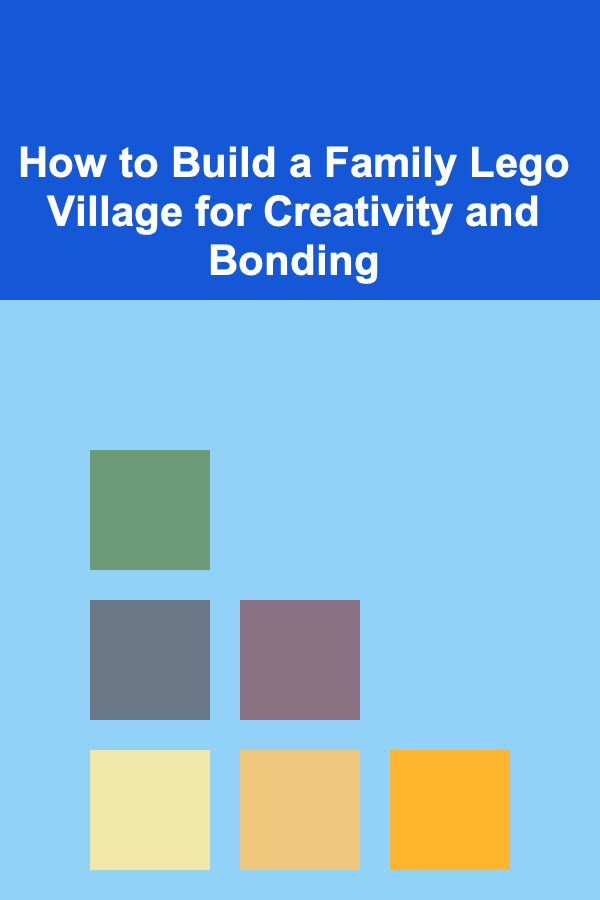
How to Build a Family Lego Village for Creativity and Bonding
Read More
How to Decorate Your Dining Room for a Festive Meal
Read More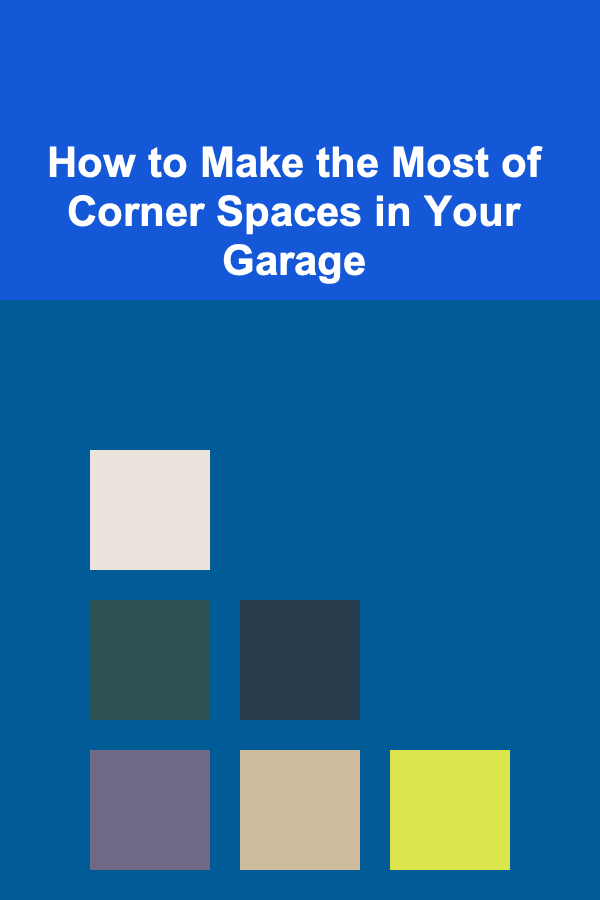
How to Make the Most of Corner Spaces in Your Garage
Read More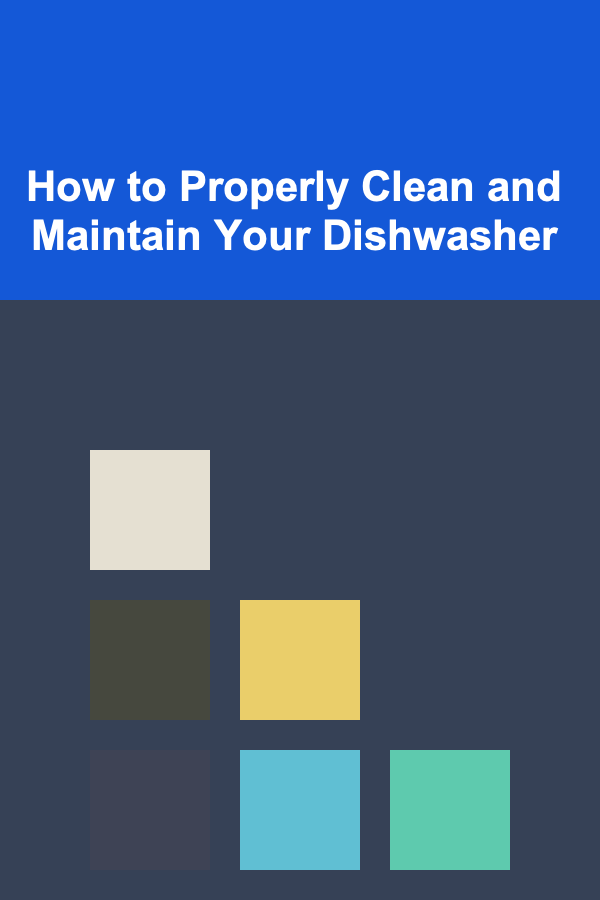
How to Properly Clean and Maintain Your Dishwasher
Read More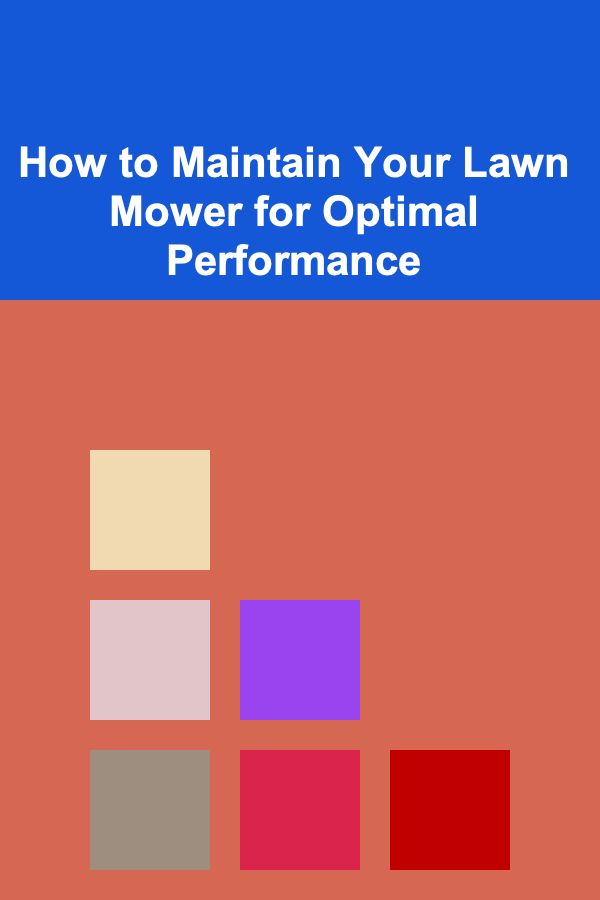
How to Maintain Your Lawn Mower for Optimal Performance
Read MoreOther Products

How to Build a Checklist for Restocking Inventory Based on Consumer Trends
Read More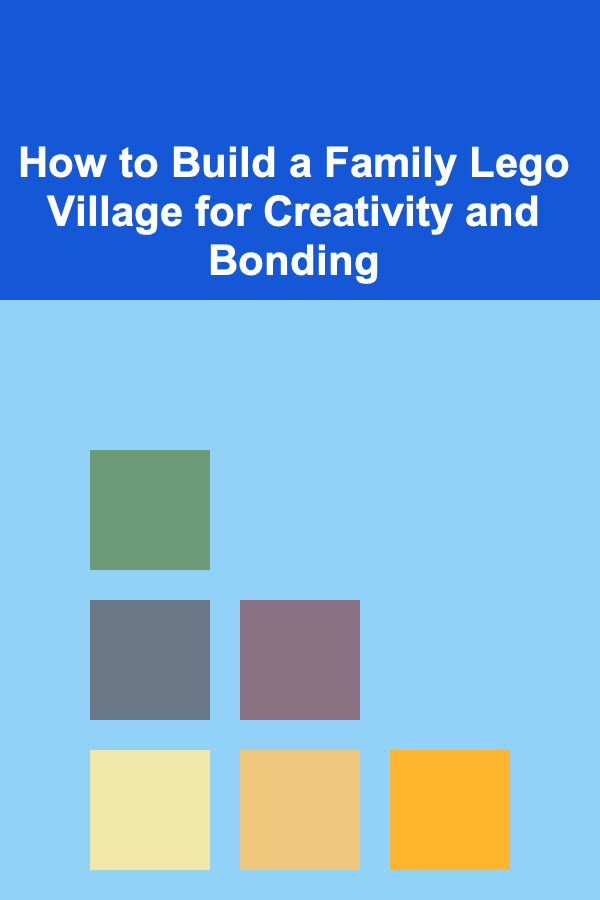
How to Build a Family Lego Village for Creativity and Bonding
Read More
How to Decorate Your Dining Room for a Festive Meal
Read More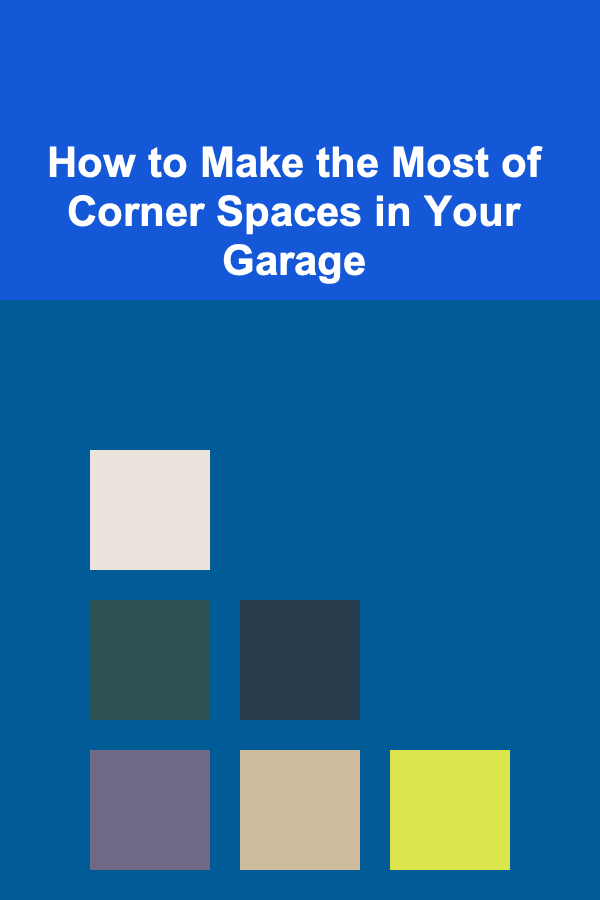
How to Make the Most of Corner Spaces in Your Garage
Read More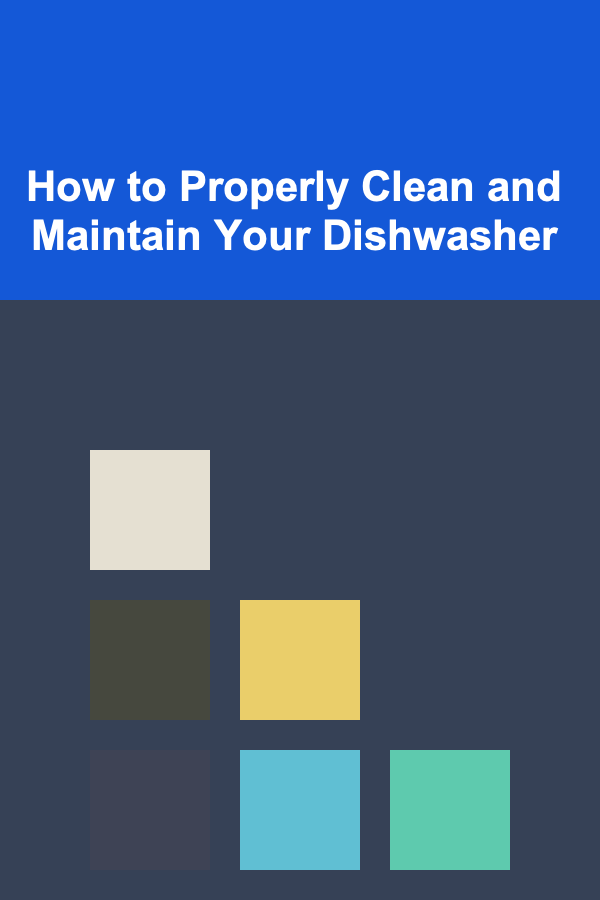
How to Properly Clean and Maintain Your Dishwasher
Read More