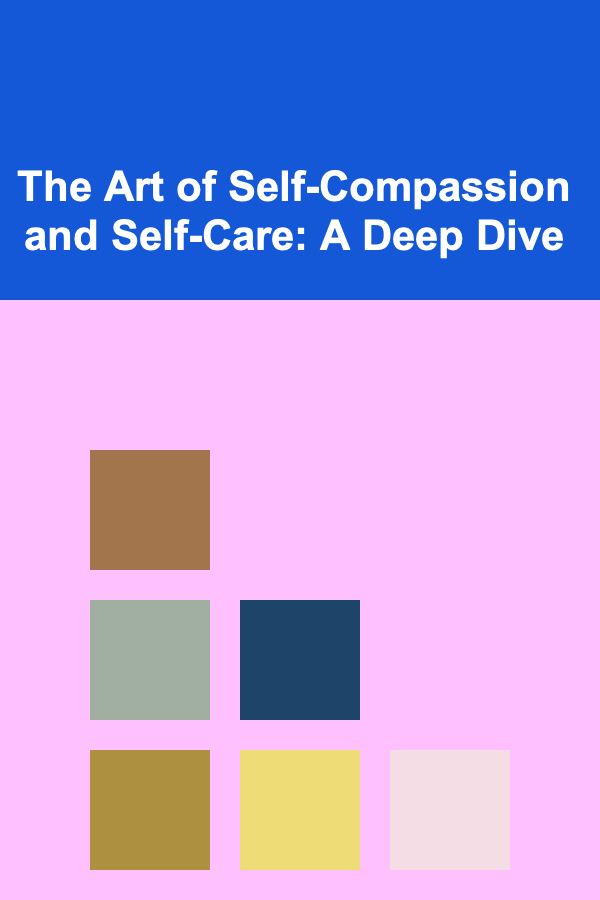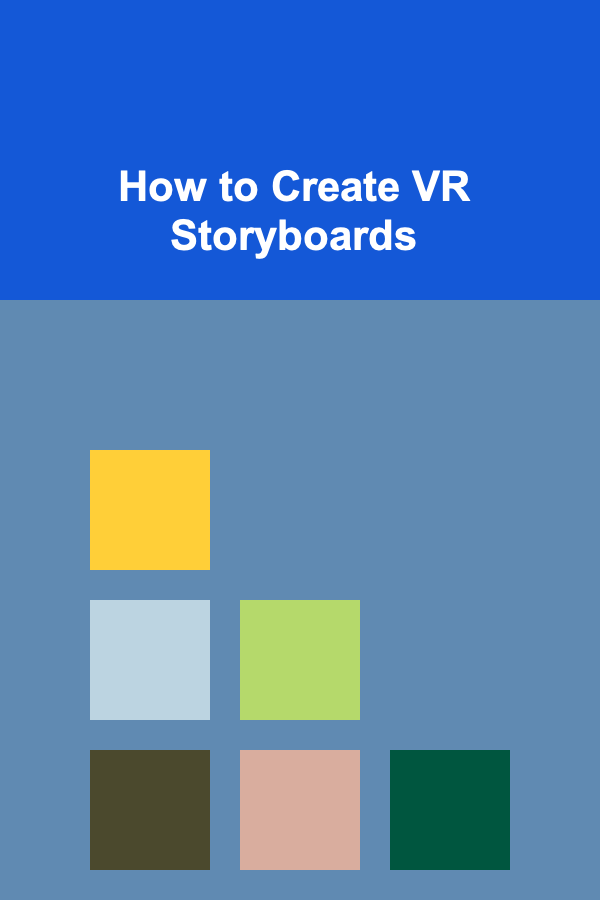
How to Create VR Storyboards
ebook include PDF & Audio bundle (Micro Guide)
$12.99$9.99
Limited Time Offer! Order within the next:
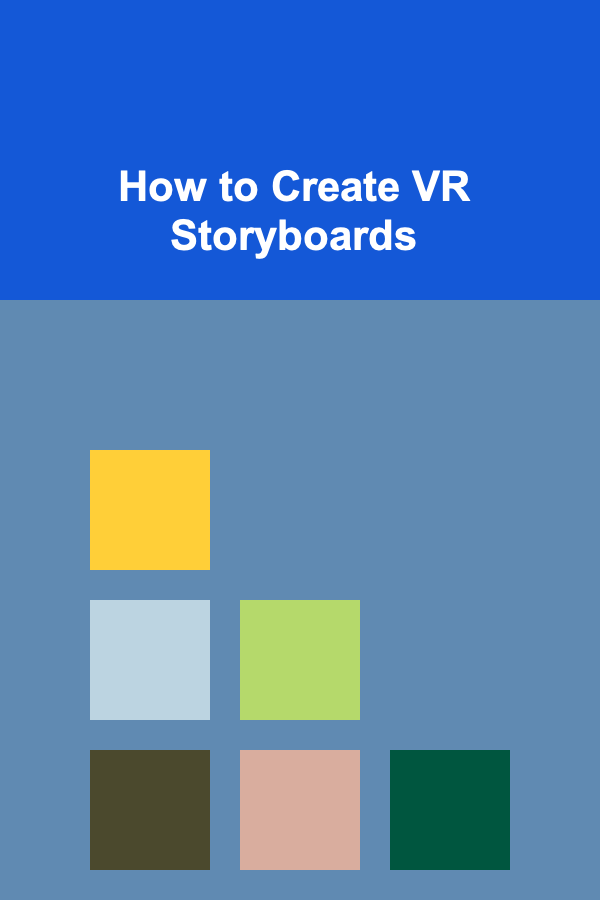
Virtual Reality (VR) has become one of the most immersive and exciting ways to experience content. From video games to cinematic storytelling, VR offers a level of engagement that traditional media cannot match. However, creating compelling VR experiences requires meticulous planning and a clear vision of the story. This is where storyboarding comes in.
Storyboarding is a visual representation of how a scene will unfold, often used in film and animation. For VR, storyboarding plays a vital role in guiding developers and directors to effectively design the user experience, the flow of interaction, and the spatial storytelling. This article will explore how to create VR storyboards, discuss the unique considerations of VR compared to traditional storyboarding, and provide useful tips for effective planning.
The Importance of VR Storyboarding
In traditional film and animation, storyboards are essential for conveying the flow of the narrative, camera angles, and transitions between scenes. In VR, the need for storyboards is even more critical because the viewer is not a passive observer. They are an active participant in the experience, often able to control their own perspective and interact with the environment. Therefore, VR storyboarding must take into account several key elements:
- Immersion: The goal of VR is to immerse the user fully into a 3D environment. Storyboarding helps ensure that every moment and interaction contributes to this sense of immersion.
- Interactivity: VR experiences often allow the user to make choices or interact with objects within the environment. Storyboarding must plan these interactions clearly.
- Spatial Orientation: Unlike films, where the camera view is predetermined, VR experiences require careful planning of how users will move and navigate through the virtual world.
- User's Perspective: In VR, the user's field of vision is not limited to a fixed camera. The user can look around in all directions, and storyboards must map out how the story will unfold from the user's viewpoint.
Given these unique aspects, VR storyboarding involves a deeper level of complexity than traditional methods. It is an essential tool for ensuring the final VR experience is engaging, intuitive, and cohesive.
Understanding the Elements of VR Storyboarding
Before diving into the steps of creating VR storyboards, it's important to understand the key elements involved in a VR experience. These elements form the basis of the storyboard:
1. Environment Design
The VR environment is the primary backdrop of the experience. This could range from a simple room to an expansive outdoor landscape. Storyboarding must map out every scene's environment, identifying how the space is designed, the types of objects in the space, and how they will interact with the user.
2. User's Movement and Interaction
In VR, the user's movement is key to the experience. Whether the user is seated, standing, or free-roaming, their movement must be planned out carefully. A storyboard should specify how the user will navigate the space, whether by walking, teleporting, or using controllers to interact with objects.
3. User's Perspective
The user in VR has the ability to look around in 360 degrees. Storyboarding should consider the full scope of the user's field of view and plan for the narrative flow to align with how the user will experience the scene.
4. Narrative Flow
Even though VR experiences are interactive, they still have a story to tell. Whether it's a linear narrative or a branching interactive experience, the flow of the story must be mapped out. Storyboards should outline when and how the user progresses from one scene to another and how the narrative unfolds.
5. Timing and Transitions
Although the user controls their perspective, there are still moments when the story should direct their attention. Smooth transitions, timed events, and visual cues will guide the user and enhance the experience. Storyboarding ensures these transitions are seamless and natural.
Steps to Create a VR Storyboard
Creating a VR storyboard requires a deep understanding of the project, the user's experience, and the technical constraints of VR. Here's a step-by-step guide on how to approach this task:
Step 1: Conceptualize the Experience
Before starting the storyboard, it's important to have a clear concept of the VR experience. Ask questions like:
- What is the genre of the VR experience? (e.g., horror, adventure, educational)
- What emotions do you want the user to feel?
- What is the user's primary objective? (e.g., solving puzzles, exploring a world, interacting with characters)
- How do interactions take place? (e.g., through gaze, hand controllers, or voice commands)
- What kind of narrative or theme does the experience revolve around?
Develop a detailed outline of the VR experience's structure and flow. This will inform the visual representation and interactions in the storyboard.
Step 2: Define Key Scenes and Interactions
Once you have the basic concept, break the experience down into key scenes. Each scene should include:
- Environment layout: Sketch the space the user will interact with.
- User movement: Define how the user will move through the environment.
- Objects and interactions: Identify key interactive objects and define how the user can interact with them (e.g., clicking on a button, opening a door, picking up objects).
- Narrative elements: Specify what happens in the scene, including dialogue, actions, or plot progression.
Each of these elements should be visually represented on the storyboard, much like traditional storyboards in film, but adapted for VR.
Step 3: Plan User's Field of Vision
Since the user has 360-degree vision in VR, it's critical to plan how the scene will unfold in relation to the user's perspective. Think about the following:
- What should the user be looking at? Plan the focal points of each scene.
- What might distract the user's attention? Avoid cluttering the scene with unnecessary elements.
- How should the user move through the environment? Map out how they can explore different parts of the scene and when their movement should be directed by the experience.
It's helpful to use "Hot Spots" to direct the user's attention toward specific objects or actions within the environment. These can be visual cues such as lighting or animation that guide the user's gaze and movement.
Step 4: Illustrate Scene Transitions
In traditional media, transitions between scenes are often handled through editing or cuts. In VR, these transitions need to be more dynamic and seamless, as they involve shifts in both perspective and space.
Consider how you want the user to transition between scenes. Some possibilities include:
- Teleportation: The user is transported to a new area.
- Fade or cross-dissolve: A smooth transition where one scene fades into another.
- Motion-based transition: The user's movement leads them naturally into the next scene.
Include these transitions in your storyboard, specifying how they should happen and when. Timing is important to ensure the transitions feel natural and don't break the immersion.
Step 5: Add Interaction Details
Since VR is interactive, your storyboard should include detailed notes on user interaction. These notes should cover:
- How the user will interact with objects: Will they point and click, press a button, or pick up an item?
- Triggers for interactions: When does the interaction occur? Is it based on user location, time, or specific gestures?
- Feedback to user: How will the experience indicate that an interaction was successful? This could be visual, auditory, or haptic feedback.
Step 6: Prototype and Test
Once you have completed the storyboard, the next step is to create a rough prototype of the experience. This allows you to visualize how your storyboarding ideas translate into an actual VR environment. During this phase, you can test the flow, interaction, and transitions.
Prototyping is an iterative process. Don't be afraid to revise your storyboards based on testing feedback. Virtual reality is an inherently experimental medium, and testing is crucial to improving the user experience.
Step 7: Refine and Finalize the Storyboard
After testing and refining your prototype, update your storyboard to reflect any changes. Add any missing elements, improve visual clarity, and ensure that the interactions and transitions are properly mapped out.
Remember that the storyboard is not set in stone. It's a tool for planning and communication, and it can evolve as the VR experience develops.
Tools for Creating VR Storyboards
Several tools can help streamline the VR storyboarding process, including:
- Traditional Drawing Software: Tools like Photoshop, Illustrator, and Procreate allow you to create detailed scene designs, interactions, and layouts.
- Storyboarding Software: Software like Storyboarder and FrameForge allows you to create professional-looking storyboards with drag-and-drop functionality, though they may not be VR-specific.
- 3D Modeling Tools: Applications like Blender or SketchUp can help create 3D representations of VR environments, giving you a better idea of spatial relationships and user interaction.
- VR Prototyping Tools: Programs like Unity and Unreal Engine can be used to build VR prototypes directly from your storyboard, allowing for immediate testing and refinement.
Conclusion
Creating VR storyboards is a crucial part of the VR development process. It helps ensure that every aspect of the experience---from the environment design to user interactions and narrative flow---works harmoniously together. By following the steps outlined above, you can create effective VR storyboards that provide a clear vision for your VR experience, ensuring both immersion and interactivity are optimized for the user. The process may be complex, but with the right tools and mindset, you can bring your virtual worlds to life in an engaging and impactful way.
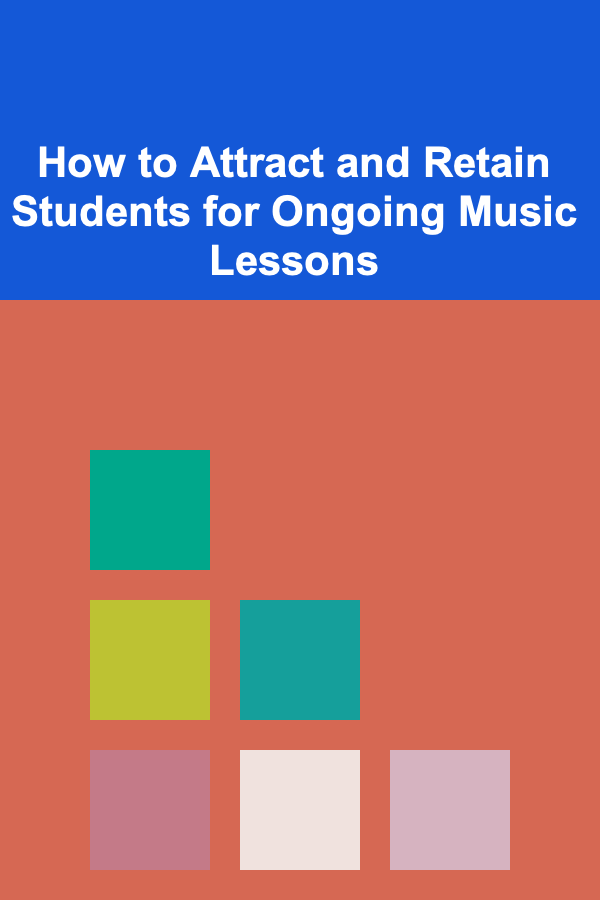
How to Attract and Retain Students for Ongoing Music Lessons
Read More
How to Improve Your Home's Security with Simple DIY Projects
Read More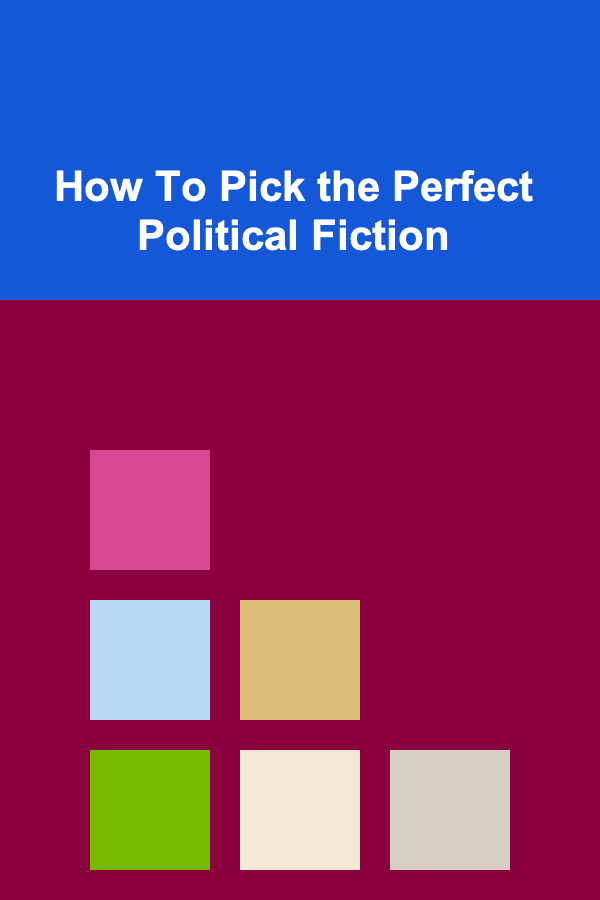
How To Pick the Perfect Political Fiction
Read More
The Advertising Manager's Toolkit: Techniques for Effective Campaign Execution
Read More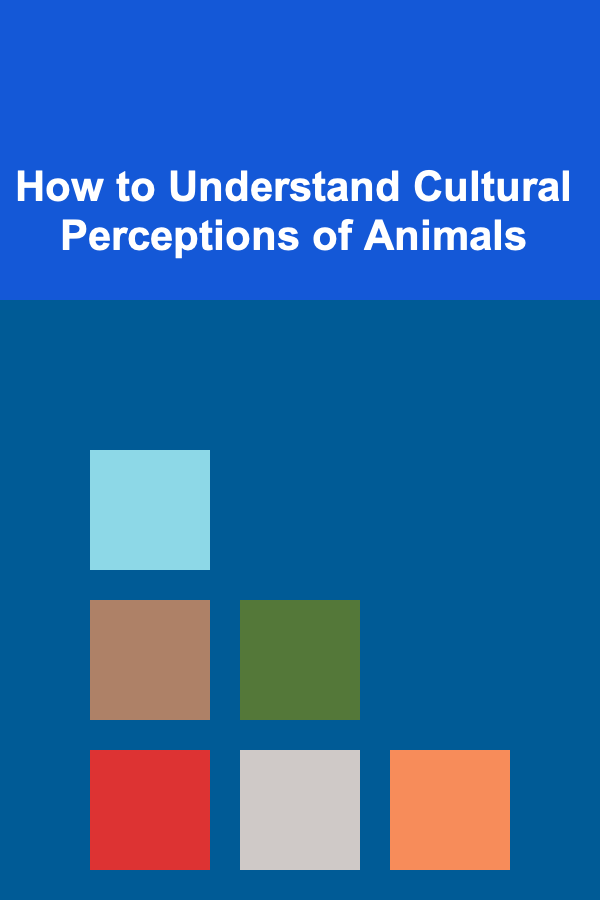
How to Understand Cultural Perceptions of Animals
Read More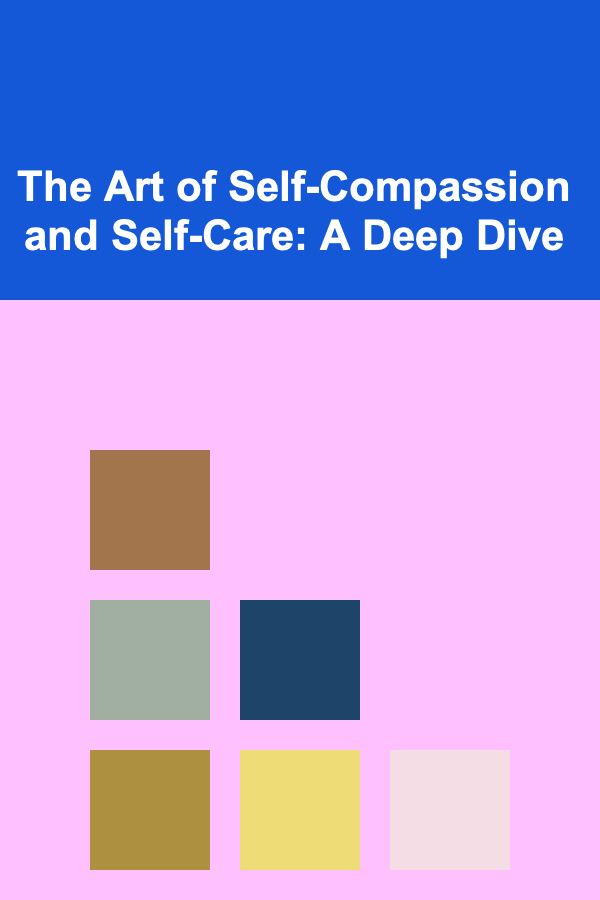
The Art of Self-Compassion and Self-Care: A Deep Dive
Read MoreOther Products
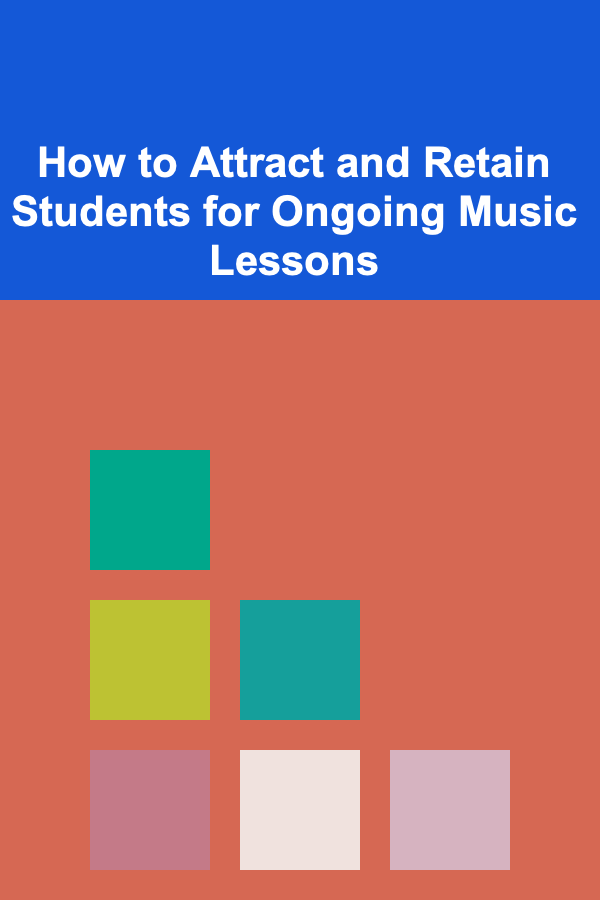
How to Attract and Retain Students for Ongoing Music Lessons
Read More
How to Improve Your Home's Security with Simple DIY Projects
Read More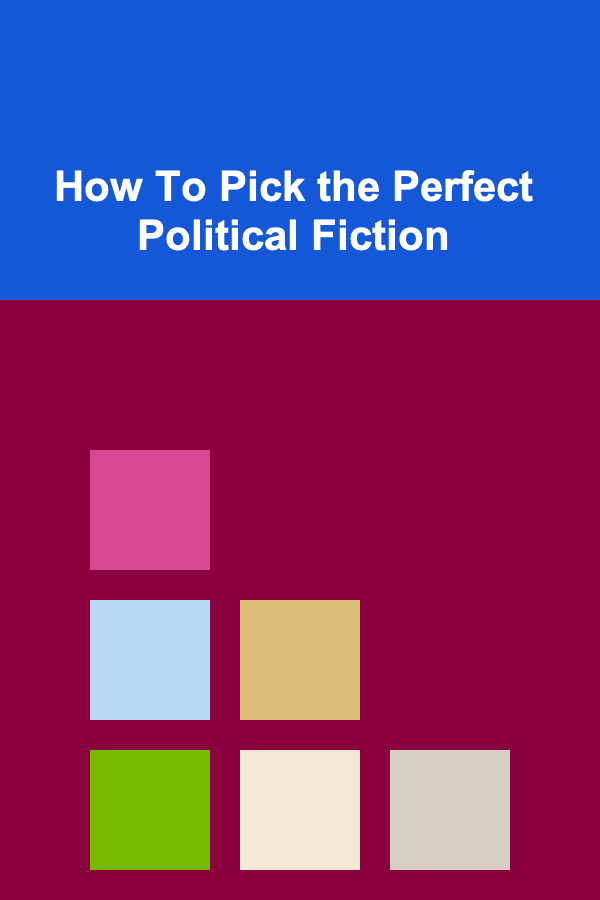
How To Pick the Perfect Political Fiction
Read More
The Advertising Manager's Toolkit: Techniques for Effective Campaign Execution
Read More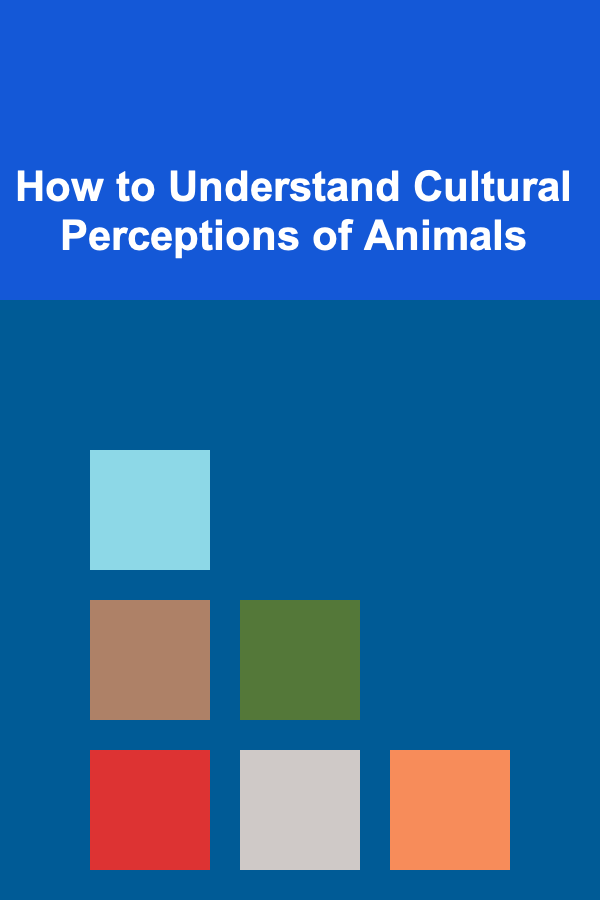
How to Understand Cultural Perceptions of Animals
Read More