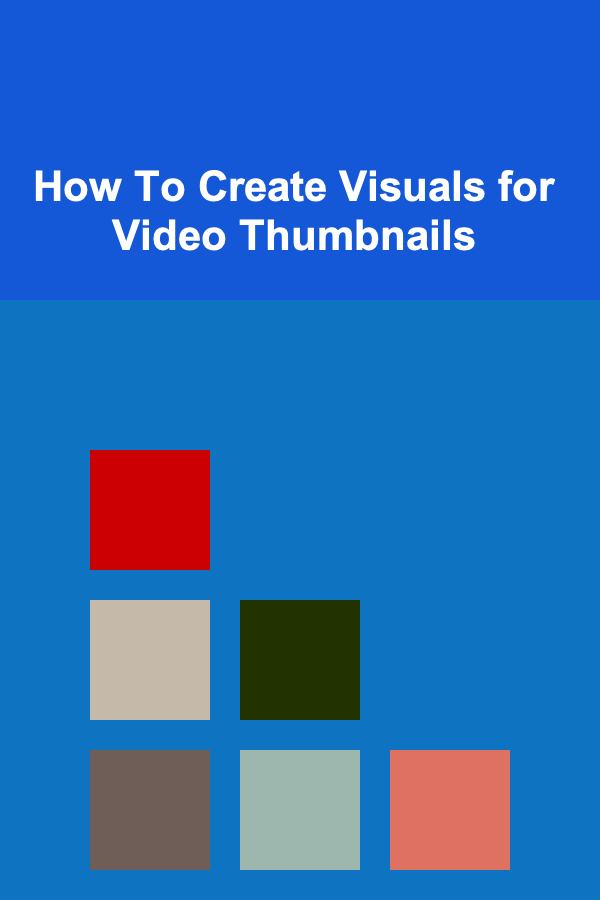
How To Create Visuals for Video Thumbnails
ebook include PDF & Audio bundle (Micro Guide)
$12.99$5.99
Limited Time Offer! Order within the next:
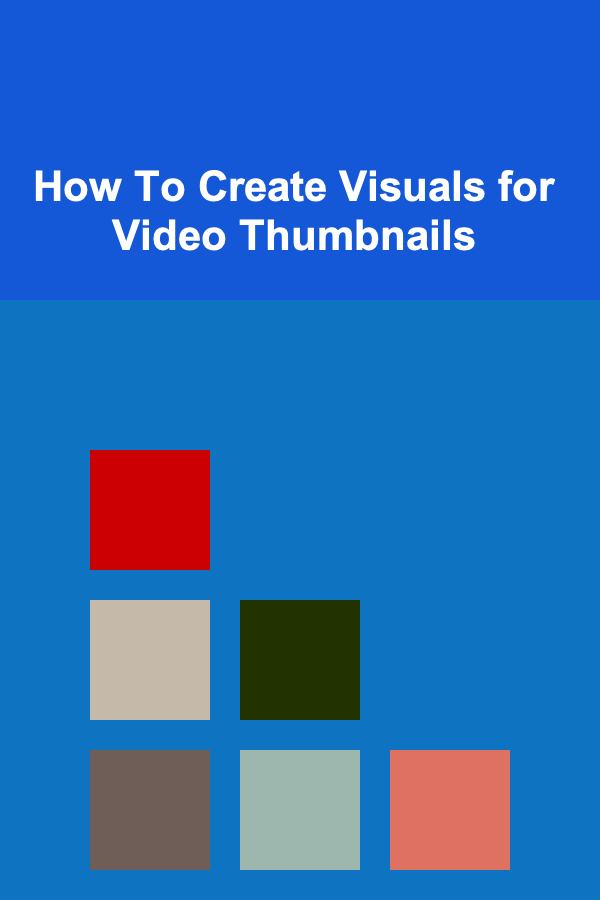
Video thumbnails are the first impression viewers get of a video, and they play a crucial role in attracting clicks. A well-crafted thumbnail can significantly boost the visibility and engagement of a video, whether it's on platforms like YouTube, Vimeo, or social media sites. As such, the process of creating effective video thumbnails requires both artistic vision and an understanding of psychological triggers that compel users to click.
This article will delve into the art and science of creating compelling visuals for video thumbnails, covering everything from the importance of thumbnails to the tools, techniques, and strategies for designing thumbnails that attract attention.
The Importance of Thumbnails in Video Content
Thumbnails serve as the cover for your video content, providing potential viewers with a preview of what to expect. Think of it as a book cover: if it looks interesting, people are more likely to open it and explore further. The primary role of a video thumbnail is to grab the viewer's attention and make them want to click on your video, setting it apart from other videos that might be competing for the same audience.
The Psychological Power of Thumbnails
Humans are visual creatures, and our brains process images much faster than text. This means that a thumbnail's impact is immediate. A well-designed thumbnail can trigger curiosity, intrigue, and excitement, making viewers more likely to click on the video. Additionally, certain colors, facial expressions, and design elements can tap into psychological triggers that prompt action. For example, thumbnails featuring smiling faces tend to generate higher click-through rates because they convey positivity and human connection.
The Impact on Click-Through Rate (CTR)
One of the most direct ways to measure the effectiveness of your thumbnail is through its impact on the click-through rate (CTR). The CTR is the percentage of people who click on your video after seeing its thumbnail. A high CTR indicates that your thumbnail is compelling and relevant to your audience, while a low CTR suggests that it may not be performing well in terms of attracting attention.
Thumbnails are often the deciding factor in whether a video gets clicked on or passed over, making them essential for improving the discoverability of your content. The importance of creating visually striking thumbnails cannot be overstated.
Key Elements of an Effective Video Thumbnail
When creating a video thumbnail, several elements need to be considered. These elements should work together to create a compelling and visually appealing image that represents the content of your video. Below are the essential components of a great thumbnail.
1. High-Quality Images
The foundation of any thumbnail is a high-quality image. A blurry or pixelated thumbnail is a surefire way to turn potential viewers away. You should always aim for a clean, sharp image that maintains its quality even when scaled down to thumbnail size.
High-resolution images not only make your thumbnail look professional but also ensure that it stands out against the often cluttered backgrounds of video platforms. Avoid using images that are overly dark or have poor lighting. Natural, bright lighting works best to convey clarity and positivity.
2. Contrasting Colors
Color plays an important role in grabbing attention and conveying emotion. Thumbnails that use contrasting colors tend to stand out more on the page, especially when competing with other videos in the same genre or category. For example, using bright colors like yellow, red, and green against dark backgrounds can create a dynamic and eye-catching effect.
The contrast doesn't just need to be between the background and foreground; it should also be used to emphasize important elements of the thumbnail. For instance, if your video features a person, you might want to use a contrasting color to highlight their face, as this will naturally draw the viewer's eye.
3. Facial Expressions and Human Emotions
One of the most effective ways to create a thumbnail that attracts viewers is by featuring a human face. People are naturally drawn to faces, especially when they express strong emotions. Whether it's a look of surprise, excitement, joy, or curiosity, expressive facial expressions can increase engagement by making the viewer feel a connection to the content.
In fact, research has shown that thumbnails featuring human faces often result in higher click-through rates than those without. This is because faces humanize the content and create a sense of relatability. If your video involves a tutorial or demonstration, including your face can also help establish trust and credibility with your audience.
4. Text Overlay
Adding text to a thumbnail can help clarify what the video is about and reinforce the message you're trying to communicate. However, you should be mindful not to overcrowd the image with too much text. Keep the text short, simple, and to the point.
The text should complement the visual elements of the thumbnail and provide additional context to entice viewers. For example, you could use a bold, eye-catching phrase like "How To" or "Best Tips" for tutorial-style videos or "Shocking Reveal" for reaction or surprise content.
5. Branding and Consistency
Consistency is key when it comes to branding your thumbnails. Using a consistent design style, color palette, and font for all your thumbnails will help your content become instantly recognizable to viewers. Over time, your audience will associate your specific visual style with your brand, leading to increased trust and recognition.
Incorporate elements of your brand, such as your logo, specific fonts, or color schemes, into each thumbnail. This will give your channel a cohesive, professional look and make your content easily identifiable.
Tools for Creating Video Thumbnails
There are several tools available for creating high-quality video thumbnails, ranging from simple image editors to more advanced design software. Below are some of the most popular options for creating eye-catching thumbnails.
1. Canva
Canva is a popular, user-friendly design tool that is perfect for beginners and experts alike. It offers a wide range of templates specifically designed for video thumbnails, which can be easily customized with your images, text, and branding. Canva also offers free access to a variety of fonts, colors, and design elements to help you create professional-looking thumbnails.
2. Adobe Photoshop
For those who are looking for more control and advanced features, Adobe Photoshop is one of the most powerful tools available. Photoshop allows for greater manipulation of images, including the use of layers, blending modes, and advanced text formatting. It's particularly useful for creating custom graphics and manipulating photos to fit your vision.
While Photoshop may have a steeper learning curve, it offers an unparalleled level of flexibility and precision in thumbnail design.
3. Fotor
Fotor is another excellent tool for creating thumbnails, offering both free and paid versions. It provides users with a wide selection of pre-designed thumbnail templates, as well as advanced features like background remover and collage maker. Fotor's drag-and-drop interface makes it an excellent choice for users who need to create thumbnails quickly and efficiently.
4. Snappa
Snappa is a simple and effective design tool that allows users to create thumbnails in a matter of minutes. It offers various pre-made templates for YouTube thumbnails and integrates with stock photo libraries to provide access to high-quality images. Snappa is an excellent option for users who want to create professional-looking thumbnails without spending too much time on design.
Thumbnail Design Best Practices
Creating great thumbnails isn't just about picking the right colors or fonts---there's an art to ensuring that your thumbnails work for your audience and video content. Here are some best practices to follow when designing video thumbnails.
1. Keep It Simple
Cluttered, overly complicated thumbnails can confuse viewers and make them less likely to click. Stick to a clean, simple design that communicates the essence of the video without overwhelming the viewer. Focus on one or two key elements, such as an eye-catching image or bold text, to create a visual focal point.
2. Use a Consistent Layout
Consistency is key to branding, and your thumbnails should follow a similar layout for each video. Whether it's placing the text in a specific location or using the same font for every thumbnail, maintaining a consistent style will help viewers immediately recognize your videos. This consistency should also be reflected in your overall video content and channel branding.
3. Test and Optimize
Finally, don't forget to test different thumbnail designs to see what works best for your audience. You can use YouTube's A/B testing feature to compare two different thumbnails for the same video and analyze which one gets more clicks. By consistently refining your thumbnail strategy, you can maximize your CTR and improve the performance of your videos.
Conclusion
Creating effective video thumbnails is an essential skill for anyone looking to boost engagement and visibility on platforms like YouTube, Vimeo, and beyond. By understanding the key elements of thumbnail design---such as high-quality images, contrasting colors, facial expressions, and branding---you can create visuals that not only attract viewers but also accurately represent the content of your video.
Whether you're a beginner using tools like Canva or a seasoned pro with Photoshop, the ability to craft compelling thumbnails can make a significant difference in the success of your videos. Remember, your thumbnail is often the first impression viewers will have of your content, so make it count!

How to Choose the Right Color Palette for Your Entryway
Read More
How to Clean Your Home When You Have Little Time
Read More
How to Design a Serene and Organized Bedroom Retreat
Read More
How to Maintain Your Home's Appliances for Longevity
Read More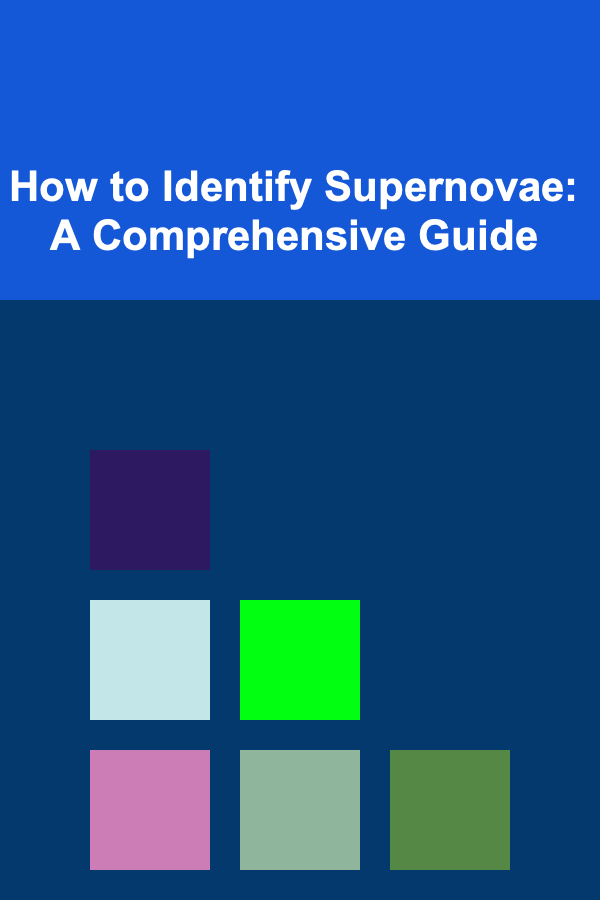
How to Identify Supernovae: A Comprehensive Guide
Read More
How to Build a DIY Deep Water Culture (DWC) System on a Budget
Read MoreOther Products

How to Choose the Right Color Palette for Your Entryway
Read More
How to Clean Your Home When You Have Little Time
Read More
How to Design a Serene and Organized Bedroom Retreat
Read More
How to Maintain Your Home's Appliances for Longevity
Read More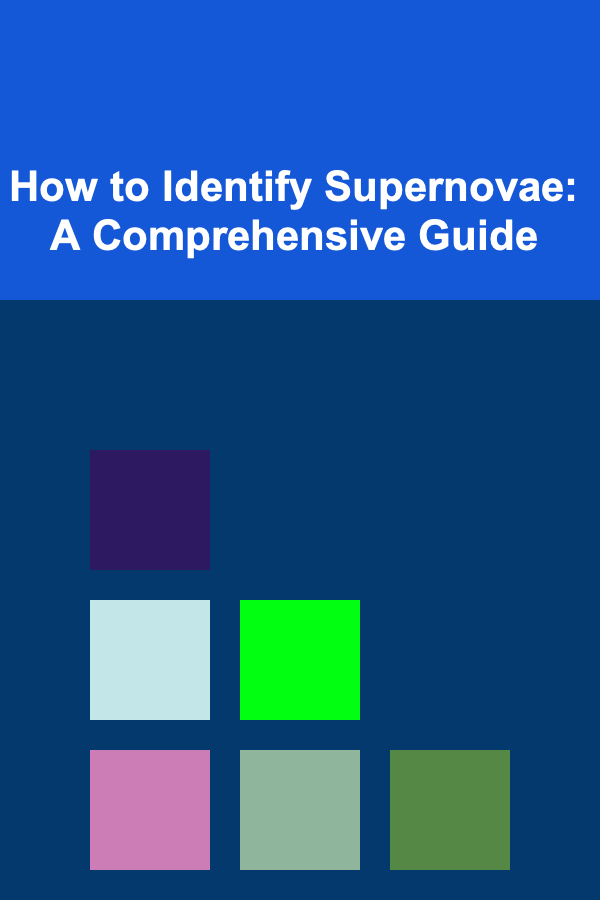
How to Identify Supernovae: A Comprehensive Guide
Read More