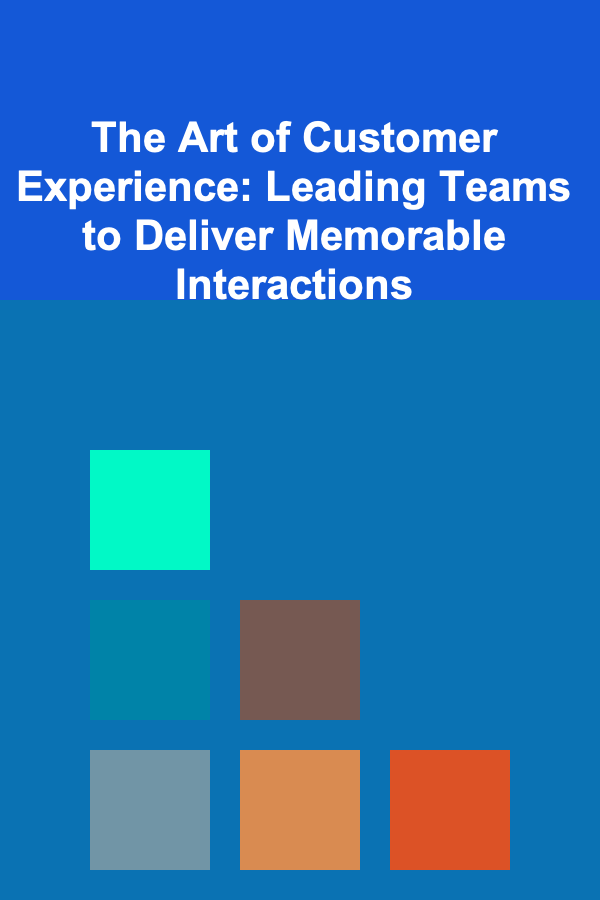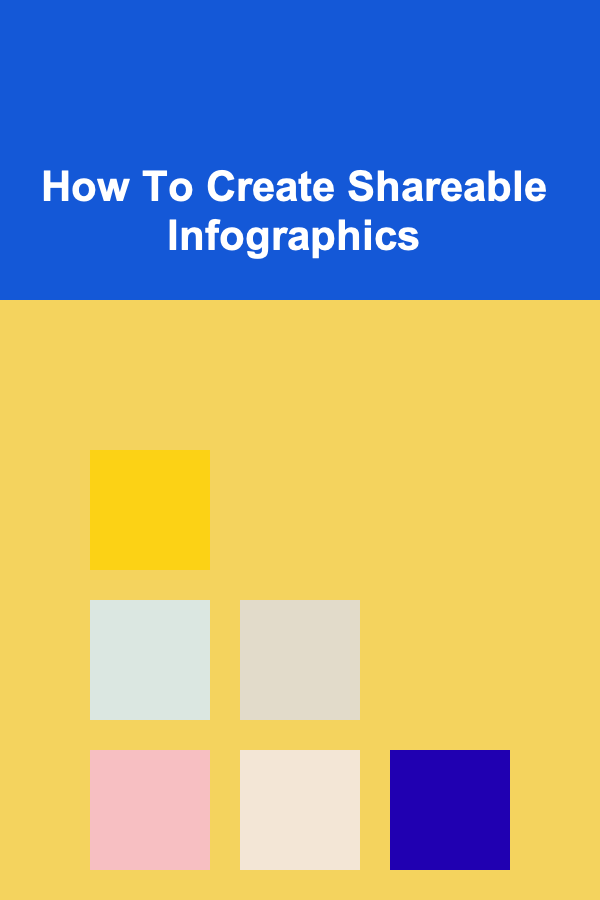
How To Create Shareable Infographics
ebook include PDF & Audio bundle (Micro Guide)
$12.99$10.99
Limited Time Offer! Order within the next:
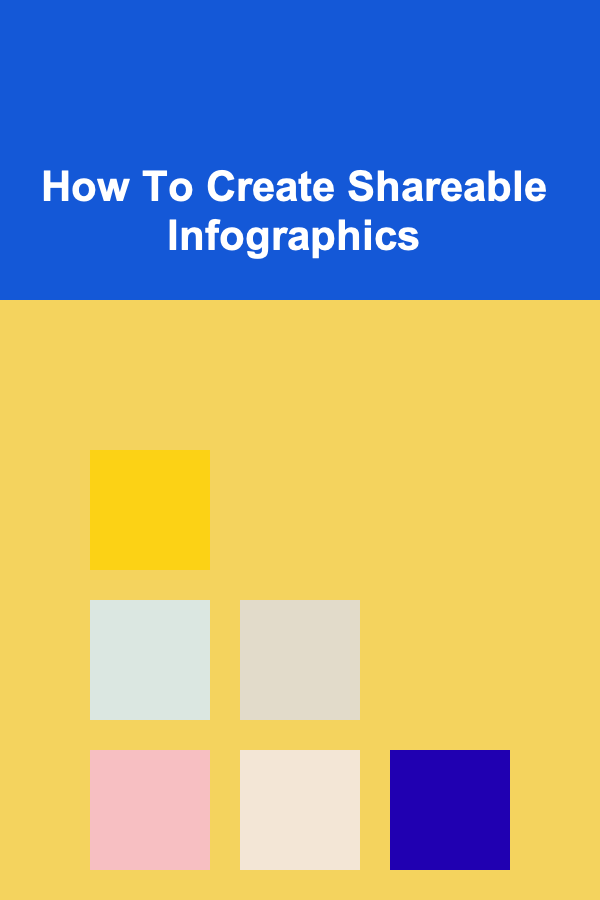
Infographics have become one of the most powerful tools for communicating complex information in an easily digestible format. Whether used for educational purposes, marketing, or data analysis, infographics can convey messages quickly and effectively, often being more engaging than text-heavy content. With social media platforms and digital marketing on the rise, the ability to create infographics that are both shareable and impactful is a crucial skill. This article will guide you through the process of creating shareable infographics, including the design principles, tools, and strategies you need to consider.
What Makes an Infographic Shareable?
Before diving into the specifics of infographic design, it's important to understand what makes an infographic shareable. Shareability depends on several factors, including design, content, and how well the infographic resonates with the target audience. Here are a few key characteristics of shareable infographics:
1. Clarity of Message
A shareable infographic communicates a clear, concise message. The purpose of an infographic is to simplify complex ideas, so the design should focus on presenting the message in a straightforward way. Avoid clutter and unnecessary information that could detract from the core message.
2. Visually Appealing
Visual appeal is a major factor in the success of an infographic. The design should be aesthetically pleasing, using colors, fonts, and images that draw the viewer's attention without overwhelming them. Consistency in design elements also helps create a professional and cohesive look.
3. Data-Driven and Informative
Infographics are often used to present data or convey important facts. A shareable infographic should feature accurate and relevant information, presented in a way that is easy to understand. Using well-researched data builds credibility and encourages users to share the content.
4. Emotional Appeal
The emotional appeal of an infographic is key to making it shareable. People are more likely to share content that resonates with them on an emotional level. This could be humor, inspiration, or a compelling story that evokes empathy or curiosity.
5. Easy to Digest
Infographics should be easy to read and understand. This involves using large, readable fonts, clear icons, and simple charts that do not require further explanation. Information should be broken down into bite-sized pieces for easy consumption.
6. Actionable
Lastly, a shareable infographic should encourage action. This could be through a call-to-action (CTA) like "share this infographic" or "learn more." It could also involve prompting the viewer to apply the information or take steps based on what they have learned.
Steps to Create a Shareable Infographic
Creating a shareable infographic involves more than just putting together some visuals and statistics. The process requires thoughtful planning, design skills, and an understanding of your target audience. Below is a step-by-step guide on how to create an infographic that is not only visually appealing but also shareable.
1. Define Your Goal and Audience
Before beginning the design process, it's crucial to understand the purpose of your infographic. Are you trying to educate, persuade, or entertain? Understanding your goal will help shape the content and design elements you use.
Additionally, knowing your audience is vital. Tailor your infographic's design, tone, and complexity to suit the needs of your intended audience. For example, if you're creating an infographic for a corporate audience, you might opt for a more professional, minimalist design. For a younger or more casual audience, a colorful and playful design may be more appropriate.
2. Gather and Organize Your Data
Data is the backbone of most infographics. Without solid data or valuable insights, your infographic won't be informative or persuasive. This step involves gathering relevant data from reputable sources, organizing it into meaningful categories, and identifying the key takeaways.
When organizing your data, consider these guidelines:
- Relevance: Only include data that directly supports your main message.
- Accuracy: Ensure that the data you use is accurate, sourced from credible places.
- Brevity: Avoid overloading the infographic with excessive data. Focus on the most important points.
3. Choose a Type of Infographic
There are various types of infographics, and the type you choose will depend on the information you are presenting. Some common types of infographics include:
- Statistical Infographics: These focus on data visualization, such as charts, graphs, and diagrams.
- Informational Infographics: These provide educational content on a particular topic and are usually structured in a logical, step-by-step way.
- Timeline Infographics: These showcase events or processes in chronological order.
- Comparison Infographics: These are designed to compare two or more subjects side by side.
- Process Infographics: These illustrate the steps of a process or how something works.
Once you decide on the type of infographic, choose a layout that aligns with your content and purpose. For instance, a statistical infographic may require bar graphs or pie charts, while a process infographic might be better suited to a flowchart.
4. Create a Compelling Design
Designing the visual elements of your infographic is perhaps the most critical part of the process. This is where the aesthetic appeal comes in. Keep the following design principles in mind:
4.1 Color Scheme
The colors you choose can significantly affect the tone and mood of the infographic. Select a color palette that is both visually appealing and appropriate for your topic. For example:
- Use soft, neutral colors for a more professional or academic look.
- Use vibrant, bold colors for a more engaging and playful infographic.
4.2 Typography
Choose fonts that are easy to read and complement the overall design. Stick to two or three fonts at most---one for headings, one for body text, and perhaps a third for special highlights. Make sure that the font size is large enough for readability, especially on smaller screens.
4.3 Icons and Imagery
Use icons, illustrations, and images to break up the text and make the content more visually engaging. However, avoid overloading your design with too many images, as it can clutter the space and distract from the message.
4.4 Hierarchy and Layout
Establish a clear visual hierarchy so that viewers can easily navigate the content. Use different font sizes, colors, and spacing to differentiate headings, subheadings, and body text. The layout should be logical and easy to follow, with a clear flow from top to bottom or left to right.
5. Incorporate Data Visualizations
Data visualizations are a core part of most infographics. Using charts, graphs, and diagrams can help clarify complex information and make it more engaging. The key here is to make sure your visualizations are simple, clear, and easy to interpret.
5.1 Types of Data Visualizations
- Bar Charts: Great for comparing quantities across different categories.
- Pie Charts: Useful for showing proportions or percentages.
- Line Graphs: Ideal for illustrating trends over time.
- Maps: Perfect for showing geographic data.
- Icon-based Visualizations: Can visually represent data using icons instead of traditional charts or graphs.
6. Use Data Storytelling
Data storytelling is about presenting your data in a way that tells a compelling story. Infographics that follow a narrative arc are often more shareable because they engage the viewer. Consider structuring your infographic like a story with a beginning, middle, and end. Start by introducing the problem or question, present the data and findings, and conclude with a call to action or takeaway message.
7. Add a Call-to-Action (CTA)
A call-to-action is essential for creating an infographic that encourages sharing. A simple CTA such as "Share this infographic with your network" or "Learn more by visiting [website]" can prompt viewers to take action. A CTA not only helps increase the shareability of your infographic but also drives engagement with your brand or message.
8. Optimize for Sharing
Make sure your infographic is optimized for sharing across different platforms. This involves making the image the right size for social media, ensuring it's mobile-friendly, and providing share buttons if you're publishing the infographic on your website. The easier it is for people to share, the more likely it is that your infographic will go viral.
9. Test and Refine
Once your infographic is complete, it's important to test it with your target audience. Share it with a small group first and gather feedback. Look for any areas of improvement in terms of design, content clarity, and overall appeal. Make revisions based on this feedback before launching your infographic to a wider audience.
Conclusion
Creating shareable infographics requires a blend of creativity, design expertise, and data-driven insights. By understanding the needs of your audience, organizing your data effectively, and following best practices in design, you can produce infographics that not only inform but also engage and inspire your audience to share. Remember, the ultimate goal is to create content that simplifies complex information and encourages people to take action---whether that action is sharing your infographic or applying the information you've provided.

5 Proven Tips for Saving on Cell Phone Bills Every Month
Read More
How to Create a Checklist for Expanding Your Knowledge and Skills
Read More
How to Deep Clean Your Kitchen in Less Than an Hour
Read More
How to Keep Your House Smelling Fresh All Day Long
Read More
How to Plan a Scavenger Hunt for Your Home Party Guests
Read More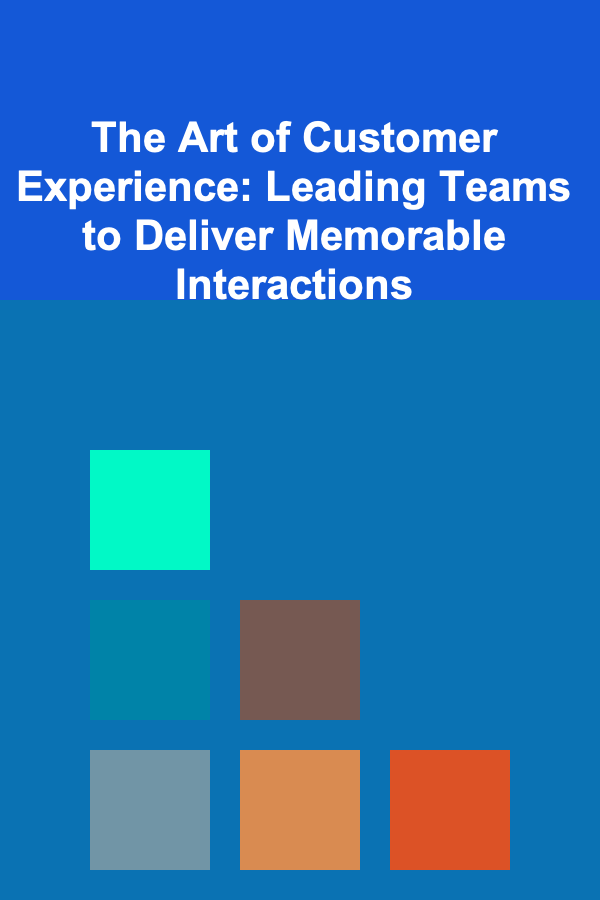
The Art of Customer Experience: Leading Teams to Deliver Memorable Interactions
Read MoreOther Products

5 Proven Tips for Saving on Cell Phone Bills Every Month
Read More
How to Create a Checklist for Expanding Your Knowledge and Skills
Read More
How to Deep Clean Your Kitchen in Less Than an Hour
Read More
How to Keep Your House Smelling Fresh All Day Long
Read More
How to Plan a Scavenger Hunt for Your Home Party Guests
Read More