
How to Create Interactive Greeting Cards
ebook include PDF & Audio bundle (Micro Guide)
$12.99$6.99
Limited Time Offer! Order within the next:
Not available at this time

Greeting cards have always been a beloved way to convey messages of love, congratulations, sympathy, and celebration. They carry a personal touch and express emotions in a tangible format. However, in the age of digitalization, static greeting cards are evolving. Today, interactive greeting cards are becoming increasingly popular, offering not just a message, but an engaging experience. These cards can include animations, sounds, and personalized interactions, transforming a traditional greeting card into a fun and memorable experience.
Creating interactive greeting cards requires a blend of creativity, design skills, and some knowledge of digital tools and platforms. This guide will walk you through the process of creating interactive greeting cards, exploring the different types of interactivity, the tools you can use, and tips for ensuring that your card delivers a unique experience.
What Makes a Greeting Card Interactive?
Before we dive into the specifics of creating an interactive greeting card, it's important to define what makes a card "interactive." An interactive greeting card goes beyond the traditional fold, message, and illustration. It encourages the recipient to engage with it, often with actions that trigger a response.
Types of Interactivity
Interactive greeting cards come in various forms, depending on the type of interactivity you want to introduce. Here are some common elements of interactivity:
- Animations and Visual Effects: Cards can feature moving graphics or transitions that occur when the card is opened or when a specific action is taken.
- Sound and Music: Many interactive cards include sound effects or background music that can be triggered by a click, swipe, or opening of the card.
- Buttons and Clickable Elements: Just like interactive websites or apps, buttons or clickable elements within the card can trigger an event, like revealing a hidden message or changing the design.
- Augmented Reality (AR): Some cutting-edge interactive cards incorporate AR, allowing users to interact with the card through their smartphone or tablet. For example, a picture may come to life, or a message could be displayed when the card is scanned with an AR app.
- Personalization: Cards can be personalized with user-specific information, such as the recipient's name, photo, or a unique message.
The main goal of interactive greeting cards is to make them more engaging, fun, and memorable by involving the recipient in the experience, rather than simply offering a static image and text.
Planning Your Interactive Greeting Card
The first step in creating an interactive greeting card is planning. Consider the message you want to convey and the type of interaction you want to incorporate. Here are some key elements to think about:
2.1. Target Audience
Who will receive your interactive greeting card? The design and interactivity you choose should match the recipient's preferences, age, and interests. For example:
- For Kids: Interactive cards for children might include fun animations, sound effects, and games.
- For Adults: For more mature audiences, you might opt for elegant animations, personalized messages, or sophisticated sound effects.
Understanding the recipient will guide the design process and help you choose the right features.
2.2. Message and Theme
What is the purpose of the greeting card? Are you sending a birthday message, a holiday greeting, or an appreciation note? The message and theme will heavily influence the design elements, colors, typography, and style of interactivity.
For example:
- Birthday Cards: Could feature balloons, confetti, and a cheerful sound or animation when the card is opened.
- Sympathy Cards: A subtle, respectful animation or message might be more appropriate, such as a soft fade-in text or a slow-motion blooming flower.
- Holiday Cards: These can be festive with interactive snowflakes, fireworks, or music that plays when the card is opened.
2.3. Card Medium
Interactive greeting cards can be created in various formats, each with its own set of tools and techniques. Here are a few types of interactive cards you can consider:
- Digital Cards: These can be sent via email or messaging apps and may include elements like animations, clickable elements, and embedded media (such as music or video).
- Web-Based Cards: A web-based card can be hosted on a website, allowing for complex interactivity like quizzes, games, or virtual gifts.
- AR Greeting Cards: These cards use augmented reality to bring the card to life when viewed through an app on a mobile device.
- Physical Interactive Cards: Though still in development, there are physical cards that incorporate sensors, speakers, or even mini screens. These cards often require more specialized equipment.
Tools to Create Interactive Greeting Cards
To bring your ideas to life, you'll need some tools. The following are popular tools for creating interactive greeting cards:
3.1. Graphic Design Tools
Creating the visuals for your interactive card requires graphic design software. Here are some top tools to consider:
- Adobe Photoshop or Illustrator: These are the industry standard for creating high-quality graphics and visual elements. They allow for precise control over image creation, design, and export.
- Canva: A more user-friendly option for beginners, Canva offers drag-and-drop features and a range of templates. You can create graphics for static and animated greeting cards.
- Affinity Designer: A cheaper alternative to Adobe Illustrator, Affinity Designer offers many of the same capabilities for vector graphics creation.
3.2. Animation Software
If you want to add animations or motion graphics to your greeting card, animation software is a must-have.
- Adobe After Effects: This powerful tool allows you to create intricate animations and motion graphics. It integrates well with other Adobe products, making it a go-to for professionals.
- Blender: A free and open-source 3D creation suite, Blender can be used to animate 3D models or create complex motion graphics.
- Animaker: A beginner-friendly tool that allows you to create simple animations and explainer videos, which can work well for interactive greeting cards.
3.3. Interactive Design Tools
For the interactive elements, such as clickable buttons or embedded media, you'll need software that supports interactive design.
- Adobe Animate: A great tool for creating interactive HTML5 animations and web-based greeting cards. You can add interactivity such as buttons, links, and clickable elements.
- InVision: InVision allows you to design interactive prototypes and click-through experiences, which can be used for digital cards.
- Marvel App: Another prototyping tool, Marvel App lets you create interactive prototypes for web-based greeting cards with a simple drag-and-drop interface.
3.4. Web Development Tools
If you're creating a web-based greeting card, you'll need some web development tools to host and manage your card.
- HTML/CSS/JavaScript: These are the foundational languages for building web-based greeting cards. HTML structures the content, CSS styles it, and JavaScript handles the interactivity.
- WordPress or Wix: If you prefer an easier route, platforms like WordPress and Wix offer tools to create and host interactive greeting cards without the need for coding skills.
- Webflow: A design tool that allows you to create responsive websites and web-based greeting cards with interactive features.
Designing Your Interactive Greeting Card
With your tools selected and your plan in place, it's time to start designing your interactive greeting card. Below are the steps for creating a basic digital interactive greeting card.
4.1. Creating Visual Elements
Start by designing the visual aspects of your greeting card. You can either create a static design and then animate it, or build the entire design with interactivity in mind. Ensure that the visual elements align with the theme and message you're conveying.
- Design the Front and Inside: Like traditional cards, you'll need to design both the front and inside sections. The front is typically where your main design or message will go, while the inside includes the personal message.
- Incorporate Animation: You can animate elements such as text, images, or objects. For example, confetti might fall when the card is opened, or a message could appear letter by letter as if it's being typed out.
- Sound: If you want sound effects or music, choose tracks that match the mood. Add background music for a cheerful card or more subtle sound effects for a serious one.
4.2. Adding Interactivity
Once your visuals are complete, it's time to add interactive elements. Here are some common interactions you can include:
- Buttons: Add buttons that, when clicked, reveal a hidden message, change the design, or trigger an animation.
- Hover Effects: Include hover effects, where the design changes when the user hovers their mouse over a specific area of the card.
- Swipe or Click Animations: If designing for mobile, consider swipe actions that trigger an animation or sound when the user interacts with the card.
4.3. Test Your Card
After designing and adding interactive elements, it's essential to test your card thoroughly. Make sure all animations work as intended, all interactive elements are responsive, and the card is compatible across different devices and platforms (especially for web-based cards). Test for bugs or errors, and make adjustments as needed.
4.4. Export and Share
Finally, export your card in the appropriate format. If you're creating a digital card, you might export it as an HTML file, a video, or an interactive PDF. For AR cards, you'll need to use specialized software to create the AR components.
Once exported, share your card with the recipient. You can send it via email, share it on social media, or even print it out as part of a physical card with augmented reality.
Tips for Creating Successful Interactive Greeting Cards
Creating a successful interactive greeting card involves more than just adding a few animations. Here are some tips to ensure your card stands out:
- Keep It Simple: Don't overwhelm the recipient with too many interactive elements. Focus on a few well-executed features to keep the card enjoyable.
- Consider the User Experience: Make sure the card is easy to navigate. Test the interactive features to ensure they function properly and enhance the experience.
- Ensure Accessibility: Include accessibility features such as captions for audio or visual elements and make sure your card works on all devices.
- Personalize: Personalization is key in greeting cards. Adding the recipient's name, photo, or a custom message will make the card feel more meaningful and special.
Conclusion
Interactive greeting cards offer a modern twist on a timeless tradition. By incorporating animation, sound, personalized elements, and interactivity, you can create a greeting card that not only delivers a message but provides a memorable experience. Whether you're sending a birthday greeting, holiday wishes, or a simple note of appreciation, interactive greeting cards offer an innovative way to make your message stand out. With the right tools and creativity, you can craft a unique and engaging card that the recipient will cherish.
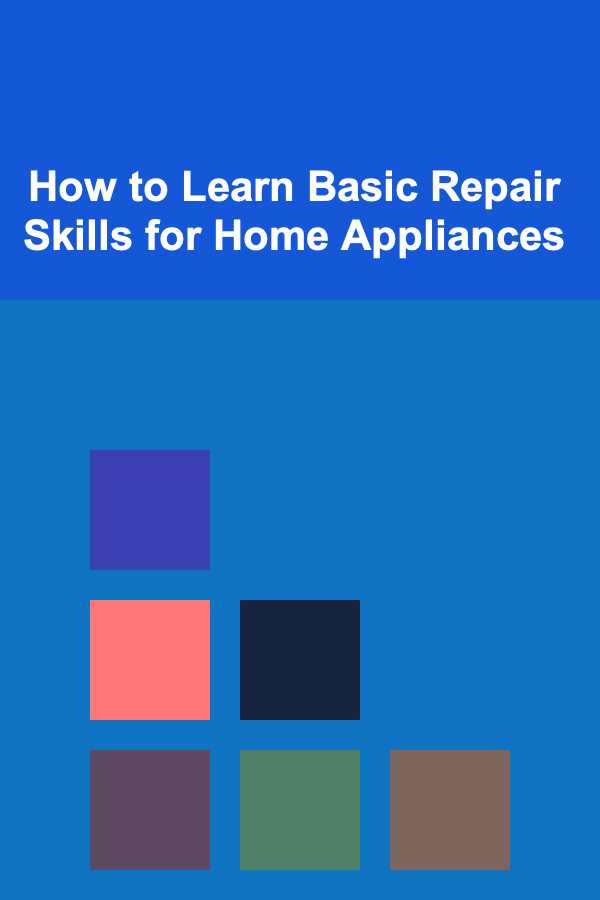
How to Learn Basic Repair Skills for Home Appliances
Read More
How to Maintain a Dust-Free Home: Tips and Tricks
Read More
How to Offer Incentives to Attract Long-Term Tenants
Read More
How to Set Up an Investment Portfolio for Beginners
Read More
How to Store Bedding and Linens in a Space-Saving Way
Read More
10 Tips for Customizing Your Jet Ski: Style and Performance
Read MoreOther Products
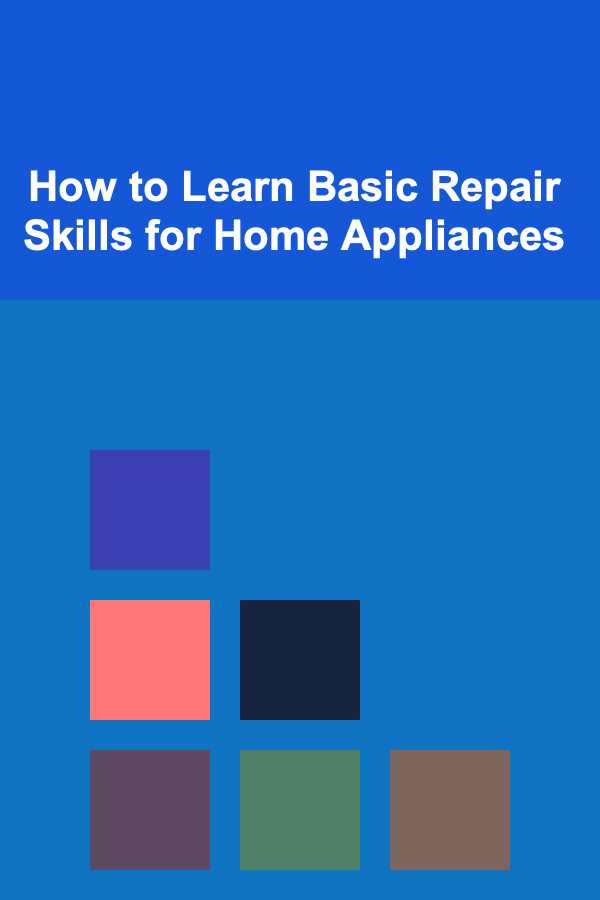
How to Learn Basic Repair Skills for Home Appliances
Read More
How to Maintain a Dust-Free Home: Tips and Tricks
Read More
How to Offer Incentives to Attract Long-Term Tenants
Read More
How to Set Up an Investment Portfolio for Beginners
Read More
How to Store Bedding and Linens in a Space-Saving Way
Read More