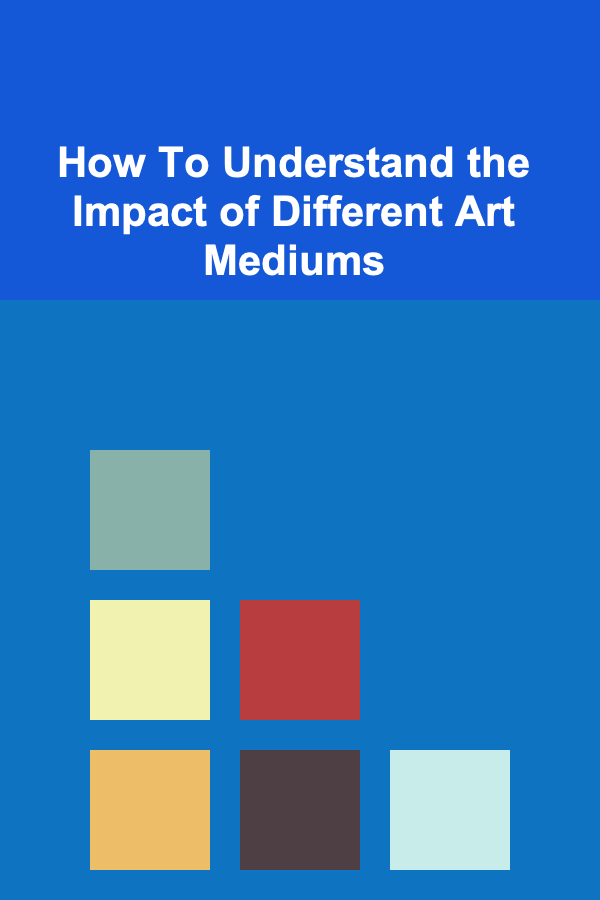How to Create Interactive AR Experiences to Showcase Dropshipping Products
ebook include PDF & Audio bundle (Micro Guide)
$12.99$7.99
Limited Time Offer! Order within the next:

In the rapidly evolving world of e-commerce, businesses are constantly seeking innovative ways to stand out from the competition and engage their customers. Augmented Reality (AR) has become a game-changing tool, enabling companies to create immersive and interactive experiences that enhance product showcasing, customer engagement, and ultimately drive sales. For dropshipping businesses, AR offers a unique opportunity to elevate product presentations and provide customers with a more engaging, interactive shopping experience.
In this guide, we'll explore how to create interactive AR experiences to showcase dropshipping products, from the basics of AR technology to actionable steps and tools that can help you get started.
Understanding the Power of AR in Dropshipping
Before diving into the technical aspects of creating AR experiences, it's important to understand why AR is a powerful tool for dropshipping businesses. AR allows users to view digital content overlaid on the real world through their smartphones, tablets, or AR glasses. This digital layer can enhance product visuals, provide additional information, and offer interactive features that traditional online shopping cannot.
For dropshipping businesses, AR provides several key benefits:
- Product Visualization: AR lets customers see how products will look in their real-world environment, such as furniture in their living room or a piece of jewelry on their wrist.
- Increased Engagement: Interactive AR experiences engage users more deeply, leading to longer interaction times and greater likelihood of conversion.
- Competitive Advantage: Offering an innovative AR experience sets your business apart from competitors who only use traditional product images.
- Reduced Returns: When customers can visualize a product in their own environment, they are more confident in their purchase, which can lead to fewer returns and higher customer satisfaction.
Key Steps to Create Interactive AR Experiences
Creating interactive AR experiences requires a mix of creativity, technical know-how, and the right tools. Here are the key steps to take when developing AR experiences for your dropshipping products.
Step 1: Define the Goal of Your AR Experience
Before jumping into the technical aspects, it's crucial to define what you want to achieve with your AR experience. The goal will shape the type of AR content you create and the features you incorporate.
Some potential goals for your AR experience include:
- Product Demonstration: Show customers how your product works in real life (e.g., a rotating 3D model of a product, like a smartwatch or electronic gadget).
- Try-On Experiences: Allow users to "try on" products such as clothing, makeup, or accessories to visualize how they will look on them.
- Interactive Product Details: Enable users to tap on different parts of the product to view detailed specifications, reviews, and other important information.
- Virtual Staging: If you're selling home decor or furniture, allow customers to virtually place items in their own homes to see how they fit with the existing decor.
Once you have a clear goal in mind, you can proceed with choosing the right tools and technologies to create your AR experience.
Step 2: Choose the Right AR Tools and Platforms
There are a variety of AR development platforms and tools available, each with its own strengths and use cases. Below are some options you can consider:
-
Augmented Reality Software Platforms: These are ready-made platforms that allow businesses to create AR experiences with minimal coding. Some popular platforms include:
- Shopify AR: For dropshipping businesses using Shopify, this built-in feature lets you create 3D models of your products and integrate them into your store for an interactive shopping experience.
- ARKit and ARCore: ARKit (for iOS) and ARCore (for Android) are software development kits (SDKs) that allow you to build custom AR applications. These tools require more technical expertise but offer a higher degree of customization and flexibility.
- Blippar: Blippar is a popular AR platform that allows users to create AR experiences without heavy coding. It's user-friendly and offers tools for product visualization, 3D modeling, and more.
- Unity and Vuforia: Unity, combined with Vuforia, is a powerful combination for creating interactive AR experiences. It's ideal if you want to build more complex AR content, such as games or highly interactive experiences.
-
3D Modeling Tools : If you need to create 3D models of your products for AR experiences, tools like Blender , Autodesk Maya , and Tinkercad are great options. Many AR platforms also support popular 3D file formats like .FBX, .OBJ, and .GLTF, which can be used to import products into AR environments.
Step 3: Create 3D Models of Your Products
A key part of any AR experience is the 3D model of the product. The product must be digitally represented in a way that looks realistic and interacts well with the environment. If your product is already available in a 3D format, you can skip this step. Otherwise, you will need to create or source the models.
You can either:
- Create 3D Models Yourself: Use 3D modeling software (e.g., Blender, Autodesk Maya) to build the model of your product. This requires some technical skill but gives you complete control over the final result.
- Hire a Professional : If you don't have the expertise or time, you can hire a professional 3D modeler to create the models for you. Platforms like Fiverr and Upwork are great places to find freelancers with experience in 3D modeling.
It's important to ensure that the 3D models are optimized for AR use. This means reducing the polygon count to ensure fast loading times, ensuring textures are accurate and realistic, and ensuring the models work on both mobile and desktop devices.
Step 4: Integrate the AR Experience into Your Website or App
After creating the AR content, it's time to integrate the experience into your website or mobile app. If you're using a platform like Shopify, you can integrate the AR feature directly into your store. However, if you're building a custom AR app, you'll need to ensure that the AR experience works smoothly within the app.
For instance:
- Web-based AR : Web-based AR experiences allow customers to engage with AR features directly on your website. Tools like 8th Wall and WebAR enable seamless AR integration without requiring customers to download an app.
- App-based AR: If you have a mobile app, you can create a more immersive AR experience. Integrate ARKit (iOS) or ARCore (Android) for a smooth AR experience within the app itself.
Ensure the AR experience is easy to access and use, and that it doesn't require complex installation or setup. The goal is to create an interactive, user-friendly experience that enhances the shopping process.
Step 5: Test and Optimize the AR Experience
Once you've integrated the AR experience, it's crucial to test it extensively. Testing will help you identify any issues, such as slow load times, poor performance on certain devices, or bugs in the 3D models. Make sure the AR experience functions seamlessly across different browsers, devices, and screen sizes.
You should also track user engagement with the AR experience. Analytics tools can help you understand how users are interacting with your AR features and identify opportunities for improvement.
Step 6: Market Your AR Experience
Once your AR experience is live, it's time to promote it to your audience. Leverage your social media channels, email campaigns, and digital ads to highlight the interactive elements of your product pages. Emphasize the fact that customers can visualize and interact with your products in new and innovative ways.
Consider running promotions or offering discounts for users who engage with the AR experience, further incentivizing them to interact with your brand in a meaningful way.
Conclusion
Interactive AR experiences are a powerful tool for dropshipping businesses looking to create a more immersive and engaging shopping experience. By showcasing products in 3D, enabling try-ons, or providing interactive product details, AR can help businesses boost customer satisfaction, reduce returns, and increase sales. With the right tools and strategies, implementing AR in your dropshipping store can offer a competitive edge and help you stay ahead of the curve in a crowded e-commerce landscape.
By following the actionable steps outlined in this guide, you can create an effective AR experience that showcases your products in new and exciting ways.

How To Avoid Distractions When Working Remotely
Read More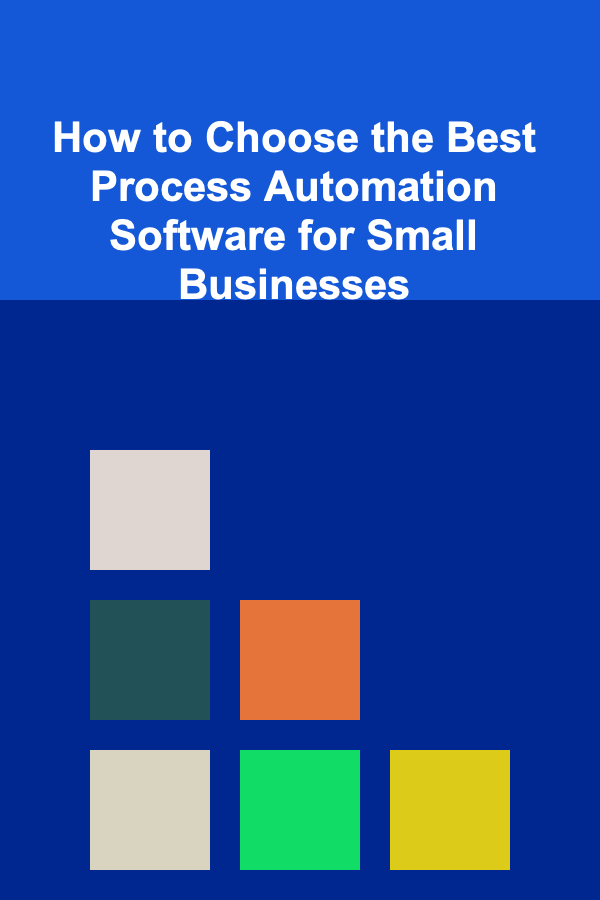
How to Choose the Best Process Automation Software for Small Businesses
Read More
How to Manage Your Finances During Major Life Changes
Read More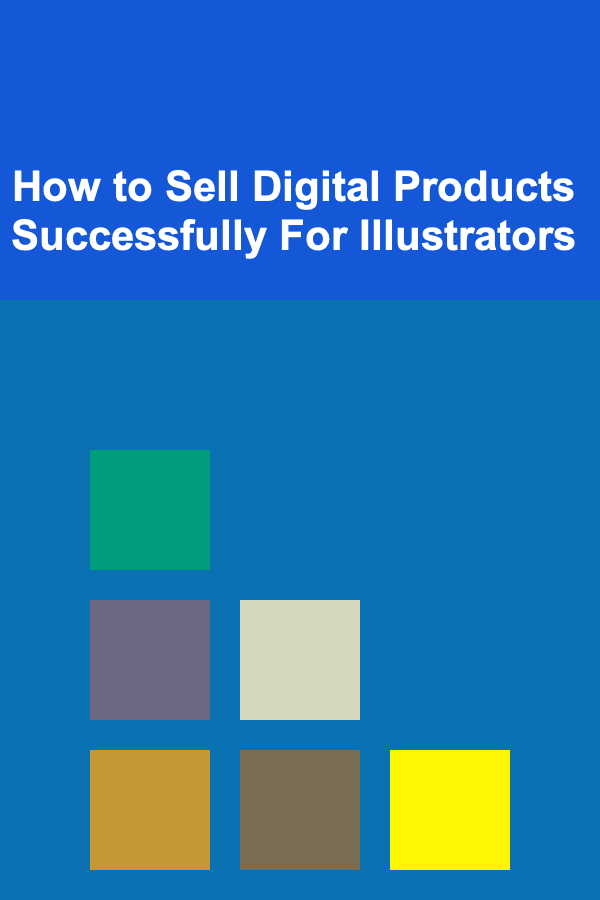
How to Sell Digital Products Successfully For Illustrators
Read More
Smart Strategies for Cutting Back on Unnecessary Subscriptions
Read More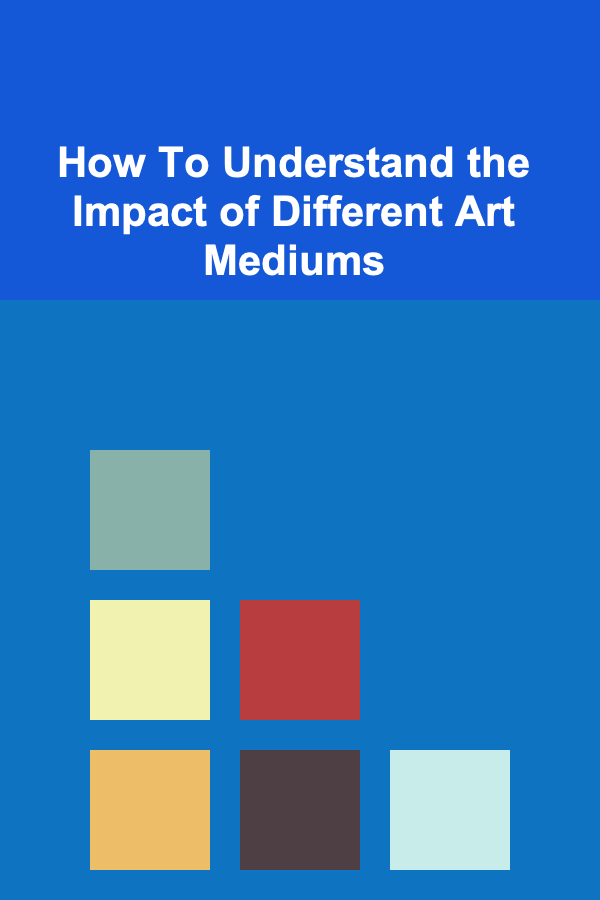
How To Understand the Impact of Different Art Mediums
Read MoreOther Products

How To Avoid Distractions When Working Remotely
Read More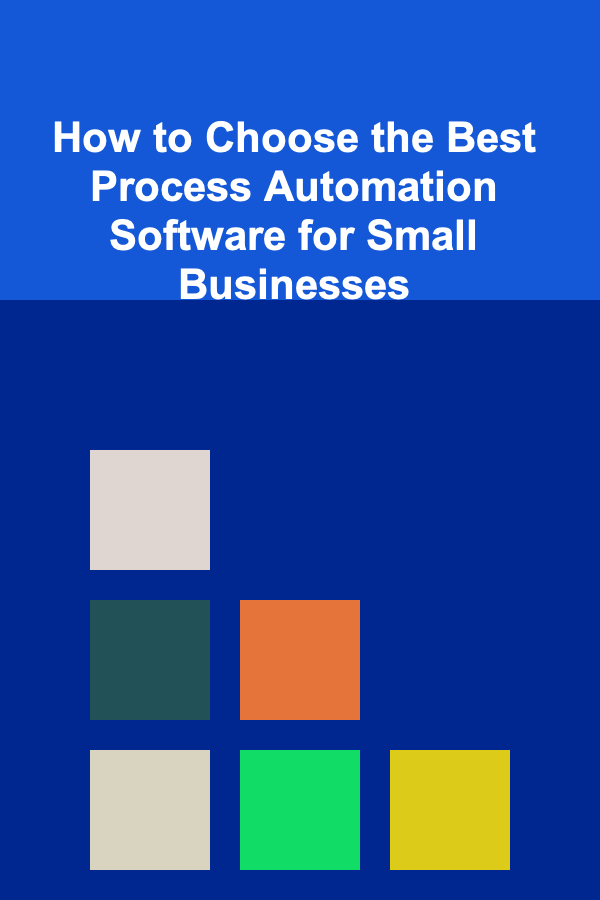
How to Choose the Best Process Automation Software for Small Businesses
Read More
How to Manage Your Finances During Major Life Changes
Read More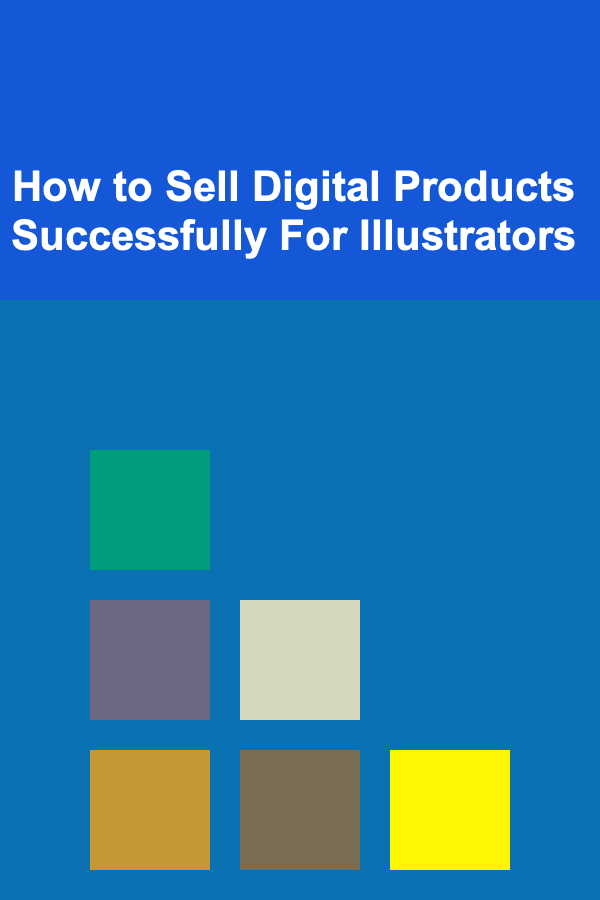
How to Sell Digital Products Successfully For Illustrators
Read More
Smart Strategies for Cutting Back on Unnecessary Subscriptions
Read More