
How to Create High-Quality YouTube Videos Without Expensive Equipment
ebook include PDF & Audio bundle (Micro Guide)
$12.99$11.99
Limited Time Offer! Order within the next:

In the age of digital content, YouTube has become a hub for creators, entrepreneurs, and influencers. Many aspiring content creators often assume that they need expensive cameras, lighting setups, and audio equipment to produce high-quality videos. However, this isn't necessarily the case. You can create excellent YouTube videos without breaking the bank. In this guide, we'll explore actionable steps to produce professional-looking and sounding videos using budget-friendly equipment and tools.
Understand the Core Elements of High-Quality YouTube Videos
Before jumping into gear and tools, it's essential to understand what makes a YouTube video high quality. These elements are:
- Visual Quality: Clear, sharp, and well-lit footage.
- Audio Quality: Crisp, clean sound without distractions or distortion.
- Content: Engaging, informative, and valuable to your audience.
- Editing: Smooth transitions, attention to detail, and polished post-production.
With these factors in mind, let's dive into how you can achieve each of them on a budget.
Camera: Using What You Already Have
While a high-end DSLR or mirrorless camera may be ideal for professional YouTube creators, it's not a requirement. Many successful YouTubers started with their smartphones or budget-friendly cameras. Here's how to make the most of what you have:
Actionable Steps:
- Use Your Smartphone: Modern smartphones are equipped with impressive cameras that can shoot 1080p or even 4K video. Ensure you're using the back camera for better quality and always clean the lens before filming. Most smartphones also have various apps like Filmic Pro that offer manual controls for exposure, focus, and white balance, enhancing your video quality.
- Stabilize Your Camera: A shaky camera can ruin an otherwise great video. Use a tripod to stabilize your phone or camera. Budget-friendly options like the UBeesize tripod or even DIY alternatives (such as stacking books) can help achieve steady shots.
- Understand Your Camera Settings: Regardless of your camera, understand key settings like ISO, white balance, and shutter speed. Lower ISO settings will reduce grainy footage, while adjusting white balance will ensure your colors are accurate.
Lighting: Making the Most of Natural Light
Good lighting is one of the most impactful factors in video quality. You don't need expensive softboxes or ring lights to achieve professional-looking lighting; natural light and a bit of creativity can go a long way.
Actionable Steps:
- Use Natural Light: Position yourself near a window, ideally one with soft, indirect sunlight. The best time to shoot is during the "golden hour"---the period shortly after sunrise or before sunset when the light is soft and warm. This provides a flattering, natural look to your face and environment.
- DIY Lighting Setup: If natural light isn't available, you can create your own affordable lighting setup. Use desk lamps with adjustable angles, and consider adding white sheets, shower curtains, or parchment paper to diffuse harsh light. This will create a softer, more flattering light.
- Key, Fill, and Backlighting: Try to use a three-point lighting system even on a budget. Use the main light source (key light) directly on your face, then a fill light to soften shadows. If possible, add a backlight to separate yourself from the background and create depth in the shot.
Audio: How to Achieve Crisp, Clear Sound
Audio is just as important, if not more so, than video quality. Poor audio quality can make viewers click away from your content quickly, regardless of the video's visual quality. Fortunately, there are affordable solutions to improving your sound.
Actionable Steps:
- Use an External Microphone : The built-in microphones on smartphones and cameras often capture unwanted background noise. For clearer, more professional sound, invest in an external microphone. There are several budget-friendly options:
- Lavalier Microphone : A lapel mic that clips to your clothing. The BOYA BY-M1 is an excellent option for budget-conscious creators.
- USB Microphone : If you're filming at a desk, a USB mic like the Fifine K669B provides clear sound without a hefty price tag.
- Shotgun Microphone : If you need to capture sound from a distance or in a more directional manner, the Rode VideoMicro is a good option.
- Eliminate Background Noise: Record in quiet, controlled environments. Avoid noisy areas or places with echoes. If you can't avoid background noise, use audio-editing tools like Audacity to remove it during post-production.
- Check Levels: Always monitor your audio levels while recording to avoid distortion or low volume. Make sure your microphone isn't too close or too far from your sound source.
Editing: DIY Editing Software for a Polished Finish
The magic of video production often happens in post-production. Editing can turn a raw video into a polished piece of content, and you don't need expensive software to do it.
Actionable Steps:
- Choose Affordable Editing Software : There are plenty of free or low-cost video editing software options that offer professional-grade tools. Some of the best budget-friendly video editing programs include:
- DaVinci Resolve: A professional-grade editing software that's completely free. It offers color correction, audio post-production, and many advanced editing features.
- HitFilm Express: A free video editing software that's beginner-friendly but still offers a lot of advanced features like VFX and transitions.
- iMovie: If you're a Mac user, iMovie is a great starting point for creating polished YouTube videos with its intuitive interface and essential features.
- Shotcut: A free, open-source editing tool that's perfect for creators who need basic editing capabilities without a steep learning curve.
- Master the Basics: Focus on mastering basic editing techniques like cutting unnecessary footage, adding text overlays, syncing audio, and using smooth transitions. Learning these simple techniques can elevate the quality of your videos significantly.
- Sound Design : Use royalty-free sound effects and background music to enhance the viewer's experience. Websites like YouTube Audio Library , Epidemic Sound , or Free Music Archive offer free or affordable tracks to improve the mood of your content.
- Color Grading: Even on a budget, you can add a professional touch to your videos by tweaking the color and contrast to make the footage pop. DaVinci Resolve, for instance, offers fantastic color grading tools for free.
Filming Tips for a More Professional Look
Even without top-tier gear, the way you film your content can elevate your video's overall professionalism.
Actionable Steps:
- Frame Your Shots Properly: Follow the rule of thirds and avoid having too much empty space in the frame. Position the subject (yourself, for example) to the side, leaving space for background elements.
- Keep Backgrounds Clean: A cluttered background can distract from your content. Try to keep the area behind you tidy or use simple decor that complements your personality or brand.
- Focus on Composition: Pay attention to the angles and composition of your shots. Shoot from eye level or slightly above to create more engaging and flattering visuals.
- Plan Your Shots: Having a clear idea of what you want to film can save time during shooting and editing. Use storyboards, scripts, or a shot list to stay organized and focused.
- Take Advantage of Slow-Motion or Time-Lapse: Smartphone cameras and budget-friendly editing software often allow you to incorporate slow-motion or time-lapse footage, adding an artistic touch to your videos.
Consistency and Branding
Building a successful YouTube channel isn't just about creating one-off high-quality videos---it's about consistency and creating a brand identity. Whether you're filming with your smartphone or an expensive camera, the key to growth lies in building an audience and keeping them engaged.
Actionable Steps:
- Consistency Is Key: Aim to post regularly, whether that's once a week or twice a month. Consistency helps build a loyal audience who will return for more content.
- Create a Visual Brand : Develop a recognizable style that includes your video thumbnails, logo, intro, and outros. Even if you don't have a budget for a professional logo, you can use free tools like Canva to design simple but effective branding elements.
- Engage with Your Audience: Respond to comments, ask for feedback, and listen to your viewers' preferences. This helps build a community around your content.
Conclusion
Creating high-quality YouTube videos without expensive equipment is entirely possible. By focusing on key elements like camera settings, lighting, sound, and editing, you can produce professional-looking and sounding content without the need for a large investment. Consistency, creativity, and resourcefulness are the true secrets to success on YouTube. Remember, the most important thing is not the gear, but the value you provide to your audience. Keep experimenting, improving, and learning, and your YouTube channel will thrive.
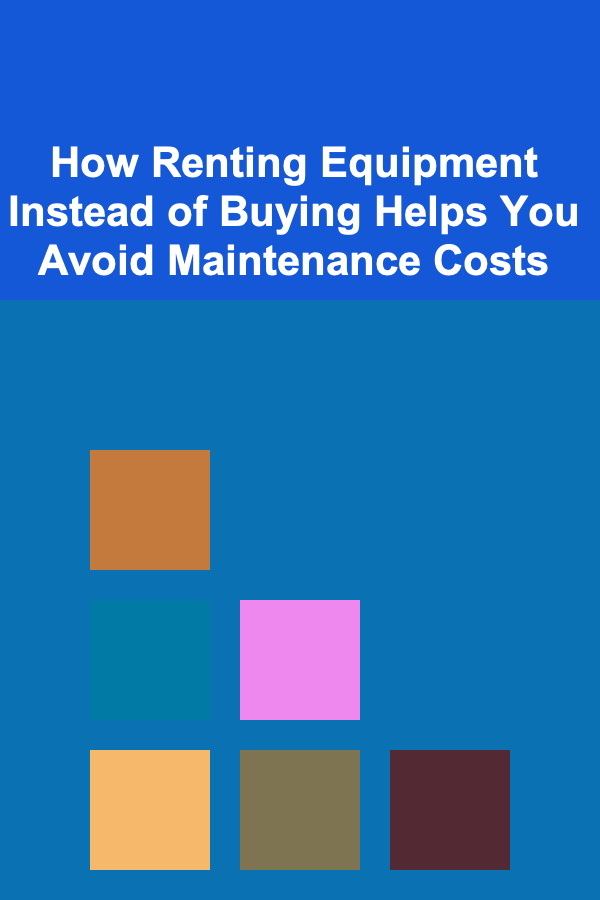
How Renting Equipment Instead of Buying Helps You Avoid Maintenance Costs
Read More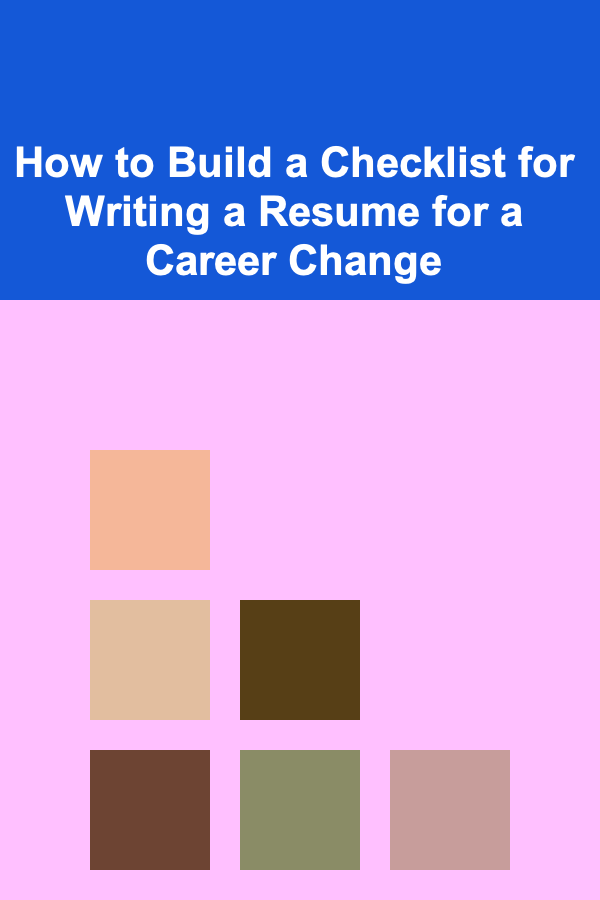
How to Build a Checklist for Writing a Resume for a Career Change
Read More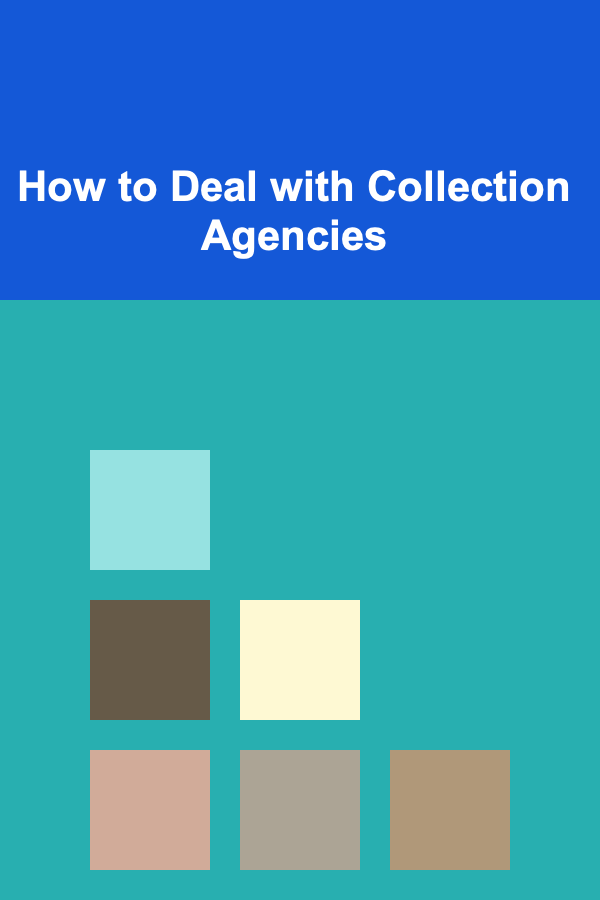
How to Deal with Collection Agencies
Read More
How to Maintain Your Home's Siding and Prevent Premature Wear
Read More
How to Reduce Debt While Maintaining a Home Budget
Read More
How to Save on Monthly Subscription Services for Your Home
Read MoreOther Products
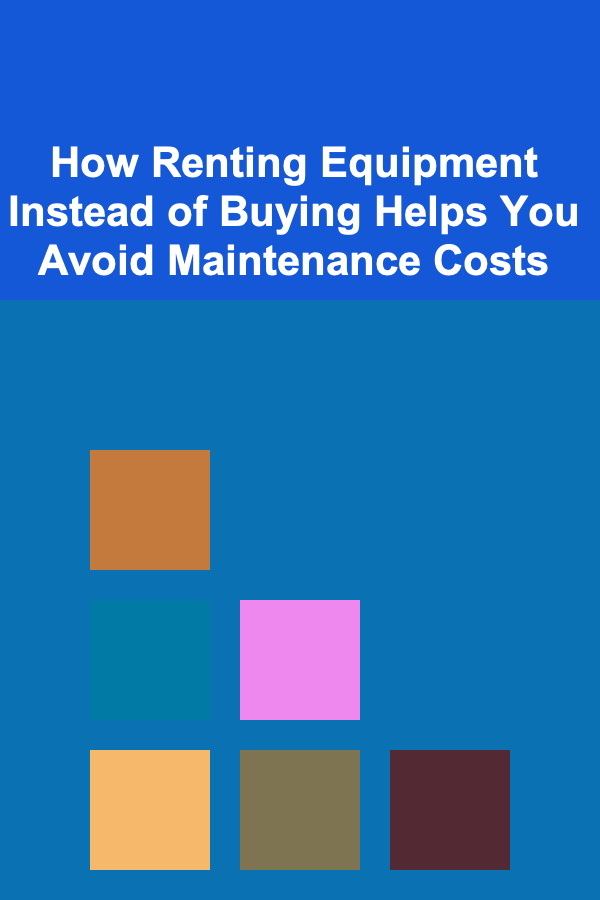
How Renting Equipment Instead of Buying Helps You Avoid Maintenance Costs
Read More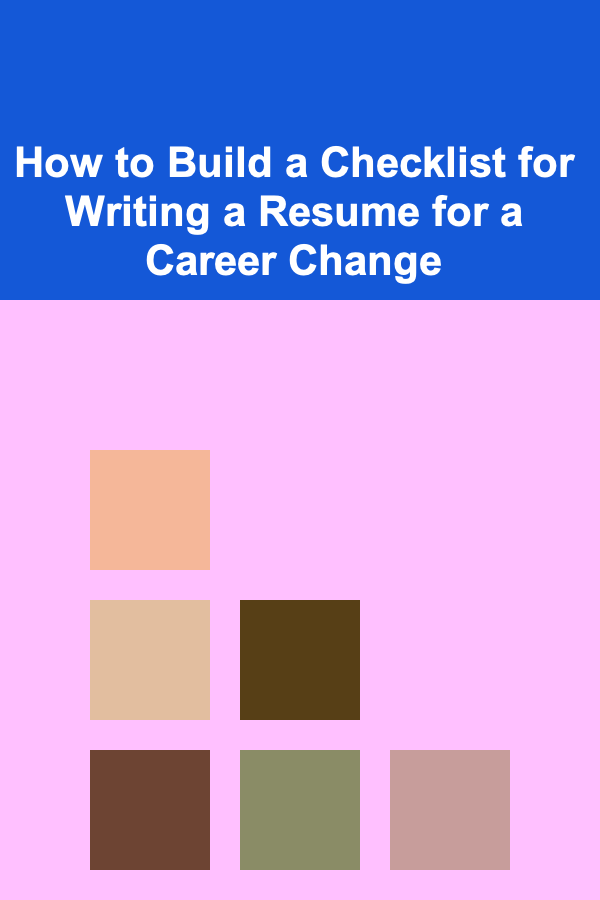
How to Build a Checklist for Writing a Resume for a Career Change
Read More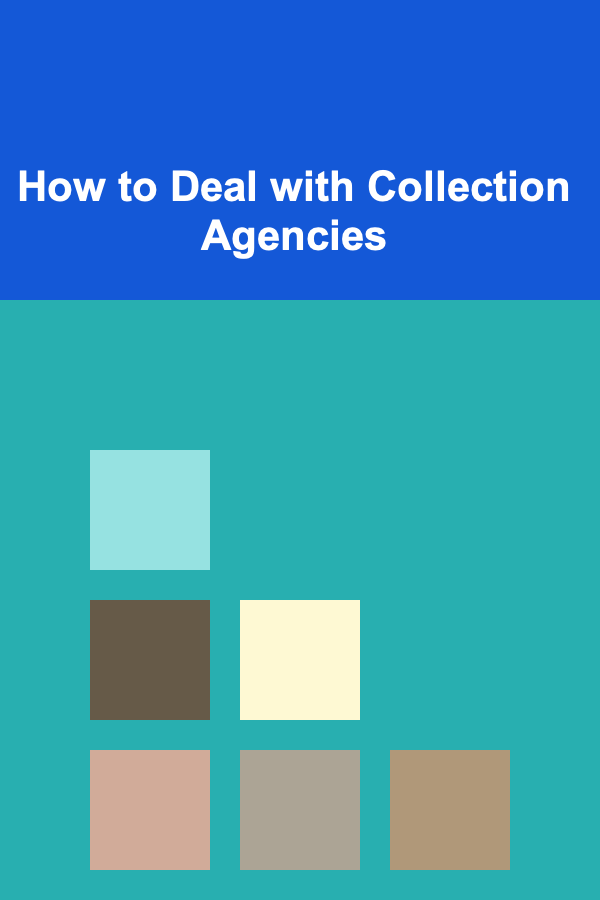
How to Deal with Collection Agencies
Read More
How to Maintain Your Home's Siding and Prevent Premature Wear
Read More
How to Reduce Debt While Maintaining a Home Budget
Read More