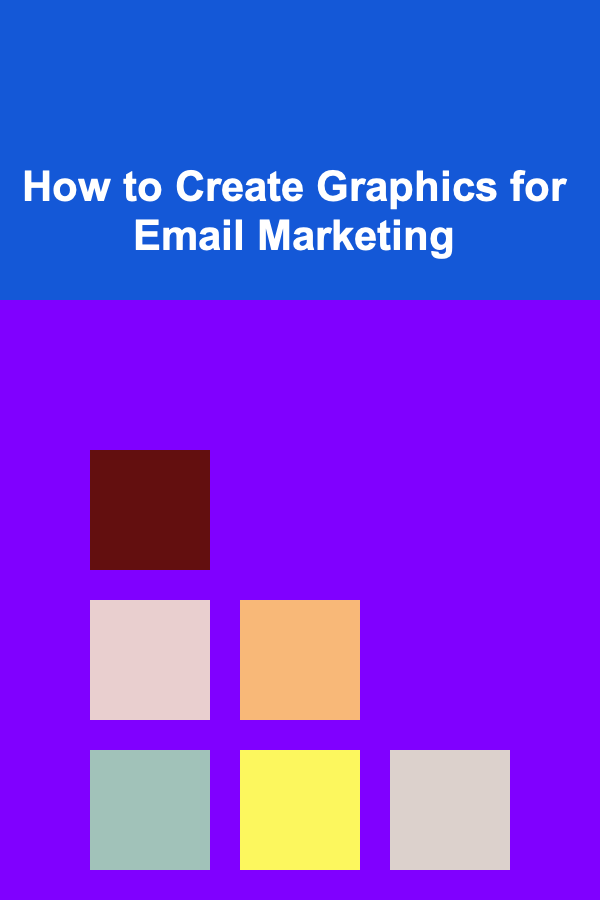
How to Create Graphics for Email Marketing
ebook include PDF & Audio bundle (Micro Guide)
$12.99$9.99
Limited Time Offer! Order within the next:
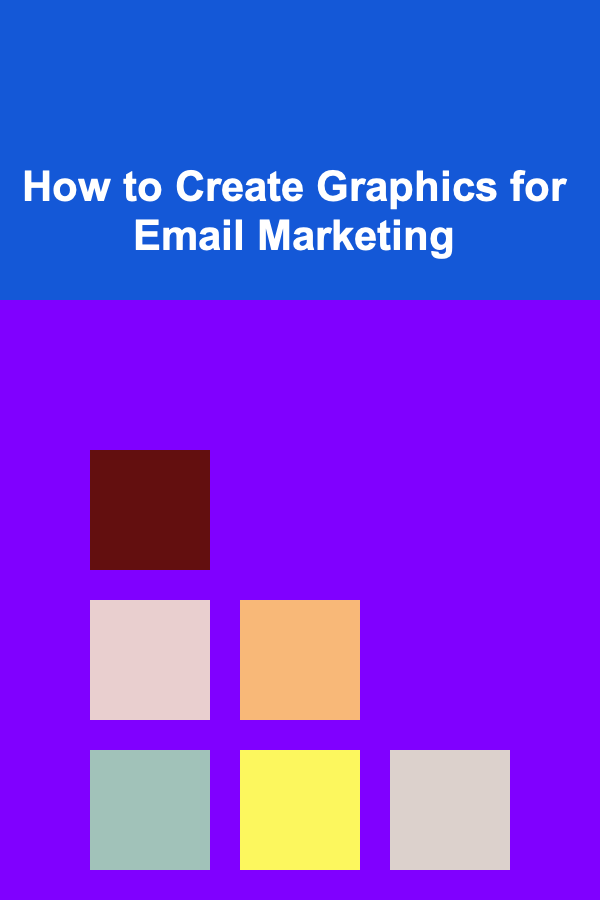
Email marketing remains one of the most powerful tools in a marketer's arsenal. With the growing number of people relying on emails for communication and business transactions, it's crucial to ensure that your emails stand out. One of the most effective ways to grab your recipient's attention is through the use of engaging, visually appealing graphics. But how do you create these graphics to make your email marketing campaigns more successful? In this article, we will explore the essential aspects of designing graphics for email marketing, tips to optimize them, and how they can enhance your campaigns.
Understanding the Importance of Graphics in Email Marketing
Email marketing is an art of communication, and just like any form of art, visuals play a crucial role. According to various studies, visual content drives engagement far more effectively than text alone. Here are some reasons why you should integrate well-crafted graphics into your emails:
- Grabs Attention: In a crowded inbox, a well-designed email with attention-grabbing graphics can encourage recipients to open the email. Humans process visuals faster than text, so a compelling graphic can help in delivering your message instantly.
- Improves Retention: People remember visual information much better than written content. By using high-quality graphics, you increase the chances that your message will stick with your audience.
- Supports Branding: Graphics in emails provide a great opportunity to reinforce your brand's visual identity. Consistent use of colors, logos, and style elements can help recipients immediately recognize your brand.
- Drives Action: Email marketing is primarily aimed at conversion, and graphics play a significant role in leading recipients to take action. Well-designed buttons, banners, and promotional images can encourage users to click on your links, making it more likely for them to engage with your content.
- Builds Trust: Professional and attractive graphics contribute to the overall credibility of your brand. Poorly designed images or an unorganized layout can have the opposite effect, making your emails appear spammy or unprofessional.
Now that we understand the importance of graphics in email marketing, let's delve into the practical steps to create compelling graphics for your campaigns.
Step 1: Define the Purpose of the Graphic
Before you even start designing, it's important to define the purpose of your email graphic. This will guide the design process and ensure your visuals are aligned with the message you're trying to convey. Here are a few examples of different types of graphics in email marketing:
- Promotional Graphics: These are used to promote products, services, or special offers. Typically, these graphics highlight discounts, limited-time sales, or new product launches.
- Informational Graphics: If your email contains information that needs to be visually represented, such as statistics, data points, or instructional content, then infographics or charts might be more suitable.
- Branding Graphics: These graphics focus on establishing and reinforcing the identity of your brand, such as logos, color schemes, and other design elements.
- Call to Action (CTA) Graphics: A CTA graphic is a designed image or button that prompts the recipient to take a specific action, such as "Shop Now," "Learn More," or "Sign Up."
Once you define the purpose, you can create graphics that serve a functional role while still being visually attractive.
Step 2: Choose the Right Tools for Designing Graphics
To create high-quality graphics, choosing the right design tools is crucial. There are many design tools available, ranging from beginner-friendly options to professional-level software. Here are some of the best tools to use:
- Canva: Canva is one of the most popular and easy-to-use online graphic design tools. With hundreds of pre-designed email templates, you can create professional-looking graphics without requiring design skills.
- Adobe Photoshop: For professional designers, Photoshop offers extensive features for creating complex and high-quality graphics. It's ideal for those who want full control over their design but comes with a steep learning curve.
- Adobe Illustrator: Illustrator is another Adobe tool that's great for vector-based designs. It's perfect if you're creating logos, icons, or other scalable graphics for your emails.
- Figma: Figma is a web-based tool that's perfect for collaboration. It's great for designing graphics with teams and making quick iterations.
- Piktochart: If you need to design infographics or data-driven graphics, Piktochart is a fantastic tool that offers ready-made templates for emails.
Each of these tools has its strengths and weaknesses, so it's essential to pick the one that aligns best with your design goals and expertise level.
Step 3: Optimize Graphics for Email
When creating graphics for emails, it's important to ensure they're not only visually appealing but also optimized for email. Optimizing your graphics ensures that your emails load quickly and are displayed correctly across different devices. Here are some key optimization tips:
1. File Size Reduction
Large image files can slow down the loading speed of your emails, resulting in a poor user experience. Ideally, your email graphics should not exceed 100 KB per image. To optimize the file size, you can:
- Compress the Image: Use tools like TinyPNG or ImageOptim to reduce the size of your graphics without compromising on quality.
- Use the Right Format: Choose the correct file format for your graphics. JPEG is great for photos, while PNG is better for images with transparency. GIFs can be used for small animations.
2. Responsive Design
Your emails need to look great on all devices, whether it's a desktop, tablet, or mobile phone. Since many people read emails on mobile devices, make sure your graphics are designed to scale accordingly. A few ways to ensure your emails are responsive include:
- Use Scalable Vector Graphics (SVG): SVGs maintain their quality across different screen sizes and resolutions.
- Avoid Overly Large Graphics: Use smaller images that adapt well to different screen sizes without losing visual appeal.
- Test on Multiple Devices: Always test how your graphics appear on different devices before sending them out. Tools like Litmus can help you preview your emails on various devices.
3. Visual Hierarchy
When designing email graphics, consider the visual hierarchy of your content. This refers to the way your audience processes the information in your email. Place the most important information at the top or center and use larger images or contrasting colors to emphasize calls to action.
- Use Contrast and Color: High contrast between your background and text or CTA buttons can help your message stand out.
- Limit the Number of Elements: Avoid cluttering your email with too many graphics. Use a clean and minimalistic approach to enhance user experience.
Step 4: Focus on the Key Elements of Email Graphic Design
Creating effective graphics for email marketing requires focusing on key design elements that will capture your audience's attention and drive them toward taking action. Let's discuss these elements:
1. Typography
Typography plays a key role in how your email graphics are perceived. For instance, using a clear, legible font for your CTA button or headline is essential for ensuring the text stands out.
- Choose Readable Fonts: Use web-safe fonts like Arial, Helvetica, or Georgia for the body text. For headlines or CTA buttons, you can opt for more eye-catching fonts but make sure they are legible.
- Hierarchy in Typography: Use font size, weight, and color to create hierarchy and make it clear what the user should focus on first.
2. Color Scheme
Colors evoke emotions and can significantly impact your email's success. Understanding color psychology is essential for choosing a color scheme that resonates with your target audience. Here are some color considerations:
- Brand Colors: Make sure your graphics incorporate your brand's colors for consistency. This helps reinforce brand identity and makes your emails easily recognizable.
- Contrast: High contrast between text and background helps with readability. For example, dark text on a light background is easier to read than light text on a dark background.
- Call to Action Colors: Use vibrant colors like red or green for your CTA buttons to make them stand out from the rest of the content.
3. Imagery
The right images can make your email graphics pop. High-quality visuals help convey your message more effectively and make your email look more professional. When selecting images, consider the following:
- Relevance: The image should be directly related to your message or offer.
- Quality: Always use high-resolution images that look crisp on all devices.
- Avoid Stock Photos: Whenever possible, avoid generic stock images. Custom photos or images that are tailored to your brand will be much more effective.
4. Call to Action (CTA)
Your CTA graphics are crucial in driving conversions. A well-designed CTA graphic can make the difference between an open email and one that's ignored. Keep these tips in mind:
- Make It Clear: Your CTA should clearly tell the recipient what you want them to do (e.g., "Shop Now," "Download Free Guide").
- Size and Placement: Ensure that the CTA is prominent within your design and easy to find. The larger it is, the more likely users are to click on it.
- Make It Actionable: Use action verbs to make your CTA compelling. Words like "discover," "grab," or "claim" create a sense of urgency.
Step 5: Test and Analyze Your Graphics
Once you've created your email graphics, testing is crucial to ensure that they work as intended. A/B testing allows you to experiment with different design elements, such as colors, CTAs, and images, to see what resonates best with your audience.
- A/B Testing: Test different versions of your email graphics with small portions of your email list to see which design performs better. Analyze metrics like open rates, click-through rates, and conversion rates.
- Track Analytics: Use tools like Google Analytics or email service provider analytics to track how your graphics are performing. This can provide insights into what's working and what needs improvement.
Conclusion
Creating compelling graphics for email marketing is a vital aspect of building engaging and effective campaigns. By following the steps outlined in this article---defining the purpose, selecting the right tools, optimizing your graphics for email, focusing on key design elements, and analyzing performance---you can ensure that your email marketing efforts are visually appealing and successful.
Remember, a well-designed email with attention-grabbing graphics can make all the difference in increasing your engagement rates and driving conversions. By combining creative design with data-driven optimization, your email marketing campaigns can achieve the desired results, increase brand recognition, and foster stronger relationships with your audience.

How to Choose the Best Time of Year to Move
Read More
How to Incorporate Essential Oils into Your Home Decor
Read More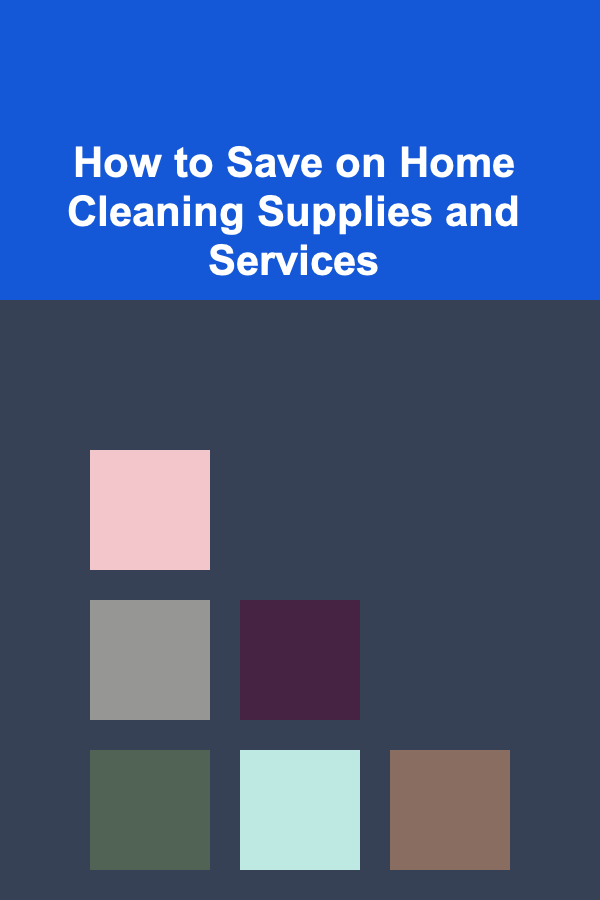
How to Save on Home Cleaning Supplies and Services
Read More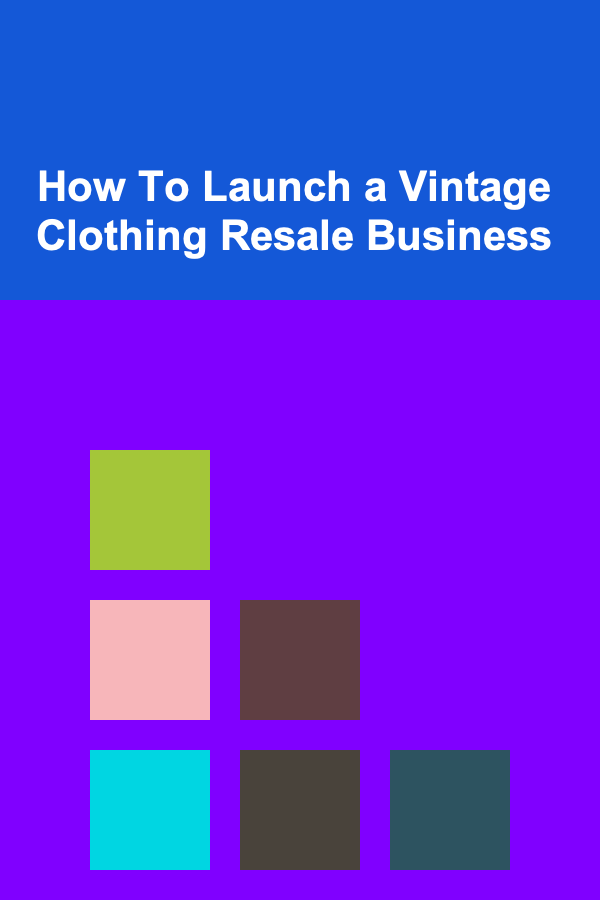
How To Launch a Vintage Clothing Resale Business
Read More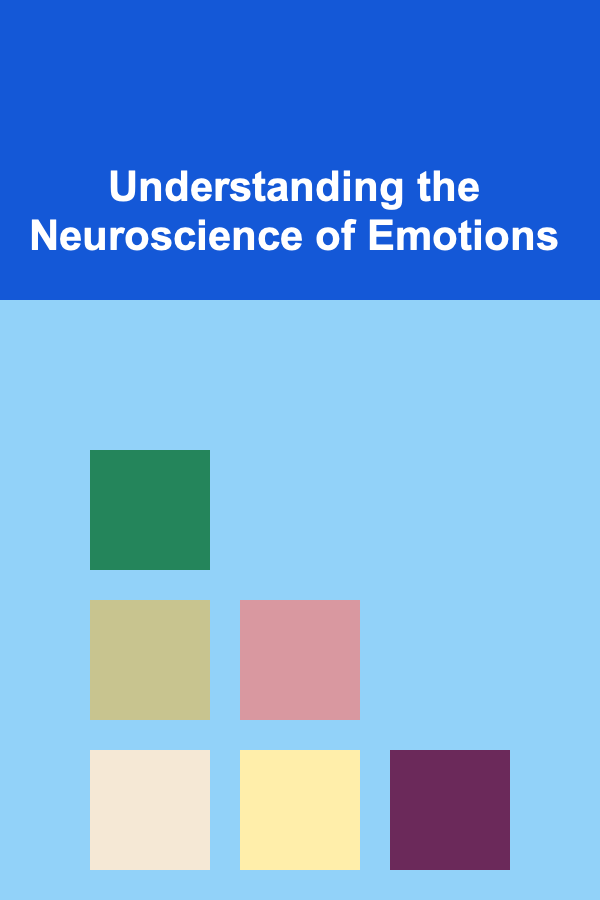
Understanding the Neuroscience of Emotions
Read More
School Success: Supporting Your Child's Learning Journey
Read MoreOther Products

How to Choose the Best Time of Year to Move
Read More
How to Incorporate Essential Oils into Your Home Decor
Read More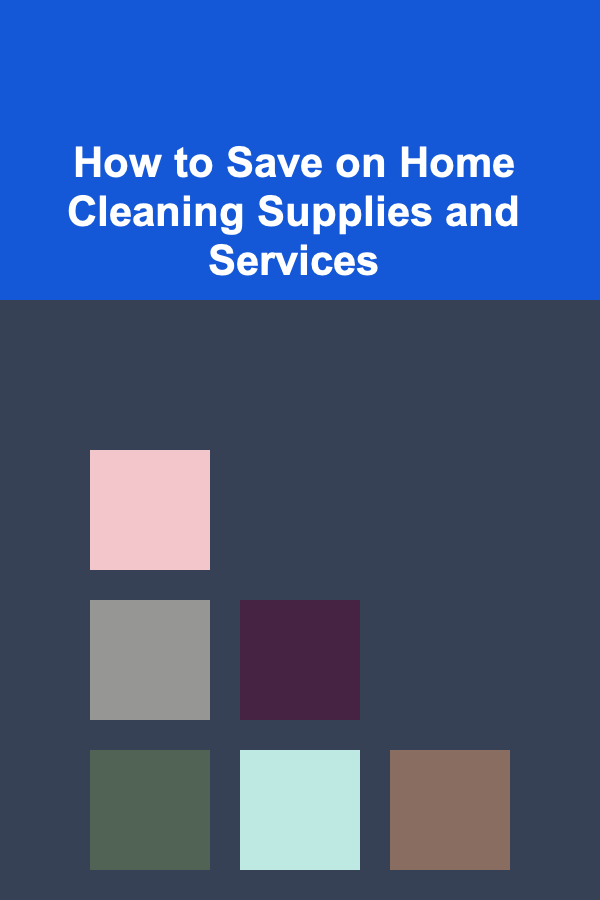
How to Save on Home Cleaning Supplies and Services
Read More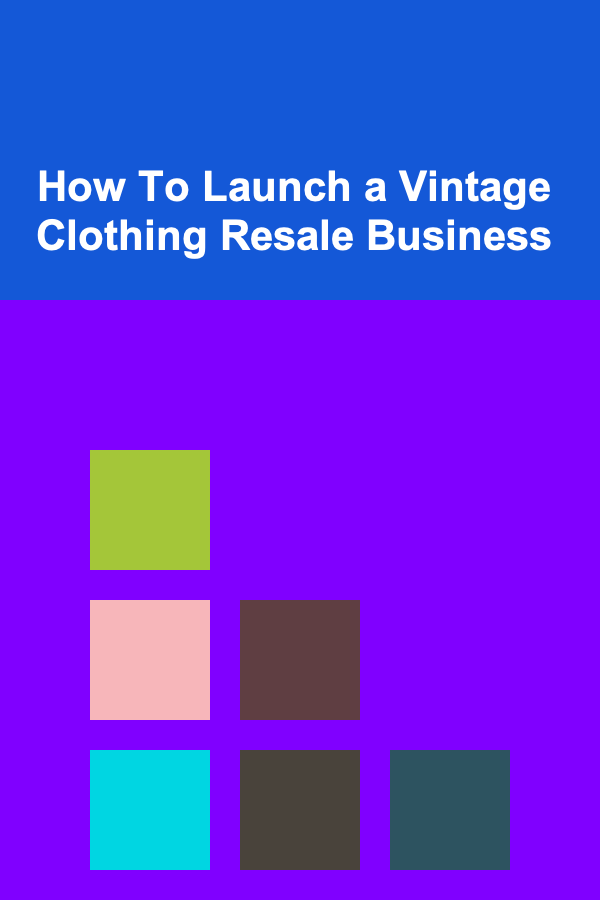
How To Launch a Vintage Clothing Resale Business
Read More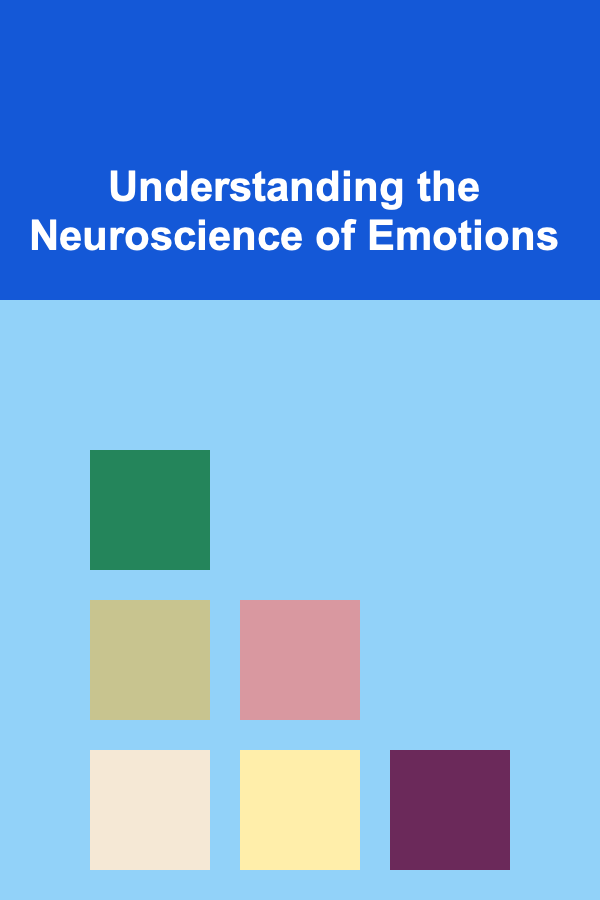
Understanding the Neuroscience of Emotions
Read More