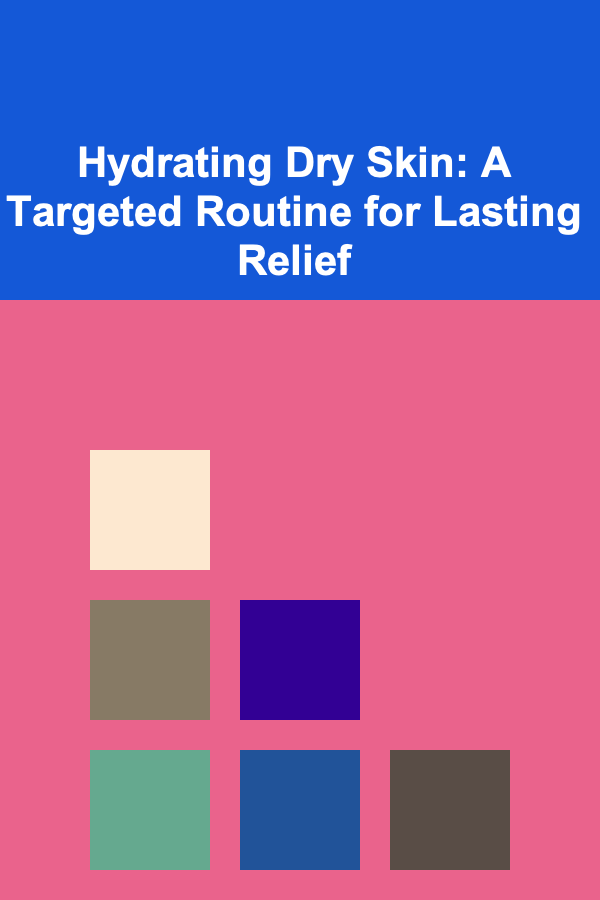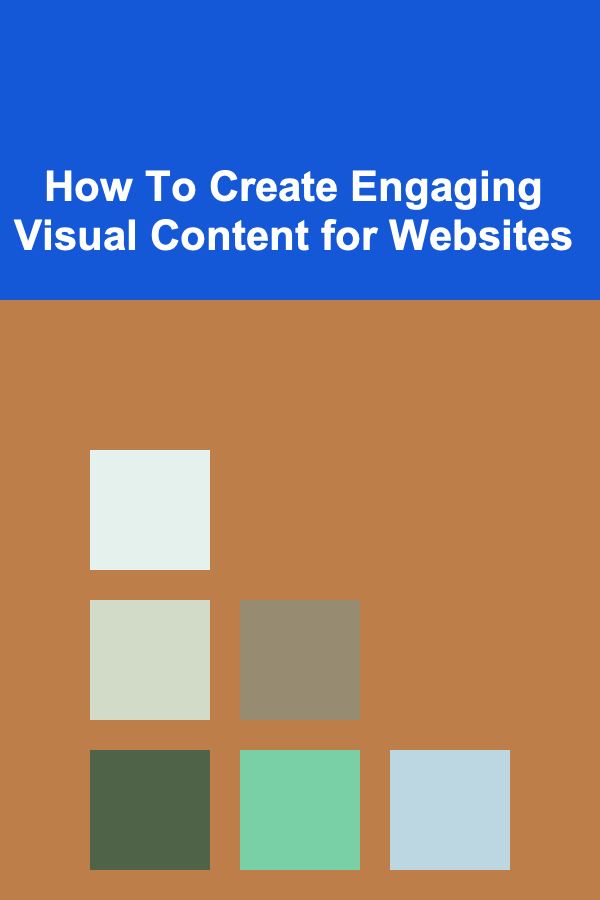
How To Create Engaging Visual Content for Websites
ebook include PDF & Audio bundle (Micro Guide)
$12.99$10.99
Limited Time Offer! Order within the next:
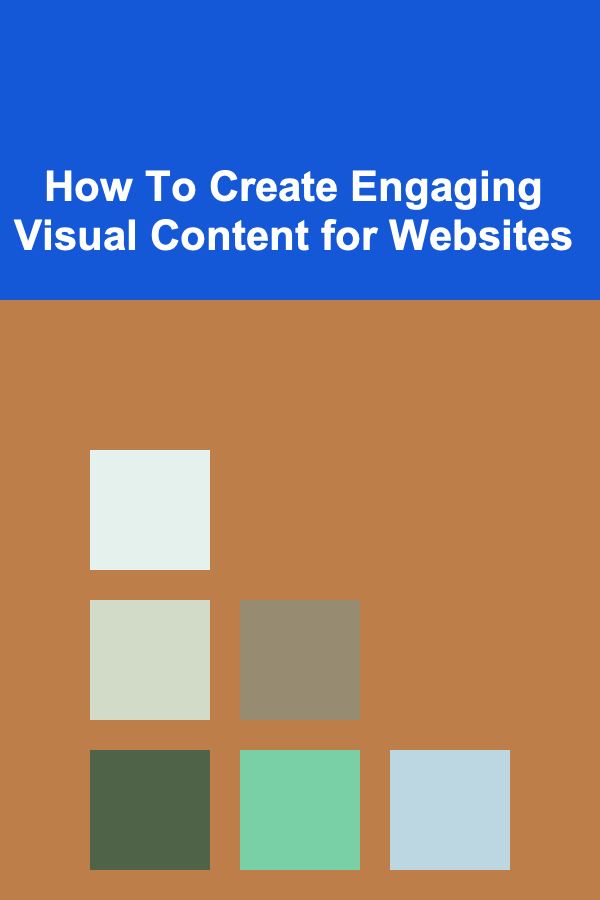
Creating engaging visual content for websites is an essential aspect of web design and digital marketing. In today's fast-paced, information-saturated world, people often make judgments about a website's credibility and appeal within seconds. The first impression matters, and visuals play a crucial role in that judgment. Effective visual content can boost user engagement, improve website conversion rates, and strengthen brand identity.
This article will explore the importance of visual content, strategies for creating visually appealing content, types of visual content, tools for creating visuals, and best practices for ensuring your visuals are both effective and engaging.
Understanding the Role of Visual Content in Web Design
Visual content encompasses a wide range of elements on a website, including images, videos, infographics, icons, charts, animations, and other graphical elements. These elements are not just for decoration but serve key purposes that enhance the user experience, convey messages, and aid in navigation. Here's why visuals are so vital:
1. First Impressions Matter
Studies show that the human brain processes visuals 60,000 times faster than text. Visitors to a website tend to form an opinion within milliseconds based on visual appeal. A cluttered, poorly designed website with unattractive visuals can quickly repel potential customers, while a visually appealing site creates an immediate connection and engagement.
2. Increases Engagement
Visuals, such as images, videos, and infographics, keep visitors on your website longer. Engaging content encourages visitors to explore more pages, sign up for newsletters, or click on products. High-quality, relevant visuals provide information faster and more effectively, resulting in improved user retention.
3. Improves Branding and Trust
Your website's design, including its visual elements, communicates a message about your brand. Consistent use of logos, color schemes, fonts, and images reinforces brand identity and helps build trust with your audience. Engaging visual content can help convey the personality and values of your brand in a way that words alone cannot.
4. Aids in Communication
Sometimes, a picture speaks louder than words. Visual content can simplify complex information, making it more accessible. Infographics, for example, are ideal for breaking down statistics, showing processes, or comparing data in a way that is easy to understand and digest.
5. Enhances Conversion Rates
Visual content, particularly when it includes product images, videos, or customer testimonials, has a significant impact on conversion rates. Studies show that including a product video on a landing page can increase conversions by up to 80%. High-quality images of products can help customers visualize them, creating a stronger desire to purchase.
Key Types of Visual Content for Websites
To create effective visual content, it's essential to understand the types of visuals you can incorporate into your website. The most common types include:
1. Images
Images are often the most powerful visual content on a website. A single image can convey a message, evoke emotions, and make your website feel welcoming. Key points to consider include:
- High-Quality Photos: Use sharp, high-resolution images that complement your website's theme.
- Stock Photos vs. Custom Photos: Stock photos can save time and money, but custom photography is often more authentic and better suited to your brand's identity.
- Product Images: For e-commerce websites, high-quality product images are crucial. Multiple angles and zoom-in options can help customers get a clear understanding of the product.
2. Videos
Video is an incredibly engaging form of visual content that has grown exponentially in recent years. Videos on websites can be used in various ways, including:
- Introduction Videos: Short videos explaining what your business or website is about.
- Product Demos: Videos showing how a product works, which is especially helpful for complex products or services.
- Customer Testimonials: Video testimonials provide social proof and build trust with potential customers.
- Explainers and Tutorials: Use video to explain complicated concepts, demonstrating how something works in an easy-to-follow manner.
3. Infographics
Infographics combine data, images, and text to explain concepts, processes, or statistics in a visually appealing way. They are ideal for breaking down complex information or highlighting important figures. Infographics increase the likelihood of content being shared on social media, as they are easily digestible and highly shareable.
4. Icons
Icons are small visual representations of concepts or actions that help guide users and make a website easier to navigate. Well-designed icons:
- Improve usability by clearly identifying buttons, links, or actions.
- Enhance the overall aesthetic of a website, making it look more organized and less cluttered.
- Can convey information quickly without the need for additional text.
5. Illustrations
Illustrations can inject personality and creativity into a website. Custom illustrations allow a website to stand out and reflect a brand's unique character. They can be used in various ways:
- As part of the overall design theme.
- To illustrate concepts, especially if your website deals with abstract or complex ideas.
- To guide users through interactive elements on the website.
6. Animations
Animations can engage users and create a dynamic website experience. While too much movement can be distracting, strategically placed animations can:
- Draw attention to key areas, such as call-to-action buttons.
- Provide interactive feedback (e.g., when a user hovers over a button or when a form is successfully submitted).
- Add a sense of playfulness and modernity to your website, improving user experience.
Strategies for Creating Engaging Visual Content
Now that we understand the types of visual content, it's time to explore how to create visuals that are not only attractive but also engage users and meet your website's goals. Here are some strategies to help you create engaging visual content:
1. Understand Your Audience
Before creating any visual content, it's crucial to understand your target audience. What type of visuals appeal to them? Consider factors such as age, gender, preferences, and cultural references. For example, a website targeting a younger audience may benefit from vibrant colors and trendy illustrations, while a corporate website may require more subtle, professional visuals.
2. Use Visual Hierarchy
A good design uses visual hierarchy to guide the user's eye to important elements first. This means strategically using size, color, and contrast to make key areas stand out. Use large, bold visuals for the most important content (e.g., a headline or product image) and smaller visuals for supporting elements (e.g., icons or secondary information).
3. Maintain Consistency in Design
Consistency in visual elements helps create a cohesive and professional look. Use a limited color palette, consistent fonts, and a uniform style of imagery or illustrations. This consistency helps reinforce your brand identity and makes your website easier to navigate.
4. Optimize for Mobile
Mobile optimization is crucial for user engagement. Many users access websites via smartphones, so ensure that your visual content is responsive and looks good on all screen sizes. Images and videos should scale appropriately, and interactive elements should be easy to use on mobile devices.
5. Incorporate Branding Elements
Visual content is an extension of your brand's identity. Use consistent logos, brand colors, and fonts throughout your website to strengthen your brand presence. This visual cohesion will help users recognize your brand and feel more connected to it.
6. Focus on Speed and Performance
While visuals can enhance your website, too many heavy images or videos can slow down page load times. Slow websites lead to poor user experience and lower search engine rankings. Optimize your visuals for faster loading without sacrificing quality. Tools like image compression, lazy loading, and video optimization can help improve site performance.
7. Ensure Accessibility
Visual content should be accessible to all users, including those with disabilities. Provide text alternatives (alt text) for images and videos, ensure good color contrast for readability, and use accessible fonts and layouts. This not only makes your website more inclusive but also boosts your SEO ranking.
8. Create Visuals that Tell a Story
People are drawn to stories. Use visuals to tell a story about your brand, products, or services. For example, an "About Us" page could feature images of your team and office space, creating a personal connection with visitors. Storytelling through visuals can engage users emotionally, making them more likely to remember your brand.
Tools for Creating Visual Content
To create high-quality visual content, you don't need to be a professional designer. There are several tools available that make it easy to create stunning visuals, even for beginners.
1. Canva
Canva is a user-friendly design tool that offers a wide variety of templates for images, infographics, and social media posts. With drag-and-drop functionality, it's easy to create professional visuals quickly, even without design experience.
2. Adobe Photoshop & Illustrator
For more advanced users, Adobe's suite of tools, including Photoshop and Illustrator, provides the power to create highly customized visuals. These tools are perfect for creating detailed images, illustrations, and graphics for your website.
3. Figma
Figma is a collaborative design tool that allows teams to create and share designs in real time. It's ideal for web design and UI/UX design, helping designers create engaging and functional website visuals.
4. Piktochart
If you're looking to create infographics, Piktochart is a great tool. It offers customizable templates that make it easy to turn complex data into visually appealing graphics.
5. Lumen5
Lumen5 is an online video creation platform that transforms text-based content into videos. It uses AI to match text with relevant visuals, making it an ideal tool for creating engaging explainer or promotional videos.
Best Practices for Visual Content
To ensure your visual content is effective and engaging, follow these best practices:
- Simplicity is Key: Avoid overwhelming your audience with too many visuals or excessive text. Keep your designs clean and simple.
- Optimize for Search Engines: Use descriptive file names and alt text for images and videos to improve your site's SEO.
- Test and Iterate: Regularly test your visuals with A/B testing to see which designs resonate best with your audience. Use analytics to track engagement and make improvements.
Conclusion
Creating engaging visual content for websites is not just about making things look pretty. It's about creating an experience that resonates with users, supports your brand, and ultimately drives conversions. By understanding your audience, utilizing the right types of visual content, and applying thoughtful design strategies, you can create a website that stands out, captures attention, and delivers value.
Visual content is a powerful tool that can be used to convey complex ideas, showcase products, and tell your brand's story in a way that words alone cannot. Whether you are a beginner or a seasoned web designer, mastering the art of visual content creation is an essential skill in today's digital landscape.
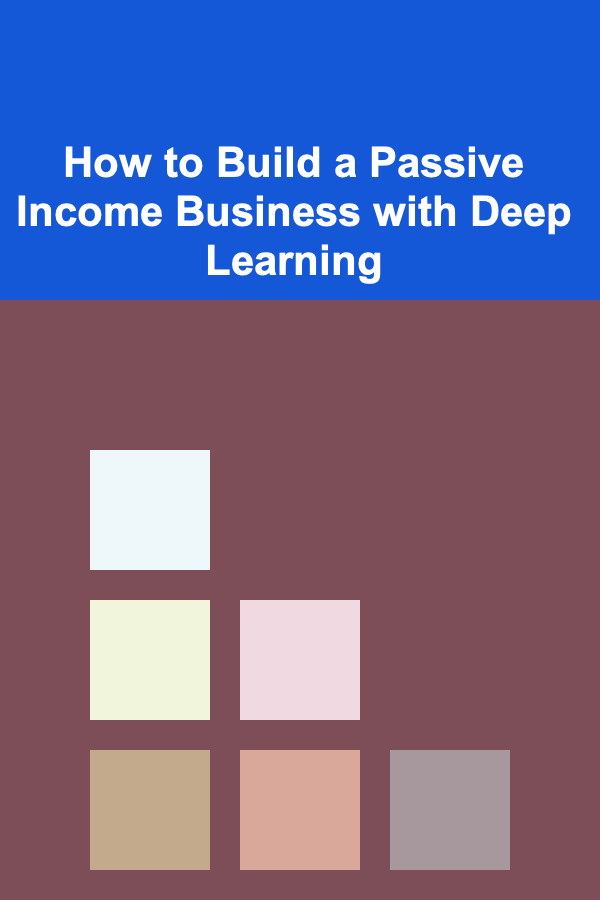
How to Build a Passive Income Business with Deep Learning
Read More
How to Create a Checklist for Ensuring Safe Travel for Solo Travelers
Read More
How to Organize Your Digital Space in a Small Apartment
Read More
How to Protect Your Home from Fire Hazards with Simple Maintenance
Read More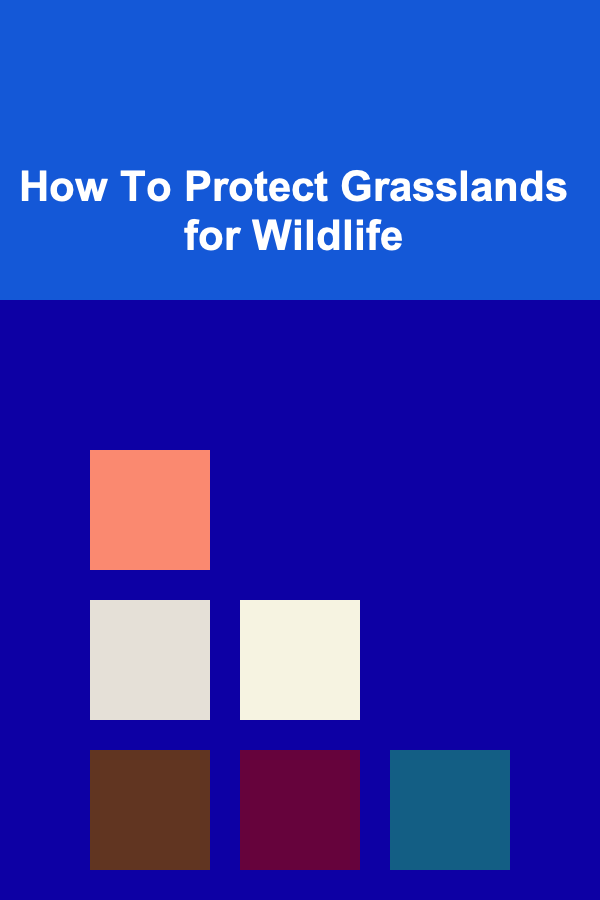
How To Protect Grasslands for Wildlife
Read More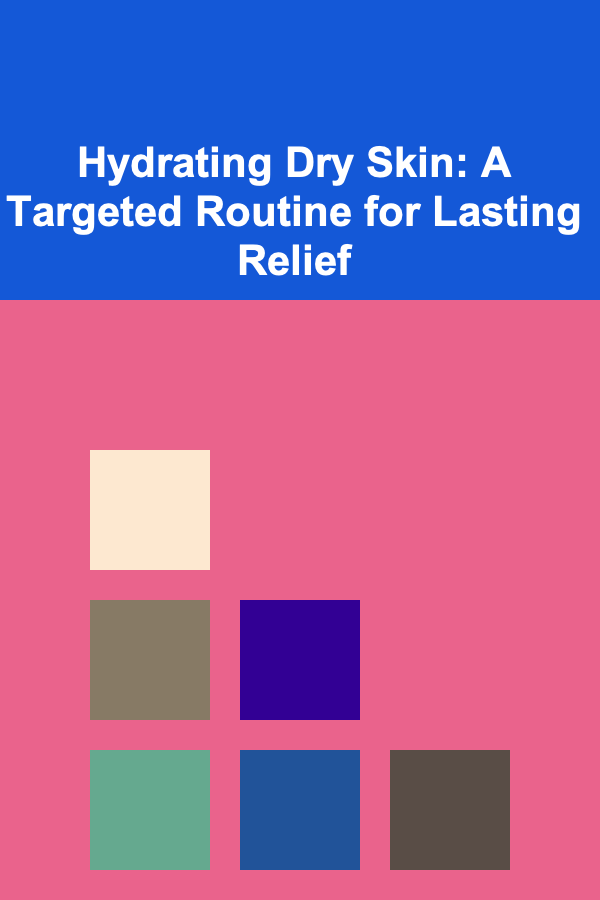
Hydrating Dry Skin: A Targeted Routine for Lasting Relief
Read MoreOther Products
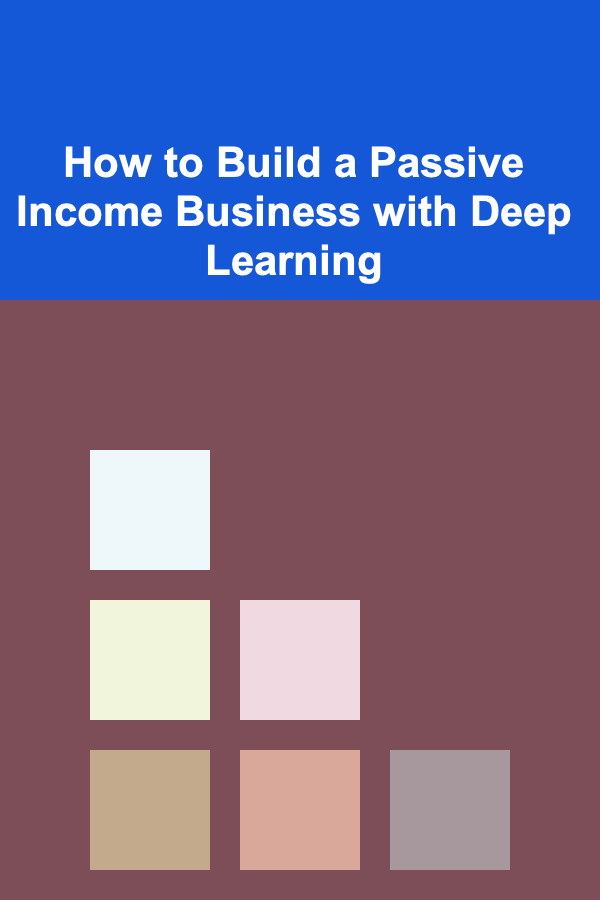
How to Build a Passive Income Business with Deep Learning
Read More
How to Create a Checklist for Ensuring Safe Travel for Solo Travelers
Read More
How to Organize Your Digital Space in a Small Apartment
Read More
How to Protect Your Home from Fire Hazards with Simple Maintenance
Read More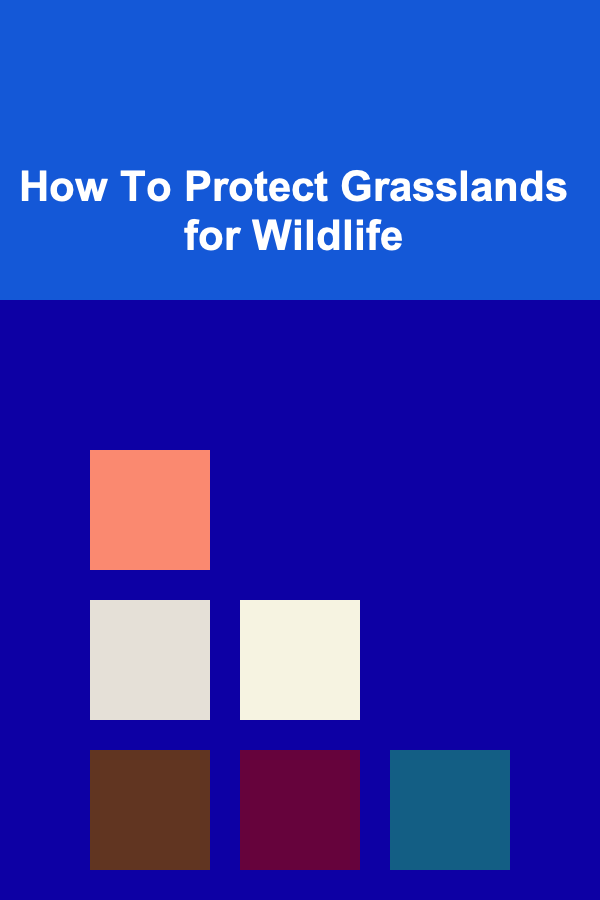
How To Protect Grasslands for Wildlife
Read More