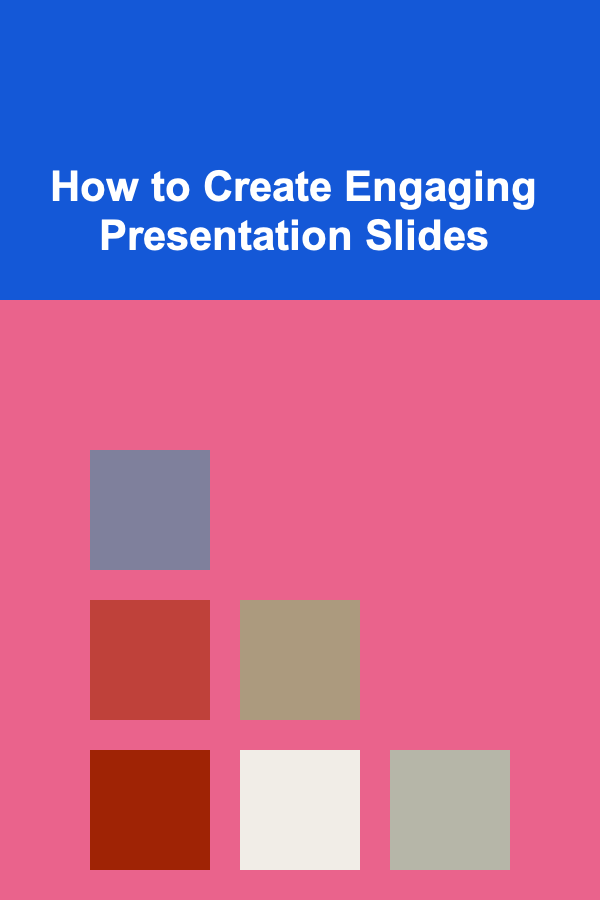
How to Create Engaging Presentation Slides
ebook include PDF & Audio bundle (Micro Guide)
$12.99$8.99
Limited Time Offer! Order within the next:
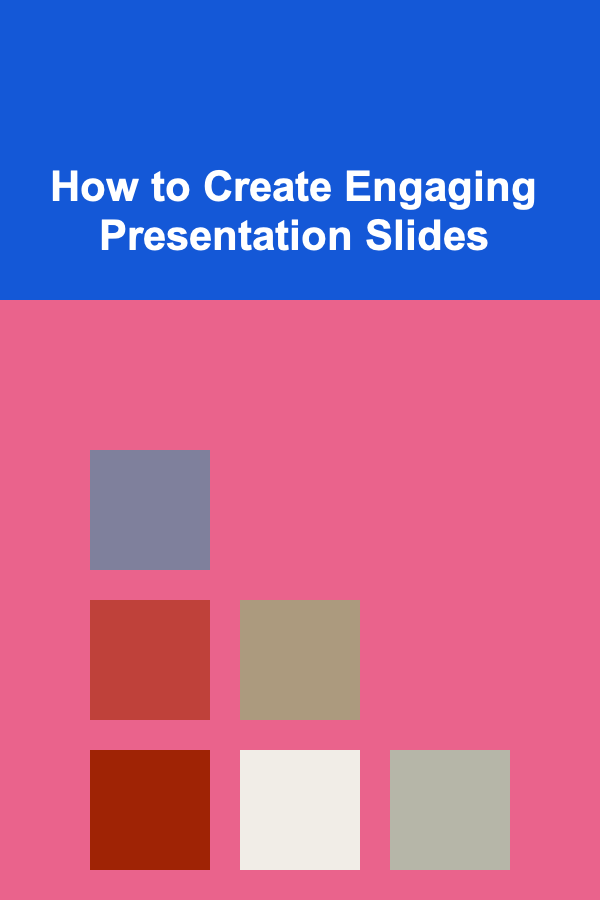
Creating effective and engaging presentation slides is an essential skill in today's world. Whether you're preparing for a business meeting, a classroom lecture, or a conference presentation, your slides are a powerful tool that can either elevate or detract from your message. Engaging slides help capture your audience's attention, communicate ideas clearly, and reinforce your key messages. In this article, we will delve into the process of creating engaging presentation slides that leave a lasting impact.
Understand Your Audience and Purpose
Before jumping into slide creation, it's important to understand the purpose of your presentation and the needs of your audience. The content and design of your slides should align with these factors. Tailoring your presentation to your audience's interests, level of expertise, and expectations can significantly improve its effectiveness.
Identify the Purpose of Your Presentation
Ask yourself, "What do I want my audience to take away from this presentation?" Are you trying to inform, persuade, inspire, or entertain? This clarity will guide your content and design choices. For example, a corporate presentation might need a professional tone and clear data visualizations, while a motivational speech could rely more on emotive language and powerful imagery.
Know Your Audience
Consider the demographic and professional background of your audience. Are they students, executives, or industry experts? What are their expectations? Are they familiar with the topic, or is this a new subject to them? Understanding these factors will help you adjust your tone, level of detail, and the type of visuals you use.
Keep It Simple and Focused
One of the key principles of effective slide design is simplicity. A cluttered, overly complicated slide will distract from your message rather than support it. Strive to communicate your ideas as clearly as possible.
Limit Text
While it might be tempting to include every detail in your slides, try to focus on the most important points. Use short phrases and key words rather than long paragraphs. Your slides should serve as a visual aid, not a script. The aim is to guide your audience through the presentation without overwhelming them with too much text.
- Use bullet points: Bullet points help break up large chunks of text and make the information digestible.
- Avoid full sentences: Use concise phrases to convey your message. If you need to elaborate, do so verbally.
Focus on One Idea Per Slide
Each slide should communicate a single idea or concept. Avoid cramming multiple points into one slide. This ensures that your audience can focus on one thing at a time and prevents cognitive overload.
Use White Space
Whitespace is an often-overlooked design element that is crucial to creating clean, easy-to-read slides. Don't feel the need to fill every inch of the slide with text or images. Allow for margins and spaces between elements to create balance and improve readability.
Use Visuals to Enhance Understanding
Humans process visual information much faster than text, which is why visuals are such a powerful tool in presentations. Well-chosen visuals can make abstract concepts clearer, engage your audience's attention, and reinforce your message.
Incorporate Relevant Images
Images can significantly enhance the meaning of your slides. Use high-quality, relevant images that support the content on the slide. For example, if you are presenting data about climate change, a compelling image of a melting glacier or a weather-related event can strengthen your point.
- Use stock images: If you don't have original photos, there are many platforms that offer free high-quality images, such as Unsplash or Pexels.
- Avoid clichés: Overused stock images, like people shaking hands or a generic team of professionals, can feel inauthentic. Choose images that directly connect with the theme of your presentation.
Data Visualization
If your presentation includes data, visualize it in a way that is easy for your audience to understand. Charts, graphs, and infographics are excellent tools for breaking down complex data into digestible, visually appealing formats.
- Use simple charts: Stick to basic bar, line, or pie charts. Ensure they are easy to read and understand without too much detail.
- Be mindful of color: Use color schemes that are easy to differentiate. For example, avoid using similar colors for different bars or segments in a graph.
Infographics
Infographics can be a powerful way to communicate data, processes, or timelines. They combine text, graphics, and design elements to present information in an easily digestible format. Be sure to keep your infographics clear and uncluttered.
Icons and Illustrations
Icons and illustrations can simplify complex ideas and make your slides more visually engaging. They also help break up text-heavy slides and make your presentation feel more dynamic.
Choose the Right Color Scheme
The colors you choose for your slides can influence how your audience perceives your message. A well-thought-out color scheme not only makes your slides visually appealing but also ensures readability and comprehension.
Use a Consistent Color Palette
Choose a color palette and stick to it throughout your presentation. This consistency helps to create a cohesive look. Avoid using too many colors, as this can overwhelm the viewer. A good rule of thumb is to use 2-3 primary colors with complementary shades for highlights.
- Neutral backgrounds: Light backgrounds, such as white or light gray, allow your content to stand out. If you use dark backgrounds, ensure the text is light-colored to maintain readability.
- Contrast: Make sure there is enough contrast between the background and the text so that everything is easy to read.
Understand Color Psychology
Colors can evoke different emotions and responses from your audience. Consider using colors strategically to convey the right message. For instance, blue is often associated with trust and professionalism, while red can signal urgency or excitement.
- Professional tone: Opt for neutral colors like blues, grays, and whites for a business presentation.
- Creative and energetic tone: Brighter colors like yellow, orange, or green can create a lively and engaging atmosphere.
Consistency and Alignment
A consistent design throughout your presentation will help create a cohesive experience for your audience. Inconsistent fonts, mismatched colors, or uneven alignment can distract from your message and make your slides look unprofessional.
Use Consistent Fonts
Choose one or two fonts for your entire presentation. Using too many fonts can make your slides appear chaotic. The key is to have a font for headings and another for body text, but both should complement each other. Stick to simple, legible fonts like Arial, Helvetica, or Times New Roman.
- Font size: Ensure that your text is large enough to be read by everyone in the room. Headings should be larger than body text, and the font size should be consistent throughout.
- Avoid over-styling: Don't use excessive bolding, italics, or underlining, as this can make your slides look cluttered.
Align Text and Visuals
Ensure that text and visuals are aligned properly. Text should be aligned to the left or centered, and images should be positioned so they don't look out of place or cluttered. Consistent alignment adds to the overall professionalism and cleanliness of the design.
Limit Transitions and Animations
While transitions and animations can add a touch of flair to your slides, overusing them can become distracting. Aim for subtle animations and transitions that enhance your message rather than detract from it.
Keep Animations Simple
Use simple animations to highlight key points, but avoid overcomplicating things. Subtle animations like fading in text or revealing bullet points one by one can keep your audience engaged without being overwhelming.
Limit Slide Transitions
Transitions between slides should be smooth and minimal. A simple fade or slide transition works best for professional presentations. Avoid using flashy transitions that may distract from the content of your slides.
Ensure Readability and Accessibility
Your slides should be legible to all members of your audience, regardless of where they are sitting. This includes making sure that the text is large enough, the font is clear, and the contrast between text and background is strong.
Large, Legible Fonts
Choose font sizes that are large enough for people at the back of the room to read. As a general rule, headings should be at least 32pt, and body text should be at least 24pt.
High Contrast
Make sure the text contrasts strongly with the background. Light text on a dark background or dark text on a light background usually works best. Avoid using similar colors for the text and background.
Accessible Design
Consider the diverse needs of your audience. Ensure your slides are accessible to people with color blindness by using high-contrast colors and avoiding combinations that are difficult to distinguish. Additionally, provide alt text for images and graphs to help individuals with visual impairments understand the content.
Rehearse and Get Feedback
Once you have created your presentation slides, it's essential to practice presenting with them. Rehearsing will help you become familiar with the flow of your slides and refine your delivery.
Practice Timing
Time yourself during practice runs to ensure your presentation stays within the allotted time. If you're running out of time, you may need to trim unnecessary content or simplify your slides.
Seek Feedback
Before your actual presentation, consider seeking feedback from colleagues, friends, or mentors. They can offer valuable insights into your slide design, content clarity, and overall delivery.
Conclusion
Creating engaging presentation slides is both an art and a science. By understanding your audience, keeping the design simple, using visuals effectively, and maintaining consistency throughout, you can create slides that not only enhance your message but also captivate your audience. With practice, you'll master the skill of designing compelling presentations that leave a lasting impression.
Remember that your slides should support your story, not replace it. By focusing on clear communication, strategic design, and effective storytelling, you'll be able to create presentations that engage, inform, and inspire your audience.

How to Keep Your Dining Room Decor Minimal and Chic
Read More
How to Pack for a Beach Vacation: A Checklist for Sun and Sand
Read More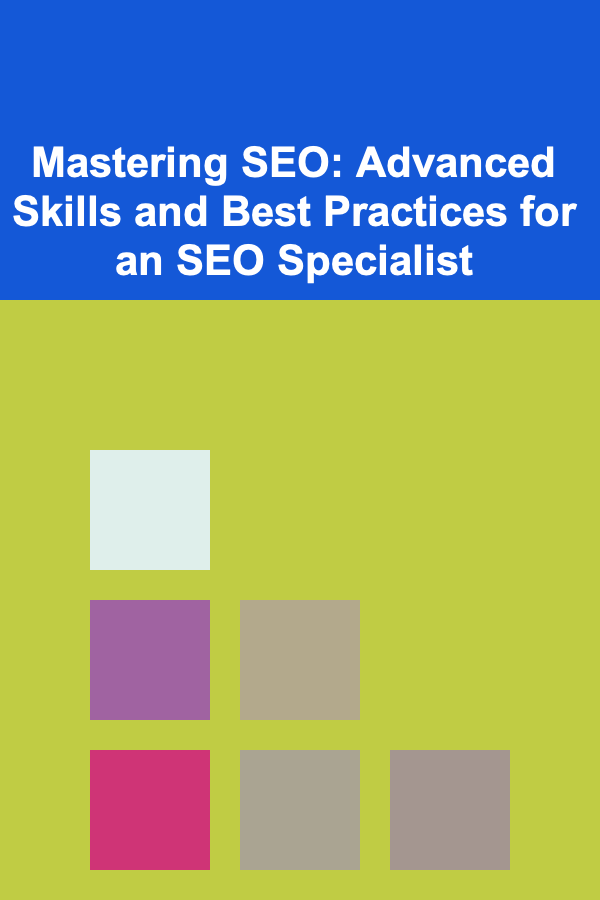
Mastering SEO: Advanced Skills and Best Practices for an SEO Specialist
Read More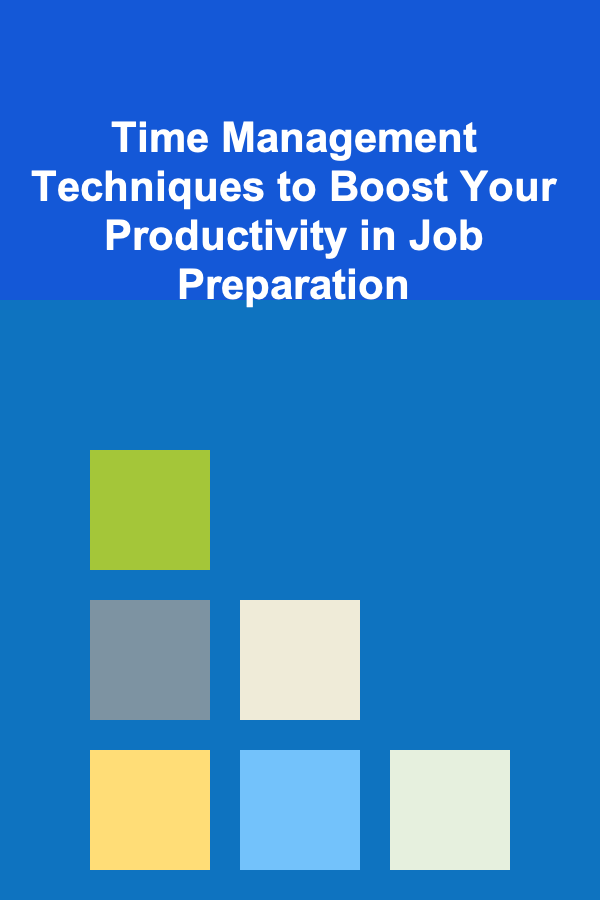
Time Management Techniques to Boost Your Productivity in Job Preparation
Read More
Printable Signs for Restaurants: Menus, Specials & More
Read More
10 Tips for a Landscaping Checklist for Drought-Prone Regions
Read MoreOther Products

How to Keep Your Dining Room Decor Minimal and Chic
Read More
How to Pack for a Beach Vacation: A Checklist for Sun and Sand
Read More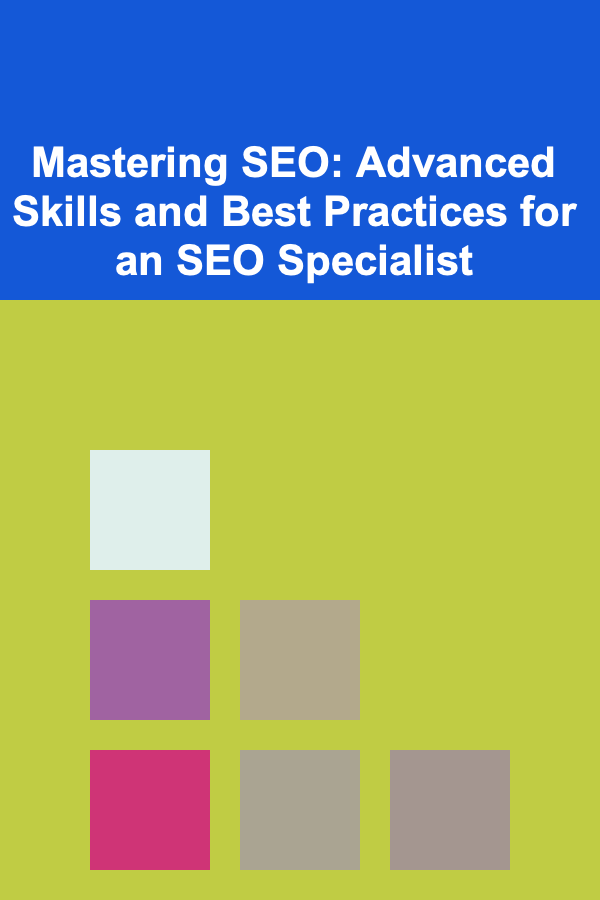
Mastering SEO: Advanced Skills and Best Practices for an SEO Specialist
Read More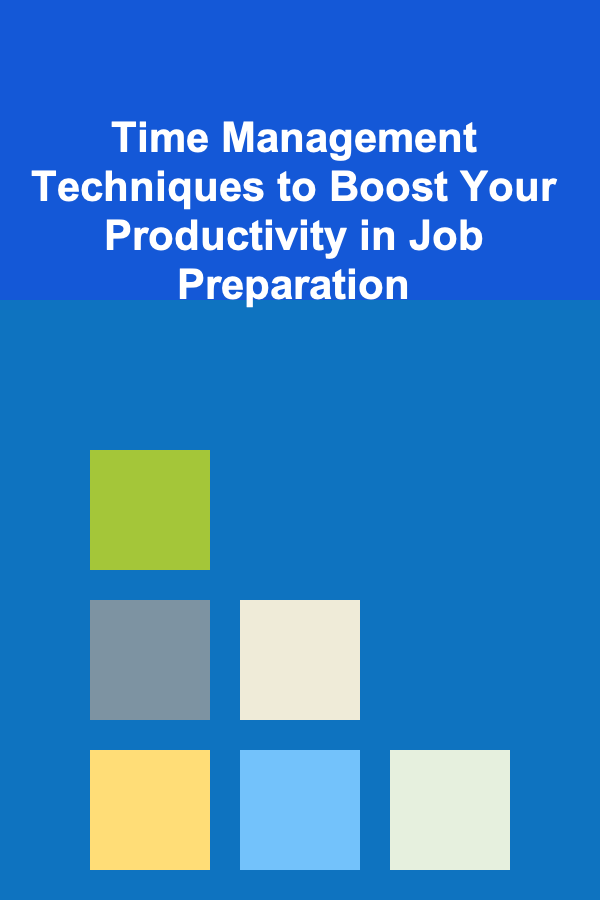
Time Management Techniques to Boost Your Productivity in Job Preparation
Read More
Printable Signs for Restaurants: Menus, Specials & More
Read More