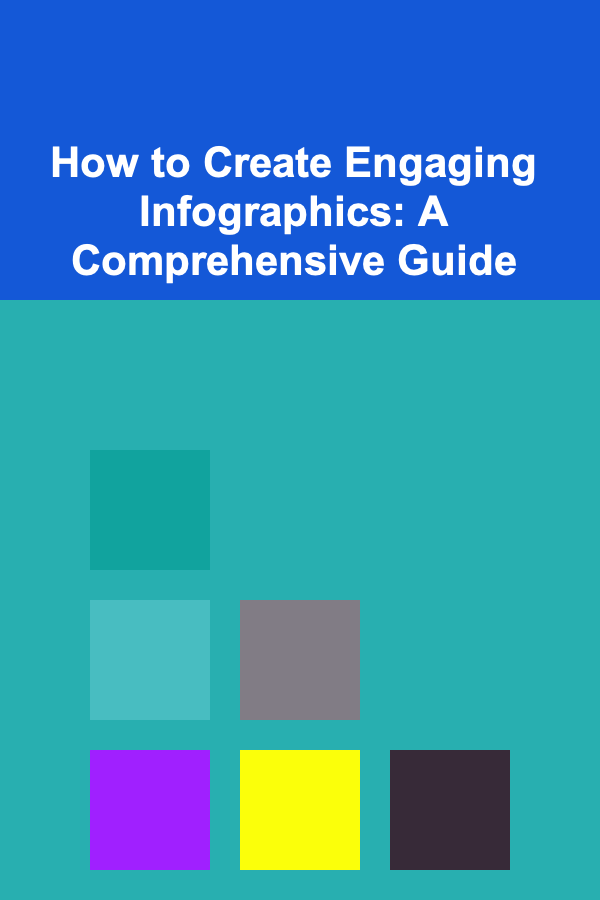
How to Create Engaging Infographics: A Comprehensive Guide
ebook include PDF & Audio bundle (Micro Guide)
$12.99$11.99
Limited Time Offer! Order within the next:
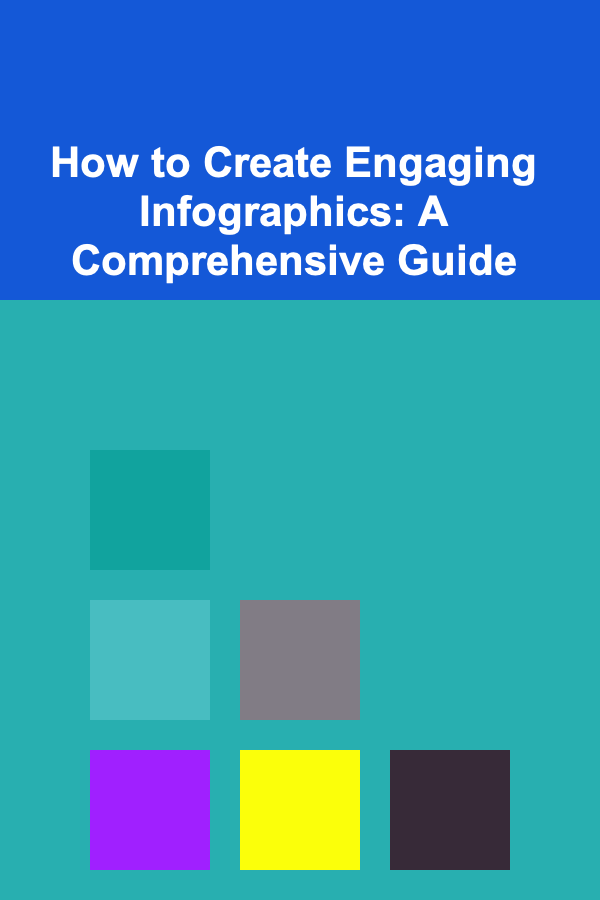
Introduction: The Power of Visual Storytelling
In today's information-saturated world, capturing and retaining audience attention is a constant challenge. Infographics, a powerful form of visual communication, offer a solution by transforming complex data and information into easily digestible and engaging visual narratives. They bridge the gap between raw data and understanding, making information accessible and memorable. But simply throwing data into a colorful template isn't enough. An effective infographic needs a clear purpose, a compelling story, and thoughtful design to truly resonate with its audience. This guide delves into the essential elements of creating engaging infographics that not only inform but also captivate.
Infographics are effective for several reasons:
- Visual Appeal: Humans are naturally drawn to visuals. Infographics leverage this preference to capture attention and make information more inviting.
- Data Visualization: They present data in an intuitive and easily understandable format, making complex information accessible to a wider audience.
- Storytelling: A well-designed infographic tells a story, guiding the viewer through the information in a logical and engaging manner.
- Shareability: Visually appealing infographics are more likely to be shared on social media and other platforms, increasing their reach and impact.
- Memorability: Combining visuals and text enhances memory retention, making it easier for viewers to recall the information presented.
Phase 1: Defining Your Purpose and Audience
Before you even think about design, it's crucial to define the core purpose of your infographic and identify your target audience. This foundational step will guide all subsequent decisions, ensuring that your infographic is relevant, engaging, and effective.
1.1 Identifying Your Objective
What do you want to achieve with your infographic? Are you trying to:
- Educate: Explain a complex concept or process.
- Inform: Present data on a specific topic.
- Promote: Highlight a product, service, or cause.
- Compare: Show the differences between two or more things.
- Raise Awareness: Bring attention to an important issue.
- Drive Traffic: Attract visitors to your website or blog.
Clearly defining your objective will help you stay focused and ensure that your infographic delivers the right message.
1.2 Understanding Your Target Audience
Who are you trying to reach? Consider their:
- Demographics: Age, gender, location, education level, income, etc.
- Interests: What topics are they passionate about?
- Knowledge Level: How familiar are they with the topic?
- Pain Points: What problems are they trying to solve?
- Preferred Channels: Where do they consume information (social media, blogs, etc.)?
Understanding your audience allows you to tailor your infographic to their specific needs and preferences, making it more relatable and engaging. For example, an infographic targeting marketing professionals will use different language and visuals than one targeting the general public.
1.3 Refining the Scope: Narrowing Your Focus
Avoid the temptation to cram too much information into a single infographic. A focused infographic is more likely to be understood and remembered. Identify the key message you want to convey and limit the scope to that message. This might involve breaking down a larger topic into several smaller, more manageable infographics. Think quality over quantity.
Example: Instead of creating a general infographic about "The Benefits of Healthy Eating," you could create a more focused infographic about "5 Simple Swaps to Reduce Sugar Intake."
Phase 2: Gathering and Curating Data
The quality of your data is paramount. An infographic built on inaccurate or misleading data will damage your credibility and undermine your message. Invest time in finding reliable sources and carefully curating the information you present.
2.1 Identifying Reliable Sources
Prioritize data from credible sources such as:
- Government Agencies: (e.g., CDC, WHO, EPA)
- Academic Institutions: Universities and research centers.
- Reputable Research Firms: (e.g., Pew Research Center, Nielsen)
- Industry Associations: (e.g., MarketingProfs, Gartner)
- Peer-Reviewed Journals: Scientific and academic publications.
Always verify the accuracy of the data and cite your sources appropriately.
2.2 Data Validation and Verification
Don't blindly accept data at face value. Cross-reference information from multiple sources to ensure accuracy and identify any discrepancies. Be wary of data that seems too good to be true or that contradicts other reliable sources. Understand the methodology used to collect the data, as this can impact its validity.
2.3 Data Selection and Filtering: Choosing What Matters
You don't need to include every single piece of data you find. Focus on the information that is most relevant to your objective and your audience. Filter out data that is irrelevant, redundant, or confusing. Present only the most compelling and impactful statistics to support your narrative. Remember, less is often more.
2.4 Storytelling with Data: Finding the Narrative
Data alone is not enough. You need to weave a story around the data to make it engaging and memorable. Look for patterns, trends, and insights that can help you tell a compelling story. Consider the following questions:
- What is the most important takeaway from the data?
- What problem does the data address?
- What solution does the data suggest?
- What impact does the data have?
Craft a narrative that connects the data points and provides context for the viewer.
Phase 3: Structuring Your Infographic's Narrative
A well-structured infographic guides the viewer through the information in a logical and intuitive manner. Think of it as a visual roadmap that leads the audience to a clear understanding of your message.
3.1 Choosing a Layout and Flow
Consider different layout options to present your information in the most effective way. Common layout options include:
- Linear: A sequential flow, often used for timelines or step-by-step processes.
- Comparison: Side-by-side comparison of two or more things.
- List: A numbered or bulleted list of points.
- Statistical: Emphasizes data and statistics.
- Geographic: Uses maps and geographic data.
Choose a layout that best suits the type of information you are presenting and the story you are trying to tell.
3.2 Headline and Introduction: Grabbing Attention
Your headline is the first thing viewers will see, so it needs to be attention-grabbing and informative. It should clearly communicate the topic of the infographic and entice viewers to learn more. The introduction should provide a brief overview of the topic and set the stage for the rest of the infographic.
Tips for writing effective headlines:
- Use strong verbs and keywords.
- Keep it concise and easy to understand.
- Highlight the key benefit or takeaway.
- Use numbers or statistics to add impact.
3.3 Body Sections: Presenting Information Clearly
Divide your infographic into distinct sections, each focusing on a specific aspect of the topic. Use headings and subheadings to clearly label each section and guide the viewer. Present information in a concise and easy-to-understand manner, using visuals to support your text.
Tips for writing effective body sections:
- Use clear and concise language.
- Focus on the key takeaways.
- Use visuals to illustrate your points.
- Keep the text brief and to the point.
3.4 Conclusion and Call to Action: Driving Engagement
The conclusion should summarize the key takeaways from the infographic and reinforce your message. Include a call to action to encourage viewers to take the next step, such as visiting your website, sharing the infographic, or signing up for your newsletter. Make it clear what you want the viewer to do after reading your infographic.
Examples of effective calls to action:
- Visit our website to learn more.
- Share this infographic with your network.
- Download our free ebook.
- Sign up for our newsletter.
Phase 4: Designing Visually Compelling Graphics
This is where the "info" meets the "graphic." The visual design of your infographic is crucial for capturing attention and conveying your message effectively. Pay close attention to color, typography, imagery, and overall aesthetics.
4.1 Choosing a Color Palette
Color plays a significant role in how people perceive information. Choose a color palette that is visually appealing, consistent with your brand, and appropriate for the topic. Consider using:
- Analogous Colors: Colors that are next to each other on the color wheel, creating a harmonious and balanced look.
- Complementary Colors: Colors that are opposite each other on the color wheel, creating a vibrant and dynamic contrast.
- Triadic Colors: Three colors that are evenly spaced on the color wheel, creating a bold and eye-catching look.
Use color strategically to highlight important information and create visual hierarchy. Ensure sufficient contrast between text and background colors for readability.
4.2 Selecting Typography
Typography affects readability and overall visual appeal. Choose fonts that are easy to read and consistent with your brand. Use a limited number of fonts (typically 2-3) to avoid visual clutter. Consider using:
- Sans-Serif Fonts: Generally considered more readable for body text on screens.
- Serif Fonts: Often used for headings and titles to add a touch of elegance.
Pay attention to font size, line height, and letter spacing to ensure readability. Use different font weights and styles to create visual hierarchy and emphasize important information.
4.3 Utilizing Visual Elements (Icons, Charts, Images)
Visual elements are essential for conveying information effectively and making your infographic visually appealing. Use icons, charts, and images to illustrate your points and break up the text. Ensure that your visual elements are consistent in style and quality.
Icons: Use icons to represent concepts, categories, or data points. Choose icons that are clear, simple, and easily recognizable.
Charts: Use charts to visualize data and trends. Choose the appropriate chart type for the data you are presenting (e.g., bar chart, pie chart, line chart). Label your charts clearly and use color to highlight key data points.
Images: Use high-quality images to add visual interest and support your message. Choose images that are relevant to the topic and consistent with your brand. Avoid using generic stock photos that look staged or unnatural.
4.4 Maintaining Visual Hierarchy and Balance
Visual hierarchy guides the viewer's eye through the infographic, highlighting the most important information first. Use different font sizes, colors, and visual elements to create a clear visual hierarchy. Ensure that your infographic is visually balanced, with elements evenly distributed throughout the design. Avoid overcrowding the design with too much information or too many visual elements.
Phase 5: Optimization and Promotion
Creating a great infographic is only half the battle. You also need to optimize it for search engines and promote it to your target audience to maximize its reach and impact.
5.1 Optimizing for Search Engines (SEO)
Optimize your infographic for search engines to increase its visibility and drive traffic to your website. Consider the following SEO best practices:
- Keywords: Use relevant keywords in your infographic's title, description, and alt text.
- File Name: Save your infographic with a descriptive file name that includes relevant keywords.
- Alt Text: Add alt text to your infographic to describe the image to search engines and visually impaired users.
- Transcript: Provide a text transcript of the infographic content for search engines to crawl and index.
- Link Building: Encourage other websites to link to your infographic to increase its authority and ranking.
5.2 Choosing the Right File Format and Size
Choose the appropriate file format for your infographic based on its intended use. Common file formats include:
- PNG: A good choice for images with text and sharp edges, as it supports lossless compression.
- JPEG: A good choice for photographs and images with smooth gradients, as it uses lossy compression to reduce file size.
- PDF: A good choice for print and sharing documents, as it preserves the formatting and layout of the infographic.
Keep the file size of your infographic as small as possible to ensure fast loading times. Optimize your images and use compression techniques to reduce file size without sacrificing quality.
5.3 Promoting on Social Media and Other Platforms
Share your infographic on social media platforms such as Twitter, Facebook, LinkedIn, and Pinterest. Tailor your social media posts to each platform and use relevant hashtags to reach a wider audience. Consider creating different versions of your infographic for different platforms (e.g., a shorter version for Twitter). Also consider submitting your infographic to infographic directories and sharing it on relevant websites and blogs.
5.4 Tracking and Analyzing Results
Track the performance of your infographic to measure its effectiveness and identify areas for improvement. Use analytics tools to track metrics such as:
- Website Traffic: How many visitors did your infographic drive to your website?
- Social Media Shares: How many times was your infographic shared on social media?
- Engagement: How much time did viewers spend looking at your infographic?
- Conversions: How many viewers completed a desired action, such as signing up for your newsletter or downloading your ebook?
Analyze your results and use the insights to improve your future infographics.
Tools and Resources for Creating Infographics
Numerous tools and resources are available to help you create engaging infographics, regardless of your design skills or budget. Here are a few popular options:
- Canva: A user-friendly online design tool with a wide range of templates and design elements. (Free and paid plans)
- Piktochart: A dedicated infographic maker with a focus on data visualization. (Free and paid plans)
- Visme: A versatile design tool that allows you to create infographics, presentations, and other visual content. (Free and paid plans)
- Adobe Illustrator: A professional vector graphics editor for creating custom infographics with precise control. (Paid subscription)
- Adobe Photoshop: A powerful image editing software for manipulating images and creating visually stunning infographics. (Paid subscription)
- Google Charts: A free, simple to use charting tool.
In addition to these tools, there are also numerous websites that offer free icons, images, and templates that you can use in your infographics. Some examples include Unsplash, Pexels, and The Noun Project.
Conclusion: Mastering the Art of Engaging Infographics
Creating engaging infographics is a multi-faceted process that requires careful planning, data curation, thoughtful design, and effective promotion. By following the steps outlined in this guide, you can create infographics that not only inform but also captivate your audience, driving engagement and achieving your desired objectives. Remember that the key to success lies in understanding your audience, crafting a compelling narrative, and presenting information in a visually appealing and easy-to-understand manner. Embrace the power of visual storytelling and transform your data into engaging infographics that leave a lasting impact.

How to Choose the Right Storage Solutions for Small Bedrooms
Read More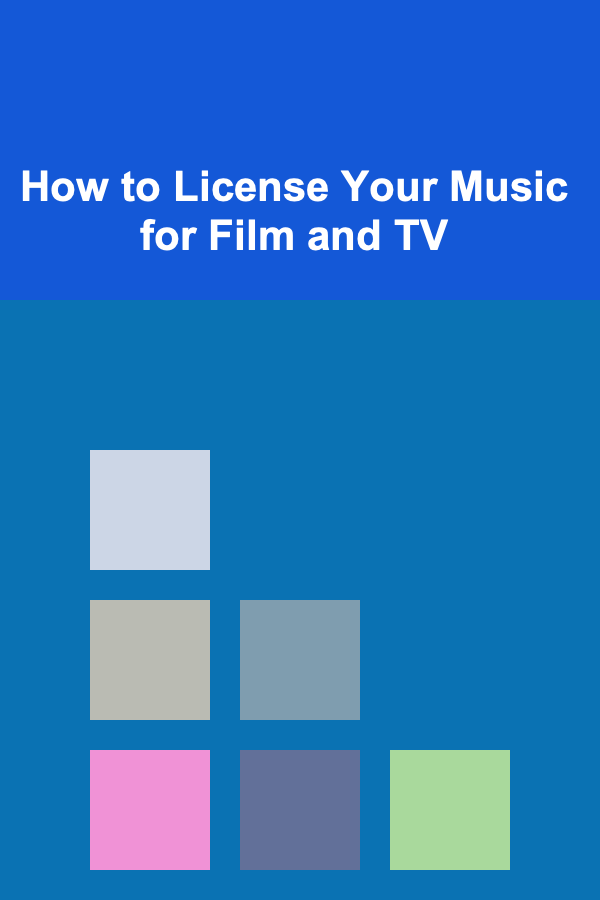
How to License Your Music for Film and TV
Read More
How to Set Up a Chore Chart for Your Household
Read More
How to Use a Checklist for Evaluating Training Materials
Read More
How to Build a Quarantine Habitat Checklist for New Reptiles
Read More
How to Alter Vintage Sewing Patterns for a Modern Fit
Read MoreOther Products

How to Choose the Right Storage Solutions for Small Bedrooms
Read More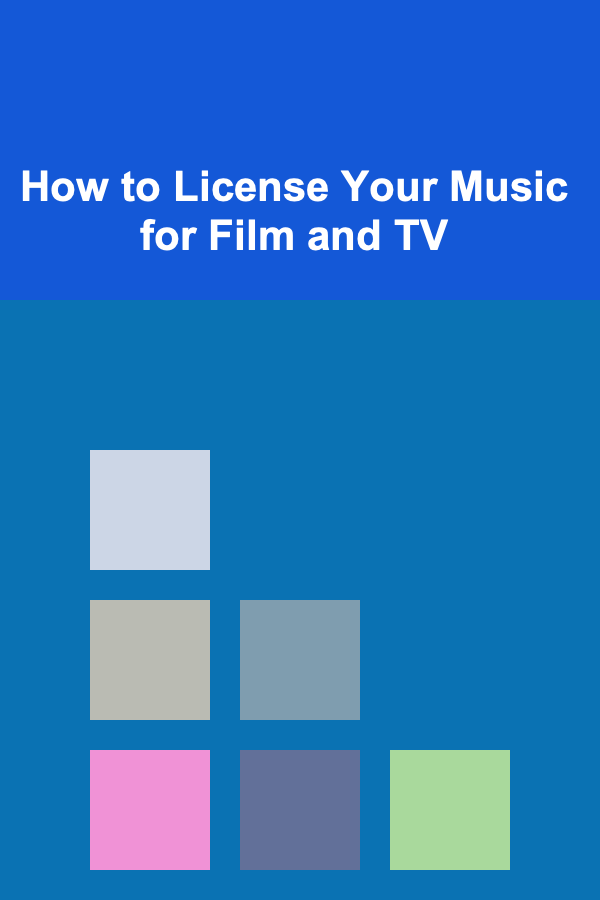
How to License Your Music for Film and TV
Read More
How to Set Up a Chore Chart for Your Household
Read More
How to Use a Checklist for Evaluating Training Materials
Read More
How to Build a Quarantine Habitat Checklist for New Reptiles
Read More