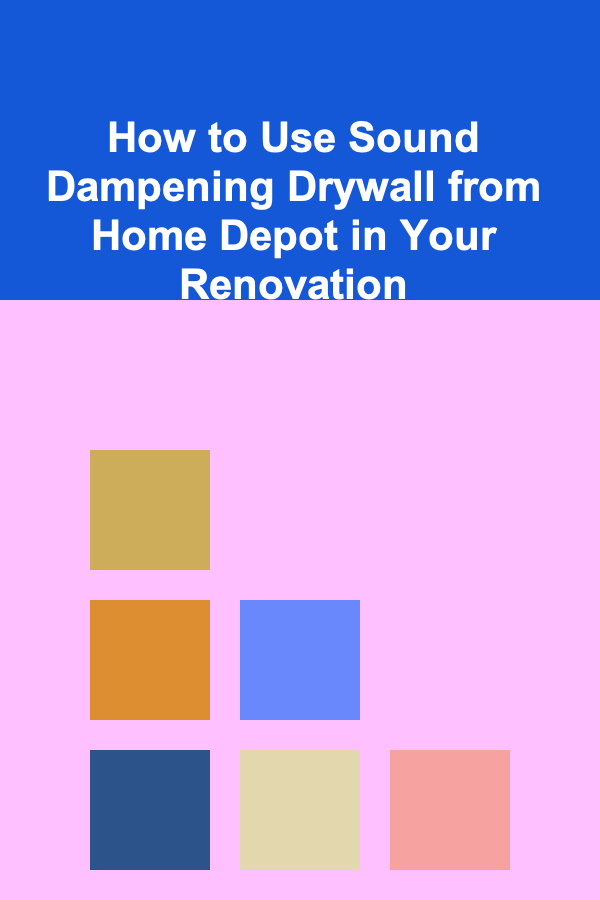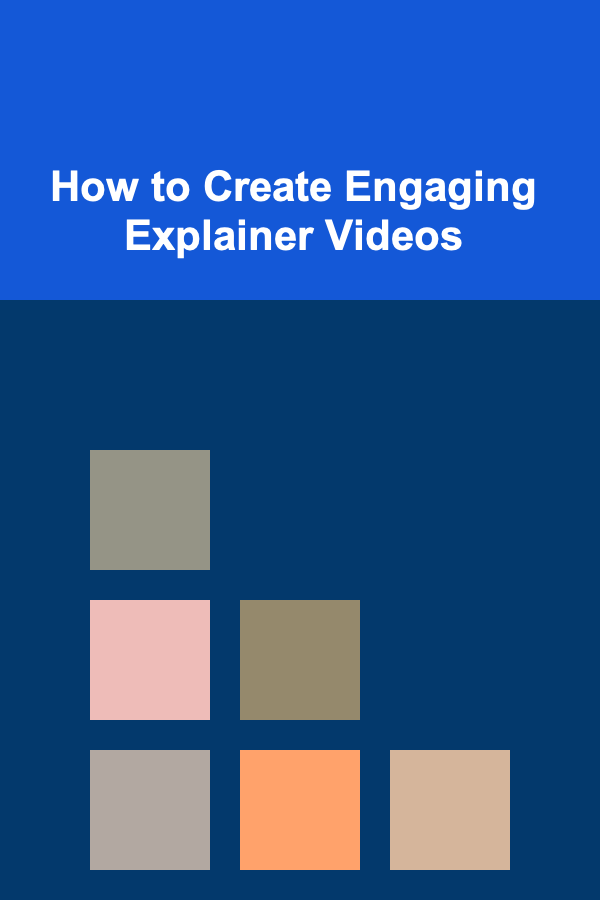
How to Create Engaging Explainer Videos
ebook include PDF & Audio bundle (Micro Guide)
$12.99$7.99
Limited Time Offer! Order within the next:
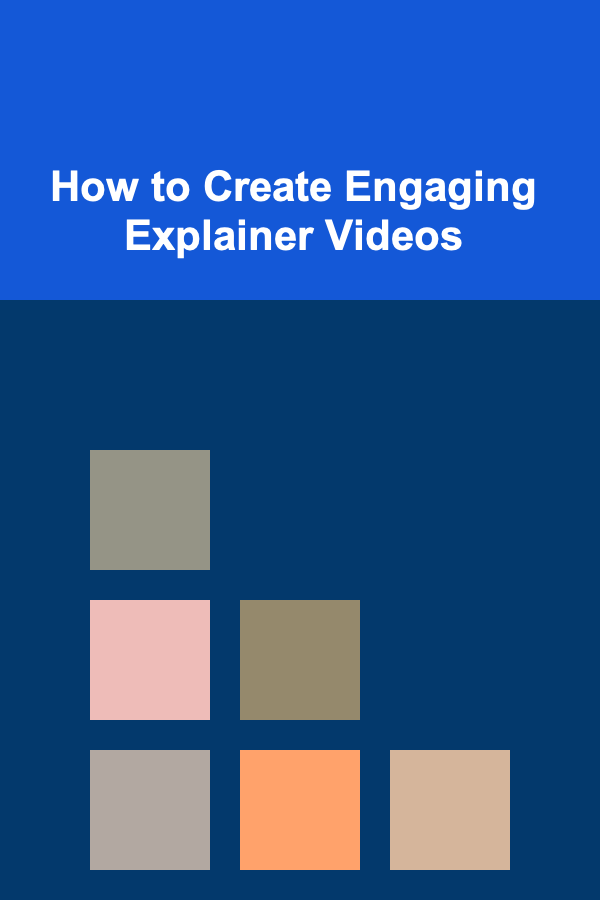
Explainer videos have become one of the most popular tools for communicating ideas, products, or services. Whether you're a business looking to explain your offering or an educator simplifying complex topics, explainer videos provide an engaging and effective way to reach your audience. But creating an engaging explainer video requires more than just good visuals and narration; it demands a clear strategy, creativity, and a deep understanding of the audience's needs. In this article, we will delve into how to create explainer videos that captivate and inform your viewers, focusing on the essentials of planning, scripting, animation, voiceover, and distribution.
Understanding Explainer Videos
An explainer video is a short, informative video that breaks down a topic, product, or service to provide the viewer with a better understanding. They are often used for marketing, education, and training purposes, and they typically run between 60 to 90 seconds.
Types of Explainer Videos
- Animated Explainer Videos: These videos use animated characters, text, and graphics to explain a concept. They are ideal for abstract topics that are difficult to visualize.
- Live-Action Explainer Videos: These videos feature real people or scenarios and are ideal for demonstrating tangible products or services.
- Whiteboard Explainer Videos: These videos involve a hand drawing or writing key points on a whiteboard as the voiceover explains the topic. They are excellent for educational purposes.
- Screencast Explainer Videos: Often used in the software industry, these videos show how a particular piece of software works by recording actions on the computer screen.
Why Are Explainer Videos Important?
In today's fast-paced world, attention spans are shorter than ever, and viewers prefer to consume information quickly. Explainer videos offer a visual and auditory way of conveying information, making them easier to understand and remember than text-heavy materials. Here's why they are crucial:
- Clarity: Complex ideas can be simplified using visuals, making them easier to digest.
- Engagement: Videos are inherently more engaging than text-based content.
- Boost Conversion Rates: Businesses that use explainer videos on their landing pages often see higher conversion rates.
- Shareability: Video content is more likely to be shared on social media, helping to increase brand visibility.
Steps to Create Engaging Explainer Videos
Creating an engaging explainer video involves several key stages, from planning to post-production. Let's explore each step in detail.
Step 1: Define the Purpose and Audience
Before you start scripting or creating any visuals, you need to define the purpose of the video and who your target audience is. Knowing your audience will guide your tone, style, and the way you present information.
- Purpose: What is the goal of your explainer video? Are you promoting a product, explaining a service, or educating people on a particular topic? A clear goal will help you stay focused throughout the creation process.
- Audience: Who are you speaking to? Are they beginners, experts, or somewhere in between? Understanding your audience's knowledge level, age, interests, and pain points will help you tailor your message.
Step 2: Write a Compelling Script
The script is the backbone of any explainer video. A well-written script can make the difference between a video that's forgotten and one that captures the audience's attention. Here are some tips to help you craft an effective script:
- Start with a Hook: The first few seconds of the video should grab the viewer's attention. Use an intriguing question, a bold statement, or a relatable problem.
- Introduce the Problem: Clearly identify the problem your audience faces. This will make your viewers feel understood and set the stage for your solution.
- Present the Solution: Show how your product, service, or idea can solve the problem. Keep this section simple and direct, avoiding unnecessary details.
- Call to Action: End your video with a clear call to action (CTA). Whether it's subscribing to a newsletter, buying a product, or simply visiting a website, make sure the audience knows what to do next.
- Keep It Short: Attention spans are short, so aim for a video length of around 60 to 90 seconds. This is usually enough time to introduce the problem, present the solution, and give a clear CTA.
Example Script for a Product Explainer Video
Hook: "Tired of forgetting important meetings? You're not alone."
Problem: "Many of us struggle with keeping track of our busy schedules, and it's easy to miss important appointments."
Solution: "With [Product Name], you can stay on top of your schedule effortlessly. Our smart app syncs with all your devices and sends reminders to ensure you never miss a meeting again."
CTA: "Download [Product Name] today and start managing your time more effectively!"
Step 3: Choose the Right Visual Style
Once you have the script, it's time to think about how the video will look. The visual style you choose should reflect your brand identity and appeal to your target audience.
- Animated Style: This is one of the most common styles for explainer videos, particularly for complex or abstract topics. Animations can simplify difficult concepts and make them visually engaging. Animated explainer videos also provide a lot of creative freedom, allowing you to bring ideas to life in unique ways.
- Live-Action Style: This works well when demonstrating a physical product or showcasing real people. Live-action videos can feel more personal and relatable, especially if you feature real customers or experts.
- Whiteboard Style: Whiteboard explainer videos are great for educational content. The process of drawing out ideas can help emphasize important points while keeping the viewer engaged.
- Screencast Style: If you're explaining software, a screencast video is an excellent choice. It allows you to show exactly how the software works and walk the viewer through the process step by step.
Step 4: Create a Storyboard
A storyboard is a visual representation of your script. It helps you plan out the video scene by scene, making sure the visuals match the narration. It's a useful tool for organizing your thoughts and ensuring that your video flows smoothly.
- Draw the Scenes: Sketch the key visuals for each part of your script. You don't need to be an artist, just make sure the images give you a sense of the composition, timing, and visual flow.
- Note Audio and Timing: Write down the corresponding audio for each scene, including the voiceover, sound effects, or music. Also, indicate the duration of each scene to ensure the video stays within the target length.
Step 5: Design and Animation
Now that the storyboard is ready, it's time to bring the visuals to life. If you're using animation, tools like Adobe After Effects, Toon Boom, or Animaker can be used to create dynamic animations.
- Colors and Fonts: Use brand-appropriate colors and fonts to keep the design consistent with your brand identity.
- Animation Style: Decide on the animation style (2D, 3D, motion graphics) and make sure it's suitable for the message you're conveying.
- Keep It Simple: Don't overcrowd the video with too many visuals or text. The focus should remain on the key message you want to deliver.
Step 6: Add a Professional Voiceover
A voiceover is essential for most explainer videos. It helps convey your message clearly and adds a personal touch. Here's how to make sure your voiceover is effective:
- Choose the Right Voice: The voice should match the tone of the video. For a professional product, you might want a clear, authoritative voice. For a more friendly, fun brand, a warm and energetic voice might work better.
- Pacing: The pace of the voiceover should match the visuals. Don't rush; allow the audience enough time to absorb the information before moving on to the next point.
- Quality: Make sure the voiceover is of high quality. Use a professional microphone and ensure the audio is clear and free of distractions.
Step 7: Edit and Finalize
After animating the video and adding the voiceover, it's time for post-production. Editing is where you'll bring everything together, adjust timing, and fine-tune the visuals.
- Audio Mixing: Ensure that the voiceover is balanced with any background music or sound effects. You don't want the music to overpower the voice.
- Transitions and Effects: Add smooth transitions between scenes to keep the video flowing seamlessly. However, avoid excessive effects that could distract from the message.
- Review and Revise: Once the video is edited, review it multiple times. Show it to a few test viewers to get feedback and make any necessary revisions.
Step 8: Distribute Your Video
Finally, once your explainer video is complete, it's time to share it with the world. Here are some distribution channels to consider:
- Website: Place the explainer video on your homepage or product landing pages.
- Social Media: Share your video across your social media channels, including Facebook, Instagram, Twitter, and LinkedIn.
- Email Marketing: Include the video in your email newsletters or send it directly to your subscribers.
- YouTube: If your audience uses YouTube, it's a great platform for hosting your video.
Final Thoughts
Creating an engaging explainer video is a blend of art and science. It requires a clear understanding of your message, your audience, and the visual style that best suits your content. By following the steps outlined above---starting with defining the purpose, writing a compelling script, and ending with effective distribution---you'll be well on your way to producing explainer videos that not only inform but also inspire action.
Explainer videos, when done right, can help you connect with your audience in a way that is both informative and entertaining.
Other Products
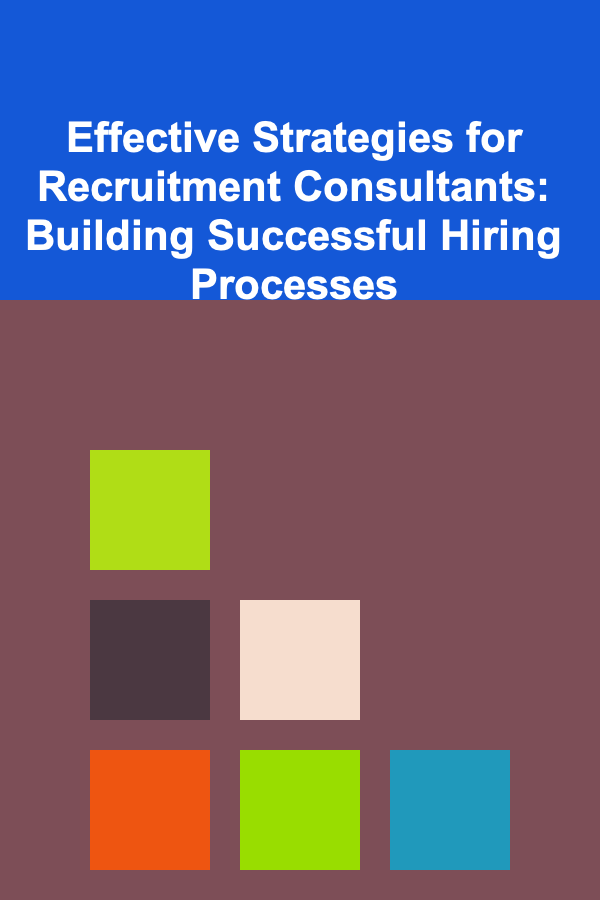
Effective Strategies for Recruitment Consultants: Building Successful Hiring Processes
Read More
How to Make the Most of Kitchen Cabinets with Smart Storage
Read More
How to Monetize Your Deep Learning Skills for Extra Income
Read More
How to Soundproof a Room Using Thick Curtains and Rugs
Read More
How to Use Parallax Scrolling Effectively on One-Page Websites
Read More