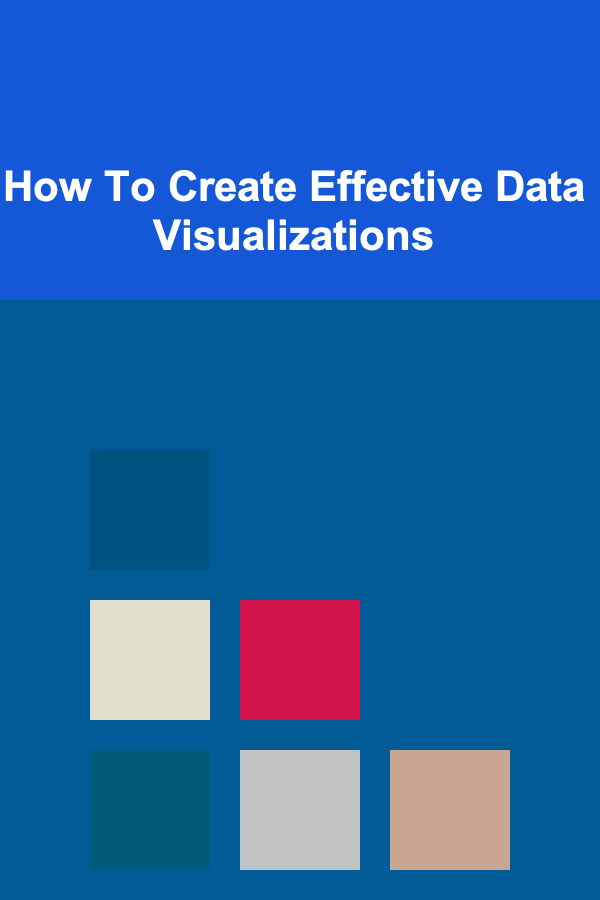
How To Create Effective Data Visualizations
ebook include PDF & Audio bundle (Micro Guide)
$12.99$8.99
Limited Time Offer! Order within the next:
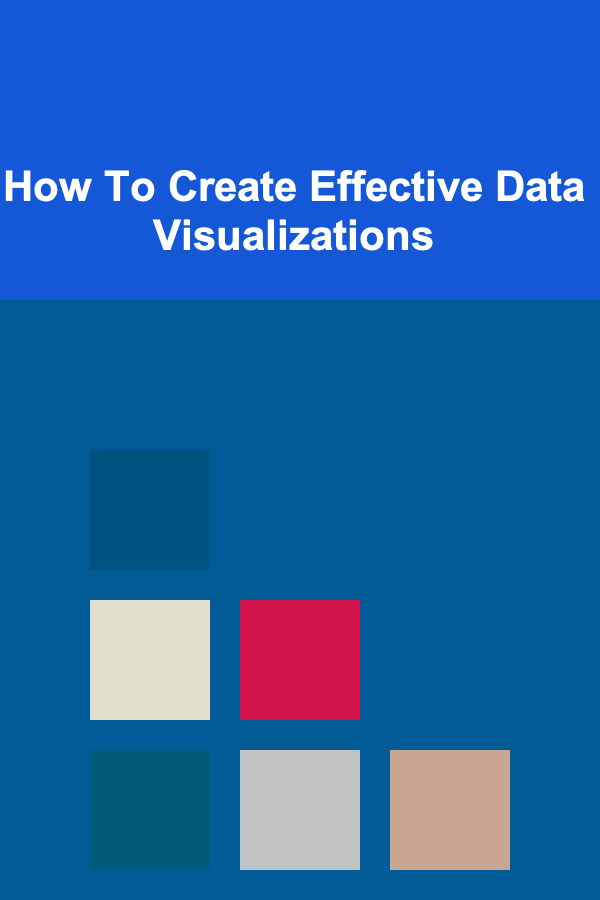
Data visualization is a powerful tool that helps people understand complex data by transforming raw numbers into a graphical representation. The core of data visualization is the idea that humans can process visual information much faster than textual data, making it an essential technique in various fields such as business, science, journalism, and social research. However, creating an effective data visualization is not a simple task. It involves careful planning, a deep understanding of the audience, and the right choice of tools, colors, and design principles. This article will guide you through the process of creating effective data visualizations.
The Importance of Data Visualization
Before delving into the specifics of how to create effective data visualizations, it's crucial to understand why this practice is so important. Here are some key reasons:
- Clarity and Understanding: Raw data in tables or spreadsheets can be overwhelming and confusing. Data visualizations distill this information, making it more digestible. By visualizing trends, relationships, and distributions, users can quickly grasp complex concepts.
- Pattern Recognition: Humans are naturally adept at recognizing patterns in visual data. Whether it's spotting trends over time, comparing values, or identifying outliers, well-designed visualizations help to make these patterns immediately apparent.
- Engagement: Data visualizations are more engaging than numbers alone. A compelling chart or graph can capture attention, spark curiosity, and encourage deeper exploration of the data.
- Decision Making: In business and scientific contexts, decisions often need to be made quickly and based on complex data. Effective visualizations simplify the decision-making process by presenting data in a way that is easy to interpret.
Steps to Creating Effective Data Visualizations
Step 1: Define the Goal of the Visualization
Before you even begin selecting charts, colors, or tools, it's essential to define the purpose of the visualization. What message are you trying to convey? What insights do you want the viewer to gain from the data?
The goal of the visualization could be:
- To compare different categories
- To show trends over time
- To reveal correlations between variables
- To demonstrate the distribution of data
Having a clear goal helps you decide which type of visualization will be most effective. For example, if you want to show how a metric has changed over time, a line chart would be appropriate. If you want to compare categories, a bar chart might be a better option.
Step 2: Understand Your Audience
Different audiences have different needs and expectations when it comes to data visualizations. An executive might need a high-level summary of key metrics, while a researcher may want to dive deep into detailed data and nuances. It's essential to tailor your visualizations to the audience's level of expertise, interest, and objectives.
Consider the following questions:
- What does your audience already know? If they are familiar with the data, you can skip basic explanations and dive deeper into insights.
- What is the purpose of the visualization for them? Are they looking to make decisions, discover patterns, or simply get a general overview?
- What action do you want them to take? Do you want them to make a decision, gain understanding, or raise awareness?
Step 3: Select the Right Type of Visualization
One of the most critical aspects of data visualization is selecting the correct chart or graph type. The wrong choice of visualization can obscure the data and mislead the viewer. Here are some of the most commonly used types of data visualizations:
1. Bar Charts
Bar charts are great for comparing quantities across categories. They are particularly useful when the categories are discrete and you want to highlight differences in size or frequency.
- Vertical bar charts are used when categories are independent and you want to compare their values.
- Horizontal bar charts are used when the category labels are long or there are many categories.
2. Line Charts
Line charts are used to show trends over time, making them perfect for illustrating changes in data across a continuous range. They are particularly useful when you want to emphasize the relationship between variables.
- A single line shows the trend of a single variable.
- Multiple lines can be used to compare trends across different variables or groups.
3. Pie Charts
Pie charts are ideal for showing proportions of a whole. Each slice of the pie represents a category, and the size of the slice corresponds to the relative proportion of the category.
However, pie charts can become difficult to interpret when there are too many categories or the differences between them are small. In such cases, bar charts may be more effective.
4. Scatter Plots
Scatter plots are used to show relationships between two continuous variables. Each point on the plot represents a data point, with its position determined by the values of the two variables.
Scatter plots are useful for identifying correlations, clusters, or trends between variables. Adding a line of best fit can help show the direction and strength of the relationship.
5. Heatmaps
Heatmaps are used to visualize data in matrix form, where values are represented by colors. They are ideal for showing the intensity or magnitude of values across a two-dimensional space.
Heatmaps are particularly useful in contexts like website analytics, where they can show areas of a webpage that receive the most attention.
6. Histograms
Histograms are a type of bar chart used to represent the distribution of continuous data. They divide data into bins and show the frequency of data points in each bin.
Histograms are useful for understanding the underlying distribution of a dataset, such as whether the data is normally distributed or skewed.
7. Box Plots
Box plots, or box-and-whisker plots, provide a summary of the distribution of a dataset. They display the median, quartiles, and outliers in a dataset, making them useful for detecting the spread and skewness of data.
Step 4: Keep It Simple
One of the most important principles in data visualization is simplicity. While it can be tempting to add various design elements like 3D effects, shadows, or multiple colors, doing so can detract from the message and make the visualization harder to interpret.
Here are some tips for keeping your visualizations simple:
- Limit the number of colors: Use a limited color palette to avoid overwhelming the viewer. Stick to one or two accent colors to highlight key points.
- Avoid clutter: Remove unnecessary gridlines, labels, and decorations. Keep only the elements that serve the purpose of the visualization.
- Use labels effectively: Labels should be clear and concise. Avoid using overly technical jargon unless your audience is familiar with it.
Step 5: Use Color Effectively
Color is a powerful tool in data visualization, but it can also be misleading if not used carefully. Colors should be used to enhance the story you are telling, not distract from it. Here are some tips for using color effectively:
- Use color to highlight: Use colors to draw attention to important trends, differences, or outliers.
- Be mindful of color blindness: Around 8% of men and 0.5% of women have some form of color blindness. Avoid using color combinations that are difficult for colorblind users to distinguish, such as red and green.
- Use contrasting colors: Ensure there is enough contrast between the background and data points for easy readability.
- Use color to encode meaning: For example, you could use a gradient of color to represent different values, with darker shades indicating higher values.
Step 6: Provide Context and Interpretation
A visualization on its own is not always enough. To ensure your audience understands the data, you should provide context and interpretation. This includes:
- Titles and Labels: Provide clear titles, axis labels, and legends that explain what the data represents.
- Annotations: Use annotations to highlight specific insights, trends, or outliers that may not be immediately apparent.
- Sources: Always include data sources and explain any assumptions made during data processing or visualization creation.
Step 7: Test and Iterate
Finally, it's important to test your visualizations with your intended audience. Gathering feedback and observing how users interact with your visualization can reveal areas for improvement. Iteration is key in creating truly effective visualizations.
Conclusion
Creating effective data visualizations is both an art and a science. It requires not only an understanding of the data itself but also an awareness of your audience and the story you want to tell. By following the steps outlined in this article, from defining your goals and selecting the right type of visualization to simplifying the design and using color effectively, you can create compelling visualizations that are both informative and engaging.
Data visualization is a powerful tool that, when done right, can help people make better decisions, identify trends, and communicate complex ideas more effectively. Whether you're presenting data to stakeholders, publishing research, or telling a story, mastering the art of data visualization is an invaluable skill in today's data-driven world.

How to Design a Party Supplies Checklist for Office Parties
Read More
How to Train Employees on Office Organization Best Practices
Read More
How to Use Labeling for Quick Identification of Items
Read More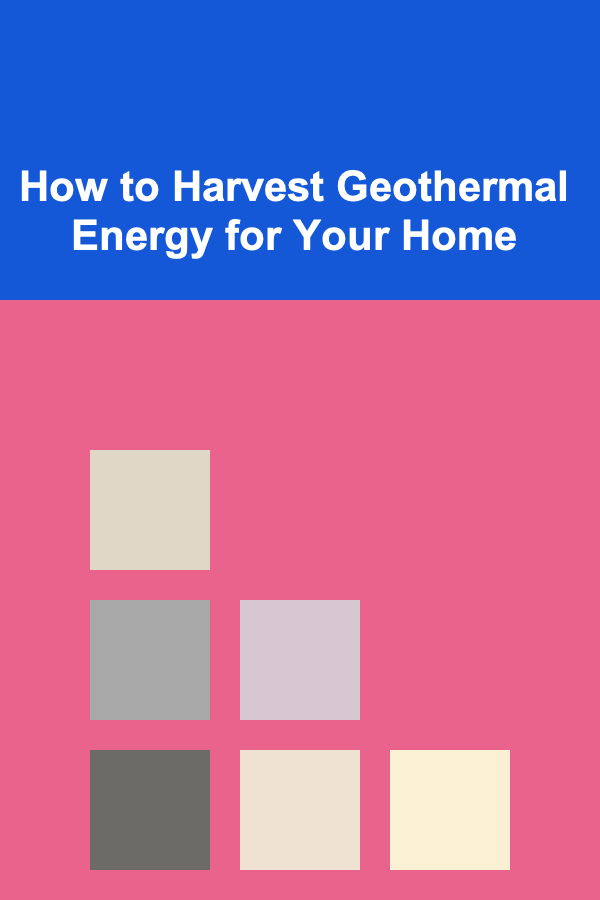
How to Harvest Geothermal Energy for Your Home
Read More
How to Pack for a Long Train Journey: A Comprehensive Guide
Read More
How to Cross-Stitch Tiny, Detailed Patterns
Read MoreOther Products

How to Design a Party Supplies Checklist for Office Parties
Read More
How to Train Employees on Office Organization Best Practices
Read More
How to Use Labeling for Quick Identification of Items
Read More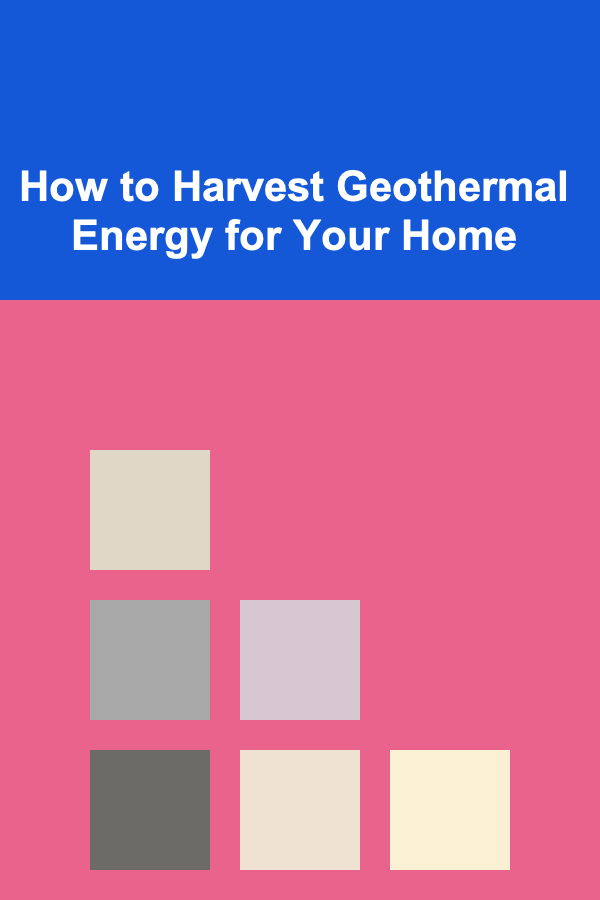
How to Harvest Geothermal Energy for Your Home
Read More
How to Pack for a Long Train Journey: A Comprehensive Guide
Read More