
How to Create Dynamic Time-Lapse Videos
ebook include PDF & Audio bundle (Micro Guide)
$12.99$9.99
Limited Time Offer! Order within the next:

Time-lapse videos have become an incredibly popular tool for capturing and presenting the passage of time in a compressed format. Whether it's showing a bustling cityscape, the blooming of flowers, or the slow movement of clouds across the sky, time-lapse provides an intriguing way to witness change that we might miss in our day-to-day lives. But how can you create dynamic and captivating time-lapse videos? This article will guide you through the steps of creating your own, exploring techniques, equipment, settings, and tips that will take your time-lapse videos from mundane to spectacular.
Understanding Time-Lapse
Before we dive into the how-to, let's first understand what time-lapse actually is. Time-lapse photography involves capturing frames at set intervals to record changes that take place slowly over time. When these frames are played at normal speed, time appears to be moving faster, which creates the unique visual effect that time-lapse videos are known for.
Dynamic time-lapse videos are those that are not only fast-paced but also visually compelling and engaging. These videos often combine various techniques like camera movement, changing perspectives, or transitioning between different times of day or locations to keep the viewer's attention.
Step 1: Planning Your Time-Lapse Video
1.1 Choosing the Subject
The first step in creating a dynamic time-lapse video is choosing the right subject. Your subject should have noticeable movement over time, whether it's the change of the seasons, the movement of people or vehicles, or the progression of construction work.
Here are a few common subjects for time-lapse:
- Nature: The blooming of flowers, the movement of clouds, sunsets, sunrises, or the changing of the seasons.
- Urban Life: People in a busy city square, traffic movement, or the construction of buildings.
- Events: Special events like a sports game, a festival, or an art project being created.
- Star Trails: The movement of stars in the night sky, which can be particularly stunning.
Make sure the subject is interesting enough to keep the viewer engaged throughout the video. The more dynamic the changes in the scene, the more compelling the final video will be.
1.2 Location and Time of Day
The location of your time-lapse can significantly impact the video. Lighting plays a crucial role in the quality of time-lapse videos, so it's essential to plan when and where you'll shoot.
- Golden Hour: The time shortly after sunrise and just before sunset, offering soft, diffused light that creates dramatic shadows and colors.
- Night Time: Shooting at night can reveal a completely different world. Star trails or cityscapes lit by streetlights can be incredibly captivating.
- Overcast Days: Soft, diffused lighting from cloud cover can give your video a unique, subdued tone.
1.3 Storyboarding and Composition
Though time-lapse videos can be spontaneous, it's still helpful to plan out your shots and composition. Decide what angle you want to shoot from, and how you want the elements in the frame to interact. For instance:
- Framing: Ensure that the subject of the time-lapse is well framed. Pay attention to the foreground, middle ground, and background, ensuring that nothing distracting detracts from the main subject.
- Movement: Consider incorporating camera movement, like panning or tilting, to create a more dynamic effect. This technique is often referred to as the "Ken Burns effect" in time-lapse.
- Contrast: High contrast between light and dark areas can add drama, especially during sunrise or sunset.
Planning these aspects before you begin shooting will help you make the most of your time-lapse setup.
Step 2: Choosing Your Equipment
While you don't need high-end equipment to create a time-lapse video, having the right gear can make a huge difference. The following equipment is essential for a successful time-lapse shoot:
2.1 Camera
The camera is the most critical piece of equipment for capturing time-lapse. Almost any digital camera, DSLR, or mirrorless camera can do the job, as long as it allows you to control the interval at which the images are taken.
- DSLR/Mirrorless Camera: These cameras provide manual control over settings, enabling precise adjustments for exposure, white balance, and focus.
- Smartphone: Some smartphones have built-in time-lapse modes, though they offer less control over advanced settings.
- Action Cameras: Cameras like GoPro also support time-lapse features and are great for capturing dynamic action in tough environments.
2.2 Intervalometer
An intervalometer is a device that attaches to your camera and automates the process of taking photos at predetermined intervals. Some cameras have a built-in intervalometer, but if yours doesn't, you can buy one separately.
- Manual Intervalometer: Allows you to set how often the camera takes a shot. This is critical for controlling the speed of the time-lapse.
2.3 Tripod or Mount
A stable tripod is essential for keeping the camera steady, especially if you're shooting a scene that spans hours or even days. Camera shake will ruin your time-lapse, so make sure the tripod you use is sturdy and capable of holding the camera firmly.
- Motorized Tripods: If you want dynamic movement, invest in a motorized tripod that allows for smooth panning or tilting throughout the shoot.
2.4 Lenses
The lens you use will significantly affect the visual quality of your time-lapse. Wide-angle lenses are typically used for landscapes and cityscapes, while telephoto lenses can help you capture distant subjects or compress the field of view, making the movement appear faster.
2.5 Filters
Neutral density (ND) filters or polarizers can be useful in outdoor time-lapse videos, especially in bright daylight. ND filters allow you to use slower shutter speeds without overexposing the image, which can help achieve smoother, more cinematic motion in your time-lapse video.
Step 3: Camera Settings
Getting the right settings for your time-lapse video is crucial to creating smooth, professional-looking footage. Here are the primary camera settings you need to adjust:
3.1 Shutter Speed
For smooth motion in your time-lapse, set the shutter speed to a relatively fast setting, but not too fast that it freezes every frame. A general rule is to set the shutter speed to twice the interval between frames. For instance, if you're taking a shot every 10 seconds, you might set the shutter speed to 1/20 of a second.
- Motion Blur: A slower shutter speed can introduce motion blur, which helps convey the passage of time in a more natural, fluid way.
3.2 Aperture
Set the aperture to a smaller value (higher f-stop) to ensure that most of the scene is in focus, particularly when shooting landscapes or wide-angle shots.
- Depth of Field: A wider depth of field (higher f-stop) will keep both the foreground and background sharp, which is generally desirable for time-lapse shots.
3.3 White Balance
Set the white balance manually to avoid the colors shifting throughout the time-lapse. Automatic white balance can cause the colors in the video to fluctuate as the lighting changes. Set it to daylight, cloudy, or a custom value depending on the conditions of your shoot.
3.4 ISO
Keep the ISO as low as possible to minimize noise in your video. In low-light conditions, you can slightly increase the ISO, but aim for the lowest setting possible to ensure the highest quality image.
3.5 Focus
Set your focus manually to avoid the camera refocusing between shots. If you're shooting a scene with a stationary subject, like a building or landscape, you can lock the focus and leave it throughout the duration of the shoot.
Step 4: Shooting the Time-Lapse
4.1 Setting the Interval
The interval between each shot is crucial in controlling the speed of the time-lapse. For example, if you're capturing a flower blooming, you may want to take one shot every minute. For a busy city street, you might take one shot every 5 seconds to show the movement of traffic and pedestrians.
As a general guide:
- For slow-moving subjects (like flowers blooming), set an interval of 1--5 minutes.
- For faster-moving subjects (like traffic or people), use intervals of 1--5 seconds.
4.2 Monitoring the Shoot
Since time-lapses can take hours, monitoring the shoot is vital. Keep an eye on the camera to ensure it stays in focus, the lighting conditions remain consistent, and that the camera is still operating. For longer shoots, consider using a remote monitor or camera app to track the progress from a distance.
4.3 Adjusting for Light Changes
If you're shooting over a long period, like during a sunset or sunrise, the lighting will change dramatically. This can affect the exposure, so consider adjusting the exposure manually or using an automatic bracketing technique (capturing a series of photos at different exposures) if your camera supports it.
Step 5: Post-Processing the Time-Lapse Video
After you've captured your photos, it's time to put everything together. This step involves importing your images into editing software, where you can tweak the colors, combine the shots, and create the final video.
5.1 Importing and Organizing Images
Import the images into your editing software (such as Adobe Premiere Pro, Final Cut Pro, or DaVinci Resolve). Arrange the photos in sequential order, and adjust the frame rate based on how fast you want the time-lapse to appear. Typically, time-lapse videos are played at 24 or 30 frames per second (fps).
5.2 Adjusting the Color
Time-lapse videos often benefit from color grading, especially if you're capturing dramatic changes in light. Adjust the saturation, contrast, and exposure to make the scene more visually appealing.
5.3 Adding Music or Sound Effects
To give your time-lapse video extra energy, consider adding music or sound effects. Choose a track that complements the visuals, but be mindful not to let the music overwhelm the images. Sound effects can also add a layer of realism, particularly for urban or nature-based time-lapses.
Conclusion
Creating dynamic time-lapse videos requires careful planning, the right equipment, and technical know-how. But with practice, anyone can produce stunning time-lapse footage that captures the essence of change and passage of time. From choosing the right subject and location to mastering camera settings and post-processing, every step is an opportunity to create something visually compelling and unforgettable. By combining creativity, technique, and patience, your time-lapse videos can go from simple to extraordinary, captivating your audience with every frame.

How to Make Your Entryway More Spacious and Organized
Read More
How to Organize Small Spaces Using Multi-Functional Furniture
Read More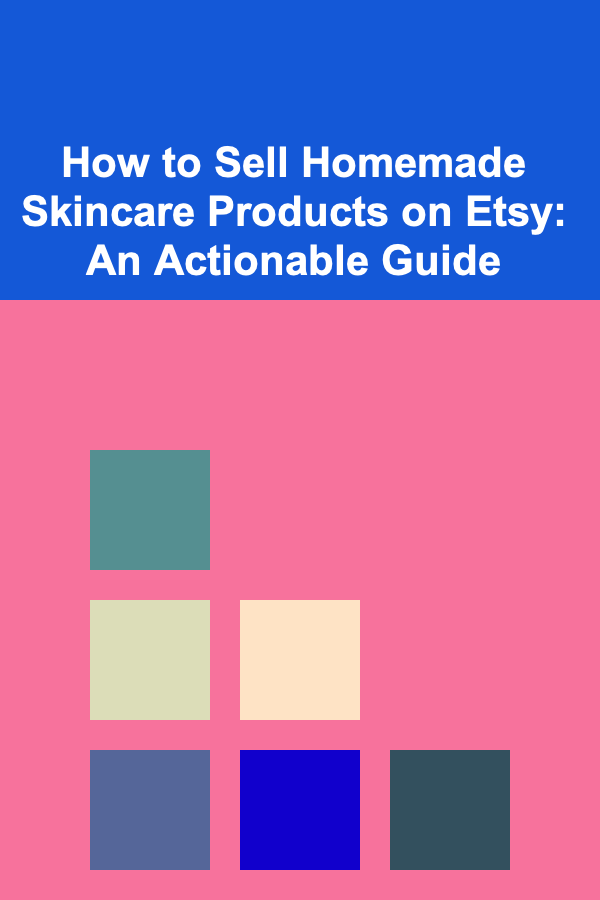
How to Sell Homemade Skincare Products on Etsy: An Actionable Guide
Read More
How to Use Labeling for Quick Identification of Items
Read More
Top Tips for Utilizing Public Beaches and Pools for Recreation This Summer
Read More
How To Build a Strong Social Media Presence Globally
Read MoreOther Products

How to Make Your Entryway More Spacious and Organized
Read More
How to Organize Small Spaces Using Multi-Functional Furniture
Read More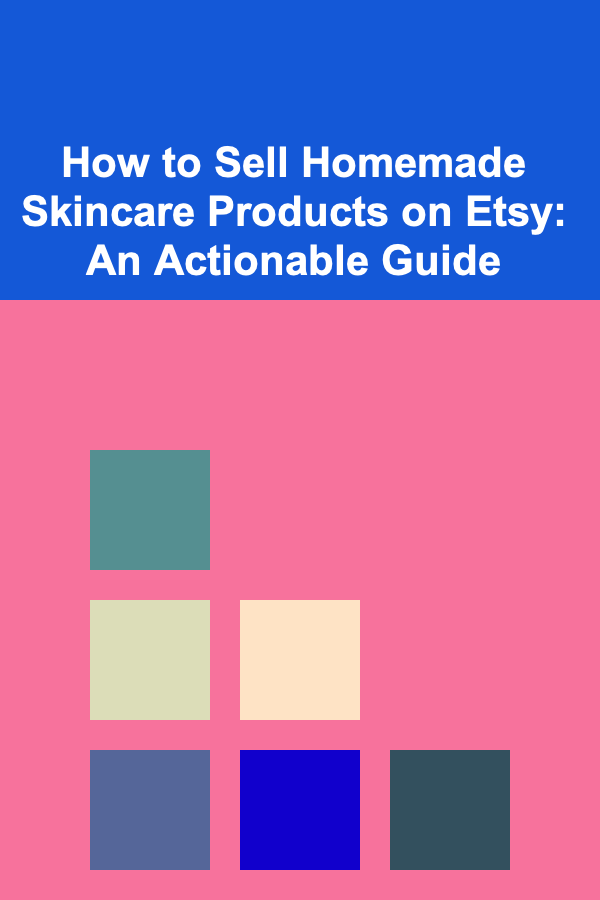
How to Sell Homemade Skincare Products on Etsy: An Actionable Guide
Read More
How to Use Labeling for Quick Identification of Items
Read More
Top Tips for Utilizing Public Beaches and Pools for Recreation This Summer
Read More