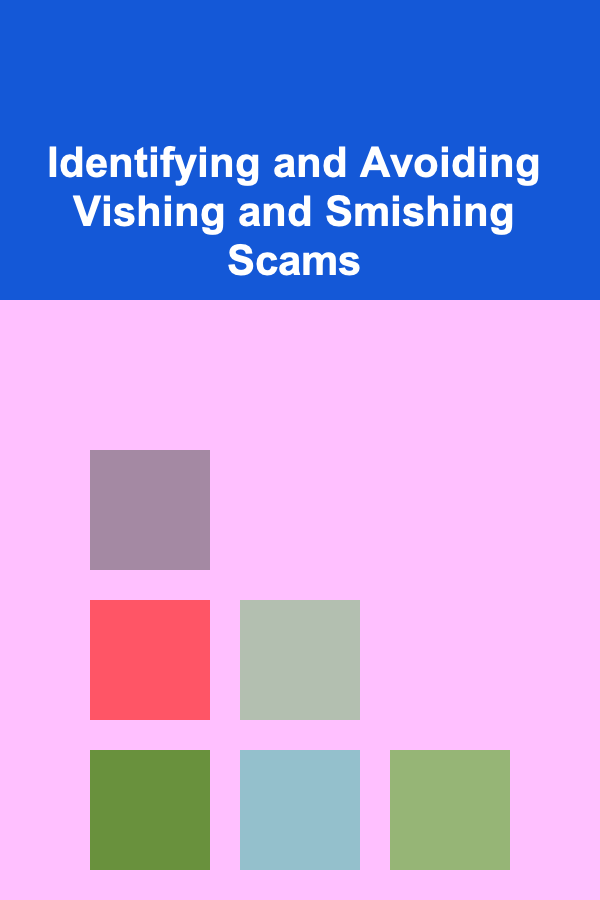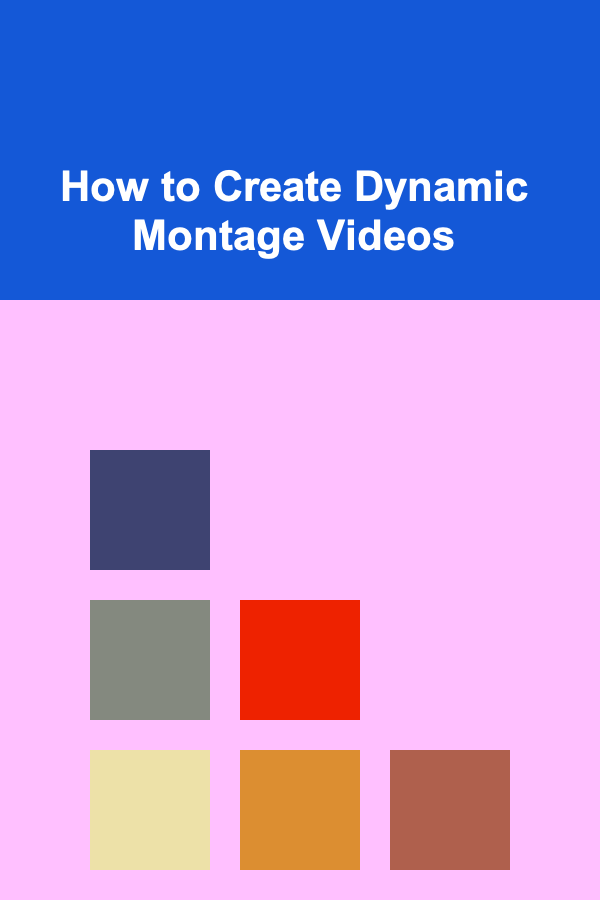
How to Create Dynamic Montage Videos
ebook include PDF & Audio bundle (Micro Guide)
$12.99$8.99
Limited Time Offer! Order within the next:
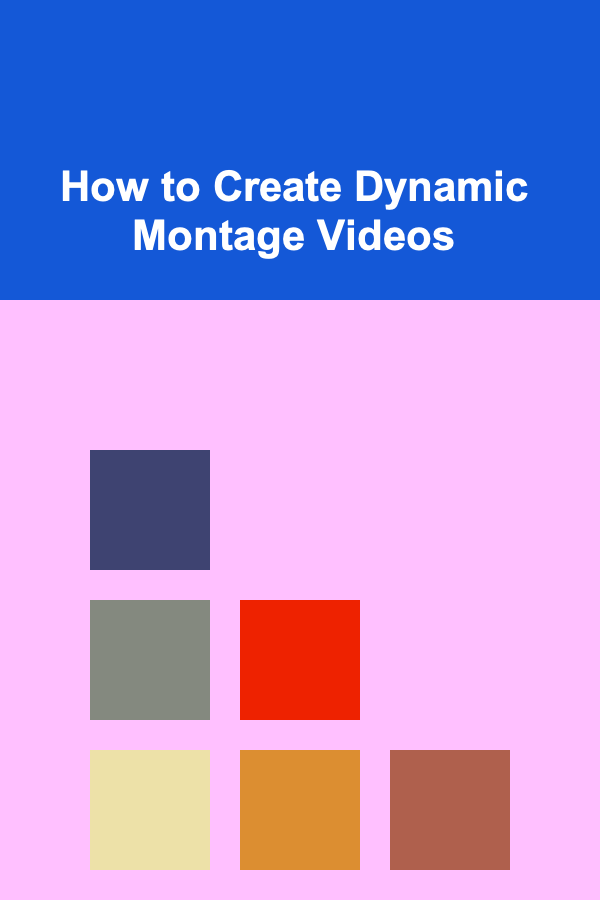
Montage videos are a popular and creative way to tell a story or present information in a visually engaging way. The dynamic nature of montage videos makes them an excellent tool for many different applications: from cinematic storytelling to social media marketing. In this article, we will explore how to create dynamic montage videos, covering everything from the concept and pre-production stages to editing techniques and final touches.
What Is a Montage Video?
A montage video is a sequence of clips, images, or audio-visual elements compiled together to create a compelling narrative or evoke emotion. It is typically characterized by fast-paced editing, music synchronization, and visual variety, often used to convey a message or tell a story quickly and efficiently. Montage videos are often used in film, advertising, music videos, social media content, and even personal projects like travel videos or vlogs.
The concept of a montage has its roots in early cinema, particularly in Soviet filmmaking in the 1920s. It was later popularized by filmmakers like Alfred Hitchcock and Jean-Luc Godard. In modern times, montage editing has evolved to include not only film clips but also sound design, animation, and graphic design.
Creating a dynamic montage video involves much more than just cutting together random clips. It requires a clear vision, thoughtful planning, and an understanding of editing techniques that can enhance the visual and emotional impact of the video.
The Importance of Conceptualizing Your Montage
Before diving into the technical aspects of creating a montage video, it's essential to understand the purpose of the video and how the montage will help achieve your goal. A dynamic montage isn't simply a collection of random images or video clips. Instead, it should be a coherent and intentional narrative or message.
1. Define Your Purpose
The first step in creating a dynamic montage video is to define its purpose. Are you creating a cinematic montage that tells a story, a promotional video that highlights key features of a product, or an inspirational video meant to motivate or uplift viewers? The purpose will dictate the mood, style, and tone of the montage.
For example:
- Cinematic Montage: If you're creating a cinematic montage, your goal might be to convey a specific story or emotion. The choice of music, the pacing of the cuts, and the visual composition will all work together to build a narrative.
- Product Promo: For a product promo, the focus will be on highlighting the best features of the product, with dynamic transitions and close-ups that emphasize key details.
- Inspiration/Motivation: An inspirational video might use a combination of uplifting visuals, slow-motion sequences, and powerful music to evoke an emotional response from the audience.
2. Identify Key Visual Elements
Once you have a clear purpose for your montage, the next step is to identify the key visual elements you want to include. These could be clips, photos, text, animations, or even sound effects. Make sure to choose visuals that will enhance the mood and message of the video.
For a cinematic montage, consider how the visuals will flow from one to the next. For a product promo, focus on showcasing the product in various settings or perspectives. For an inspirational video, visuals that evoke strong emotions or have symbolic meaning will add depth to your video.
3. Plan Your Music and Sound
Music is an essential element of montage videos. It not only drives the pacing and rhythm of the video but also plays a significant role in evoking emotions. Choose a track that complements the tone of the video---whether it's an upbeat, fast-paced song for an action-packed montage or a slow, cinematic score for a more reflective piece.
When planning your music, keep in mind that the tempo, rhythm, and structure of the music will guide your editing decisions. A fast-paced track will likely require quicker cuts and more dynamic transitions, while a slower track may benefit from longer shots and smooth transitions.
Pre-production: Collecting and Organizing Your Footage
Now that you have a clear vision for your montage video, the next step is to gather and organize your footage. Pre-production is critical to the success of your project, as it sets the foundation for the editing process.
1. Gather Your Footage
Collect all the clips, images, and other visual elements you plan to use in your montage. If you're working with video footage, consider the following:
- Film or Shoot New Footage: If you have specific scenes or shots in mind, you may need to film or shoot new footage. Be mindful of the lighting, composition, and framing of your shots to ensure they match your video's overall tone.
- Stock Footage: If you don't have the resources to shoot new footage, stock video websites can provide high-quality clips to fill in gaps. Make sure the footage aligns with the message you want to convey.
- Photos and Graphics: Sometimes still images or graphic elements can add visual interest or emphasis to the montage. These can be used in between video clips or as overlays.
2. Organize Your Footage
Before you start editing, it's crucial to organize your footage in a way that makes it easy to access. Create folders and label each piece of footage with descriptive names. You might want to categorize footage based on scenes, shots, or visual themes (e.g., "nature," "product shots," "action," etc.).
By organizing your clips, you'll be able to find the right footage quickly, which will speed up the editing process. Additionally, it's helpful to create a rough timeline of how you envision the sequence of clips to play out.
3. Plan Transitions and Effects
A dynamic montage often includes creative transitions between clips. Think about how you want the footage to flow together. Do you want to use smooth cross-dissolves, fast cuts, wipes, or even motion graphics? The type of transition you choose should enhance the pacing of the video and contribute to the overall mood.
Planning for effects also involves considering things like:
- Slow Motion: Sometimes slowing down footage can add emphasis and create a dramatic effect.
- Speed Ramping: Speed ramping involves varying the speed of the footage during transitions to create a dynamic feel.
- Zooms and Pans: Using digital zooms or pans can create the illusion of movement and keep the montage feeling energetic.
Editing Techniques for Creating a Dynamic Montage
Editing is where the magic happens in a montage video. This is where you'll piece together your footage, apply transitions and effects, and synchronize everything with the music. Below are some editing techniques that will help you create a dynamic and visually engaging montage video.
1. Use Pacing to Your Advantage
Pacing refers to the speed at which you cut between shots. The pacing of your montage will largely depend on the type of music you choose and the overall tone of the video.
- Fast-Paced Montages: For action-packed montages, such as sports highlights or promotional videos, fast-paced editing is essential. Use quick cuts, rapid transitions, and high-energy music to keep the viewer engaged.
- Slow-Paced Montages: For cinematic or reflective montages, slow-paced editing with longer shots can create a more contemplative atmosphere. Use longer, drawn-out transitions and emphasize key moments.
The key to dynamic pacing is balancing speed with impact. Avoid making the cuts feel too jarring, and always ensure that each shot serves a purpose in moving the narrative forward.
2. Use Rhythmic Editing
Rhythmic editing involves syncing the cuts and transitions to the beat of the music. This technique is particularly effective in montage videos because it adds an extra layer of engagement for the viewer.
To achieve rhythmic editing:
- Cut to the Beat: Align the cuts of your footage with the downbeats of the music. This makes the editing feel more natural and immersive.
- Match Visuals to Audio: Pay attention to the rhythm and flow of the music, and make sure the visuals complement it. For example, if there's a sudden drum hit or bass drop, you might want to include a dynamic cut or transition at that point.
3. Use Jump Cuts and Quick Transitions
Jump cuts are a popular editing technique where you cut abruptly from one shot to another, creating a sense of energy and movement. This is particularly effective in fast-paced montages or music videos.
In addition to jump cuts, using quick transitions like wipes, flashes, or digital effects can help create a sense of continuity between clips while maintaining a dynamic pace.
4. Layering Effects and Text
To further enhance the visual impact of your montage, consider adding overlays, text, or graphic elements. These can be used for emphasis, to introduce new scenes, or to provide additional context.
For example:
- Text Overlays: Use text to highlight key points or add narrative context. Make sure the text is readable and matches the style of the video.
- Motion Graphics: Motion graphics or animated elements can add visual flair to the montage, especially in promotional or commercial videos.
5. Use Color Grading for Consistency
Color grading is an essential part of creating a cohesive look for your montage. If your footage was shot in different lighting conditions or on different devices, color grading can help unify the footage and create a consistent visual style.
Experiment with different color schemes and grading techniques to find the right look for your video. You may want to use a warm color palette for an uplifting vibe or a cooler palette for a more somber tone.
Finalizing Your Montage Video
Once you've finished editing your montage, it's time to put the finishing touches on it. This includes sound design, adding titles or credits, and rendering the final video.
1. Sound Design
Sound design is critical for creating a dynamic montage. Make sure the sound elements, including sound effects, music, and voiceovers, are all balanced and contribute to the emotional impact of the video.
2. Adding Titles and Credits
If your video requires titles or credits, make sure they are integrated seamlessly into the montage. Use dynamic text animations or creative transitions to keep the pacing of the video consistent.
3. Exporting and Rendering
Finally, export your video in the appropriate format for the platform you're sharing it on. Consider the aspect ratio, resolution, and file size. If you're uploading to YouTube or Instagram, make sure your video is optimized for those platforms.
Conclusion
Creating a dynamic montage video requires both creativity and technical skill. From conceptualizing the video's purpose to selecting the right footage and applying expert editing techniques, each step plays a vital role in crafting a video that is visually compelling and emotionally impactful.
By focusing on pacing, rhythmic editing, and thoughtful transitions, you can produce a montage that keeps your audience engaged from start to finish. The right combination of music, visuals, and effects will help elevate your video, ensuring it stands out and delivers its intended message. Whether you're creating a cinematic masterpiece or a promotional piece, a dynamic montage video can be a powerful tool to captivate and inspire your viewers.
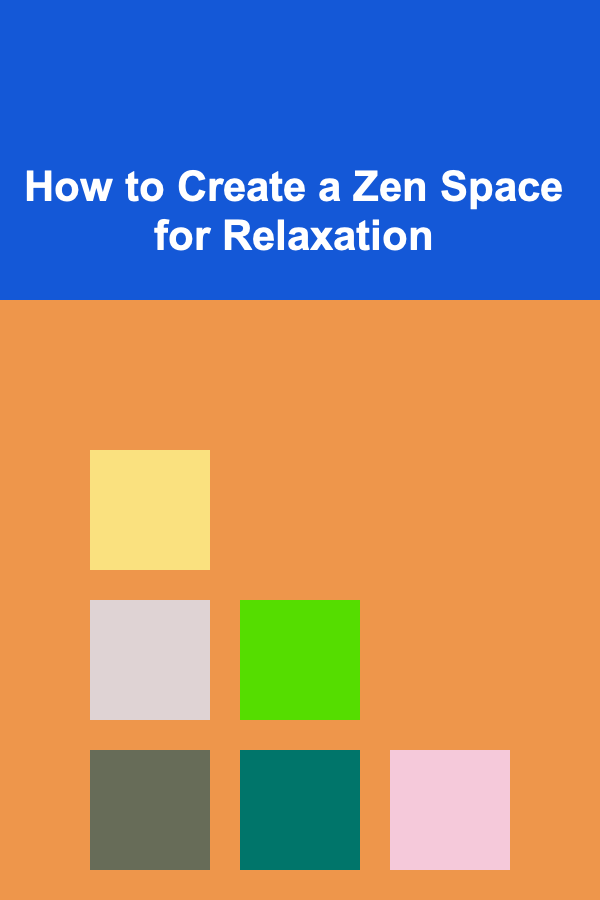
How to Create a Zen Space for Relaxation
Read More
How to Keep Your Home Security Knowledge Up-to-Date
Read More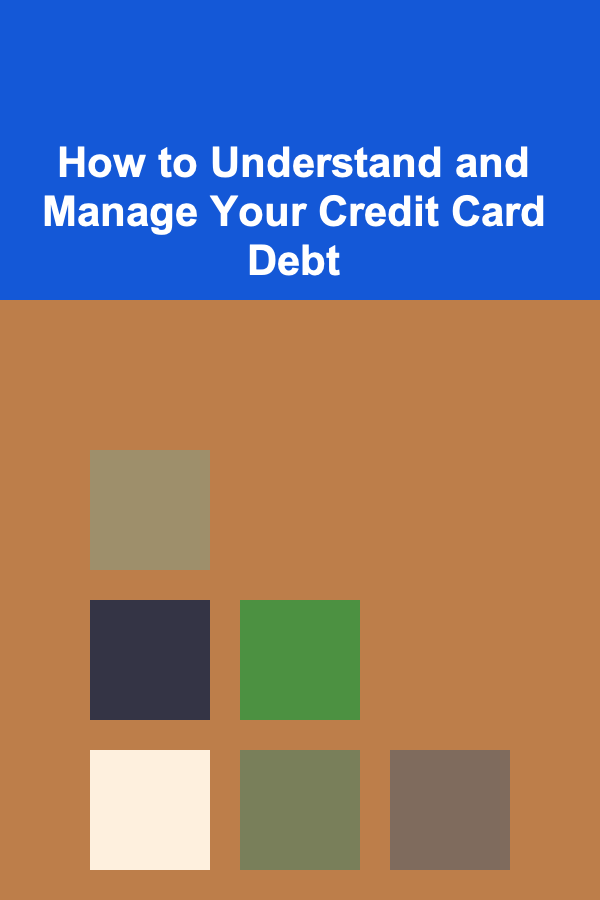
How to Understand and Manage Your Credit Card Debt
Read More
How to Work Part-Time as a Social Media Administrator from Home: An Actionable Guide
Read More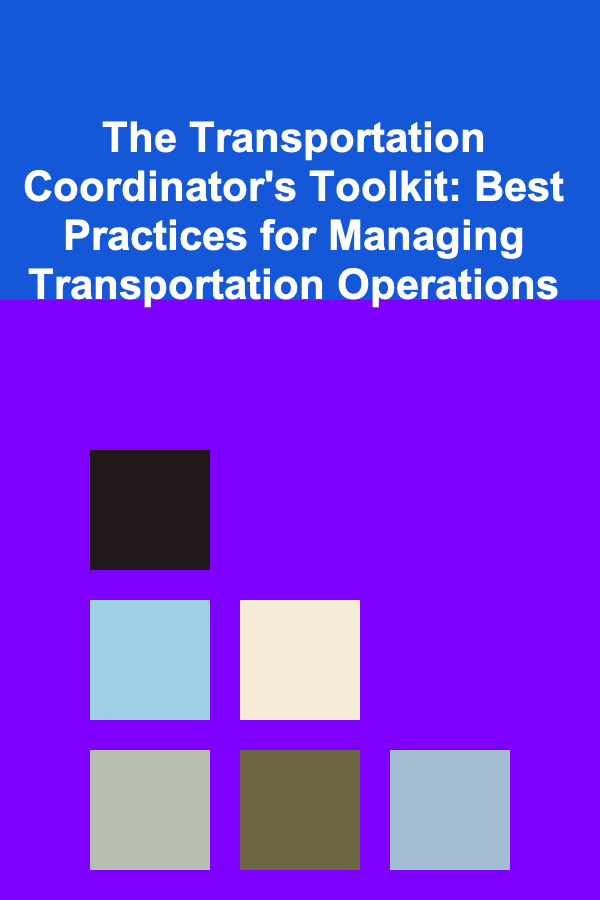
The Transportation Coordinator's Toolkit: Best Practices for Managing Transportation Operations
Read More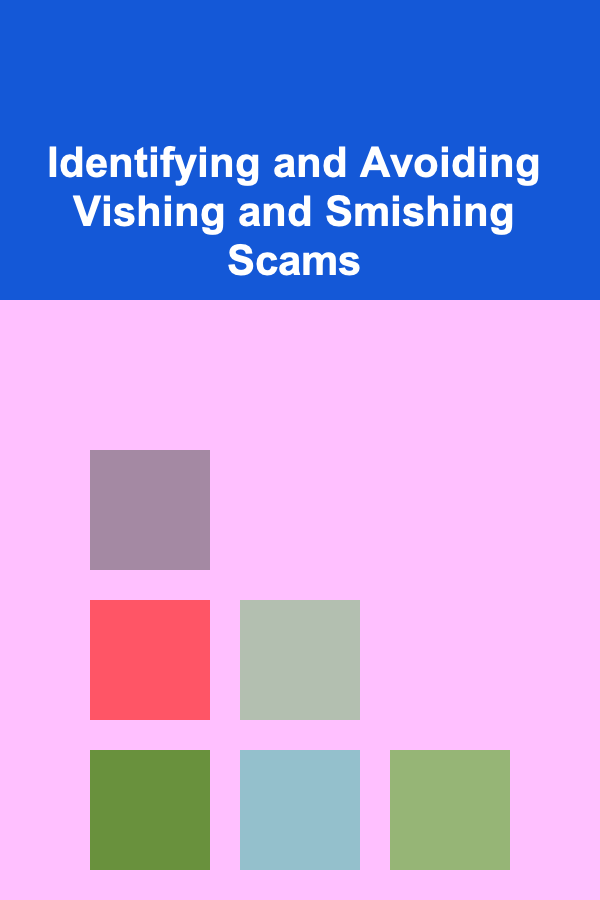
Identifying and Avoiding Vishing and Smishing Scams
Read MoreOther Products
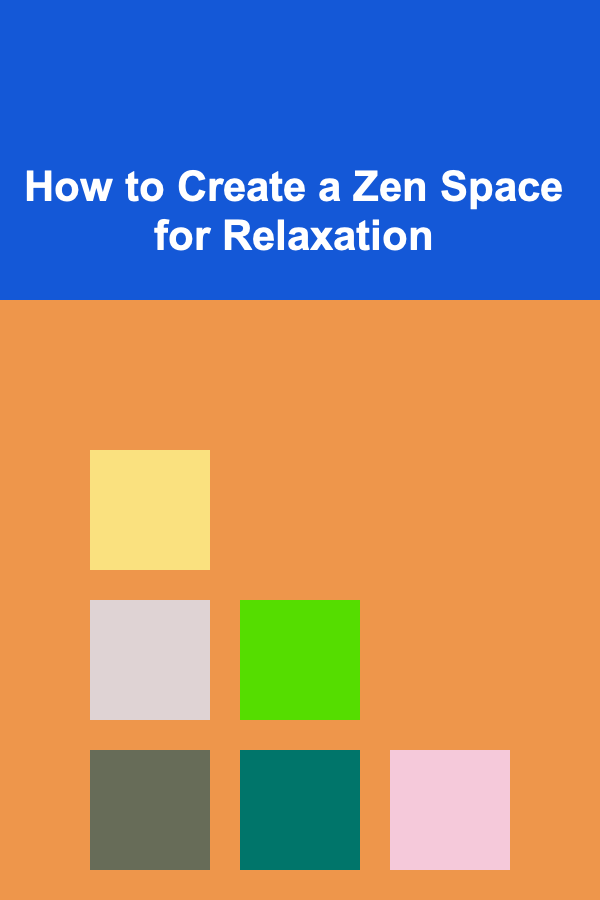
How to Create a Zen Space for Relaxation
Read More
How to Keep Your Home Security Knowledge Up-to-Date
Read More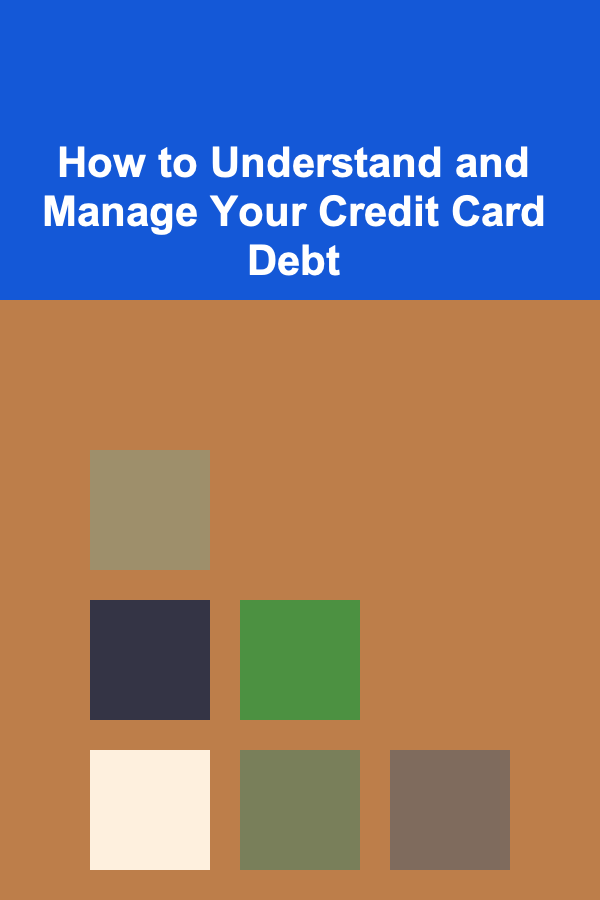
How to Understand and Manage Your Credit Card Debt
Read More
How to Work Part-Time as a Social Media Administrator from Home: An Actionable Guide
Read More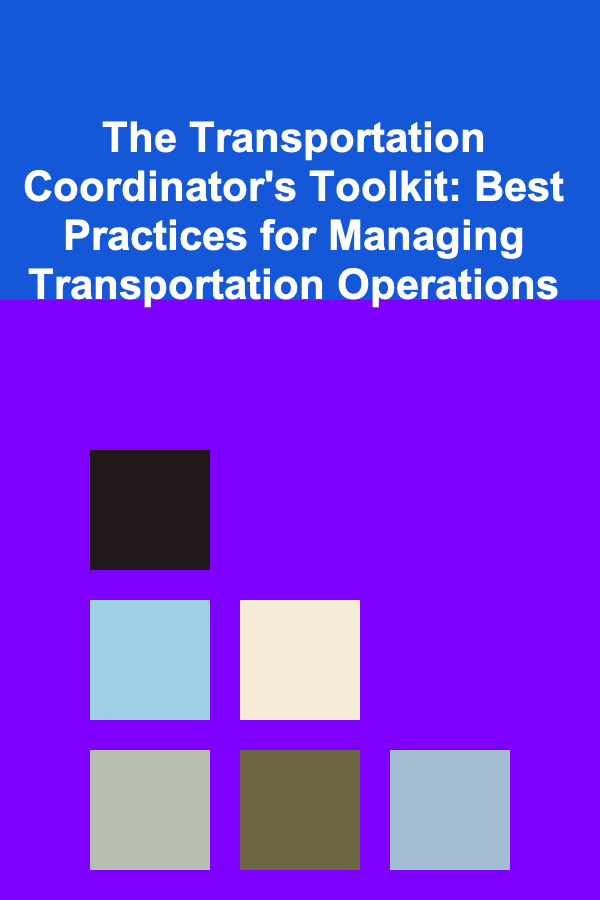
The Transportation Coordinator's Toolkit: Best Practices for Managing Transportation Operations
Read More