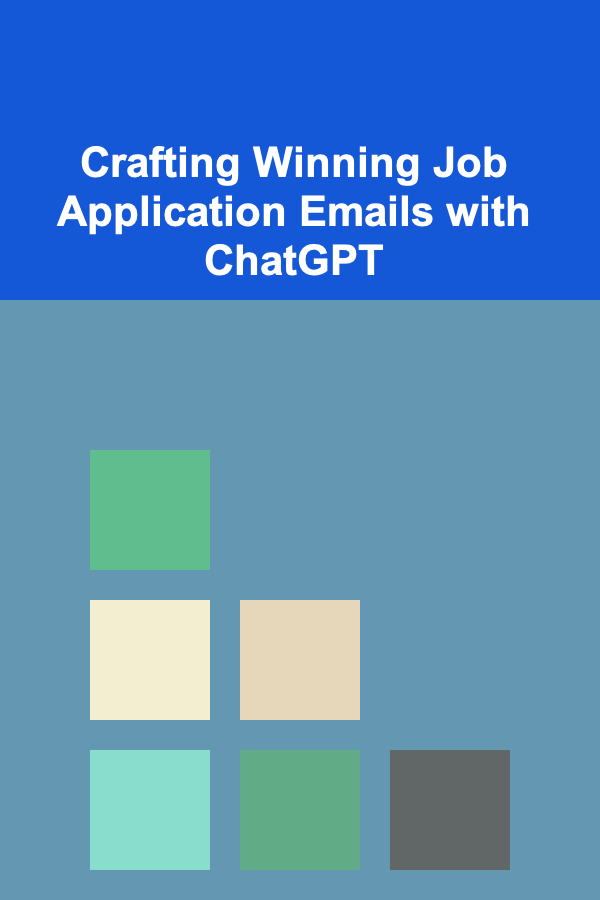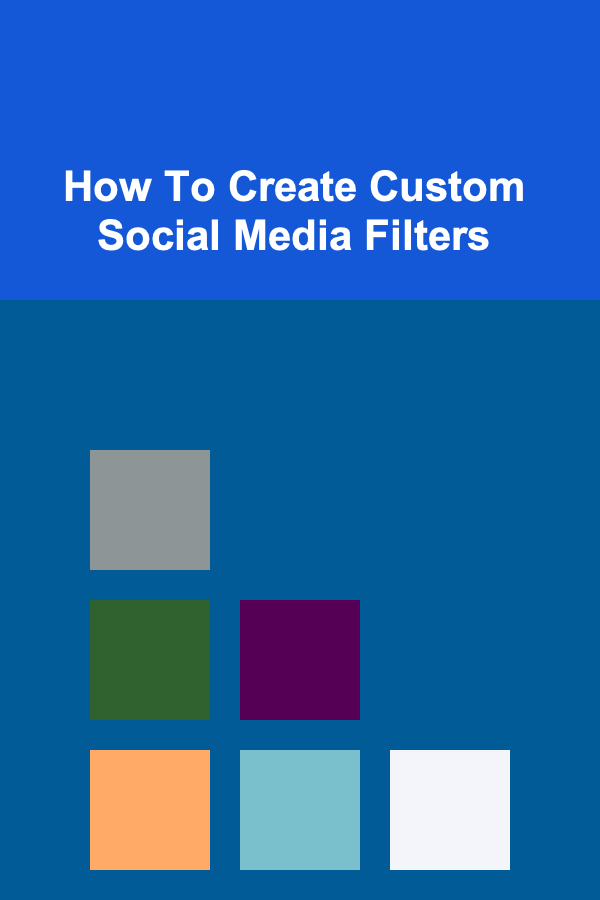
How To Create Custom Social Media Filters
ebook include PDF & Audio bundle (Micro Guide)
$12.99$7.99
Limited Time Offer! Order within the next:
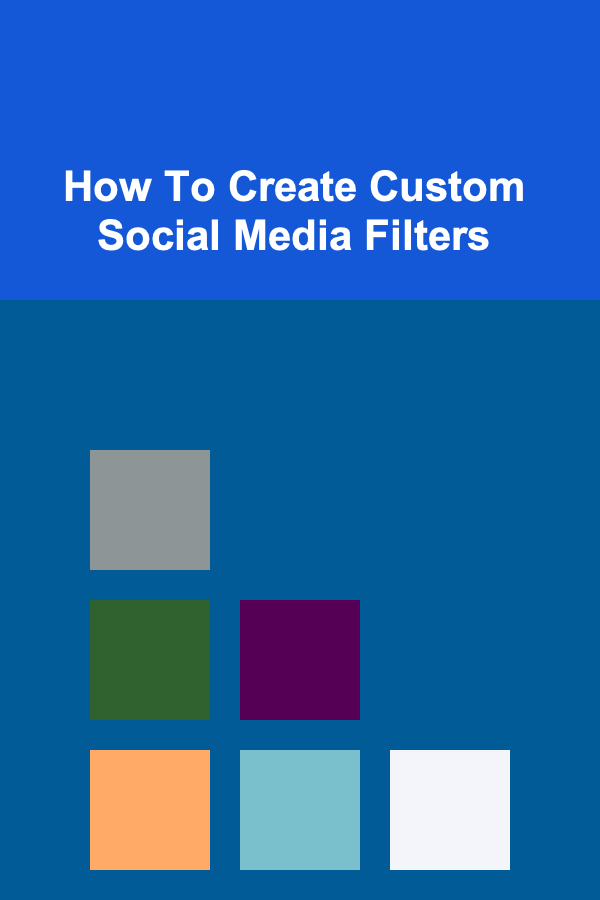
Creating custom social media filters is a fun and creative way to personalize your content, engage your audience, or enhance your brand's online presence. From Snapchat lenses to Instagram filters, these effects have become an integral part of social media platforms, allowing users to interact with images and videos in dynamic and playful ways. Whether you're an aspiring creator, a marketer, or a business owner, understanding how to design, develop, and deploy your own custom filters can set you apart from the crowd.
In this comprehensive guide, we will explore how to create custom social media filters from scratch. We will cover everything from the tools and platforms you need, the basic principles of filter design, step-by-step instructions on how to create a filter, and some important best practices for distribution and promotion.
Understanding Social Media Filters
Before diving into the creation process, it's important to understand what social media filters are and how they work. Filters are digital effects that alter the appearance of a user's photo or video in real-time. These filters can range from simple color adjustments and face effects to complex interactive animations that respond to user movements.
For example, on Instagram, filters are used to modify the appearance of images and videos, while Snapchat lenses often use augmented reality (AR) to create immersive experiences, such as adding 3D animations or face distortions to a user's live video feed.
Why Create Custom Social Media Filters?
2.1 Branding and Marketing
Custom social media filters provide businesses and influencers with a unique way to express their brand identity. With a personalized filter, users can associate your filter with your brand, creating a stronger emotional connection with your audience. This form of interactive marketing has been proven to increase engagement and visibility, as users are more likely to share content with custom filters.
2.2 Fun and Creativity
For individuals, creating a custom filter offers an outlet for self-expression and creativity. It allows users to experiment with effects and share their creations in a fun way with friends and followers. As filters become more popular, they present an opportunity for users to showcase their artistic skills, either for personal enjoyment or for developing a following.
2.3 Engagement and Virality
Filters are inherently shareable. Social media platforms like Instagram, Snapchat, and TikTok have built-in features that encourage users to create content using filters and share it across their networks. As more people use your filter, the chances of it going viral increase, helping you gain exposure or grow your social media following.
Tools and Platforms for Creating Custom Filters
Creating a custom filter requires a combination of design skills and technical know-how. Fortunately, many platforms provide easy-to-use tools to help you design and deploy your own custom filters, with little or no coding experience required. Below are some of the most popular tools for creating social media filters:
3.1 Spark AR Studio (Facebook/Instagram)
Spark AR Studio is one of the most popular tools for creating augmented reality (AR) filters for Facebook and Instagram. It offers a range of features, including 3D modeling, facial tracking, and the ability to design interactive effects. Spark AR Studio also allows you to test and publish your filter directly to Instagram or Facebook once it is complete.
- What You Can Do: Face tracking, 3D animations, touch interactions, image and video effects.
- Technical Requirements: Spark AR Studio is compatible with both Windows and macOS, and it requires a basic understanding of 3D modeling and animation.
- Learning Curve: Moderate. The interface is user-friendly, but complex effects may require some learning.
3.2 Lens Studio (Snapchat)
Lens Studio is Snapchat's tool for creating custom AR lenses. It allows creators to build custom lenses for both the front and rear cameras of the Snapchat app. Lens Studio supports a variety of features, including face effects, interactive elements, and even world lenses that place virtual objects in the environment around you.
- What You Can Do: 2D and 3D objects, facial and world tracking, scripting, and audio integration.
- Technical Requirements: Lens Studio is available on both Windows and macOS and requires knowledge of 3D modeling and JavaScript for scripting.
- Learning Curve: Moderate to high. The tool is powerful, but to unlock its full potential, you'll need to be familiar with some advanced concepts.
3.3 Effect House (TikTok)
Effect House is TikTok's AR platform for creating custom filters and effects. It is designed to provide easy-to-use tools for building engaging and interactive AR experiences. Like other AR platforms, Effect House allows you to create 2D, 3D, and interactive effects that can be applied to TikTok videos.
- What You Can Do: 2D and 3D content, face tracking, motion tracking, scripting for interactivity.
- Technical Requirements: Effect House is available for both Windows and macOS, and creators will benefit from knowledge of 3D design and scripting.
- Learning Curve: Moderate. The platform is straightforward but offers deeper features for more experienced creators.
Designing Your Custom Filter
Designing a custom filter involves both the artistic and technical elements of the project. Here are some key principles to keep in mind as you begin designing:
4.1 Define the Concept
Start by defining the purpose of your filter. What type of effect do you want to create? Is it a fun, interactive filter for users to engage with, or a professional filter that aligns with your brand's aesthetic? Answering these questions will help you shape the overall look and feel of the filter.
- Fun Filters: For instance, a colorful face filter that adds virtual makeup or a 3D object that reacts to movement.
- Professional Filters: A filter that enhances the lighting or mood of the photo, with subtle effects that match the branding.
4.2 Visual Design
The visual design of your filter is the first thing users will notice. When designing your filter, focus on the following aspects:
- Color Palette: Use colors that are on-brand or visually appealing. Filters that align with a specific color palette are more likely to be shared by users.
- Graphics and Animations: Depending on the platform, you can incorporate 2D or 3D graphics. Consider using motion design to add interactivity and make the filter more engaging.
- User Experience: Make sure your filter is intuitive and easy to use. For example, a filter that requires users to perform multiple steps to activate may not be as engaging as one that works with simple touch gestures.
4.3 Technical Design
The technical aspects of filter design involve understanding how your filter will respond to the environment and user interactions. Some key considerations include:
- Tracking Features: Many filters use face tracking, hand tracking, or body tracking to create a personalized experience. Understanding how to implement these tracking features is key to building an effective filter.
- Performance Optimization: Filters should run smoothly across a variety of devices. It's important to test your filter's performance to ensure it works seamlessly, especially for users with older devices.
Developing Your Custom Filter
Now that you've designed your custom filter, it's time to bring it to life using one of the aforementioned tools. Below are the general steps for creating a custom filter:
5.1 Import and Set Up Your Assets
Before you start building your filter, import all the necessary assets, such as images, 3D models, and audio files, into the AR tool. These assets will serve as the building blocks for your filter.
5.2 Apply Tracking and Interactivity
Set up tracking features (such as face tracking or motion tracking) to ensure the filter interacts with users in real time. For instance, a face filter might change the effect based on the user's facial expressions, while a world lens might place objects in the environment based on camera movement.
5.3 Test and Adjust
Use the built-in preview features of the AR tool to test your filter. Make sure it performs well in various lighting conditions, on different face shapes, and across a variety of devices. Adjust the filter's performance based on feedback and make refinements where necessary.
5.4 Publish and Share
Once your filter is ready, publish it to the social media platform. Each platform will have a submission process, and you may need to wait for approval before the filter becomes publicly available. After approval, share your filter and promote it across your channels.
Best Practices for Creating Custom Filters
Creating a custom filter is only half the battle. To maximize its success, follow these best practices:
6.1 Promote Your Filter
Once your filter is live, promote it across your social media channels. Encourage your followers to use it and share their creations. The more people engage with your filter, the more likely it is to go viral.
6.2 Keep It Simple
Simplicity is key. Filters that are easy to use and understand are more likely to get shared and used repeatedly. Avoid overly complex designs that might confuse users.
6.3 Focus on User Experience
Make sure your filter provides a positive experience for users. Test it thoroughly, ensure it's intuitive, and make adjustments to enhance usability.
6.4 Keep Your Target Audience in Mind
When designing a filter, always keep your target audience in mind. Whether you're designing for fun, personal expression, or brand promotion, make sure the filter resonates with the users you want to reach.
Conclusion
Creating custom social media filters is an exciting way to engage your audience and showcase your creativity. Whether you're developing filters for fun or building them as part of a marketing strategy, understanding the process---from concept to creation---will help you design filters that stand out. By utilizing the right tools, focusing on design and interactivity, and promoting your filters effectively, you can create memorable and engaging experiences for users that can help you build a strong presence on social media.

How to Refresh Your Family Room Organization for the New Year
Read More
How to Train Your Family to Respond to Home Security Threats
Read More
How to Use Clear Containers for Small Items in Drawers
Read More
How to Use Multi-Functional Furniture for Extra Storage
Read More
How to Utilize Rolling Carts for Mobile Essential Oil Storage
Read More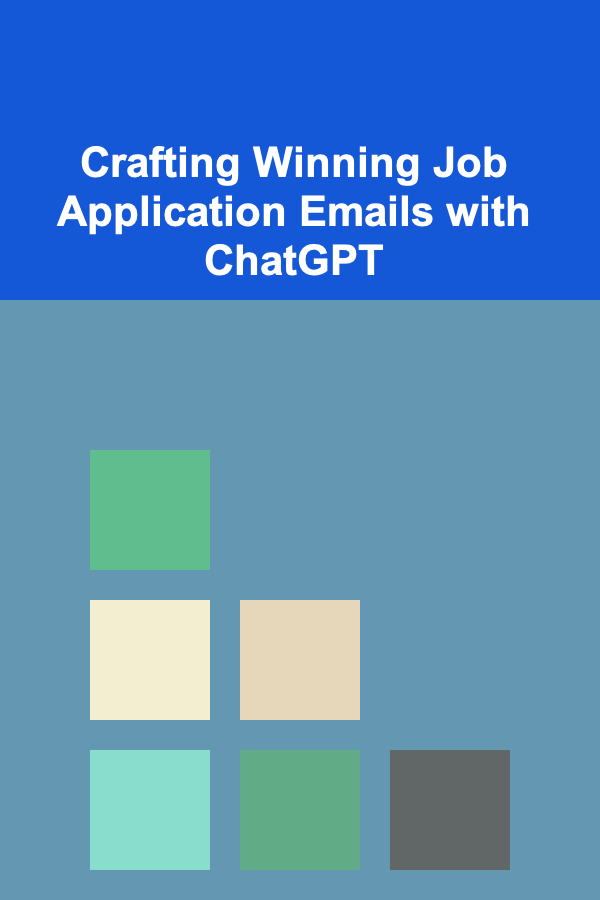
Crafting Winning Job Application Emails with ChatGPT
Read MoreOther Products

How to Refresh Your Family Room Organization for the New Year
Read More
How to Train Your Family to Respond to Home Security Threats
Read More
How to Use Clear Containers for Small Items in Drawers
Read More
How to Use Multi-Functional Furniture for Extra Storage
Read More
How to Utilize Rolling Carts for Mobile Essential Oil Storage
Read More