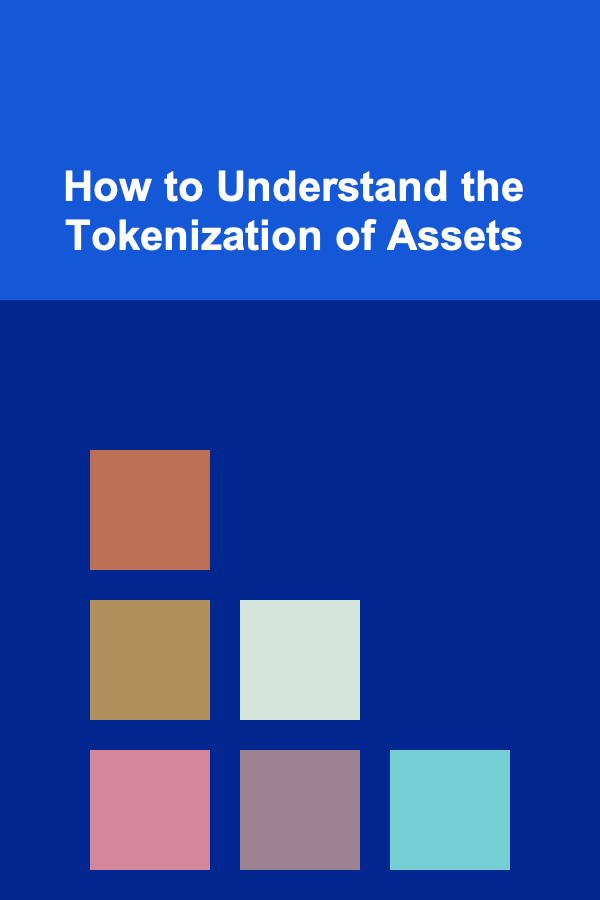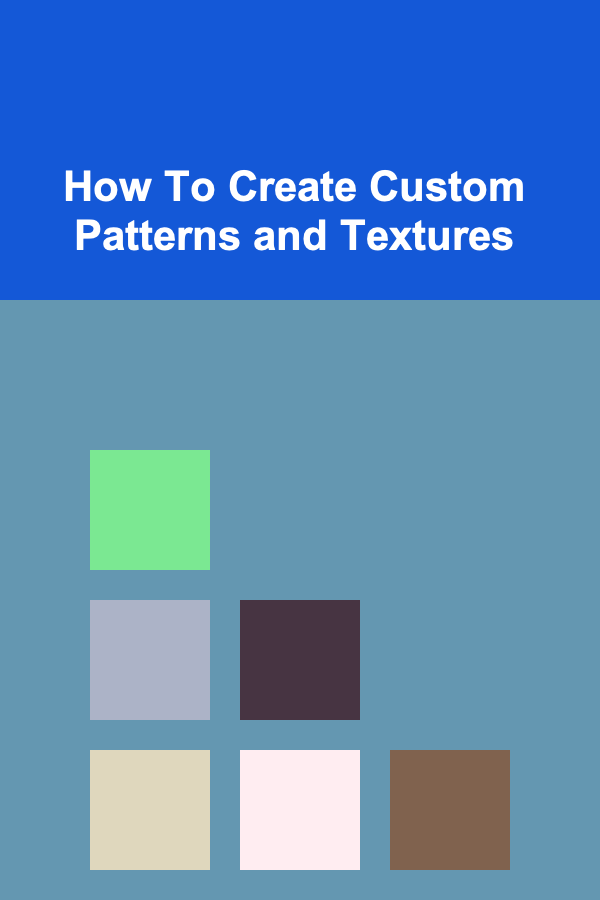
How To Create Custom Patterns and Textures
ebook include PDF & Audio bundle (Micro Guide)
$12.99$11.99
Limited Time Offer! Order within the next:
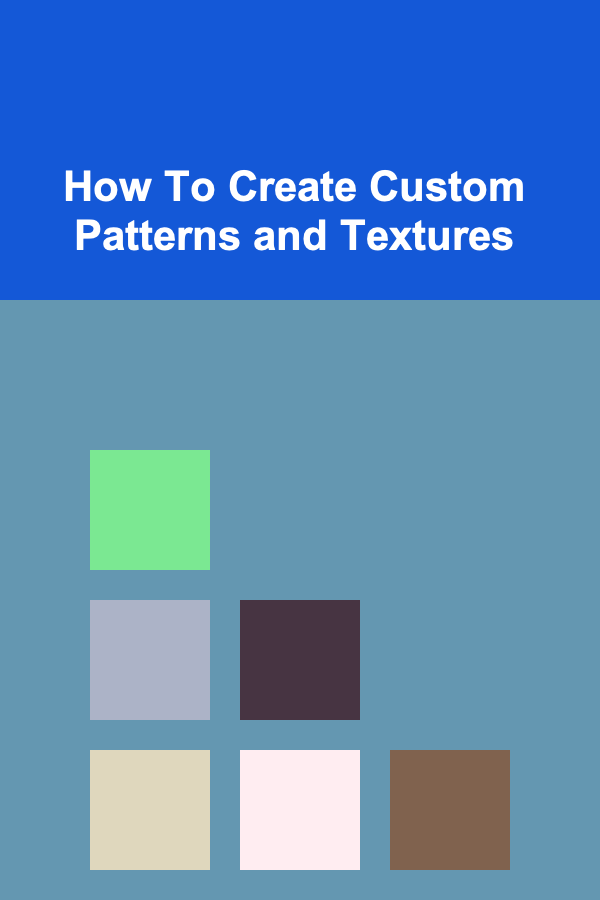
Creating custom patterns and textures is a fundamental skill in the world of design, be it for digital artwork, graphic design, textile design, or even 3D modeling. Custom textures and patterns give your work a unique touch and can transform mundane designs into engaging visual pieces. In this article, we will explore the key principles, tools, and techniques you can use to create your own custom patterns and textures.
Understanding Patterns and Textures
What is a Pattern?
A pattern is a repeating arrangement of shapes, colors, or elements. Patterns are often used to bring cohesion and consistency to a design. They are the backbone of many design disciplines, such as wallpaper, textiles, and packaging. Patterns can be regular, irregular, geometric, or organic, depending on the style and purpose of the design.
What is a Texture?
Texture refers to the visual or tactile quality of a surface. Textures can be physical (like the roughness of a wall) or visual (such as the appearance of a wooden surface in a graphic design). Visual textures can be created through the manipulation of colors, shapes, and shading techniques to give the illusion of depth or surface qualities.
Step-by-Step Guide to Creating Custom Patterns and Textures
1. Start with Inspiration
Before jumping into the design process, it's essential to gather inspiration. Inspiration can come from various sources: nature, architecture, fashion, art, or even technology. It's important to observe patterns and textures in the world around you. Take photographs or make sketches of surfaces that catch your eye. Pay attention to the colors, shapes, and repetitions you see.
Once you have your inspiration, think about how you can reinterpret or simplify it to create your custom design. Inspiration can be literal or abstract, depending on the effect you're going for.
2. Choose the Right Medium and Tools
The next step is to decide which medium you'll use to create your pattern or texture. In today's design landscape, there are several tools and software programs that can help streamline the process. Below are some of the most commonly used programs:
- Adobe Photoshop: One of the most popular programs for texture creation. You can create textures from scratch, manipulate photographs, or combine layers for complex patterns.
- Adobe Illustrator: Perfect for creating vector-based patterns that can be resized without loss of quality. Illustrator is ideal for geometric patterns and designs that require precision.
- Procreate: A popular digital painting app for iPad. Procreate is highly suitable for creating custom textures through freehand drawing, allowing for a more organic, hand-crafted feel.
- Blender: For 3D texturing, Blender allows you to create intricate surface details for 3D models, which can later be used in animations or renderings.
- Substance Painter: A powerful tool for creating realistic textures for 3D models, especially for gaming and CGI. It allows for painting directly onto a 3D model's surface.
- GIMP: An open-source alternative to Photoshop that offers similar functionality for creating and manipulating textures.
3. Plan Your Design
Before diving into the digital tools, take a moment to sketch or outline your ideas. Think about the style and mood you want your pattern or texture to evoke. Here are some questions to ask yourself:
- What is the purpose of the pattern or texture? Are you designing for a digital background, a textile, or something else?
- What type of look are you going for? Is it modern, vintage, organic, geometric, abstract, or realistic?
- What are the visual elements involved? Will you work with repeating shapes, gradients, or photographic images?
Having a clear vision for your pattern or texture will help guide your design process.
4. Create Your Pattern or Texture
A. Custom Pattern Design
When creating patterns, it's important to keep in mind the overall composition and how the elements will repeat. Here are a few common types of patterns:
- Geometric Patterns: These patterns rely on mathematical precision and uniformity. Use tools like Illustrator to create grid-based designs using shapes like squares, circles, or triangles. You can also experiment with rotation and scaling to create complex geometric compositions.
- Organic Patterns: These patterns are inspired by nature and often include flowing lines, irregular shapes, or organic motifs. You can create them using Photoshop, Procreate, or even by hand-drawing elements and scanning them in. Organic patterns often have more fluidity and less symmetry than geometric ones.
- Symmetrical Patterns: Symmetry is often used in textile and fashion design. To create symmetrical patterns, start with a central point and mirror elements across the axis. Photoshop's "Pattern Fill" tool and Illustrator's "Pattern Options" panel can help you automatically repeat elements while maintaining symmetry.
- Abstract Patterns: These patterns can be non-representational and focus more on visual elements like color, texture, and form. Abstract patterns are great for modern design projects and can be created by manipulating gradients, blending modes, or using random shapes.
B. Custom Texture Creation
Creating custom textures involves mimicking or recreating real-world surfaces in a digital space. Here's how you can create textures step-by-step:
- Photographing Real-World Textures: Start by taking high-quality photographs of surfaces like wood, metal, stone, or fabric. Edit these images in Photoshop to enhance the texture, adjusting the contrast and sharpness to make the texture pop.
- Brush-Based Textures: If you're using a program like Photoshop or Procreate, you can create custom brushes that replicate different textures like fur, grass, or fabric. By adjusting brush settings such as size, flow, and opacity, you can achieve a wide variety of textures.
- Layering and Blending: In Photoshop or Illustrator, layer different textures and use blending modes (e.g., overlay, soft light) to combine them into one seamless design. You can also adjust the opacity of layers to control how the textures interact with each other.
- 3D Textures: In 3D modeling software like Blender or Substance Painter, create textures that add depth and realism to 3D models. This can include adding bump maps, displacement maps, or normal maps to give your model a detailed surface appearance.
5. Experiment with Color and Details
The color palette you choose will have a significant impact on how your pattern or texture feels. Experiment with different color schemes, using complementary, analogous, or monochromatic colors depending on the effect you want to achieve.
For textures, consider the level of detail that you want to include. Fine details, such as small imperfections, subtle gradients, and shadows, can add realism and depth. Be careful not to overcomplicate your design, though---sometimes the simplest textures are the most effective.
6. Test Your Pattern or Texture
Once you've created your pattern or texture, it's essential to test it. Apply your pattern to various shapes or objects in your design to see how it behaves when repeated. This will allow you to identify any issues with alignment, repetition, or scaling.
For textures, consider how they will look on different surfaces or in different contexts. Test your textures in various lighting conditions and at different scales to ensure they work well in all situations.
7. Refining and Finalizing Your Design
After testing, go back and refine your design. Adjust the scale of your pattern, tweak the contrast or saturation of your texture, or correct any imperfections. This iterative process ensures that your design is as polished as possible.
8. Exporting and Using Your Design
When your pattern or texture is complete, it's time to export it. Make sure you export your designs in the appropriate file format for your project. Common file types include:
- JPEG/PNG: Ideal for web and digital applications.
- TIFF: Best for high-quality prints and textures that require lossless compression.
- SVG: Perfect for vector-based patterns.
- PSD: If you need to preserve layers for future editing.
Finally, implement your custom pattern or texture into your design projects. Patterns are great for backgrounds, wallpapers, and packaging, while textures can be applied to everything from digital artwork to 3D models.
Conclusion
Creating custom patterns and textures is a rewarding and creative process that enhances your design work and sets it apart. By understanding the principles behind patterns and textures, choosing the right tools, and experimenting with different techniques, you can produce unique and visually appealing designs. Remember that practice and iteration are key---don't be afraid to refine and tweak your designs until they achieve the desired result.
As technology advances, the tools available to create these designs become more powerful, allowing designers to push the boundaries of what's possible. So go ahead, explore new ideas, experiment with different techniques, and let your creativity guide you in creating your custom patterns and textures.
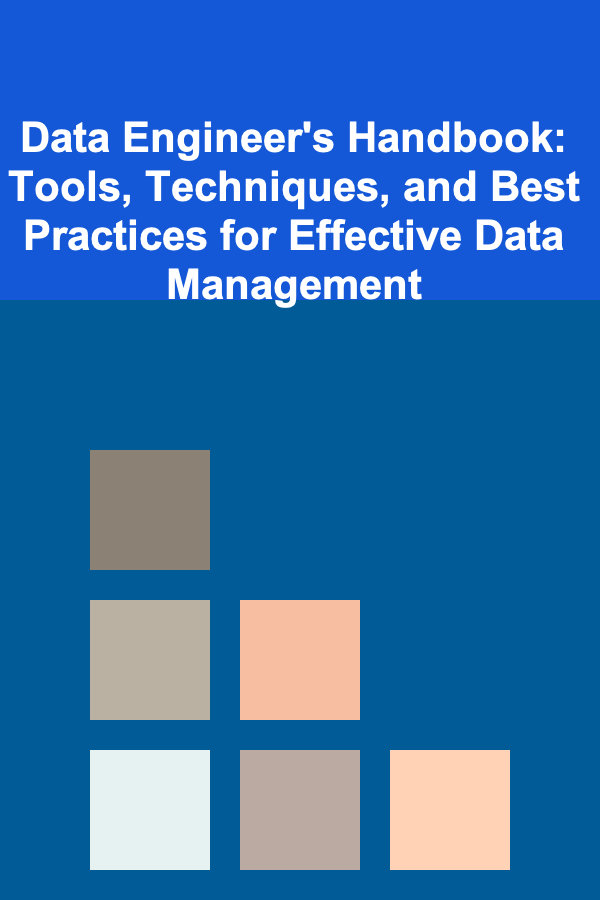
Data Engineer's Handbook: Tools, Techniques, and Best Practices for Effective Data Management
Read More
How to Build a Budget-Friendly Grocery Shopping Checklist
Read More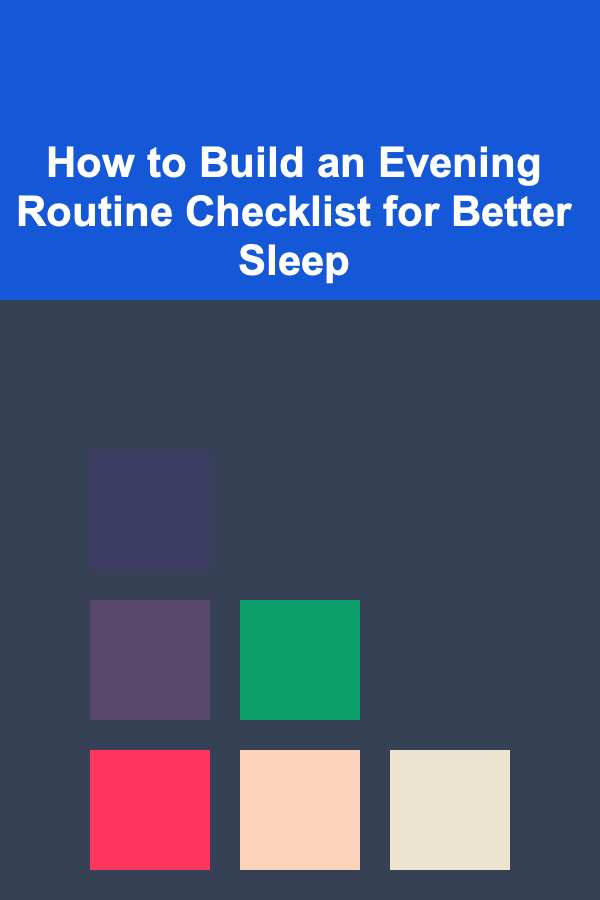
How to Build an Evening Routine Checklist for Better Sleep
Read More
How to Create a Vintage-Inspired Entryway
Read More
How to Design a Stunning Holiday Wreath for Your Door
Read More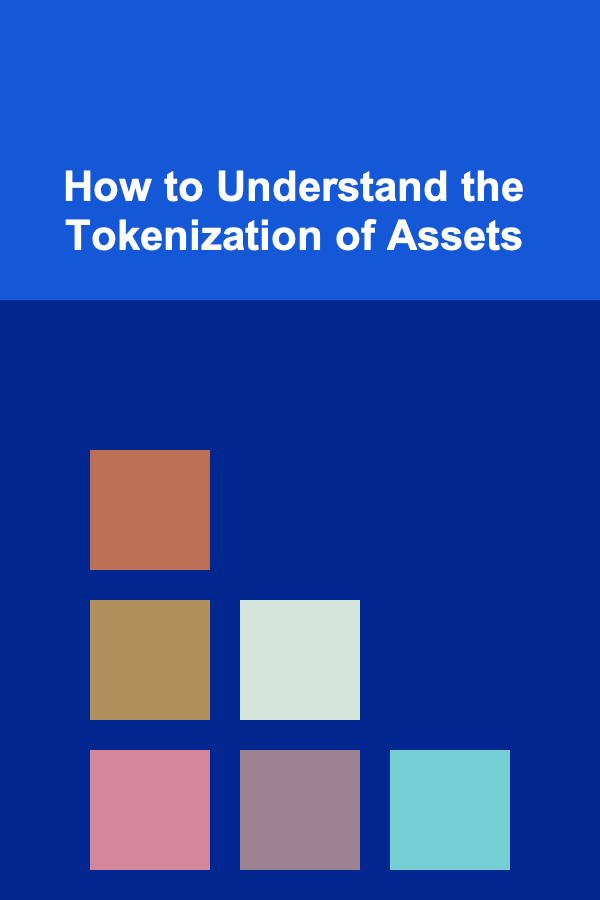
How to Understand the Tokenization of Assets
Read MoreOther Products
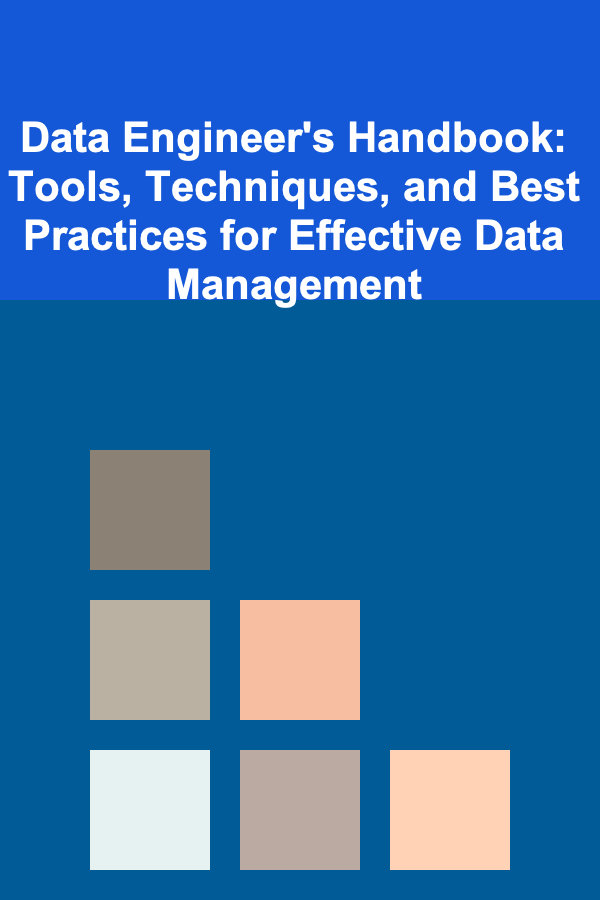
Data Engineer's Handbook: Tools, Techniques, and Best Practices for Effective Data Management
Read More
How to Build a Budget-Friendly Grocery Shopping Checklist
Read More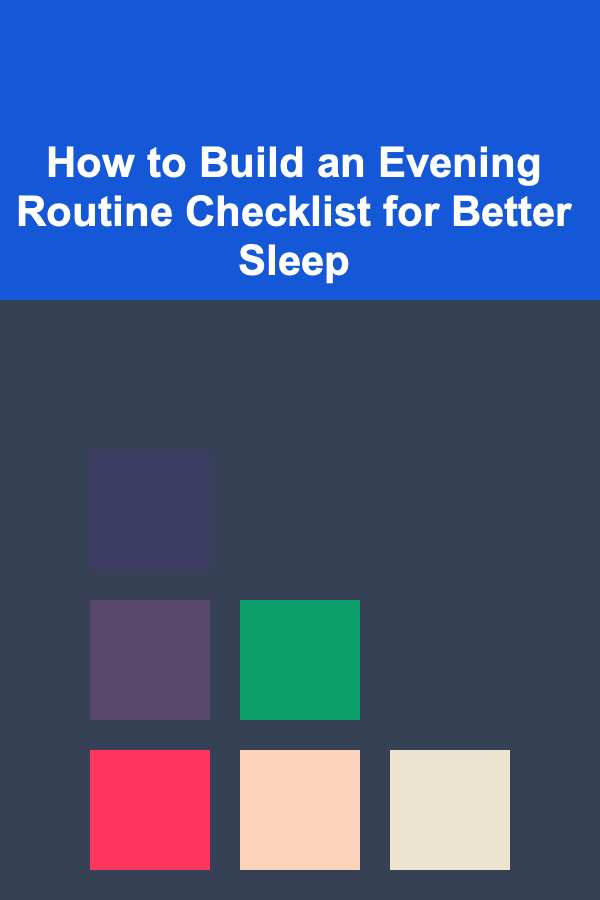
How to Build an Evening Routine Checklist for Better Sleep
Read More
How to Create a Vintage-Inspired Entryway
Read More
How to Design a Stunning Holiday Wreath for Your Door
Read More