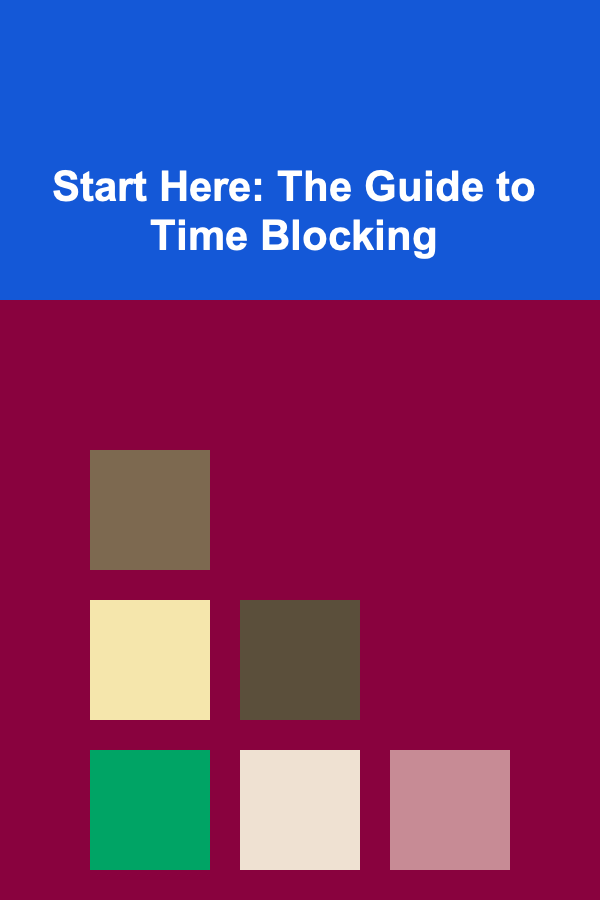How to Create Custom Coloring Bookmarks with Printable Templates
ebook include PDF & Audio bundle (Micro Guide)
$12.99$10.99
Limited Time Offer! Order within the next:
Not available at this time

Creating custom coloring bookmarks is an enjoyable and creative activity that allows you to personalize your reading experience while adding a bit of artistry to your books. Bookmarks are essential for marking pages, and by designing your own, you can make a unique statement. Whether you're looking to create a fun activity for children or a personal touch for yourself, custom coloring bookmarks offer the perfect blend of functionality and creativity.
In this article, we'll explore how to design and create your own custom coloring bookmarks using printable templates. We'll cover everything from choosing materials and designing templates to printing, cutting, and coloring your bookmarks. This step-by-step guide will help you craft beautiful, practical bookmarks that you can use, give as gifts, or sell as a product.
Why Create Custom Coloring Bookmarks?
Before diving into the steps, it's helpful to understand why custom coloring bookmarks are such a great project. Here are some reasons you might want to consider creating your own:
- Personalization: Creating your own bookmarks allows you to express your personality, interests, and creativity. You can design bookmarks that reflect your favorite themes, colors, or quotes.
- Gift Idea: Custom bookmarks make thoughtful, inexpensive gifts for friends, family, or fellow book lovers. You can create sets of bookmarks for special occasions like birthdays, holidays, or celebrations.
- Relaxing Activity: Coloring bookmarks can be a relaxing and meditative activity. The process of designing, coloring, and personalizing each bookmark helps you unwind while also engaging your creative side.
- Practical Use: Of course, coloring bookmarks serve a practical function by helping you mark pages in books. They also serve as a fun, decorative item to add to your collection.
Now, let's get started with the process of creating your own custom coloring bookmarks.
Step 1: Choose Your Materials
Creating custom bookmarks involves selecting the right materials for both the design and printing. Here's what you'll need to get started:
1.1 Paper Type
The type of paper you choose is crucial to the final look and feel of your bookmarks. Here are a few options:
- Cardstock: This is one of the best choices for bookmarks because it's thick enough to handle coloring and holds its shape well over time.
- Photo Paper: If you want a more polished finish and sharper print quality, glossy photo paper is a good option. However, it's not ideal for coloring with certain markers or pencils as the surface can be slippery.
- Plain Paper: For an easy and inexpensive option, regular printer paper will work. However, it's best for simpler designs and may not be as durable as cardstock.
1.2 Coloring Tools
To color your bookmarks, you'll need the right coloring tools. Here are some common choices:
- Colored Pencils: Great for blending and shading, colored pencils give a soft, controlled look to your bookmarks.
- Markers: If you're looking for bold, vibrant colors, markers are ideal. They can be used to fill in large areas and make a statement with bright, bold colors.
- Watercolors: For a more artistic effect, watercolor paints can give your bookmarks a soft and textured look. However, you'll need to use thicker paper to avoid paper warping.
- Gel Pens or Fine Liners: These tools are perfect for adding fine details and intricate designs, especially if you're using a detailed template.
1.3 Printing Equipment
You'll need a printer to print your bookmark templates. Here are the best options:
- Inkjet Printer: If you have access to an inkjet printer, this is an ideal choice as it prints vibrant colors well and is good for printing templates.
- Laser Printer: A laser printer is another excellent option for clean and precise prints, especially if you're printing text-heavy designs.
- Printer Settings: Make sure you adjust your printer settings for the correct paper type, color quality, and print size.
Step 2: Design Your Bookmark Template
Once you've chosen your materials, the next step is to design your bookmark template. You can create your own design from scratch or use online templates that you can customize. Here's how to go about both options:
2.1 Create Your Own Design
If you're feeling particularly creative, designing your own bookmarks can be a rewarding experience. Follow these steps to design your template:
-
Choose the Dimensions: The standard size for bookmarks is typically 2 inches wide by 6 inches tall. However, you can adjust the size based on personal preference or specific needs.
-
Theme and Design Elements: Decide on a theme for your bookmark design. Here are some ideas:
- Floral: Create beautiful floral patterns with vines, flowers, and leaves.
- Inspirational Quotes: Design bookmarks with your favorite quotes, adding decorative elements like borders or simple graphics.
- Animals or Nature: Animals, trees, mountains, or oceans make for peaceful and calming designs.
- Geometric: Use bold shapes, lines, and patterns for a modern, minimalistic look.
-
Sketch or Digitally Draw: Once you've decided on a theme, you can either sketch your design by hand or use digital tools like Adobe Illustrator, Photoshop, or free alternatives like GIMP to create your design. For a hand-drawn approach, scan your artwork to convert it into a printable template.
-
Add Details: Add intricate details to your design to make it more engaging for coloring. These might include small elements like dots, lines, and shading patterns.
2.2 Use Pre-Made Templates
If you prefer not to start from scratch, many websites offer free printable bookmark templates that you can customize. Here are some sources where you can find templates:
- Creative Market: Offers a range of printable templates, from simple designs to more elaborate ones.
- Pinterest: You can find a multitude of free coloring bookmark templates that fit various themes.
- Design Software: Platforms like Canva and Adobe Spark offer easy-to-use templates for creating custom bookmarks. You can tweak the colors, fonts, and illustrations to make them unique to you.
After selecting your template, you can adjust it by adding your personal touches, such as custom text or decorative elements.
Step 3: Print the Template
Once you have your design ready, it's time to print your bookmarks. Here's how to ensure a smooth printing process:
3.1 Set Up the Print File
If you're using digital design software, ensure your file is set to the correct dimensions (2x6 inches for a standard bookmark). Save the design as a PDF or high-resolution image file (JPG or PNG) to ensure print quality.
3.2 Printer Settings
Select the best print quality settings on your printer to ensure your colors are vibrant and sharp. You can also use the "borderless" setting to ensure the design covers the entire surface of the paper, leaving no white edges.
3.3 Test Print
Before printing your bookmarks on expensive paper, do a test print on regular printer paper. This ensures everything looks good and is correctly aligned. Check for any adjustments needed.
3.4 Print Your Bookmarks
Once the test print looks good, load your chosen paper into the printer and print the bookmarks. Depending on your printer, you may need to print several pages if you're creating a series of bookmarks.
Step 4: Cut Out Your Bookmarks
After printing your bookmarks, the next step is to carefully cut them out. Here's how to do it neatly:
- Scissors: If you have a steady hand, regular scissors work fine for cutting out the bookmarks. Make sure to cut along the lines and leave a small border for a professional finish.
- Paper Cutter: If you want to be precise and cut several bookmarks at once, a paper cutter is an excellent tool for this job. It will ensure straight, even cuts every time.
- Round the Corners: For a more polished look, you can use a corner punch to round the edges of your bookmarks.
Step 5: Color Your Bookmarks
Now comes the fun part---coloring your bookmarks! Here are a few tips to help you color your bookmarks beautifully:
- Start Light: Begin with lighter colors and build up to darker shades for depth. This will allow you to blend your colors more effectively.
- Use Contrasting Colors: Choose colors that stand out from each other to make the design pop. You can use complementary colors for added visual impact.
- Add Details: Once the base color is applied, add finer details like shadows, highlights, or patterns to enhance the design.
- Experiment with Techniques: Try using different coloring techniques, such as blending, layering, or stippling, to create texture and visual interest.
Step 6: Laminate Your Bookmarks (Optional)
If you want to make your bookmarks last longer, consider laminating them. Laminating adds durability and a professional finish. You can use self-adhesive laminating sheets or take them to a professional service for a shiny, durable finish.
Conclusion
Creating custom coloring bookmarks with printable templates is a wonderful way to combine creativity, practicality, and personalization. Whether you're designing them for yourself, as a gift, or for a special event, custom bookmarks offer a unique touch to your reading materials. By following the steps outlined in this guide, you can design, print, cut, and color your own beautiful bookmarks that are sure to impress.
With a little creativity, the possibilities for designing your bookmarks are endless. Start experimenting with different themes, colors, and designs to create bookmarks that reflect your style and personality!

How to Leverage Technology for Business Growth
Read More
How to Plan for Holiday Spending Without Going Into Debt
Read More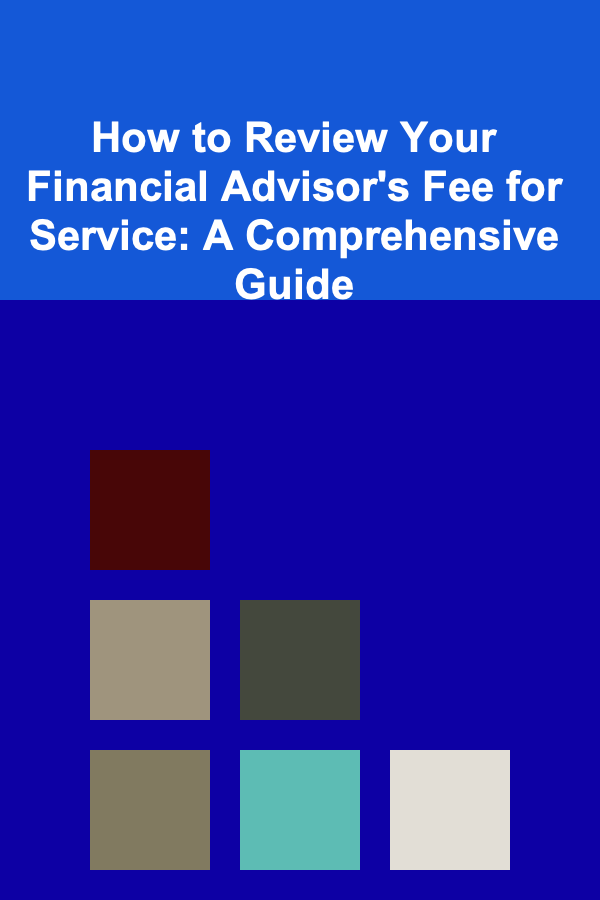
How to Review Your Financial Advisor's Fee for Service: A Comprehensive Guide
Read More
How to Use Fabric Bins for Stylish Storage Solutions
Read More
How to Use Folding Furniture to Save Space in Tight Areas
Read More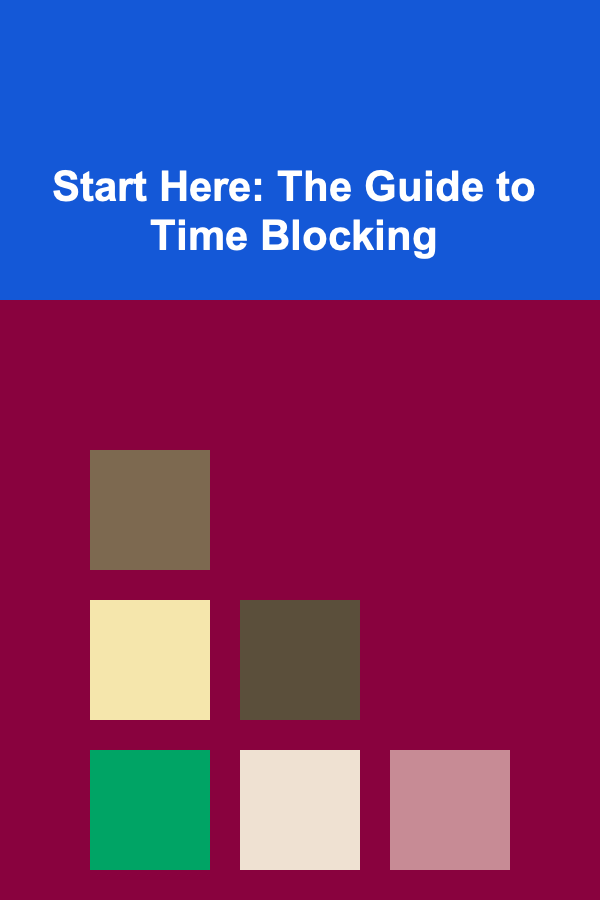
Start Here: The Guide to Time Blocking
Read MoreOther Products

How to Leverage Technology for Business Growth
Read More
How to Plan for Holiday Spending Without Going Into Debt
Read More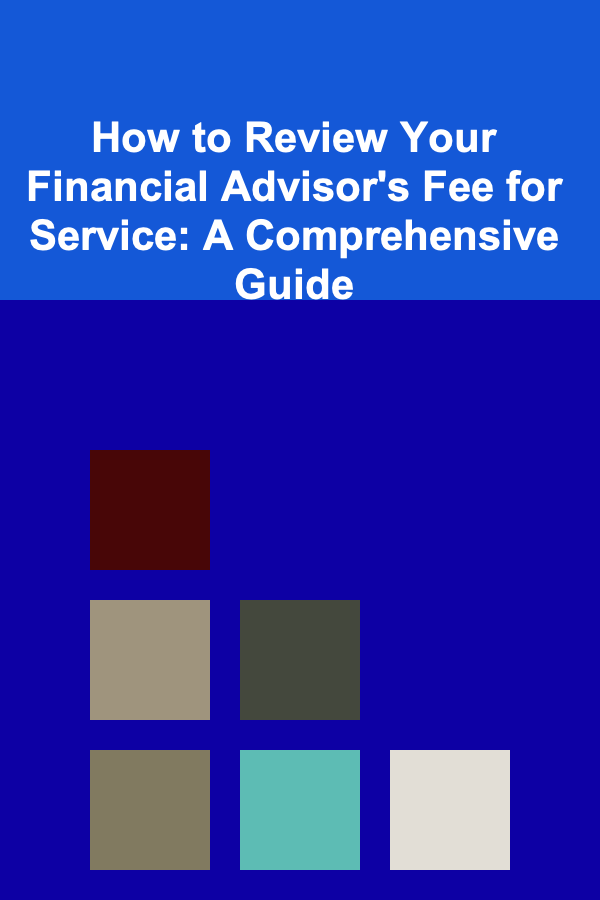
How to Review Your Financial Advisor's Fee for Service: A Comprehensive Guide
Read More
How to Use Fabric Bins for Stylish Storage Solutions
Read More
How to Use Folding Furniture to Save Space in Tight Areas
Read More