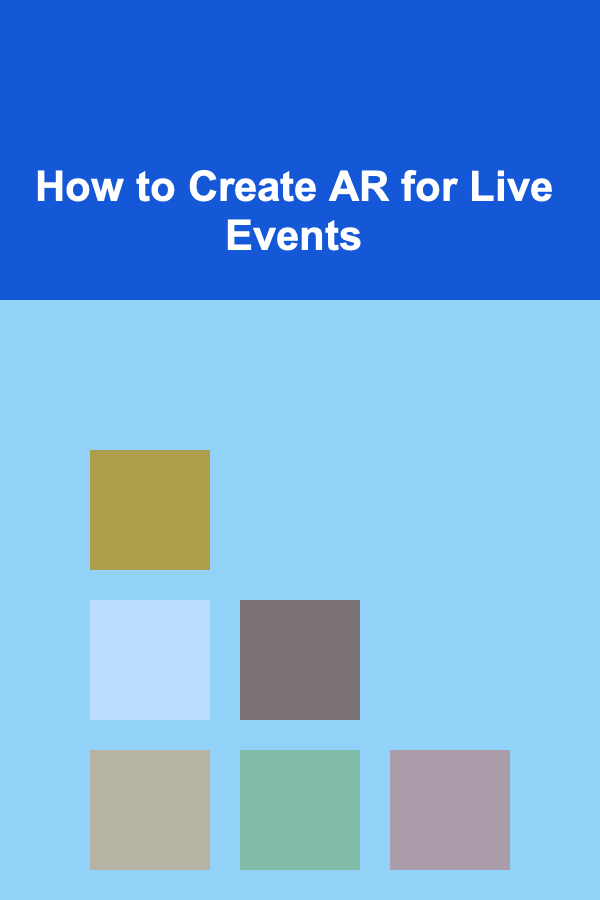
How to Create AR for Live Events
ebook include PDF & Audio bundle (Micro Guide)
$12.99$9.99
Limited Time Offer! Order within the next:
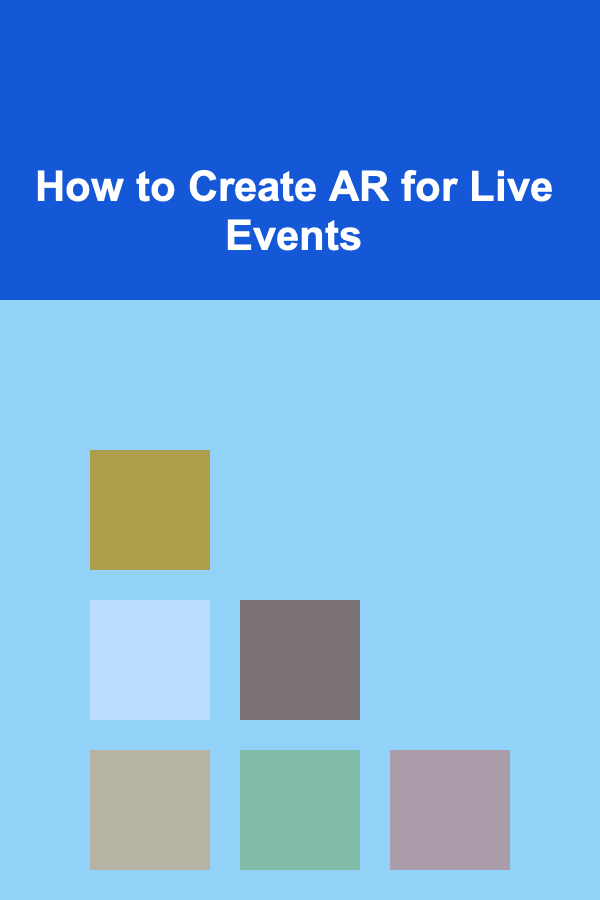
Augmented Reality (AR) has increasingly become an essential tool for enhancing live events, offering innovative ways to engage audiences and elevate experiences. From sports events and concerts to corporate conferences and festivals, AR is transforming the way people interact with live performances, providing immersive and interactive elements that blur the lines between the digital and physical worlds. In this article, we will explore the fundamental steps involved in creating AR experiences for live events, the technologies behind them, and how to successfully implement AR in live settings.
Introduction to AR in Live Events
Augmented Reality integrates digital content with the physical environment in real-time. Unlike Virtual Reality (VR), which immerses users in entirely digital environments, AR enhances the real world by overlaying computer-generated images, sounds, or data on top of it. This provides a unique opportunity to enhance live events, whether it's visualizing data in real-time, creating interactive experiences for attendees, or offering new forms of storytelling.
The incorporation of AR into live events opens up a world of possibilities. It allows event organizers to provide audiences with engaging visuals, gamified experiences, and interactive features that traditional media cannot match. From superimposing real-time statistics during a live sports event to adding virtual performers in a concert, AR's potential for creativity is vast.
Key Technologies Behind AR for Live Events
To effectively create AR experiences for live events, understanding the technology involved is crucial. Several technologies and tools combine to bring AR to life in these settings. These include:
2.1. AR Hardware
AR Glasses
Augmented Reality glasses such as Microsoft HoloLens or Magic Leap are becoming more common in live event applications. These devices provide a hands-free AR experience, overlaying digital content directly in the user's field of view. For events, this hardware enables audience members to access interactive displays, such as seeing additional information about a performer or event statistics.
Mobile Devices
Smartphones and tablets are the most widely used AR platforms due to their accessibility and ease of use. AR apps for iOS and Android devices utilize the phone's camera and sensors to detect and interact with the real world. These devices can be used by event-goers to access AR content, such as 3D holograms, virtual objects, or interactive signage.
Projection Mapping
For large-scale events, projection mapping is often used in conjunction with AR. This involves projecting images or video content onto physical surfaces, such as buildings or stages, creating the illusion of 3D visual effects. When combined with AR, projection mapping can enhance the immersive experience by adding interactivity to physical elements.
2.2. AR Software
AR Development Platforms
Creating AR for live events requires specialized software and development tools. Some of the leading platforms include:
- ARKit (for iOS) and ARCore (for Android): These platforms allow developers to create AR applications that can detect and track the environment, place virtual objects, and manage interaction between the digital and physical world.
- Unity 3D: Widely used in AR development, Unity allows developers to build immersive AR experiences with advanced 3D rendering and animation capabilities.
- Vuforia: A comprehensive platform that helps developers create AR applications by providing tools for object recognition, marker tracking, and cloud-based services.
- Unreal Engine: Known for its high-fidelity graphics and rendering capabilities, Unreal Engine is frequently used in AR and VR development for creating lifelike environments and interactions.
Real-Time Data Integration
Many live events, especially sports or corporate events, require real-time data integration for AR applications. Technologies like WebSockets, REST APIs, and MQTT can be used to stream live data into the AR experience. For example, real-time statistics in sports or live social media feeds can be overlaid onto the physical space to provide instant, dynamic content.
2.3. Tracking and Interaction Systems
Computer Vision
Computer vision techniques are used to identify and track physical objects or markers within the environment. This enables AR experiences to be tightly integrated with the physical world, ensuring that virtual elements stay anchored in place. For example, at a concert, AR can be used to project holograms of the band that move with the stage's physical layout.
Sensor Fusion
Sensors, such as GPS, accelerometers, gyroscopes, and magnetometers, work in tandem with cameras to help devices understand their position and orientation. Sensor fusion allows AR applications to accurately place digital content in real-time and adjust it based on the user's movements.
2.4. 3D Rendering and Animation
To deliver immersive AR content, live event experiences must feature high-quality 3D models and animations. 3D rendering tools like Blender, Autodesk Maya, or Cinema 4D are commonly used to create assets that will be rendered in AR applications. These models are then integrated into the AR environment, ensuring smooth interaction and lifelike visuals.
Steps to Create AR for Live Events
Creating AR experiences for live events requires careful planning and execution. Below is a detailed step-by-step guide for bringing AR to life in a live setting.
3.1. Define the Purpose of AR in the Event
Before diving into the technical aspects, it is important to define the goal of integrating AR into the event. Some common purposes of AR in live events include:
- Enhanced audience engagement: Provide unique visual experiences to captivate the audience, such as holographic performances or interactive 3D displays.
- Real-time data visualization: Display live statistics or commentary in sports events, conferences, or corporate events.
- Branding and sponsorship: Incorporate virtual branding, logos, and sponsor messages into the AR environment to increase visibility.
- Immersive storytelling: Add virtual characters or environments that interact with the real world, creating a seamless blend of digital storytelling and physical presence.
Understanding the specific goals of the event will help guide the development process and ensure the AR features align with the event's theme and audience expectations.
3.2. Conceptualize the AR Experience
Once the purpose of the AR integration is clear, the next step is to conceptualize the experience. This involves brainstorming ideas, creating storyboards, and mapping out the user flow. Key aspects to consider during this stage include:
- User interaction: How will attendees interact with the AR content? Will it be hands-free (e.g., AR glasses) or controlled through smartphones and apps?
- Type of content: What kind of virtual objects or effects will be displayed? Will they be static or interactive? Will they react to the environment or audience actions?
- Placement of AR: Where in the event space will the AR content appear? Will it be visible on a stage, projected onto walls, or displayed through mobile apps?
Collaborating with designers, 3D artists, and developers during this phase is crucial to ensure the conceptualized experience is both feasible and visually appealing.
3.3. Develop the AR Content
Once the AR experience is conceptualized, the next step is to develop the content. This typically involves creating 3D models, animations, and interactions that will be integrated into the AR application. Tools such as Unity 3D or Unreal Engine are commonly used to develop these assets.
Key steps in content development include:
- 3D modeling: Design digital objects that will appear in the AR space. This might include virtual performers, props, or environmental elements.
- Animation and motion capture: Animate virtual elements to react realistically to the live event environment. For example, a 3D model of a performer should move in sync with the physical stage.
- Interaction design: Program how users will interact with the AR content. This might involve gestures, voice commands, or device tilting.
Once the content is created, it must be tested for functionality, performance, and user experience to ensure it works smoothly during the live event.
3.4. Implement Tracking and Data Integration
For the AR content to work seamlessly with the live event, tracking systems need to be integrated into the environment. This may involve using computer vision or sensor fusion to detect physical objects and align the virtual content with them.
Real-time data integration is also a critical component of live events, especially in sports, live news broadcasts, or corporate conferences. This involves integrating live data feeds into the AR application, such as scores, player statistics, or event updates. Data can be sourced from APIs, real-time event databases, or sensor networks.
3.5. Test the AR Experience
Testing is one of the most important steps when creating AR for live events. The experience needs to be tested in environments that closely resemble the actual event setting. This ensures that the AR content interacts with the physical world in a seamless and realistic manner.
Key aspects to test include:
- Tracking accuracy: Ensure that the AR content is correctly anchored and positioned in the real world.
- Real-time data synchronization: Test how quickly live data updates and appears in the AR environment.
- User experience: Assess whether the AR experience is intuitive, engaging, and easy to interact with.
3.6. Deploy the AR Experience at the Event
Once testing is complete and any issues are resolved, it's time to deploy the AR experience at the live event. This involves setting up the necessary hardware (such as mobile devices, AR glasses, or projection systems) and ensuring that the AR application runs smoothly.
On-site support is essential to monitor the system during the event and handle any potential technical issues. Additionally, staff should be available to guide attendees on how to use AR apps or devices and ensure that everything runs smoothly.
Challenges of Implementing AR at Live Events
Despite its potential, implementing AR in live events presents several challenges. Some of these include:
- Technical limitations: AR requires significant computational power and can be demanding on devices. Ensuring smooth performance in large-scale live events with many attendees can be difficult.
- Environmental factors: Lighting, weather conditions, and venue layout can impact the effectiveness of AR experiences. Outdoor events, for example, may require special consideration of how to maintain visibility in varying light conditions.
- Audience adoption: Some attendees may not be familiar with AR technology or may be hesitant to use it. Providing clear instructions and offering easy-to-use interfaces can help improve adoption.
Conclusion
Augmented Reality has the potential to revolutionize live events by creating engaging, interactive experiences that captivate audiences. However, successfully implementing AR requires careful planning, technical expertise, and a clear understanding of the event's goals. By leveraging the right hardware, software, and content, event organizers can create unforgettable experiences that take their events to the next level. As AR technology continues to evolve, the possibilities for its use in live events are only limited by imagination.

How to Develop a Party with a Plan for Stress-Free Execution
Read More
How to Find Legitimate Online Typing Jobs for Beginners
Read More
How to Plan a Family Camping Trip in Your Backyard
Read More
How to Use Trays for Grouping Similar Items Together
Read More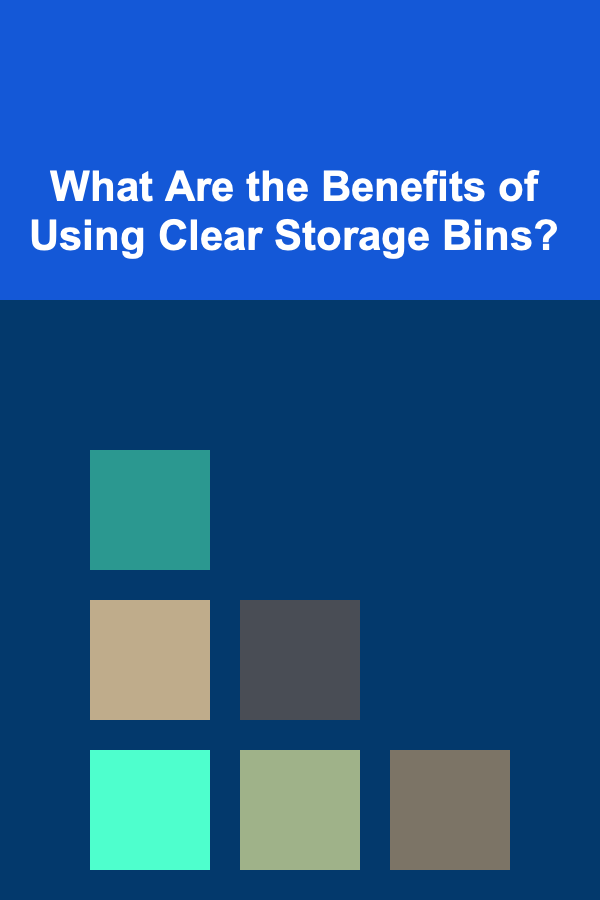
What Are the Benefits of Using Clear Storage Bins?
Read More
How to Implement Edge Computing for Faster Data
Read MoreOther Products

How to Develop a Party with a Plan for Stress-Free Execution
Read More
How to Find Legitimate Online Typing Jobs for Beginners
Read More
How to Plan a Family Camping Trip in Your Backyard
Read More
How to Use Trays for Grouping Similar Items Together
Read More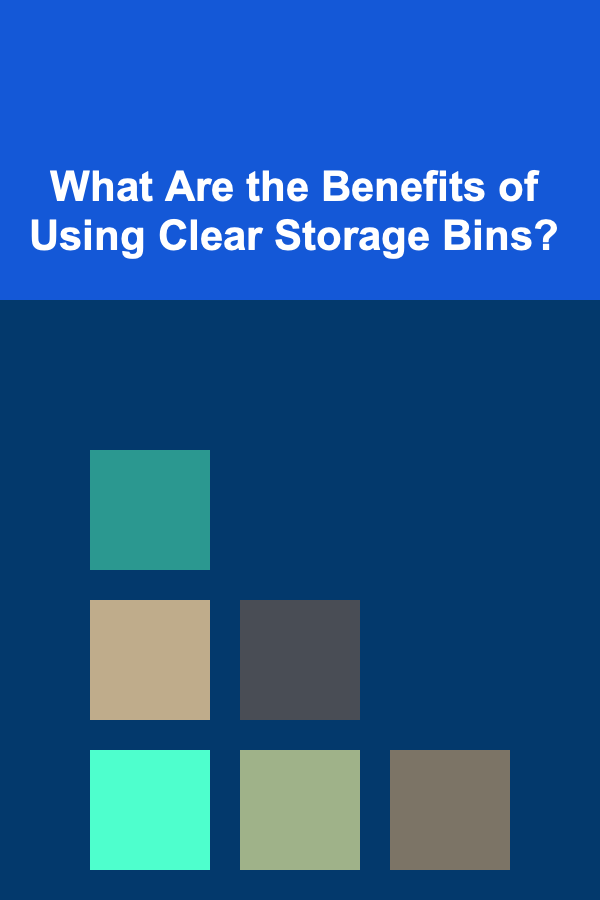
What Are the Benefits of Using Clear Storage Bins?
Read More