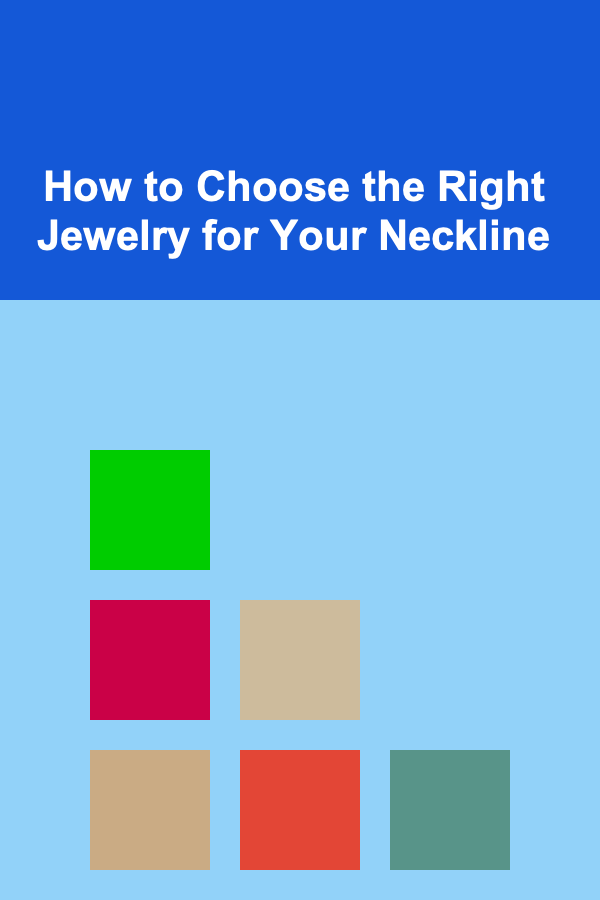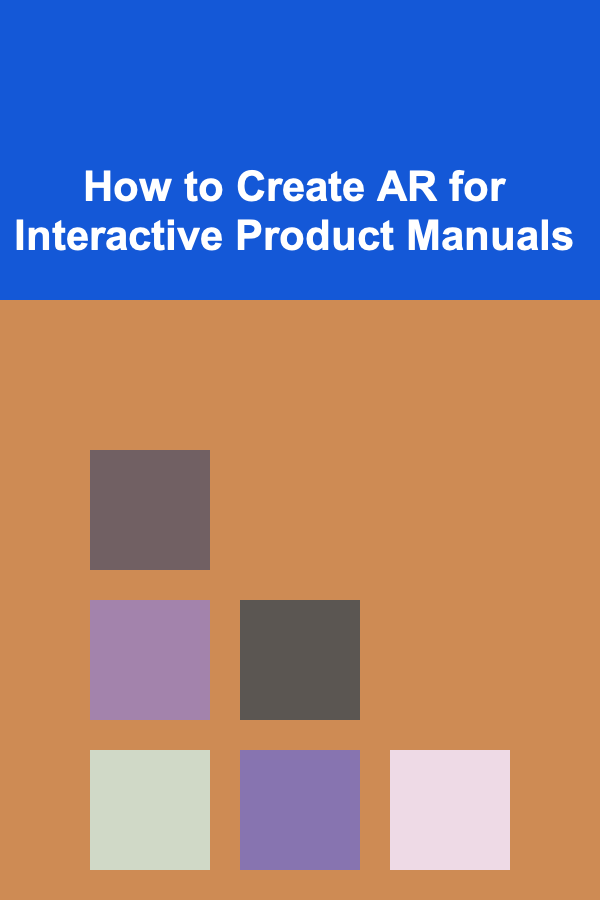
How to Create AR for Interactive Product Manuals
ebook include PDF & Audio bundle (Micro Guide)
$12.99$8.99
Limited Time Offer! Order within the next:
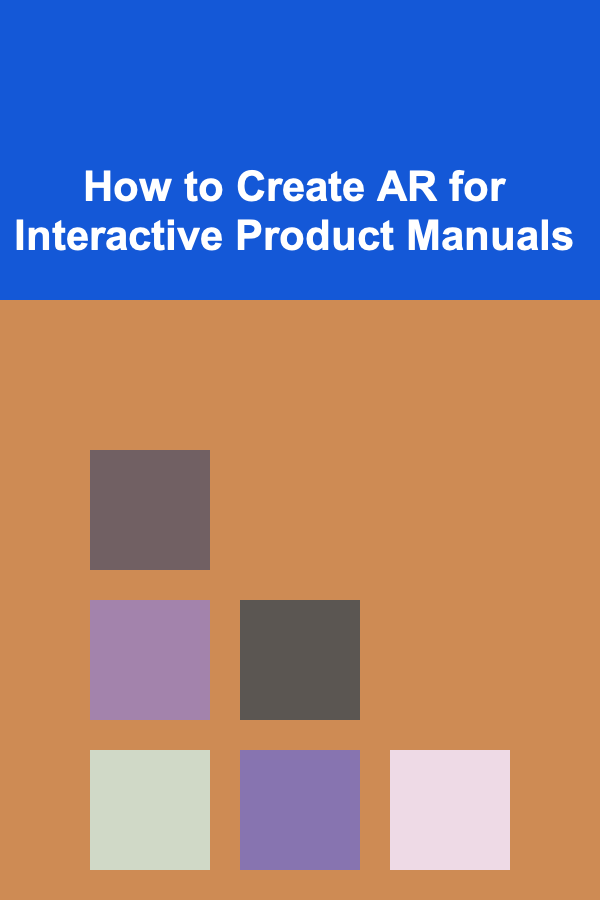
Augmented Reality (AR) is transforming the way we interact with digital information, providing immersive and dynamic user experiences. One of its most powerful applications is in the development of interactive product manuals. These manuals not only provide instructions but also engage users through immersive 3D models, step-by-step guidance, and real-time interactivity. In this article, we'll dive deep into how to create AR-based interactive product manuals, exploring the necessary tools, technologies, and design principles.
Understanding AR and Its Potential in Product Manuals
Augmented Reality (AR) is a technology that overlays digital content (such as images, 3D models, and videos) onto the real world, typically viewed through a device like a smartphone or AR glasses. Unlike Virtual Reality (VR), which immerses the user in a completely virtual environment, AR enhances the user's real-world experience by blending digital information with physical surroundings.
For product manuals, AR offers significant advantages over traditional printed or static digital manuals. Instead of relying on text-heavy instructions or diagrams, AR can present visual and interactive elements that guide the user through complex tasks. This could include the ability to rotate and examine 3D models of products, view exploded views to understand assembly processes, or see interactive tips and tricks based on the user's current actions.
The application of AR in product manuals makes it possible for manufacturers to provide more user-friendly, engaging, and effective instruction guides.
Key Benefits of Using AR for Product Manuals
2.1. Improved User Experience
Traditional product manuals can be difficult to follow, especially when the instructions are complex or unclear. AR solves this problem by providing users with interactive, visual instructions that can be explored from different angles. For example, users can see how to assemble parts in real-time and even interact with the components in 3D.
2.2. Reduced Errors and Increased Accuracy
By visualizing each step of the product assembly or usage process, AR manuals help reduce the likelihood of errors. Users can be guided by precise animations, ensuring they don't miss any steps or perform tasks incorrectly. This results in a more accurate and satisfying user experience.
2.3. Accessibility and Engagement
AR manuals are more accessible, as users can engage with the content through their mobile devices or AR glasses. They also enhance engagement by offering a more dynamic experience compared to reading static text, leading to higher retention rates and better user satisfaction.
2.4. Real-time Assistance
AR allows users to get real-time assistance as they interact with the product. If a user is stuck at a certain point, the manual could trigger additional information or offer a direct link to a video tutorial. Furthermore, it can offer solutions based on sensor data, such as detecting whether parts are correctly assembled.
The Basic Process of Creating an AR-Based Interactive Product Manual
Creating an AR-based product manual requires several key steps, including content creation, 3D modeling, AR development, and testing. Below is an in-depth overview of the entire process.
3.1. Step 1: Content Planning and Design
The first step in creating an AR product manual is determining the type of content you want to display and how you want users to interact with it. A thorough understanding of the product and its components is crucial at this stage. Here's how to approach content planning:
- Identify Key Actions: List the steps the user needs to follow to assemble, use, or maintain the product. Break these actions down into simple, manageable tasks.
- Define User Interaction: Decide how users will interact with the AR content. For example, will they rotate 3D models, tap for additional information, or scan real-world objects for further context?
- Content Structure: Organize the content logically. The information should be easy to follow, with clear guidance on how users can proceed through each step.
3.2. Step 2: 3D Modeling and Animation
AR product manuals often require 3D models or animations to provide users with a visual representation of the product. These models can be manipulated, zoomed in on, and rotated to help users better understand complex instructions.
- 3D Modeling: To create 3D models, you need to work with 3D software such as Blender, Autodesk Maya, or SolidWorks. The model should be as detailed as necessary for the specific instructions it will support (for instance, highlighting the moving parts in a mechanical assembly).
- Animations: Animating the product in 3D can help illustrate how components fit together or move. Animations can demonstrate step-by-step assembly, product features in action, or maintenance procedures.
- File Formats: Export your models and animations in formats that are compatible with AR platforms. Common file formats include .obj, .fbx, or .gltf.
3.3. Step 3: Choosing the Right AR Development Tools
Once you have the 3D models and animations, it's time to develop the AR experience. This requires choosing the right development tools and platforms. Some of the most popular AR development platforms include:
- ARKit (for iOS): ARKit is Apple's AR development framework for iOS devices. It provides tools for rendering 3D models, placing objects in the real world, and recognizing surfaces and features in the environment.
- ARCore (for Android): ARCore is Google's AR development framework for Android devices. It includes features for tracking motion, understanding the environment, and integrating virtual content with the real world.
- Vuforia: Vuforia is a popular cross-platform AR development toolkit that supports both iOS and Android. It allows for the integration of 3D models, image recognition, and object tracking.
- Unity: Unity is a widely used game development platform that also supports AR development. It integrates with both ARKit and ARCore, allowing for the creation of interactive 3D environments and AR experiences.
- Blippar and Zappar: These are specialized AR platforms designed for creating AR content without requiring extensive coding knowledge. They offer intuitive drag-and-drop interfaces for designing AR experiences.
3.4. Step 4: Integrating AR Content into the Manual
Now, it's time to integrate the AR content into your product manual. The AR content can be linked to static images, text, or even QR codes in the manual. Users will scan these markers to trigger the AR experience.
Here are the steps to integrate AR:
- Marker-based AR: This approach involves using images or objects as markers that users scan to trigger AR content. For instance, a user could scan a product label to see a 3D model of the product in AR.
- Markerless AR: This approach doesn't rely on markers but uses the device's camera and sensors to detect the environment and place digital content in real-time. For example, a user could point their phone at a work surface, and the app could overlay the product's 3D assembly instructions on the surface.
- QR Code or NFC Integration: Using QR codes or Near Field Communication (NFC) tags, users can scan a code embedded within the manual to launch the AR experience.
3.5. Step 5: Testing and Optimization
Testing is crucial to ensure that your AR product manual works as expected. Here are the areas you should focus on during testing:
- User Interactions: Ensure the 3D models are easy to interact with and the instructions are clear.
- Performance: AR experiences can be demanding on device resources. Test your AR content on a variety of devices to ensure smooth performance and fast loading times.
- Accuracy of Instructions: Make sure the animations and interactive models align perfectly with the instructions to avoid confusion.
- User Feedback: Conduct usability testing to gather feedback from real users. Their experience will help you identify pain points and improve the manual.
3.6. Step 6: Deployment and Distribution
Once your AR-based product manual is developed, tested, and optimized, it's time to deploy it. This could involve:
- App-based Distribution: Many AR experiences are integrated into standalone apps. You could develop an app for iOS and Android where users can access the manual and interact with the AR content.
- Web-based AR: Some platforms allow for AR content to be accessed directly through a web browser, without needing to download an app. This approach can simplify the user experience, but may have limitations compared to dedicated apps.
- Integrated PDF or Documentation: For businesses that want to combine AR with traditional product manuals, you could embed AR triggers (like QR codes or images) directly into the PDF or online documentation. This hybrid approach can appeal to users who prefer physical or text-based manuals while still benefiting from AR interactions.
Best Practices for Creating Effective AR Manuals
To ensure that your AR-based product manual is both effective and user-friendly, consider the following best practices:
4.1. Keep It Simple and Intuitive
Don't overwhelm users with too much information or overly complex interactions. The goal is to make the instructions as clear and simple as possible. Users should be able to intuitively navigate the AR interface without needing a tutorial.
4.2. Provide Multi-language Support
If your product has a global audience, consider offering multi-language support within your AR manual. Many AR development platforms support language localization, so users can choose the language they're most comfortable with.
4.3. Offer Step-by-Step Guidance
Ensure that the AR experience presents clear, step-by-step instructions that guide users through each task. Use visual cues, animations, and highlighting to direct attention to key areas.
4.4. Include Troubleshooting and Help Features
Not every user will follow the instructions perfectly. Including a troubleshooting section in your AR manual can help users resolve issues quickly. Offer contextual help based on the user's actions, like warning signs if a part is assembled incorrectly.
4.5. Test Across Devices
Different devices have varying capabilities when it comes to AR. Test your AR manual on a range of devices (smartphones, tablets, AR glasses) to ensure compatibility and performance consistency.
Conclusion
Creating AR-based interactive product manuals opens up a world of possibilities for product manufacturers, enabling them to provide better, more engaging, and more effective instructions to their customers. By leveraging 3D models, animations, and real-time interactivity, AR can turn a traditional user manual into an immersive experience that not only helps users understand how to use and assemble products but also enhances their overall satisfaction.
In this article, we've discussed the process of creating AR-based manuals, from content planning and 3D modeling to development and distribution. By following the right development steps and best practices, you can create an AR product manual that enhances both the user experience and the effectiveness of your product's instructions.

How to Add Personality to Your Home with Budget Art and Decor
Read More
How to Make Your Own Holiday Wreath for the Front Door
Read More
How to Prevent Pets from Getting Into Dangerous Household Items
Read More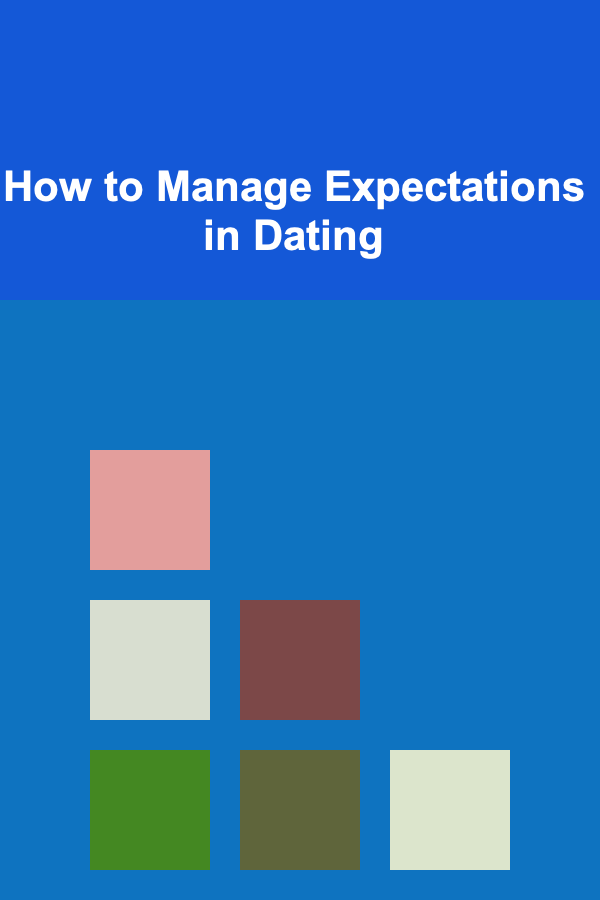
How to Manage Expectations in Dating
Read More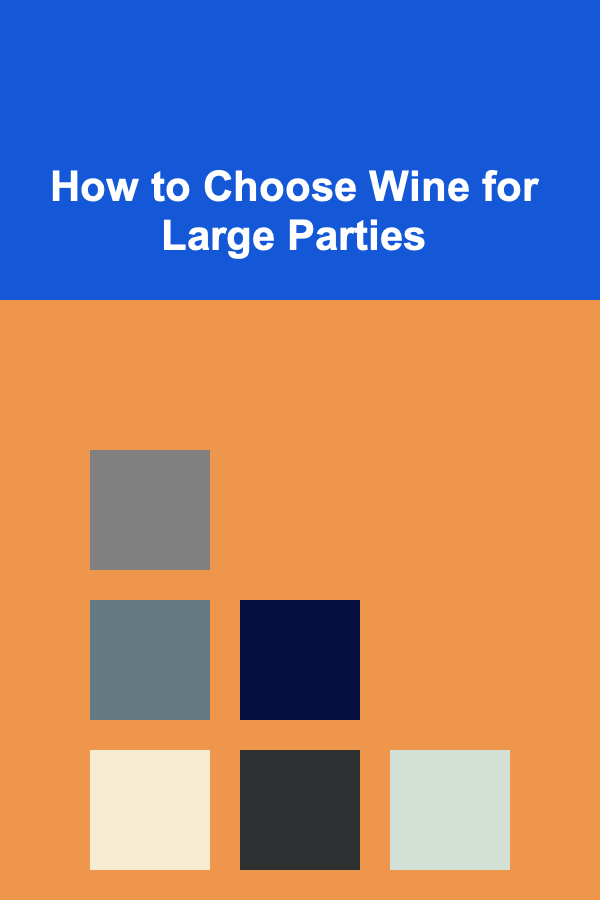
How to Choose Wine for Large Parties
Read More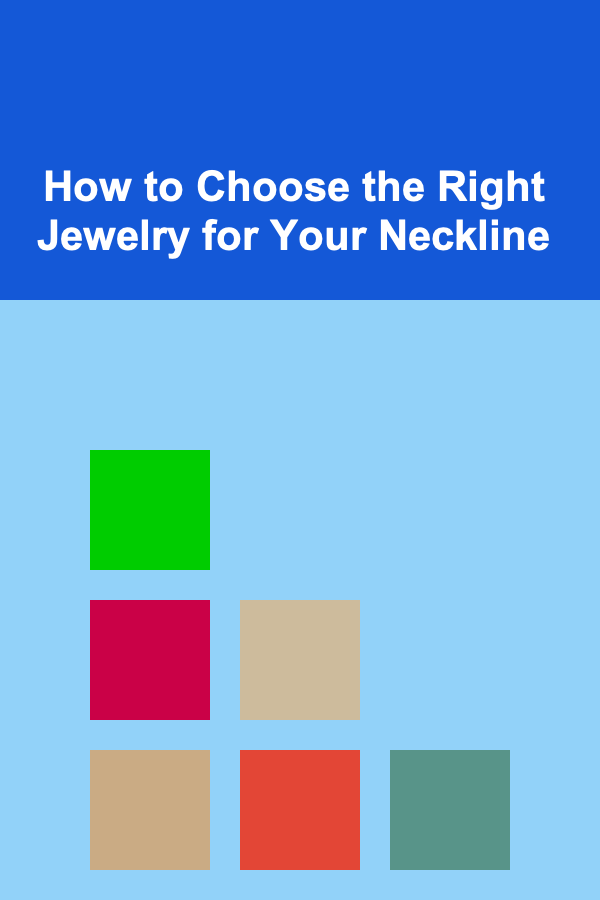
How to Choose the Right Jewelry for Your Neckline
Read MoreOther Products

How to Add Personality to Your Home with Budget Art and Decor
Read More
How to Make Your Own Holiday Wreath for the Front Door
Read More
How to Prevent Pets from Getting Into Dangerous Household Items
Read More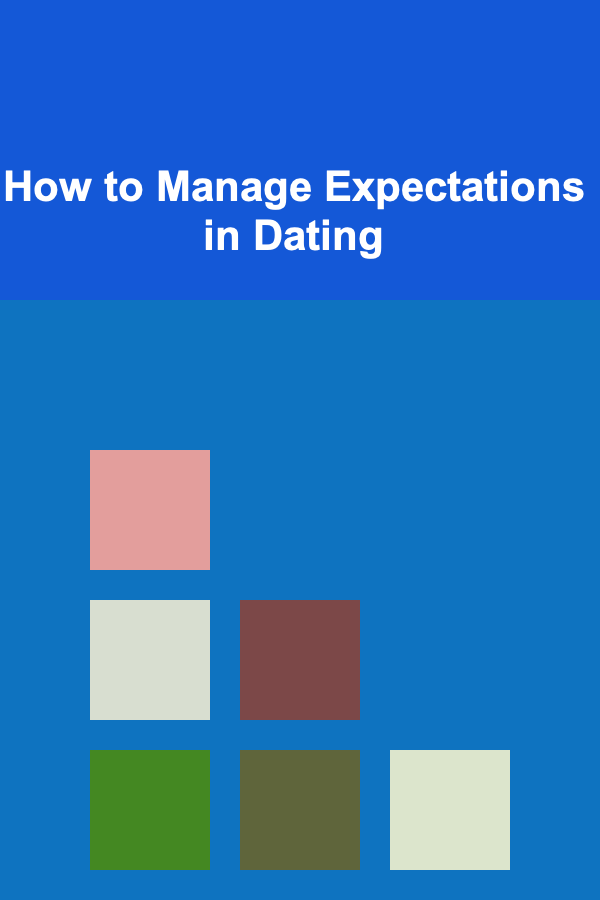
How to Manage Expectations in Dating
Read More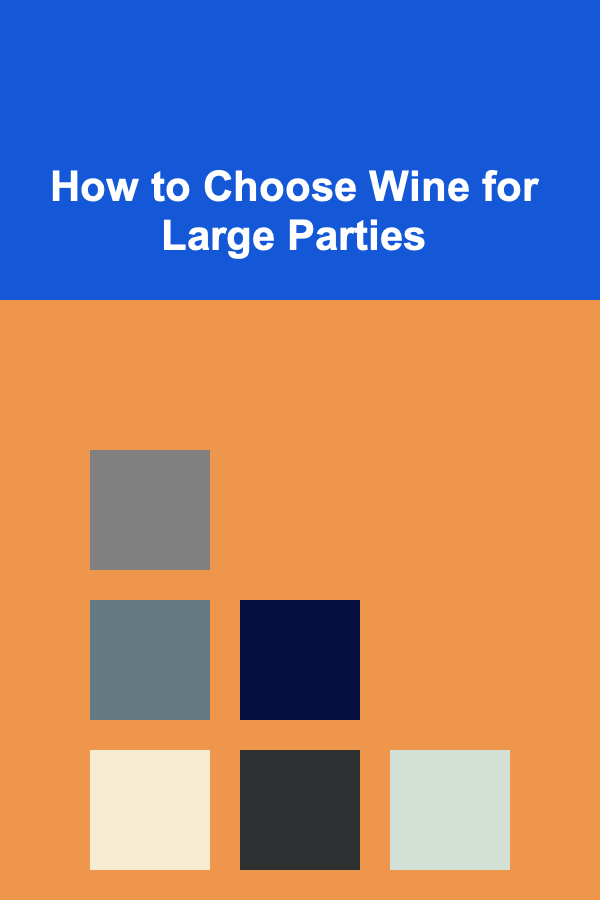
How to Choose Wine for Large Parties
Read More