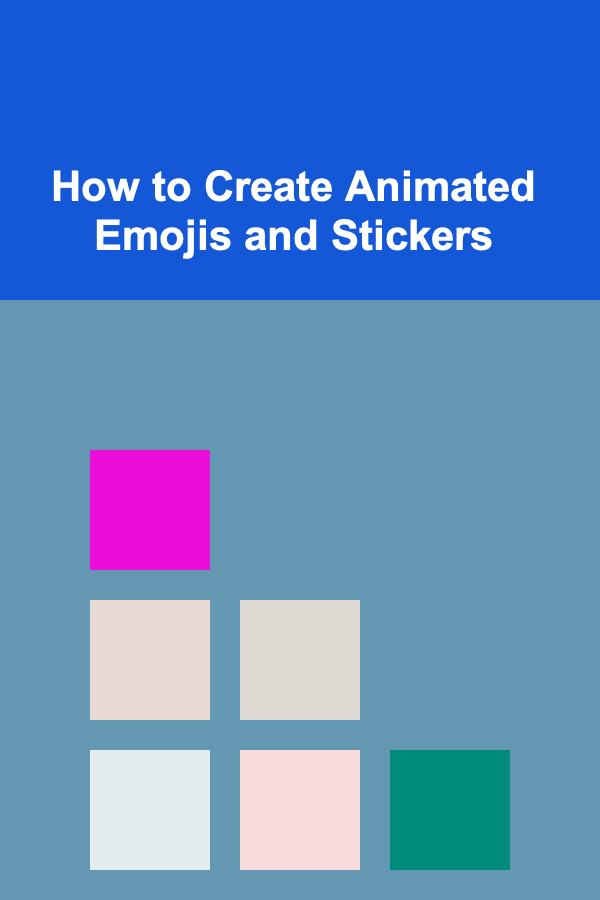
How to Create Animated Emojis and Stickers
ebook include PDF & Audio bundle (Micro Guide)
$12.99$9.99
Limited Time Offer! Order within the next:
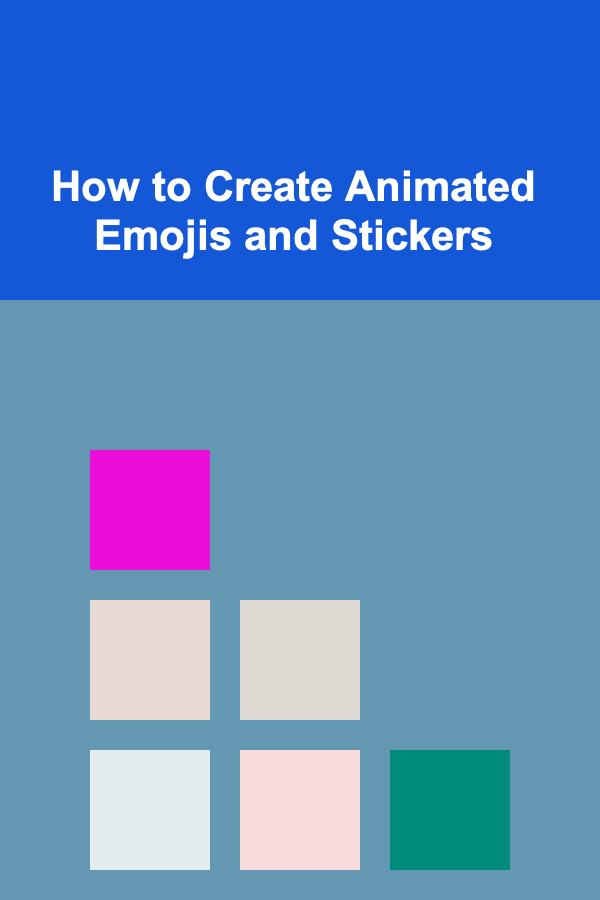
In the digital age, communication has evolved beyond just text. Emojis and stickers have become a fundamental part of our online conversations, offering a more personalized and visually engaging way to express emotions, reactions, and ideas. Animated emojis and stickers, in particular, add a dynamic layer to this communication, making it even more fun and expressive. But have you ever wondered how to create your own animated emojis and stickers? In this article, we will guide you through the process of designing animated emojis and stickers from scratch, exploring the tools, techniques, and best practices that will help you bring your ideas to life.
1. Why Create Animated Emojis and Stickers?
Before diving into the creation process, let's take a moment to understand why animated emojis and stickers have gained such popularity.
- Expressiveness: Animated stickers and emojis allow for more nuanced expression. A simple animated movement, like a wink or a laugh, can convey emotions far more effectively than static images.
- Personalization: By creating your own emojis or stickers, you can ensure that they reflect your unique style, sense of humor, and personality.
- Engagement: Animated emojis and stickers make conversations more engaging and lively. They can be used on various platforms like WhatsApp, Telegram, iMessage, and social media, which encourages interaction.
- Fun and Creativity: Creating animated emojis and stickers allows you to showcase your creativity. It can also be a fun hobby or even a profitable venture if you decide to sell your designs.
Now that we understand the benefits, let's get into the process of creating animated emojis and stickers.
2. Tools You Will Need
To create animated emojis and stickers, you'll need a set of tools that will enable you to design, animate, and export your creations. Below is a list of tools, both free and paid, that you can use:
2.1. Graphic Design Software
The first step is to create the base design for your emojis or stickers. There are several graphic design tools that can help you with this:
- Adobe Illustrator: A powerful vector graphic design tool that allows you to create scalable designs. It's ideal for designing emojis and stickers because you can easily adjust the size of your designs without losing quality.
- Adobe Photoshop: A popular choice for both static and animated designs. Photoshop allows for pixel-based artwork and is perfect for creating detailed emoji and sticker designs.
- Procreate: A popular design tool for iPad users, Procreate is known for its easy-to-use interface and great drawing tools. It's ideal for artists who want to create hand-drawn emojis and stickers.
- Affinity Designer: A budget-friendly alternative to Adobe Illustrator, Affinity Designer offers robust vector design tools and is highly regarded for both its precision and affordability.
2.2. Animation Tools
Once you have your designs ready, you'll need animation software to bring them to life. Below are some popular tools for creating animations:
- Adobe After Effects: One of the most widely used animation tools, After Effects is perfect for creating smooth and professional-looking animations. It has a steep learning curve but offers extensive features that allow you to animate your emojis and stickers with great control.
- Animate CC (formerly Flash): Adobe Animate is another tool that allows you to create 2D animations, including animated emojis. It is especially popular for frame-by-frame animation.
- Blender: If you want to take your animated stickers to the next level with 3D animations, Blender is a free and open-source software that offers professional-grade tools for modeling, animating, and rendering 3D objects.
- Spine: A 2D animation tool focused on creating skeletal animations. It's perfect for creating lightweight animations, and it integrates well with games and apps.
- GIF Makers: For simple, lightweight animations, online tools like Giphy's GIF Maker, EZGIF, and Canva can be handy. These tools allow you to create GIFs from static images and add simple animations.
2.3. Export Tools
After you've animated your emojis or stickers, you'll need to export them in formats that can be used on various messaging platforms.
- GIFs: Most platforms, including WhatsApp, Telegram, and Facebook Messenger, support GIFs. You can export your animation as a GIF file, which is perfect for quick and lightweight animations.
- APNG (Animated PNG): Some platforms, like Telegram, support APNG files. This format retains higher image quality than GIFs while still supporting animation.
- WebP: Another format that's gaining popularity for animated stickers is WebP. This format offers both high quality and smaller file sizes, which makes it ideal for web-based platforms.
3. The Process of Creating Animated Emojis and Stickers
3.1. Conceptualizing Your Design
Before you start drawing or animating, it's crucial to have a clear idea of what your emoji or sticker will look like. Consider the following points:
- Target Audience: Who are you designing for? Are your emojis meant to be humorous, cute, sarcastic, or inspirational? Knowing your audience will help you shape the style and tone of your designs.
- Theme: Decide on a theme for your collection of emojis and stickers. Do you want them to be animals, food, people, or abstract designs? A cohesive theme will make your stickers more appealing as a set.
- Size and Dimensions: Most messaging platforms have a recommended size for emojis and stickers. Generally, emojis are small---around 128x128 pixels---and stickers are larger, usually around 512x512 pixels. Ensure that your designs fit within these dimensions, so they display correctly.
- Movement: Plan out what kind of animations you want. Simple movements like blinking eyes, bouncing, or waving are commonly used in animated emojis and stickers. Think about how you can make your emoji feel alive without overcomplicating the animation.
3.2. Designing the Emoji or Sticker
Once you have a clear idea of your design, you can begin creating the actual artwork.
- Sketching: Start with a rough sketch of your emoji or sticker. This doesn't have to be perfect---just get your idea down on paper (or screen). Focus on the key features that make your design unique.
- Creating the Final Design: Use your graphic design tool (e.g., Adobe Illustrator, Procreate, etc.) to refine your design. Pay attention to details like color, shading, and outline thickness. Stickers and emojis should be simple yet visually striking.
- Layering for Animation: If your design includes multiple elements (like arms, legs, or facial expressions that move), create separate layers for each part. This will make animating easier.
3.3. Animating Your Emoji or Sticker
Now comes the fun part: animation! This step will vary depending on the software you're using, but the general process is as follows:
- Frame-by-Frame Animation: If you're using Photoshop or Animate CC, you can create frame-by-frame animations. Each frame represents a slight change in your design, and when played in sequence, it creates the illusion of movement. This method is perfect for more detailed and fluid animations.
- Keyframe Animation: In tools like After Effects or Blender, you can use keyframes to create animations. Keyframes specify the start and end points of the animation, and the software automatically calculates the in-between frames. This method is more efficient for complex animations.
- Looping: Emojis and stickers are typically designed to loop continuously. Make sure that your animation is seamless by ensuring the end of the animation smoothly transitions back to the start.
3.4. Testing Your Animation
Once you've finished animating your design, it's essential to test the animation before finalizing it.
- Preview: Use the preview function in your animation software to see how the animation looks in real-time. Make sure the movement looks smooth, and the timing feels right.
- Check for File Size: Ensure that the file size of your animated emoji or sticker is small enough for easy sharing. If the file is too large, it might take longer to load or not be supported by certain platforms.
3.5. Exporting the File
After finalizing the animation, it's time to export your creation.
- GIF: Export as a GIF for use on platforms like WhatsApp or Facebook Messenger. Ensure that the GIF loops seamlessly.
- APNG: If you're targeting platforms that support APNG, this format is ideal for higher-quality animations with transparency.
- WebP: If you're creating stickers for a web-based application, consider exporting as WebP, as it supports both animation and transparency with a smaller file size.
4. Uploading and Sharing Your Animated Emojis and Stickers
Once your animated emojis or stickers are ready, it's time to share them with the world.
- WhatsApp: To upload custom stickers to WhatsApp, you need to use a third-party app like "Sticker Maker." You can import your animated stickers as GIFs or APNG files.
- Telegram: Telegram supports both GIFs and APNG files for animated stickers. You can upload your stickers using Telegram's "Stickers" bot, which will guide you through the process.
- iMessage: Apple's iMessage supports stickers, but they need to be packaged into an app via Xcode. You'll need to create a Sticker Pack app, which you can then submit to the App Store.
- Social Media: Many social media platforms like Instagram and Facebook allow you to upload custom stickers or emojis for use in stories and posts. This process often involves uploading them to a GIF library like Giphy.
5. Best Practices for Creating Animated Emojis and Stickers
To ensure your animated emojis and stickers are successful, keep the following best practices in mind:
- Simplicity: Stick to simple designs and movements. Overly complex animations can be hard to follow and may not translate well on small screens.
- Consistency: If you're creating a series of stickers, maintain a consistent style. This will make your sticker pack feel cohesive and professional.
- File Size: Keep the file size small to ensure quick loading times and compatibility with most platforms.
- Test Across Devices: Ensure your stickers and emojis look good across different devices and screen sizes.
Conclusion
Creating animated emojis and stickers is a fun and creative way to express yourself online. With the right tools and techniques, you can design high-quality, dynamic content that resonates with your audience. Whether you're doing it for personal use, to build your brand, or as a potential business, the process can be highly rewarding. From conceptualization to animation and finally exporting your creations, the journey of bringing your designs to life is one filled with possibilities and opportunities for self-expression. So grab your tools, unleash your creativity, and start designing!

How to Create DIY Family Board Games Together
Read More
How to Design a Checklist for Crafting Engaging Captions and Copy
Read More
How to Reorganize Your Bathroom Cabinet After a Move
Read More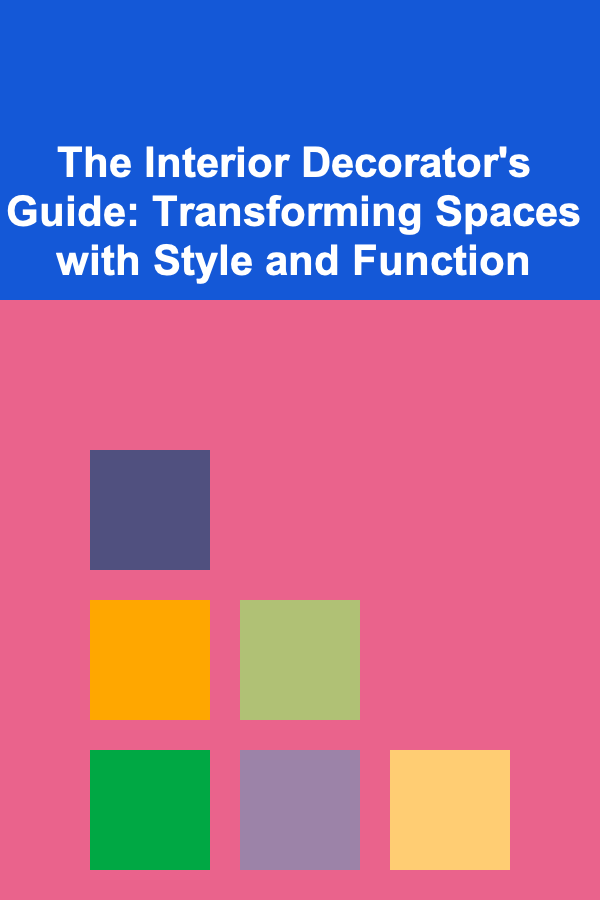
The Interior Decorator's Guide: Transforming Spaces with Style and Function
Read More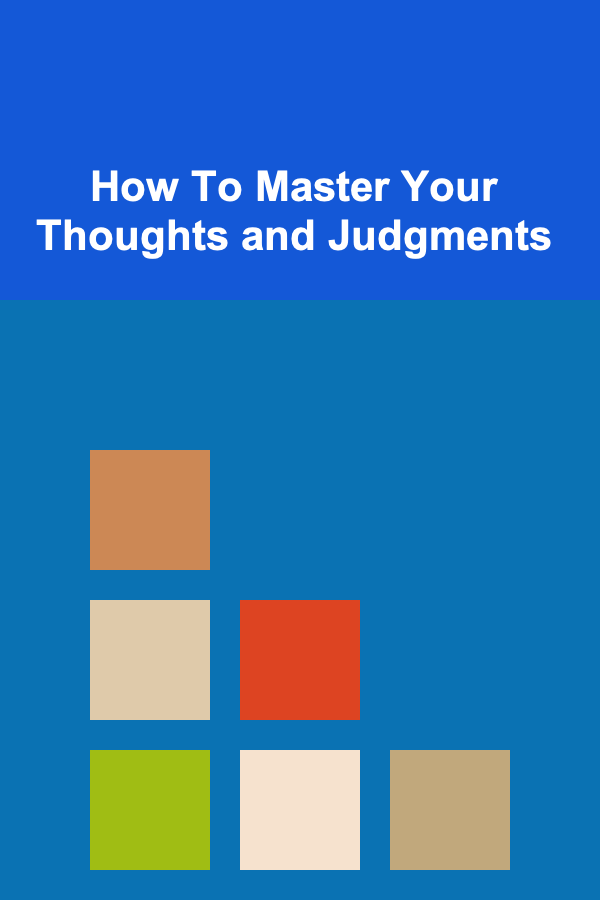
How To Master Your Thoughts and Judgments
Read More
How to Build a Remote Controlled Robot Car with Arduino
Read MoreOther Products

How to Create DIY Family Board Games Together
Read More
How to Design a Checklist for Crafting Engaging Captions and Copy
Read More
How to Reorganize Your Bathroom Cabinet After a Move
Read More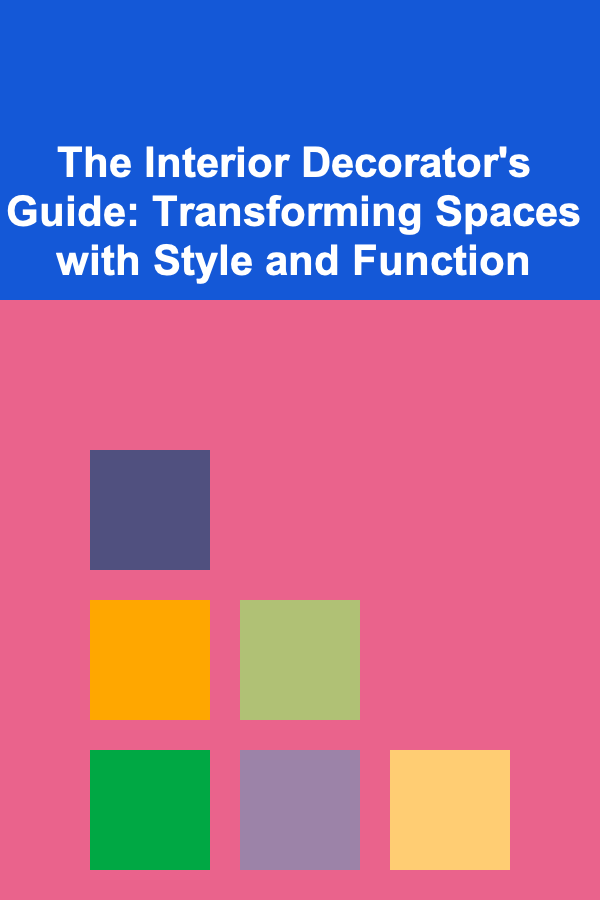
The Interior Decorator's Guide: Transforming Spaces with Style and Function
Read More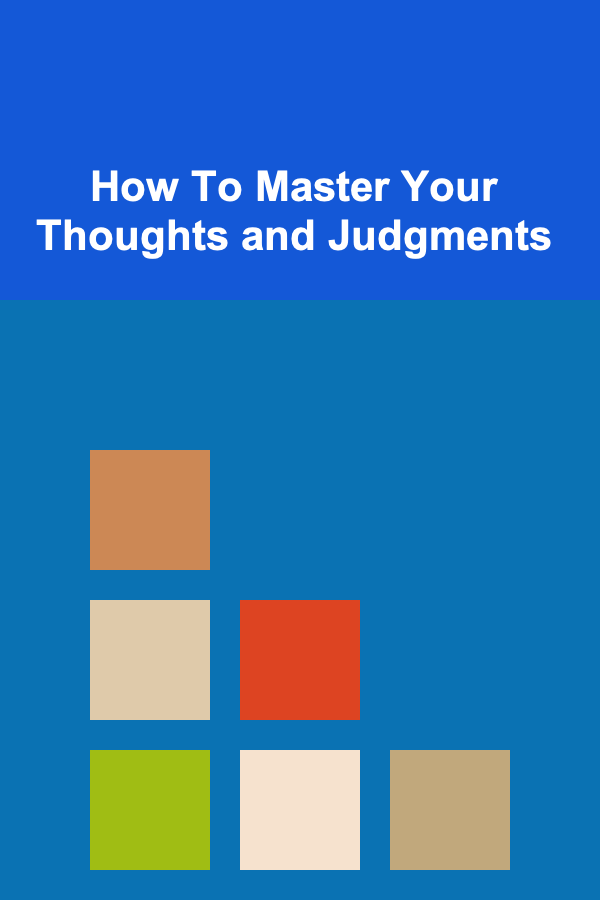
How To Master Your Thoughts and Judgments
Read More