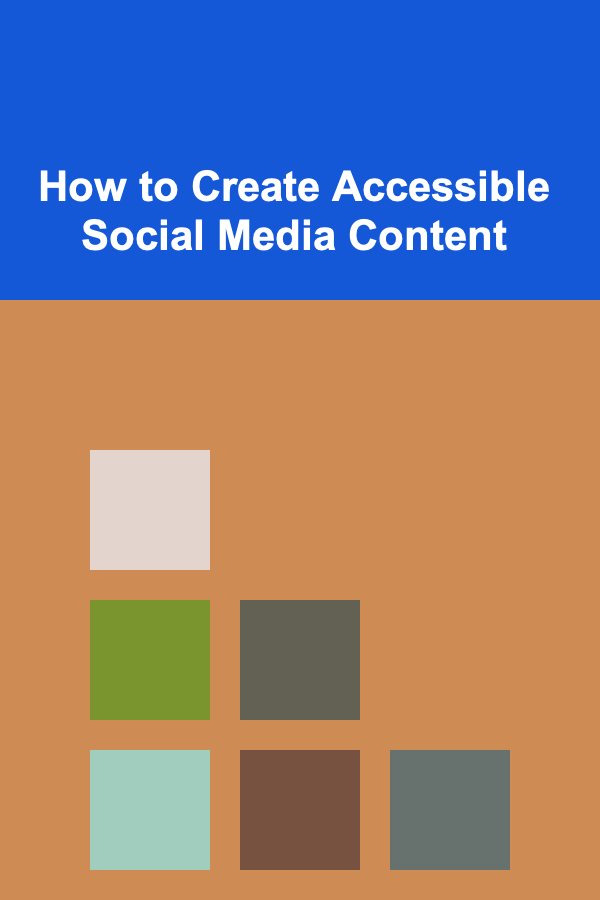
How to Create Accessible Social Media Content
ebook include PDF & Audio bundle (Micro Guide)
$12.99$10.99
Limited Time Offer! Order within the next:
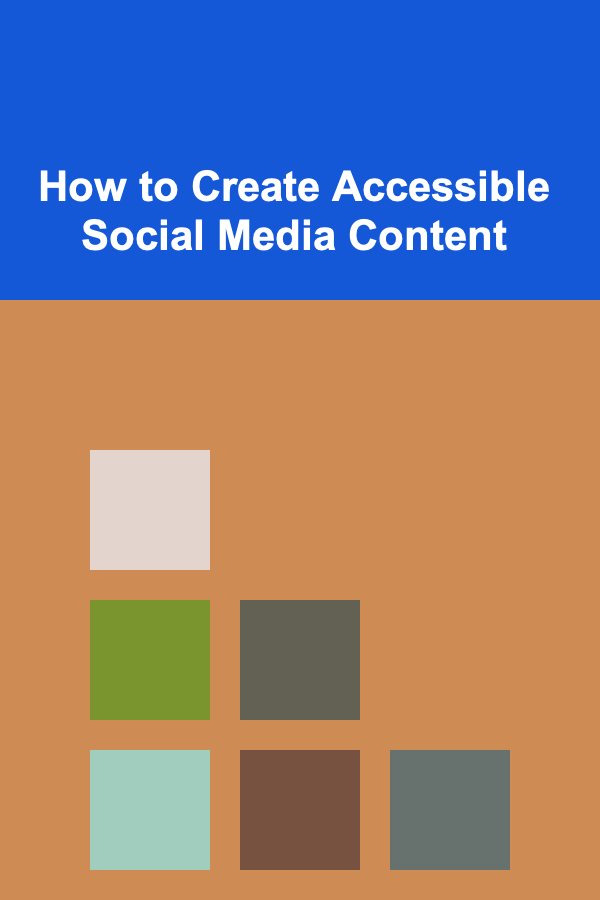
In today's digital age, social media platforms have become the backbone of communication, business, and personal interaction. Whether you're a content creator, a brand, or a non-profit organization, social media offers an opportunity to reach a global audience, including individuals with diverse abilities. However, not everyone experiences content the same way, especially those with disabilities. That's where creating accessible social media content becomes crucial.
Accessibility in social media isn't just a matter of following legal guidelines---it's about ensuring that your content is inclusive, allowing people with disabilities to access, engage with, and benefit from it as much as anyone else. This guide explores how to create accessible social media content that serves all users, regardless of their abilities.
Why Accessibility Matters
Before diving into the "how," it's essential to understand why accessibility matters. According to the World Health Organization (WHO), over 1 billion people live with some form of disability, representing about 15% of the global population. In the context of social media, this includes individuals who may have visual, auditory, motor, cognitive, or neurodevelopmental impairments.
Making content accessible isn't just about helping people with disabilities; it's about fostering inclusivity, improving user experience for everyone, and meeting legal requirements in some jurisdictions. Accessibility also enhances your brand's reputation by showing that you care about all users, not just the majority.
Legal Considerations
In many countries, there are legal obligations related to web and digital accessibility. In the United States, for example, the Americans with Disabilities Act (ADA) has been extended to digital spaces, including social media. Businesses and content creators can face lawsuits if their social media platforms or digital content are not accessible to individuals with disabilities. By creating accessible social media content, you're not just being kind---you're also protecting yourself legally.
Key Elements of Accessible Social Media Content
Creating accessible content involves addressing various aspects of digital media to ensure that everyone can engage with it. These elements include text, images, videos, audio, and design. Below is a comprehensive look at how to make each component accessible.
1. Text
Text is the most fundamental form of communication on social media. Whether you're posting a tweet, a Facebook status, or an Instagram caption, how you structure your text can significantly impact accessibility.
Use Clear and Simple Language
Using clear and concise language helps ensure that your message is easily understood by individuals with cognitive disabilities, as well as those for whom English (or any other language you're using) is a second language. Avoid jargon, abbreviations, or complex phrases that may confuse readers.
Use Text Formatting Wisely
Proper text formatting, including headings, bullet points, and paragraphs, can make a huge difference in readability. Individuals with visual impairments or cognitive disabilities often rely on screen readers that navigate through text hierarchies. Use headers (H1, H2, H3) for titles and subheadings to help organize the content logically.
Additionally, make sure your text is large enough to be legible. Use at least a 12px font size for body text, and provide the option to zoom in when possible.
Use Alt Text for Links
For visually impaired individuals who use screen readers, the use of descriptive text for hyperlinks is crucial. Instead of saying "click here" or "learn more," provide meaningful descriptions, like "Read our blog on sustainable fashion."
2. Images
Visual content is a staple of social media. From Instagram photos to Facebook posts, images are an essential tool for engagement. However, not everyone can see images clearly---or at all.
Add Alt Text to Images
Alt text (alternative text) is a description of an image that can be read aloud by screen readers. Every image you post on social media should have alt text to make it accessible to people with visual impairments. For instance, if you post a picture of a cat, the alt text should describe the image, like: "A fluffy gray cat sleeping on a sofa."
When writing alt text, focus on the key elements of the image. Keep the description short but informative. Alt text should convey the content and function of the image. For example, for an infographics post, describe what the graph or chart represents.
Consider Color Contrast
High contrast between text and background colors makes your content easier to read for individuals with low vision. Avoid using color combinations like red and green, which can be challenging for colorblind users. Tools like the WebAIM Contrast Checker can help ensure that your color choices meet accessibility standards.
Avoid Overloading with Text in Images
Images with too much text can be difficult for some users to interpret. If text is essential, make sure it is legible by using large fonts, good contrast, and simple language.
3. Videos
Videos are one of the most engaging types of content on social media, but they present unique accessibility challenges.
Provide Subtitles and Captions
Many people, including those who are deaf or hard of hearing, rely on subtitles or captions to understand video content. In fact, captions can be helpful for everyone in noisy environments or when speakers have heavy accents. Add captions for any spoken content, including background noises and music lyrics.
Some platforms, like YouTube, offer automatic captioning. However, automatic captions are often inaccurate, so it's important to proofread and edit them for accuracy. You can also use services like Rev or Amara for professional captions.
Use Sign Language or Transcripts
If possible, incorporate sign language into your videos or offer a transcript of the video's spoken content. Transcripts are especially helpful for individuals who need to process information in a different format than video.
Choose Video Players with Accessibility Features
Many video players on social media platforms offer built-in accessibility features, such as screen reader compatibility and subtitle toggling. Ensure that you are using a video player that supports these functions, so users with disabilities can have full access to your content.
4. Audio
While audio content isn't as common on all social media platforms, it still plays a significant role, especially on platforms like podcasts or Twitter Spaces.
Provide Transcripts for Audio
For podcast episodes, live audio streams, or any content that is primarily auditory, always provide transcripts. This ensures that individuals with hearing impairments can follow along with the content. It also benefits people who prefer to read rather than listen, such as those with ADHD or auditory processing issues.
Provide Descriptive Audio
For individuals who are blind or have low vision, descriptive audio (also known as audio descriptions) is essential. This involves narrating the visual elements of the video or media being discussed, including non-verbal sounds and actions.
5. Interactive Features
Many social media platforms include interactive features such as polls, forms, and buttons. These must be designed with accessibility in mind.
Make Buttons and Forms Accessible
Ensure that buttons, forms, and other interactive elements are large enough to be clicked easily. For screen reader users, ensure that buttons and form fields are clearly labeled so they can navigate the interface.
For example, if you're posting a poll on Twitter, make sure the options are distinct and easy to understand. Use screen reader-friendly labels, like "Yes" and "No," and avoid ambiguous phrases like "Do it."
6. Design and Layout
An accessible design ensures that your content is easy to consume for people with various disabilities.
Use Clear, Simple Layouts
A cluttered layout can overwhelm individuals with cognitive disabilities. Stick to simple, clean layouts that make it easy for users to follow the flow of information. Use white space effectively, and avoid placing too much text or too many images in one area.
Mobile Responsiveness
More people than ever are using mobile devices to access social media, and a large percentage of people with disabilities rely on assistive technologies that work best on mobile. Make sure that your content is optimized for mobile viewing, with responsive design that adjusts to different screen sizes and orientations.
Consistency Across Platforms
Consistency in design elements (such as fonts, color schemes, and button styles) across different social media platforms helps users with cognitive disabilities, such as those with autism, who may struggle with rapid changes in style and layout. Maintaining visual consistency provides a more predictable experience.
7. Test and Get Feedback
Even if you follow all the guidelines for accessible content, the best way to ensure your content is truly accessible is by testing it. Use accessibility tools like WAVE, Lighthouse, or Axe to evaluate your content for potential issues. You can also ask individuals with disabilities to review your posts and provide feedback. Their insights will help you improve and create a more inclusive experience.
Conclusion
Creating accessible social media content isn't just a nice-to-have feature---it's a necessity for inclusivity in a digital world. By focusing on accessibility, you ensure that your content reaches a wider audience, including people with disabilities who may otherwise face barriers to engagement.
Whether it's through providing captions, using clear language, adding alt text to images, or ensuring that interactive features are navigable, accessibility should be an integral part of your social media strategy. Implementing these practices not only ensures compliance with legal standards but also promotes a positive and inclusive experience for all users.
By being intentional and thoughtful about the design and delivery of your social media content, you can contribute to a digital space that is welcoming and accessible to everyone.

How to Create a Checklist for Email Marketing Event Promotion
Read More
How to Create an Effective Call-to-Action (CTA) Strategy: A Checklist for Conversions
Read More
How to Refinance Your Mortgage to Lower Monthly Payments
Read More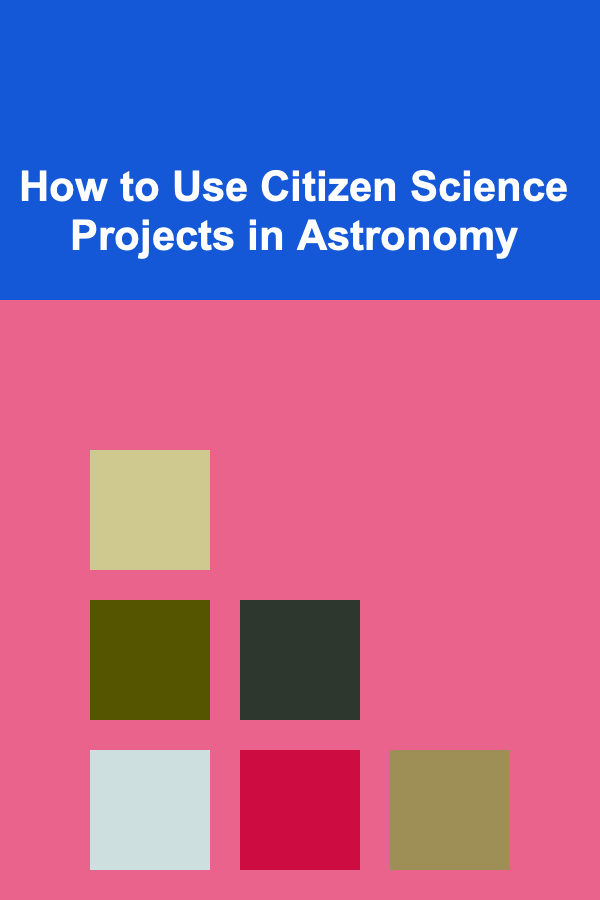
How to Use Citizen Science Projects in Astronomy
Read More
How to Dispute Errors in Child Support and Alimony Income Records
Read More
10 Tips for a Sustainable Potluck Checklist: Eco-Friendly Swaps
Read MoreOther Products

How to Create a Checklist for Email Marketing Event Promotion
Read More
How to Create an Effective Call-to-Action (CTA) Strategy: A Checklist for Conversions
Read More
How to Refinance Your Mortgage to Lower Monthly Payments
Read More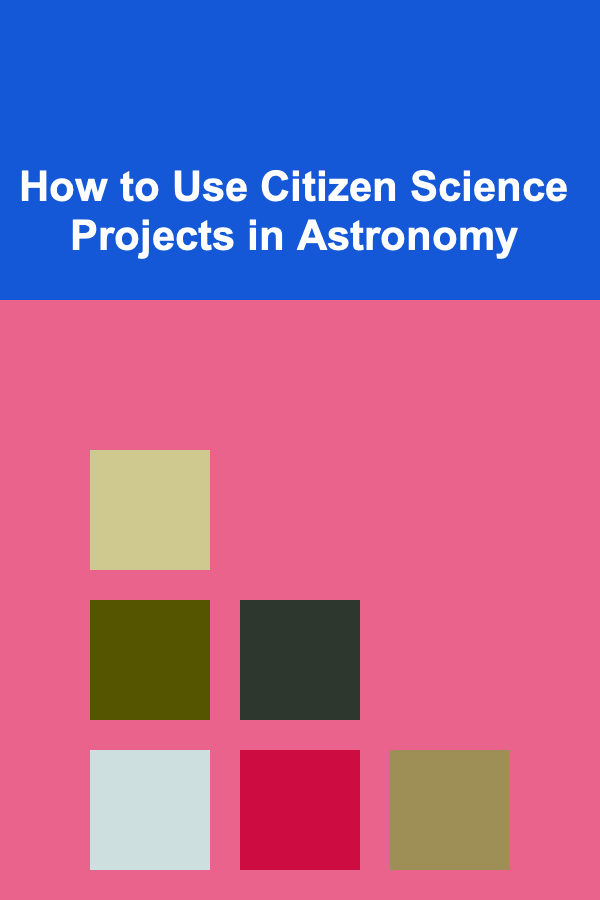
How to Use Citizen Science Projects in Astronomy
Read More
How to Dispute Errors in Child Support and Alimony Income Records
Read More