
How to Create a Website Development Checklist from Start to Finish
ebook include PDF & Audio bundle (Micro Guide)
$12.99$9.99
Limited Time Offer! Order within the next:

Creating a website involves many moving parts---design, content, user experience, functionality, and optimization. Without a structured approach, this can lead to missed steps, inconsistencies, or even a final product that doesn't meet the original expectations. A website development checklist is a critical tool to ensure that each phase of the process is completed properly and efficiently.
In this actionable guide, we'll walk through the essential steps in creating a website development checklist, from the initial planning phase to post-launch maintenance. By the end of this article, you'll have a comprehensive blueprint to guide your web development projects, whether you're building your own site or managing a development team.
Define Your Goals and Objectives
Before jumping into the technical aspects, it's crucial to define the website's goals. A website should always serve a purpose, whether it's to inform, sell, or entertain. A clear understanding of these objectives will guide all subsequent decisions about design, functionality, and content.
Checklist for Defining Goals:
- Identify the primary purpose of the website (e.g., e-commerce, blog, portfolio, company site).
- Determine key performance indicators (KPIs) such as conversion rates, traffic goals, or user engagement.
- Define your target audience and their needs.
- Set deadlines and budgets to keep the project on track.
- Outline the desired user experience (UX) and interaction flow.
Planning and Research
Once you know the goals, the next step is to plan how to achieve them. This includes research, content strategy, and choosing the right technologies.
Checklist for Planning and Research:
- Competitor analysis: Review websites of competitors to understand what works and what doesn't.
- Identify key features and functionality: Do you need forms, a contact page, a blog, a shopping cart? Make a list.
- Choose technology stack: Decide whether you'll use a content management system (CMS) like WordPress, a website builder like Wix or Shopify, or custom development with HTML, CSS, and JavaScript.
- Decide on hosting and domain: Choose a reliable hosting provider (e.g., Bluehost, SiteGround, AWS) and secure a domain name that reflects your brand.
- SEO strategy: Plan your SEO strategy, including keyword research and structure for optimized content.
Design Phase
Design is one of the most crucial steps in web development. It's the first thing users interact with and should be optimized for both visual appeal and usability. A good design should align with your brand, be easy to navigate, and support the website's goals.
Checklist for the Design Phase:
- Wireframes: Sketch wireframes for each page, outlining where key elements will go (e.g., header, footer, navigation menu).
- Prototype: Create a clickable prototype to simulate the user experience.
- Responsive design: Ensure the design adapts well to all screen sizes (desktop, tablet, mobile).
- Branding: Use consistent branding elements (e.g., logo, color scheme, typography) throughout the design.
- UI/UX: Focus on user interface (UI) and user experience (UX) to ensure the site is intuitive and easy to navigate.
- Design feedback: Gather feedback from stakeholders or potential users to refine the design.
Content Creation and Strategy
Content is the heart of any website. Whether it's text, images, or video, the content should serve the purpose of the site and resonate with the audience. You'll also need to organize content in a way that makes sense for SEO and user experience.
Checklist for Content Creation:
- Content planning: Plan the content for each page. Will you have blog posts, product descriptions, images, or videos? Define the structure.
- SEO optimization: Ensure content includes target keywords and is written in an SEO-friendly format (e.g., using headers, meta descriptions, and alt text).
- High-quality images: Use high-quality images that align with your brand and load quickly. Optimize them for web use.
- Copywriting: Write clear, concise, and engaging copy that aligns with the voice of your brand.
- Content proofing: Proofread and edit content for grammar, spelling, and readability.
Development Phase
Once you've settled on a design and gathered your content, it's time to start developing the website. This is where the actual coding happens---whether you're using a CMS, a website builder, or custom code.
Checklist for Development:
- Set up hosting and install CMS: If using a CMS like WordPress, install it on your hosting server. If using custom development, set up your environment.
- Install necessary plugins or extensions: For CMS-based websites, install essential plugins for SEO, security, caching, and backups.
- Build the site structure: Create page templates (e.g., homepage, about page, contact page, product pages).
- Add content: Upload and format text, images, and multimedia content for each page.
- Mobile responsiveness: Ensure that all pages work well on mobile devices, including images, fonts, and buttons.
- Cross-browser compatibility: Test the site on all major browsers (Chrome, Firefox, Safari, Edge) to ensure consistent behavior.
- Ensure website security: Set up SSL certificates, implement basic security measures, and consider additional security plugins.
Testing Phase
Testing is critical to ensure that your website functions as expected before launching. This phase involves thorough checks to identify bugs, usability issues, and compatibility problems.
Checklist for Testing:
- Functionality testing: Test all forms, buttons, navigation links, and e-commerce functionality (if applicable) to ensure everything works properly.
- Load time testing: Use tools like Google PageSpeed Insights or GTmetrix to check the website's loading speed and optimize accordingly.
- Mobile testing: Verify that your website works well on various mobile devices (phones, tablets, etc.).
- SEO audit: Use tools like Screaming Frog or Google Search Console to ensure that SEO settings (meta tags, structured data, etc.) are properly configured.
- Bug fixing: Identify any issues that need to be fixed, including broken links, missing images, or misaligned elements.
Launch Phase
After successful testing and refinements, you're ready to launch your website. But before going live, ensure you've covered everything to minimize issues post-launch.
Checklist for Launch:
- Backup: Ensure you've created a full backup of the website in case of unforeseen issues after launch.
- Verify SEO settings: Double-check on-page SEO elements like meta tags, keyword optimization, and alt text.
- Set up analytics: Install Google Analytics or another analytics tool to track visitor behavior and monitor site performance.
- Test payment gateways: If you're running an e-commerce site, ensure all payment gateways work correctly and securely.
- Announce the launch: Prepare email campaigns, social media posts, and press releases to announce the website launch.
Post-Launch Maintenance and Updates
After launching your website, the work doesn't stop. Regular maintenance is essential to keep the site running smoothly, ensure security, and improve user experience.
Checklist for Maintenance:
- Monitor website performance: Use Google Analytics and other tools to track traffic, user behavior, and performance metrics.
- Update content: Regularly update the content on the site to keep it fresh and relevant.
- Security updates: Regularly update any plugins, themes, or custom code to prevent security vulnerabilities.
- Backups: Set up automated backups to ensure that you can restore your site in case of issues.
- User feedback: Continuously gather user feedback to refine the user experience and make necessary improvements.
Conclusion
Building a website involves more than just coding and design---it's a multi-phase process that requires careful planning, execution, and ongoing maintenance. By following this checklist, you can ensure that each step in your website development project is accounted for, from defining goals to post-launch optimization. This systematic approach will help you create a website that not only meets your objectives but also provides an exceptional user experience.
Remember, a well-planned website is more likely to succeed in achieving its goals, so take the time to thoroughly prepare, test, and optimize your site. The result will be a high-quality website that drives traffic, engages visitors, and meets your business objectives.
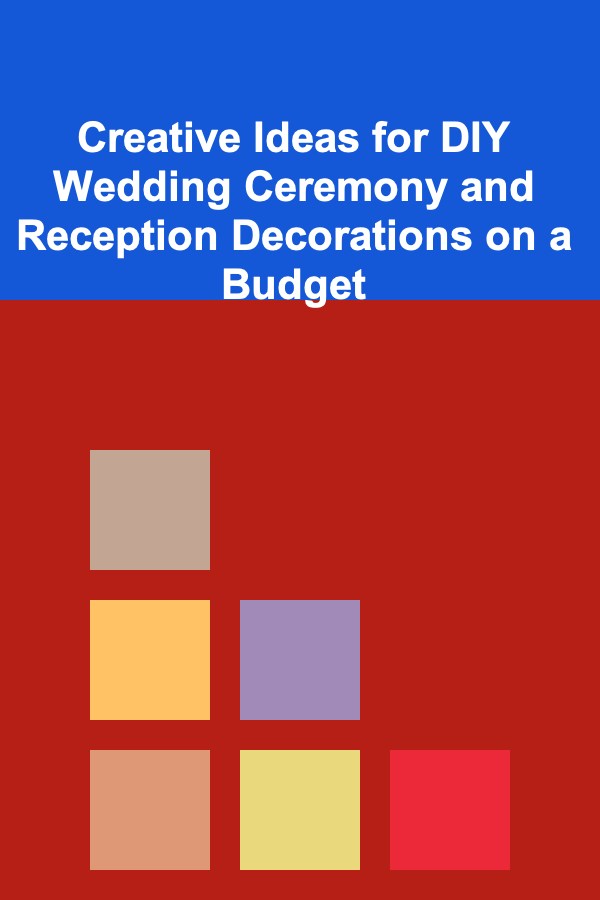
Creative Ideas for DIY Wedding Ceremony and Reception Decorations on a Budget
Read More
How to Build a DIY Shed for Extra Storage
Read More
How to Choose Birthday Celebration Things That Wow Your Guests
Read More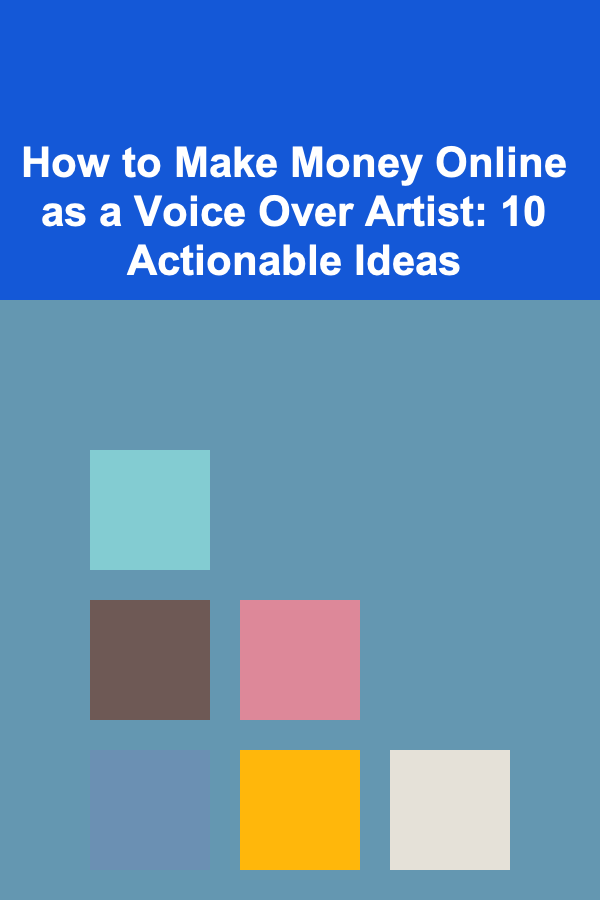
How to Make Money Online as a Voice Over Artist: 10 Actionable Ideas
Read More
How to Tidy Up Your Home with Simple Daily Habits
Read More
How to Turn Your Backyard into a Stylish Space on a Budget
Read MoreOther Products
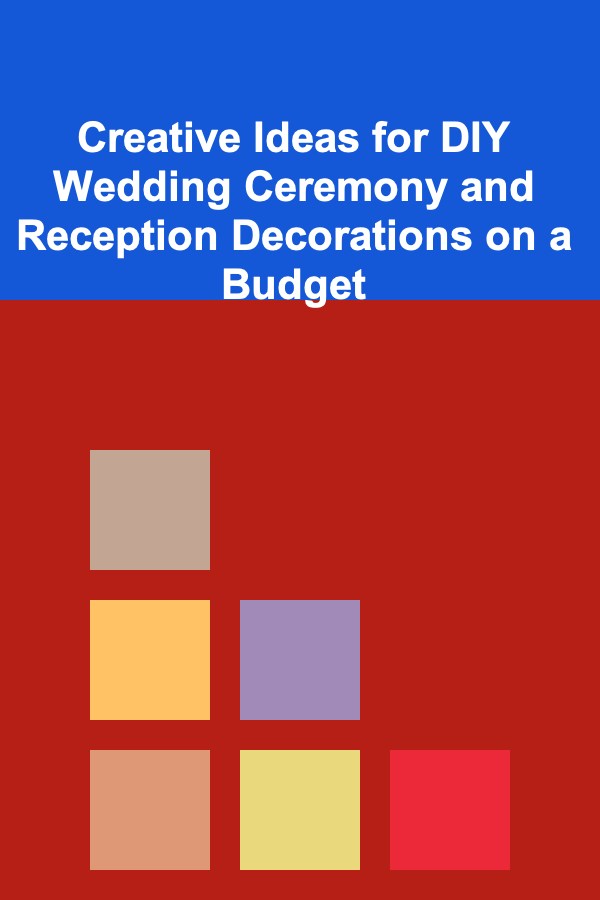
Creative Ideas for DIY Wedding Ceremony and Reception Decorations on a Budget
Read More
How to Build a DIY Shed for Extra Storage
Read More
How to Choose Birthday Celebration Things That Wow Your Guests
Read More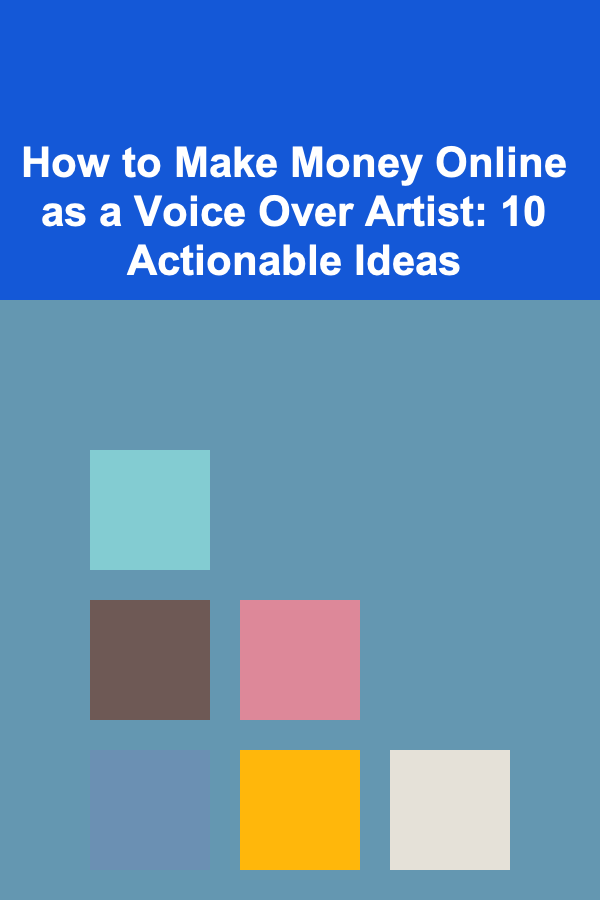
How to Make Money Online as a Voice Over Artist: 10 Actionable Ideas
Read More
How to Tidy Up Your Home with Simple Daily Habits
Read More