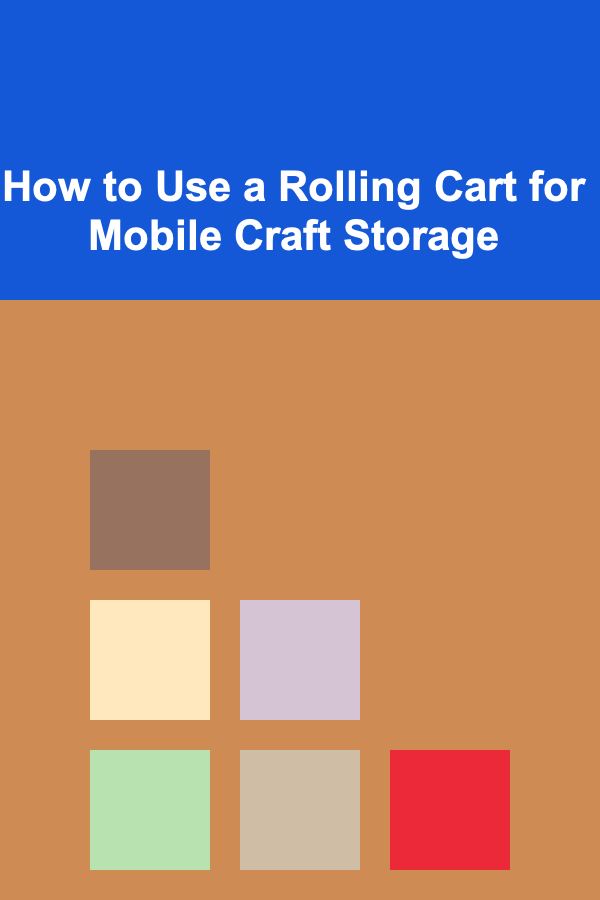How to Create a User-Friendly Document Folder Structure
ebook include PDF & Audio bundle (Micro Guide)
$12.99$5.99
Limited Time Offer! Order within the next:

In the digital age, managing documents effectively is paramount for both individual productivity and team collaboration. A well-organized folder structure can significantly mitigate stress and enhance efficiency, allowing users to find what they need when they need it. This comprehensive guide explores how to create a user-friendly document folder structure that meets the diverse needs of various users.
Understanding the Importance of a Folder Structure
Before diving into the specifics, it's crucial to understand why a well-organized folder structure is essential.
Benefits of a Good Folder Structure
- Efficient Retrieval: A logical organization allows users to find documents quickly, saving time.
- Improved Collaboration: Team members can easily access shared resources, fostering better communication and teamwork.
- Reduced Clutter: An organized system minimizes digital clutter, making it easier to focus on tasks.
- Enhanced Productivity: When users know where to look for information, they can work more efficiently.
- Consistent Workflows: A structured approach helps maintain consistency in how documents are managed across teams.
Assessing Your Needs
The first step in creating a user-friendly folder structure is assessing your specific needs.
Identify Stakeholders
Consider who will be using the folder structure:
- Individuals: Personal use may require different organization than professional use.
- Teams: Different departments might have distinct requirements for access and organization.
Determine Document Types
Identify the types of documents you need to organize:
- Reports
- Presentations
- Spreadsheets
- Correspondence
- Media files (images, videos)
Analyze Usage Patterns
Evaluate how frequently different types of documents are accessed:
- Which documents are used daily?
- Are there seasonal documents that only need attention occasionally?
Choosing a Folder Structure Model
Various folder structure models exist; each has its advantages. Choose one that best fits your needs.
Flat vs. Hierarchical Structures
- Flat Structure: All files reside in a single folder without subfolders. This is suitable for a small number of documents but can become chaotic as the number increases.
- Hierarchical Structure: Organizes files in a tiered manner with multiple layers of folders. Ideal for larger collections of documents, this method promotes categorization.
Contextual Models
- Project-Based: Organize folders by project name, containing all relevant files within each project folder.
- Departmental: Suitable for businesses, this model organizes folders based on departments (e.g., HR, Marketing).
- Functional: Organizes files based on function or task, such as 'Reports,' 'Budgeting,' or 'Research.'
Hybrid Models
Combining elements from different structures can tailor the organization to specific needs, facilitating flexibility as requirements evolve.
Designing Your Folder Hierarchy
Once you've chosen a model, design your folder hierarchy.
Step-by-Step Process
-
Create Main Folders: Start by establishing top-level folders based on your chosen model. For example:
- Personal
- Work
- Projects
-
Add Subfolders: Break down main folders into subcategories. For instance, under "Work," you might include:
- Reports
- Meetings
- Training Materials
-
Limit Depth: Aim for a folder depth of no more than three levels. Users should not have to navigate through many layers to find a document.
-
Visual Representation: Consider sketching your folder structure on paper or using diagramming tools to visualize the hierarchy before implementation.
Naming Conventions
Establish consistent naming conventions to facilitate better organization and retrieval.
Key Principles
-
Be Descriptive: Use clear, descriptive names that convey the contents of the file.
- Example: Instead of "Document1.docx," use "2023_Q1_Financial_Report.docx."
-
Use Dates: Incorporate dates in filenames where applicable, using the format YYYY-MM-DD for easy sorting.
- Example: "2023-01-15_Project_Proposal.docx"
-
Avoid Special Characters: Stick to alphanumeric characters to avoid compatibility issues across different systems.
-
Limit Abbreviations: While abbreviations can save space, ensure they are widely understood by all users.
Organizing Files Within Folders
Beyond the folder structure itself, organizing individual files within those folders is equally important.
File Organization Strategies
- Chronological Order: For documents like reports or invoices, arrange them chronologically for easy access.
- Alphabetical Order: Use alphabetical ordering for folders containing numerous documents to simplify retrieval.
- Thematic Grouping: Group related files together within each folder to make accessing specific topics easier.
Utilize Tags and Metadata
If your system supports it, consider adding tags or metadata to files for additional searchability. Tags can help categorize documents based on themes or status, such as "In Progress" or "Completed."
Establishing Access Permissions
For shared environments, setting appropriate access permissions is crucial.
Define User Roles
Identify who needs access to which folders and set permissions accordingly:
- View-only Access: For users who should not modify files.
- Edit Access: For users who need to make changes and updates.
- Admin Access: For users responsible for managing the folder structure and permissions.
Regularly Review Permissions
As team members change roles or leave, revisit access permissions regularly to ensure they remain appropriate.
Digital Tools and Platforms
Selecting the right platform and tools can streamline your document management process.
Cloud Storage Solutions
- Google Drive: Offers robust collaboration features and integrates seamlessly with other Google apps.
- Microsoft OneDrive: Particularly useful for businesses using Microsoft Office products.
- Dropbox: Known for its simplicity and ease of use, especially for sharing large files.
Local Storage Options
For organizations concerned about data privacy, local storage solutions like NAS (Network-Attached Storage) can provide a secure alternative.
Document Management Systems
For larger teams or organizations, specialized document management software (like SharePoint or M-Files) offers advanced features for version control, metadata tagging, and search capabilities.
Maintaining Your Folder Structure
Creating a folder structure is just the beginning; maintaining it is essential for long-term success.
Schedule Regular Reviews
Set regular intervals (monthly or quarterly) to review your folder structure and clean up unnecessary files.
Make It a Habit
Encourage team members to file documents immediately after use rather than letting them pile up. Consistency is key to maintaining an organized system.
Adapt and Evolve
As projects develop or new needs arise, be willing to adapt your folder structure. Flexibility ensures that your system remains relevant and functional.
Best Practices for Document Management
Implement these best practices to maximize the effectiveness of your folder structure:
Train Users
Ensure that everyone understands the folder structure and naming conventions. Provide training sessions or documentation to familiarize users with the system.
Encourage Feedback
Regularly solicit feedback from users to identify pain points and areas for improvement. Incorporating suggestions can lead to a more effective system.
Limit Redundancies
Avoid creating duplicate folders or files, as this can lead to confusion and wasted time. Implement a system for version control if needed.
Conclusion
Creating a user-friendly document folder structure is a vital investment in personal and organizational efficiency. By understanding the importance of a well-organized system, assessing specific needs, and implementing structured methodologies, you can enhance productivity and reduce stress.
Remember that the most effective folder structure is one that evolves along with your needs and preferences. With periodic reviews, adaptation, and engagement from all users, you can maintain a system that offers clarity and accessibility over the long term. Embrace the journey of organization, and enjoy the peace of mind that comes with knowing your documents are orderly and accessible!

How to Build a Crisis Management Checklist for Risk Assessment
Read More
How to Cut Utility Bills with Effective Budgeting
Read More
How to Maintain Hardwood Floors and Keep Them Looking New
Read More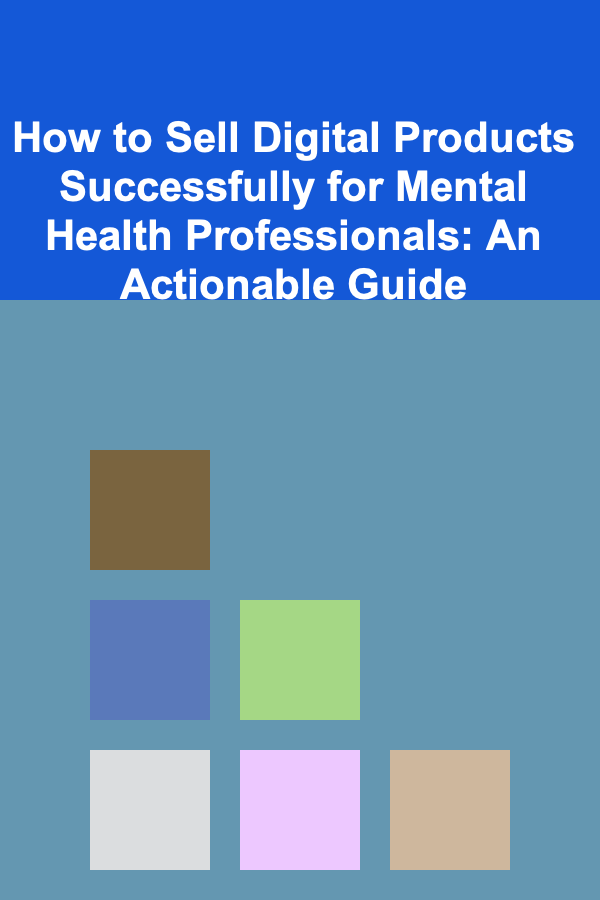
How to Sell Digital Products Successfully for Mental Health Professionals: An Actionable Guide
Read More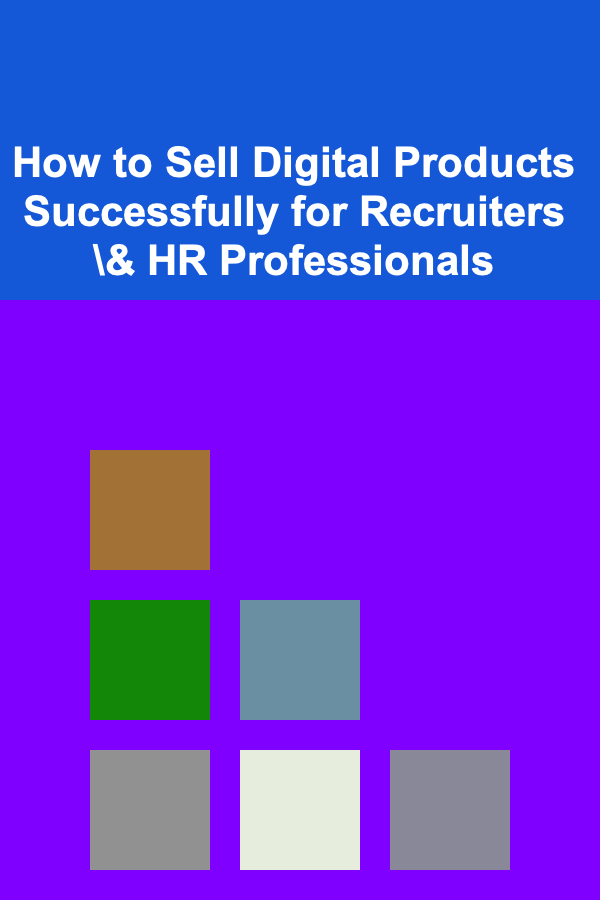
How to Sell Digital Products Successfully for Recruiters & HR Professionals
Read More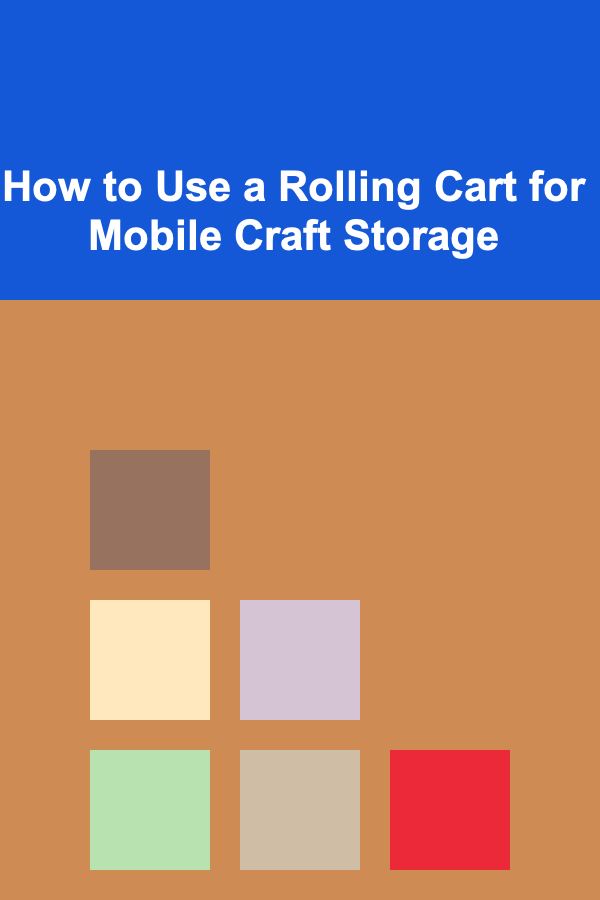
How to Use a Rolling Cart for Mobile Craft Storage
Read MoreOther Products

How to Build a Crisis Management Checklist for Risk Assessment
Read More
How to Cut Utility Bills with Effective Budgeting
Read More
How to Maintain Hardwood Floors and Keep Them Looking New
Read More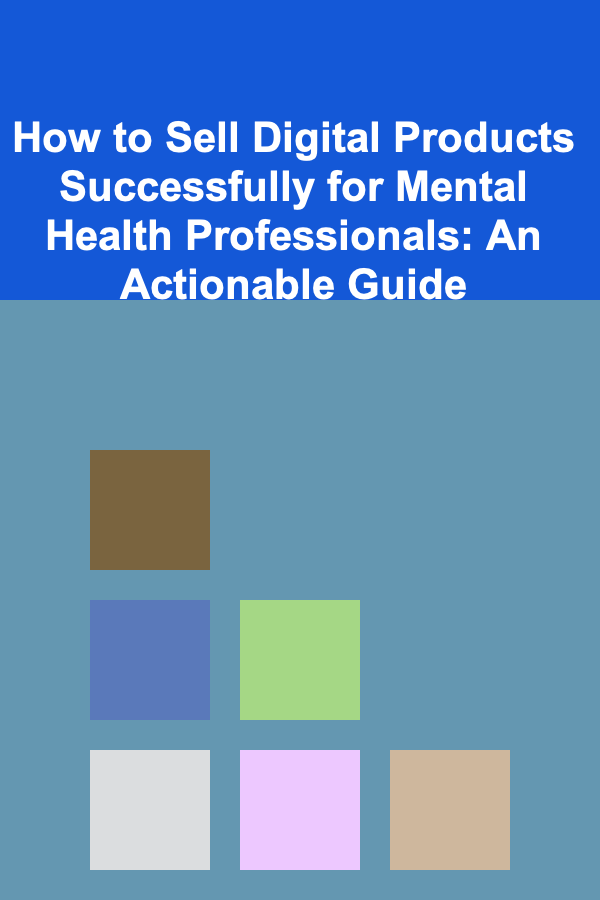
How to Sell Digital Products Successfully for Mental Health Professionals: An Actionable Guide
Read More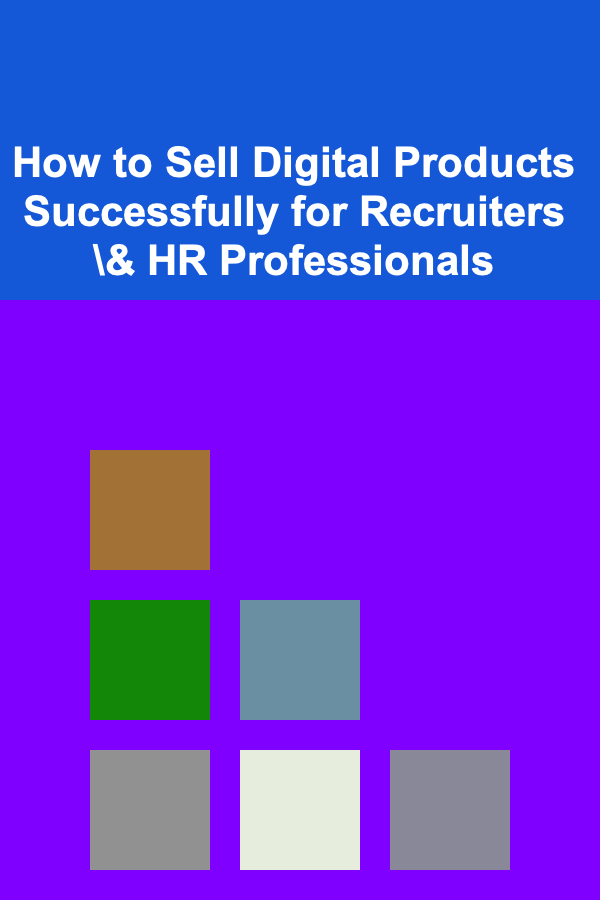
How to Sell Digital Products Successfully for Recruiters & HR Professionals
Read More