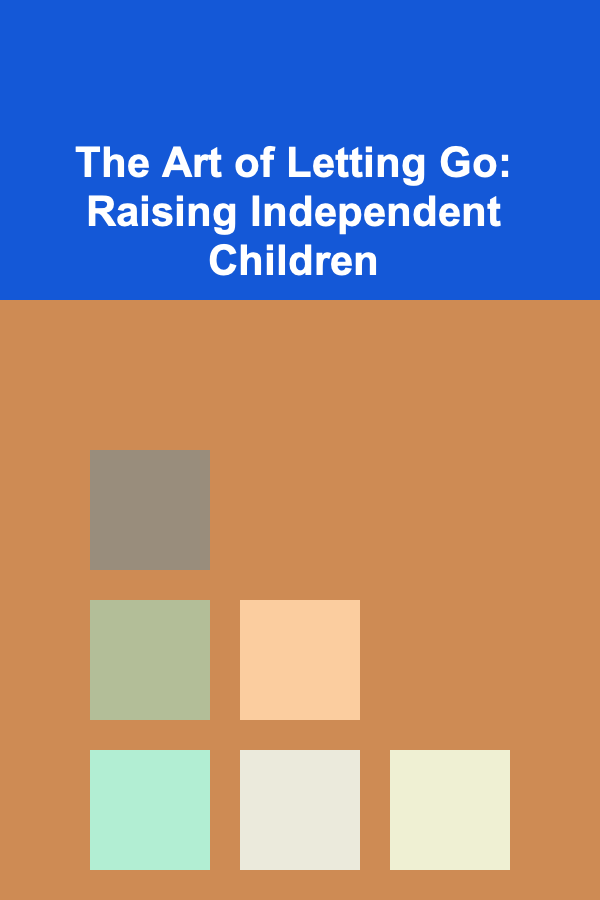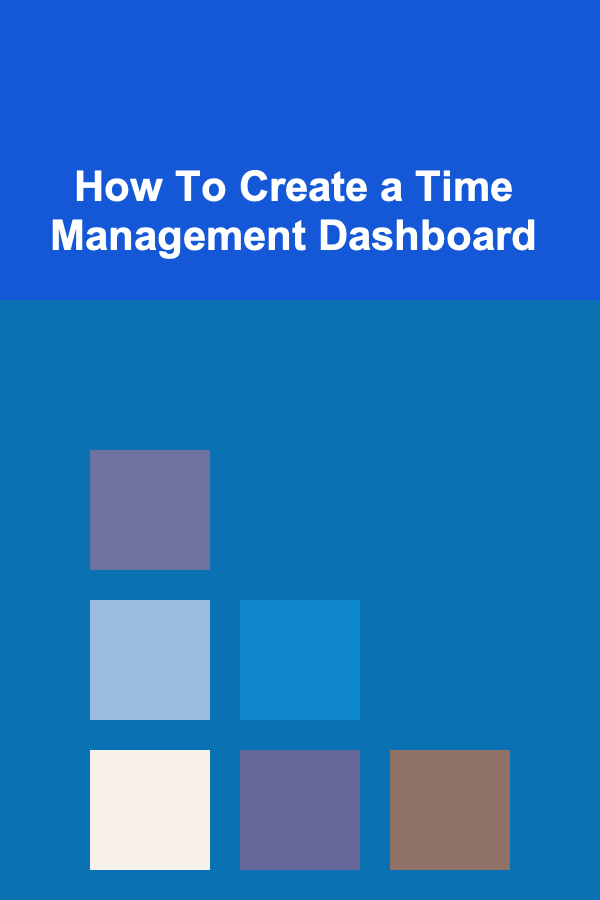
How To Create a Time Management Dashboard
ebook include PDF & Audio bundle (Micro Guide)
$12.99$7.99
Limited Time Offer! Order within the next:
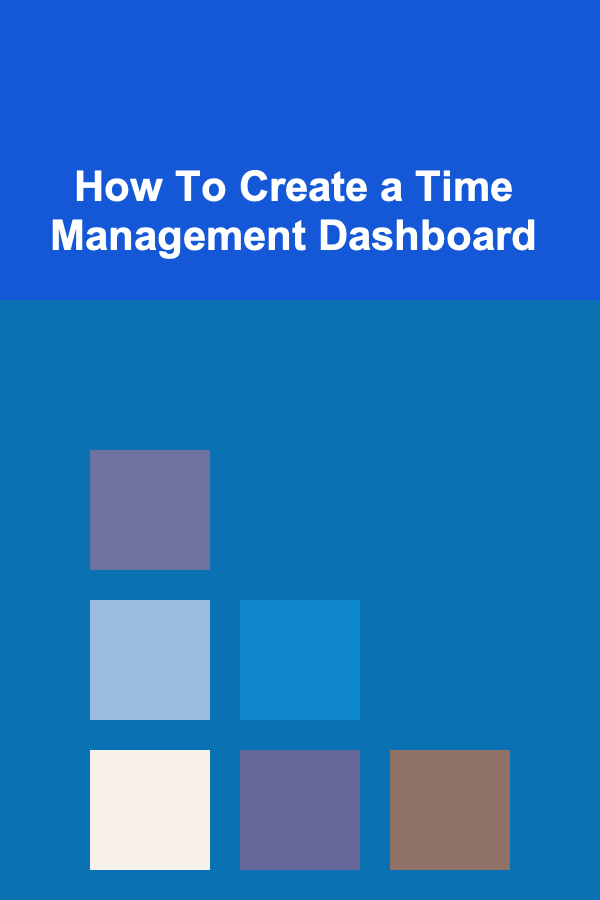
Time management is a critical skill in today's fast-paced world. With the constant barrage of tasks, meetings, and deadlines, it's easy to feel overwhelmed and unproductive. One way to address this challenge is by using a time management dashboard, a powerful tool that helps you visualize and optimize your time usage. In this article, we'll delve into how to create an effective time management dashboard, covering the essential principles, tools, design strategies, and practical implementation steps.
The Importance of Time Management
Effective time management allows individuals to maximize productivity, reduce stress, and achieve their goals. Whether you're a professional trying to balance work and life, a student managing coursework, or a freelancer juggling multiple clients, a well-designed time management system is essential. A dashboard serves as a visual representation of your time usage, allowing you to identify inefficiencies, track progress, and adjust strategies accordingly.
In its simplest form, a time management dashboard enables you to monitor and manage your time, but its true potential lies in its ability to give you actionable insights. It provides a clear overview of how your time is spent, where you're excelling, and areas that need improvement.
Understanding Time Management Dashboards
A time management dashboard typically consists of a set of visualizations, including charts, graphs, and data points that show how time is allocated across various activities. The dashboard pulls together different time-related data sources and displays them in a clear, organized manner. This makes it easier for users to track progress, identify trends, and make informed decisions.
Types of Time Management Dashboards
- Task-Based Dashboards: These focus on managing tasks and activities. They typically show to-do lists, task progress, and deadlines.
- Time Allocation Dashboards: These dashboards track how your time is spent over a set period. They categorize time usage (e.g., work, meetings, leisure, personal time) and show percentages or hours spent in each category.
- Calendar-Based Dashboards: These dashboards pull data from your calendar and display events, meetings, and appointments. They also highlight upcoming tasks and deadlines.
- Goal-Oriented Dashboards: These focus on aligning time management with long-term goals. They often include progress bars, milestones, and timelines to track progress toward specific objectives.
Key Elements of a Time Management Dashboard
Creating a functional and insightful time management dashboard involves incorporating several key elements that ensure it is comprehensive and actionable. Below are the primary components you should consider:
1. Task and Project Tracking
A time management dashboard should include a section for tracking tasks and projects. This allows you to monitor your current workload and see which tasks require immediate attention. Here's how you can implement task tracking:
- To-Do List: Create a list of tasks with deadlines and priorities. Tasks can be grouped by project or category to help keep them organized.
- Task Status: Include progress indicators (e.g., "Not Started," "In Progress," "Completed") to track the status of each task.
- Task Duration: Track the amount of time spent on each task. This is essential for identifying time sinks and improving future time estimation.
2. Time Allocation and Breakdown
Your dashboard should give you a detailed view of how your time is spent. By breaking down your day into categories like work, meetings, and personal time, you can quickly spot areas where you're spending too much or too little time. Key features to include are:
- Time Logs: Record time spent on different tasks throughout the day.
- Time Categories: Divide your time into predefined categories, such as work, study, relaxation, meetings, etc.
- Weekly/Monthly Breakdown: Display how your time has been allocated across different categories over a specific period (e.g., a week or a month).
3. Progress Tracking and Goal Setting
To maintain focus and motivation, it's essential to set clear goals and track progress toward achieving them. A good time management dashboard should include visual progress indicators to show how much progress has been made on your goals.
- Goal Tracking: Include a section for long-term and short-term goals. Track the completion of these goals based on time spent.
- Progress Bars: Use progress bars or completion percentages to show how far along you are with various projects or tasks.
- Milestones: Set milestones that need to be reached at specific times. These provide tangible targets and deadlines to keep you on track.
4. Calendar and Schedule Integration
Integrating your calendar into the dashboard is crucial for real-time management of appointments, meetings, and deadlines. A well-structured calendar view ensures you can plan your day more effectively. Here's how to implement this feature:
- Sync with Calendar Tools: Connect your dashboard to calendar tools like Google Calendar or Outlook to automatically display your schedule.
- Event Reminders: Set up reminders for upcoming events, meetings, or deadlines.
- Time Blocks: Organize your day into time blocks for focused work sessions, personal time, and other activities.
5. Time Tracking Insights and Reports
Time tracking is only useful if it provides insights that help you improve your time management. A time management dashboard should generate detailed reports to show trends, patterns, and areas for improvement.
- Time Spent by Activity: Generate reports that show how much time was spent on various activities.
- Efficiency Scores: Calculate efficiency scores based on how much work is accomplished relative to time spent.
- Comparison Reports: Compare your time usage over different periods to identify areas where you've become more or less productive.
Tools and Platforms for Building a Time Management Dashboard
Building a time management dashboard requires choosing the right tools and platforms. While some platforms offer pre-built templates, others allow you to create custom dashboards based on your needs.
1. Microsoft Power BI
Power BI is a powerful data visualization tool that allows you to create custom dashboards and reports. It offers flexibility, integration with a variety of data sources, and advanced visualization options. Power BI is perfect for users who need to work with complex datasets and require custom time-tracking reports.
2. Google Data Studio
Google Data Studio is a free tool that allows you to create interactive dashboards. It integrates with Google Sheets, Google Analytics, and other Google tools, making it easy to track time-related data across various activities. If you're already using Google products for task management and scheduling, Data Studio is an ideal choice.
3. Trello with Time Tracking Power-Ups
Trello is a popular project management tool that can be used to build a simple time management dashboard. With the help of time-tracking Power-Ups (such as TimeCamp or Toggl), you can track the time spent on each task within your Trello board. This solution works well for teams and individuals who want an easy-to-use, visually oriented time management system.
4. Notion
Notion is a versatile all-in-one workspace that combines notes, databases, and task management. By creating a time-tracking template in Notion, you can organize tasks, set goals, and monitor your daily progress. Notion's flexibility allows you to tailor your dashboard to meet your unique needs.
5. Clockify
Clockify is a time-tracking tool that provides simple time logs and reporting capabilities. You can use it to track time spent on tasks, categorize activities, and generate reports. For a more streamlined and focused dashboard, Clockify integrates with other productivity tools like Trello, Asana, and Google Calendar.
Best Practices for Creating an Effective Time Management Dashboard
Building a time management dashboard is only half the battle; the real challenge lies in ensuring that it works effectively. Here are some best practices to make sure your dashboard is functional and valuable:
1. Keep It Simple
Don't overload your dashboard with too much information. Focus on the most critical data that will help you make decisions. A cluttered dashboard can overwhelm you and defeat the purpose of simplifying time management.
2. Make It Actionable
The purpose of a time management dashboard is to help you take action. Ensure that your dashboard provides actionable insights, such as identifying tasks that need more attention or highlighting areas of inefficiency.
3. Update It Regularly
For a time management dashboard to be effective, it needs to be updated regularly. Whether you're manually entering data or syncing with your calendar, ensure your dashboard reflects your real-time schedule and tasks.
4. Focus on Outcomes, Not Inputs
While it's essential to track how you spend your time, the focus should be on the outcomes you're achieving. Use your dashboard to monitor progress on goals, milestones, and productivity, rather than just how many hours you've worked.
5. Incorporate Feedback
The time management dashboard should be a dynamic tool that evolves with your needs. Gather feedback on its effectiveness and make adjustments based on your experience.
Conclusion
Creating a time management dashboard is a powerful way to enhance productivity, reduce stress, and achieve your personal and professional goals. By incorporating key elements such as task tracking, time allocation, goal setting, and calendar integration, you can build a tool that not only helps you manage your time but also improves your overall efficiency. Whether you choose to build a custom dashboard or leverage pre-built tools, the key is to make sure it is actionable, insightful, and regularly updated. With the right tools and strategies, you can transform your time management practices and take control of your time.

How to Build a Checklist for Selecting the Right Email Campaign Platform
Read More
How to Organize Your Pantry for Quick Weeknight Dinners
Read More
How to Protect Your Home Against Identity Theft
Read MoreHow to Observe Comets: Tracking and Prediction
Read More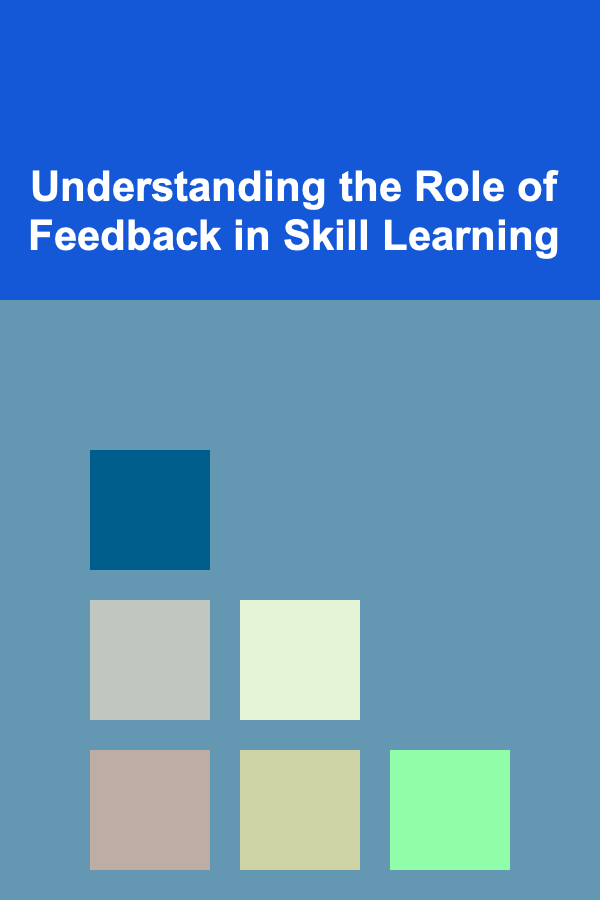
Understanding the Role of Feedback in Skill Learning
Read More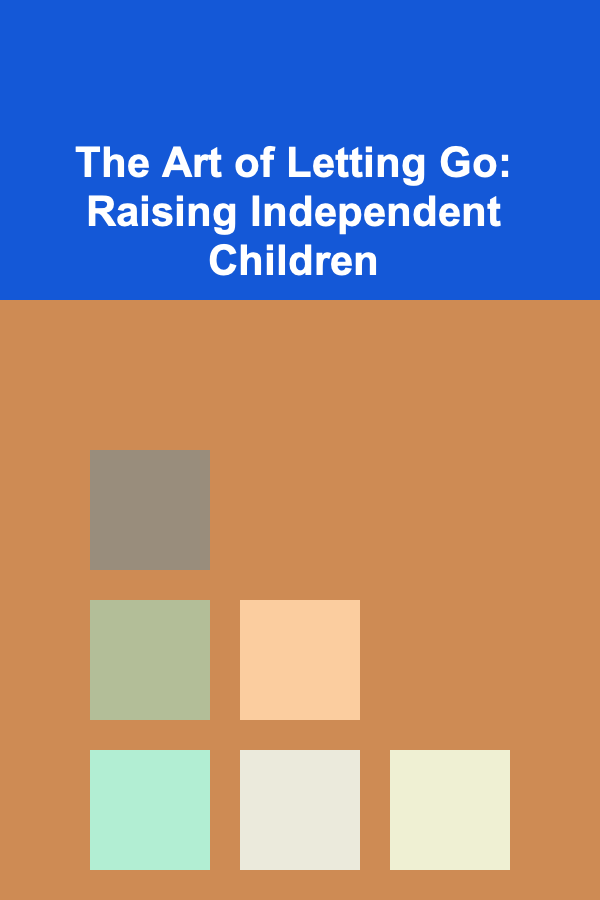
The Art of Letting Go: Raising Independent Children
Read MoreOther Products

How to Build a Checklist for Selecting the Right Email Campaign Platform
Read More
How to Organize Your Pantry for Quick Weeknight Dinners
Read More
How to Protect Your Home Against Identity Theft
Read MoreHow to Observe Comets: Tracking and Prediction
Read More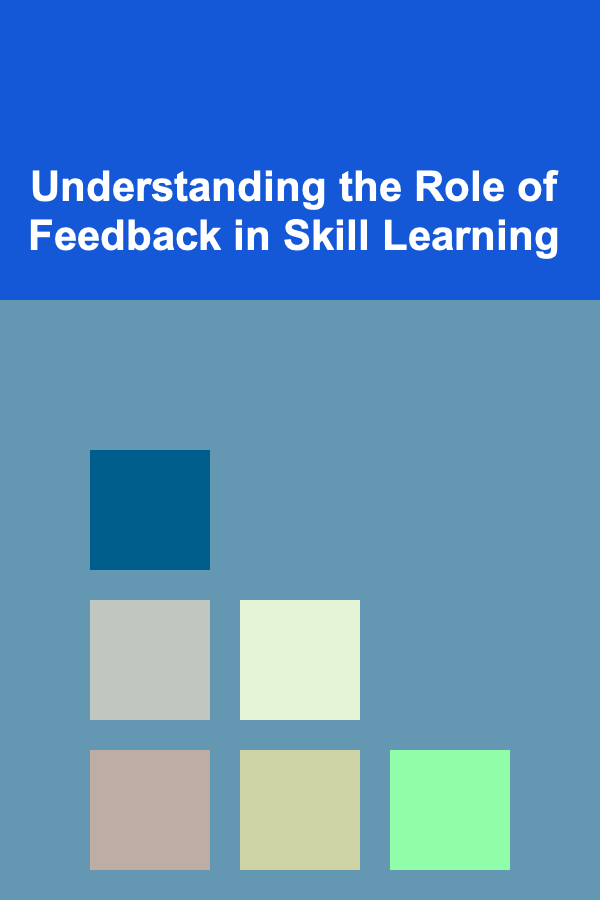
Understanding the Role of Feedback in Skill Learning
Read More