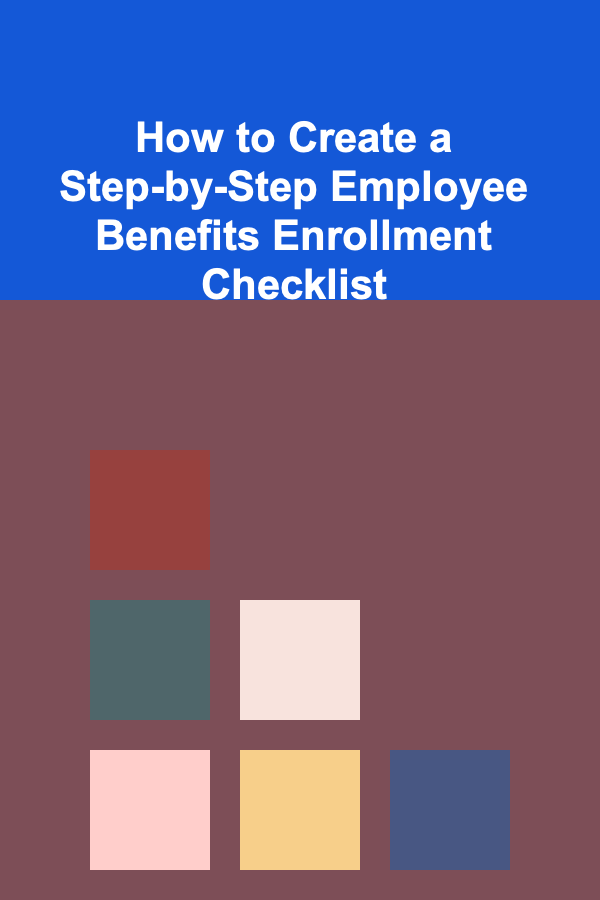
How to Create a Step-by-Step Employee Benefits Enrollment Checklist
ebook include PDF & Audio bundle (Micro Guide)
$12.99$8.99
Limited Time Offer! Order within the next:
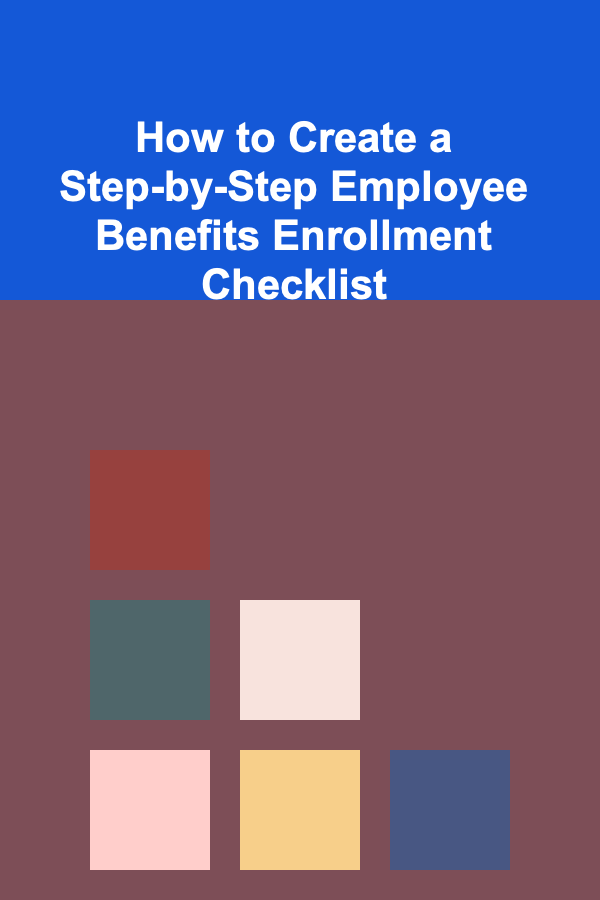
Creating a clear and effective employee benefits enrollment checklist is crucial for businesses of all sizes. Whether you're a small startup or a large corporation, a well-organized checklist helps streamline the enrollment process, ensures that all employees receive the benefits they are entitled to, and reduces administrative headaches.
A step-by-step employee benefits enrollment checklist not only clarifies the process for employees but also ensures compliance with legal regulations and maximizes the value of your benefits offerings. In this guide, we'll walk through the key steps of creating a benefits enrollment checklist that is thorough, easy to follow, and effective.
Understand Your Benefits Offerings
Before you create a checklist, it's essential to have a clear understanding of the employee benefits your organization offers. Benefits can vary widely depending on the size of the company, location, industry, and your business's budget. Typically, employee benefits may include:
- Health Insurance: Medical, dental, vision plans
- Retirement Plans: 401(k), pensions, or similar savings plans
- Paid Time Off (PTO): Vacation days, sick leave, holidays
- Life Insurance: Term life, whole life, accidental death
- Disability Insurance: Short-term and long-term disability
- Employee Assistance Programs (EAPs): Mental health support, wellness programs
- Other Voluntary Benefits: Pet insurance, gym memberships, commuter benefits
A. Review and Update Benefits Annually
It's critical to review and, if necessary, update your benefits offerings every year. Changes in laws, employee needs, or company policies might impact your benefits program. Ensure that all offerings are up-to-date and in compliance with relevant laws.
B. Clarify Eligibility Criteria
Employees may need to meet certain criteria to be eligible for certain benefits. For instance, some benefits may only apply to full-time employees or employees who have been with the company for a specific duration. Document these eligibility requirements clearly, so employees know which benefits they can access.
Create a Benefits Enrollment Timeline
One of the first steps in creating your employee benefits enrollment checklist is to outline the timeline. Timing is crucial for ensuring that employees don't miss out on enrolling in their benefits.
A. Pre-enrollment Communication
Before the enrollment period begins, notify employees well in advance. This allows them time to review their options, ask questions, and make informed decisions. Some best practices for pre-enrollment communication include:
- Sending emails or physical letters outlining the enrollment dates and procedures
- Creating a centralized webpage with all necessary information
- Offering webinars or Q&A sessions for employees to clarify any doubts
- Distributing benefits brochures or digital materials to explain options in detail
B. Enrollment Period
The actual enrollment period is where employees will sign up for benefits. Ensure that the timeline is clear and has built-in reminders to help employees complete the process before the deadline. Typically, enrollment periods last 2--4 weeks.
C. Post-enrollment Follow-up
Once the enrollment period ends, send confirmation emails or documents to employees confirming their selected benefits. Afterward, check that all paperwork has been processed and review the benefits selections to ensure accuracy.
Prepare and Organize Benefits Materials
For employees to make informed decisions, they need access to comprehensive information. Providing clear, concise, and well-organized benefits materials will significantly ease the enrollment process.
A. Benefits Guide
Create a comprehensive benefits guide that explains each benefit offering in detail. The guide should be easy to understand and cover:
- Eligibility requirements for each benefit
- Detailed descriptions of benefits (e.g., types of health plans, retirement options)
- Instructions on how to enroll or make changes
- Important deadlines
- Costs to the employee, including premiums, copays, and out-of-pocket expenses
B. FAQs and Contact Information
Include a section with Frequently Asked Questions (FAQs) to address common concerns. Additionally, provide contact information for HR or benefits administrators who can answer any specific questions employees may have.
C. Online Enrollment Platform
If your organization uses an online platform for benefits enrollment, make sure it's user-friendly and provides clear instructions. This can be a company intranet, a third-party HR software solution, or a dedicated employee benefits portal. Ensure that employees can easily navigate through the options and understand how to submit their selections.
Provide Employee Support and Guidance
Enrolling in benefits can sometimes be confusing, especially when employees are choosing options for health insurance, retirement savings, or other complex benefits. To ensure employees make the best decisions, support is key.
A. Benefits Orientation Sessions
Host orientation sessions to explain the available benefits, address common questions, and provide guidance on making selections. These sessions can be conducted in person or via video conference to accommodate remote employees.
B. Individual Consultations
Consider offering one-on-one consultations with an HR representative or benefits advisor, especially for employees with unique or complicated needs (e.g., employees with dependents or those nearing retirement). These sessions allow employees to get personalized advice and better understand their options.
C. Ongoing Assistance During the Enrollment Period
Have HR staff available during the enrollment period to answer questions and provide support. Whether through emails, phone calls, or in-person meetings, ensure employees feel comfortable reaching out with any concerns.
Create the Step-by-Step Enrollment Checklist
Now that the benefits information is ready, you can create the step-by-step enrollment checklist for employees. This checklist should break down the enrollment process into manageable, easy-to-follow steps. Here's an example of a general checklist:
A. Step 1: Review Your Benefits Options
- Read the Benefits Guide: Understand all the available options.
- Watch the Benefits Overview Video or Attend the Webinar: These resources will help you familiarize yourself with the benefits.
- Ask Questions: Reach out to HR if anything is unclear.
B. Step 2: Determine Eligibility
- Check Eligibility Criteria: Verify which benefits you qualify for based on your employment status (full-time/part-time) or tenure.
C. Step 3: Log into the Enrollment Portal
- Access the Online Enrollment Platform: Use the provided link to log in.
- Update Personal Information: Ensure your contact information, dependents, and beneficiaries are accurate.
- Review Available Benefits: View all your benefits options and premiums.
D. Step 4: Select Your Benefits
- Choose Your Health Insurance Plan: Select from the available options (e.g., PPO, HMO, HDHP).
- Opt for Additional Benefits: Decide if you want to enroll in dental, vision, disability, life insurance, etc.
- Consider Voluntary Benefits: Select any voluntary benefits you may want, such as commuter benefits or gym memberships.
E. Step 5: Confirm Your Selections
- Review Your Choices: Double-check your benefits selections and ensure everything is correct.
- Submit Your Enrollment: Once you are confident in your choices, submit your selections via the online portal.
F. Step 6: Receive Confirmation
- Save Your Confirmation: After submitting, you'll receive a confirmation email or document. Save this for your records.
- Reach Out for Help if Needed: If you encounter any issues or need to make changes, contact HR promptly.
Monitor the Enrollment Process
Throughout the enrollment period, it's important to monitor the process and follow up with employees as needed. This ensures that no one misses the deadline or fails to submit their enrollment. Regular reminders via email or messaging platforms will help keep employees on track.
A. Send Reminders
Send periodic reminders about the enrollment deadline, especially as it approaches. Include a final reminder a few days before the deadline to ensure that everyone has submitted their selections.
B. Address Missed Enrollments
If an employee misses the enrollment period, provide guidance on what they can do. Some organizations allow late enrollments under special circumstances, such as a qualifying life event. Make sure employees are aware of the process for late enrollment if needed.
Post-enrollment Review and Reporting
After the enrollment period concludes, review the process to ensure everything went smoothly. Confirm that all employee enrollments were processed accurately and that there were no issues with benefit selections.
A. Track Participation
Keep track of the number of employees who enrolled in each benefit offering. This data will help you identify any trends or areas where employees may need more education.
B. Address Any Issues
If there were issues during the enrollment process---such as technical difficulties with the online platform, errors in benefit selection, or missed enrollments---address them promptly and adjust for the future.
Conclusion
Creating a step-by-step employee benefits enrollment checklist is essential to ensuring a smooth, efficient, and effective enrollment process. By providing clear communication, detailed instructions, and support throughout the process, you not only help employees make informed decisions but also minimize errors and administrative burdens. By investing time in crafting a structured benefits enrollment checklist, you create a positive experience for your employees, contributing to their overall job satisfaction and retention.
Other Products

How to Incorporate Custom Built-ins Into Your Home Renovation
Read More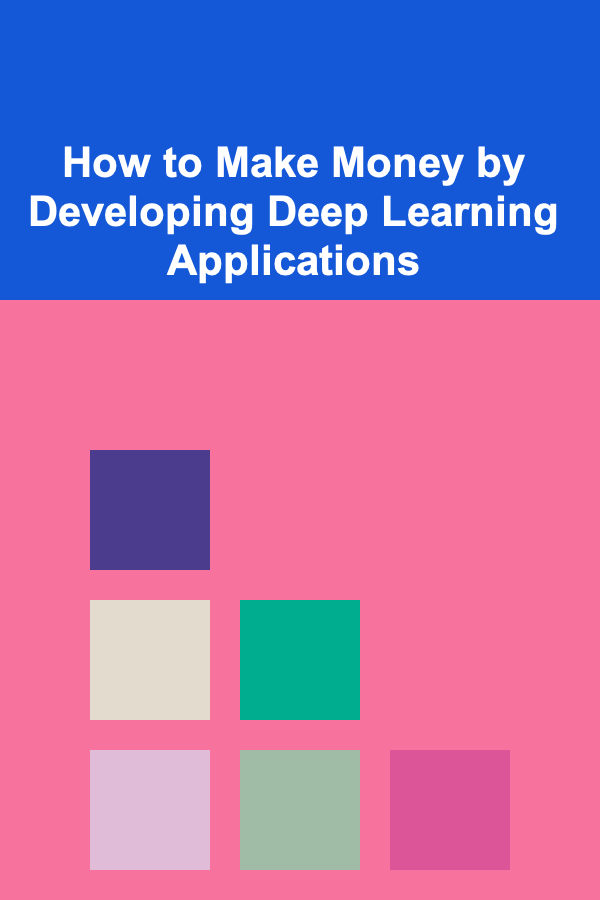
How to Make Money by Developing Deep Learning Applications
Read More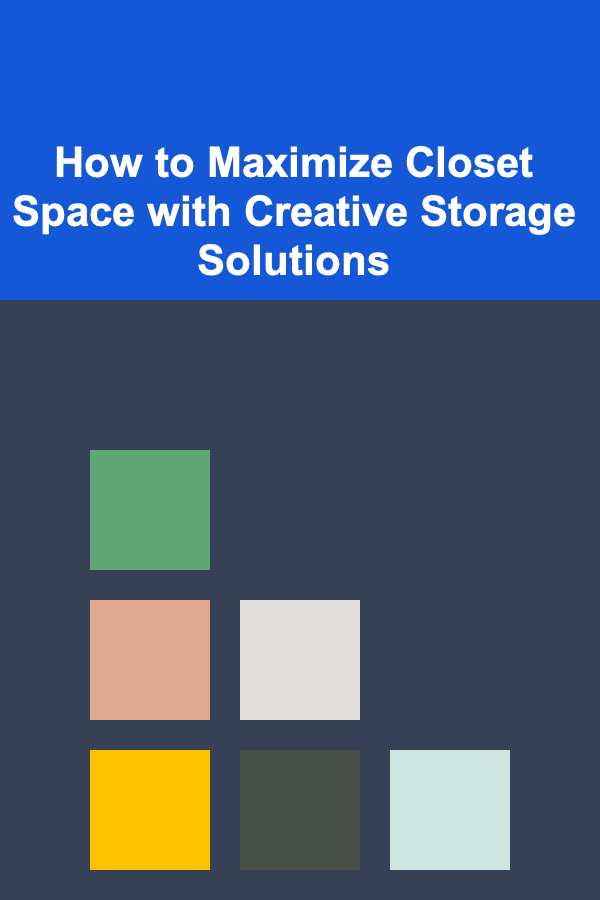
How to Maximize Closet Space with Creative Storage Solutions
Read More
How to Plan a Family Photography Challenge
Read More
How to Secure Your Home's Windows and Doors Effectively
Read More