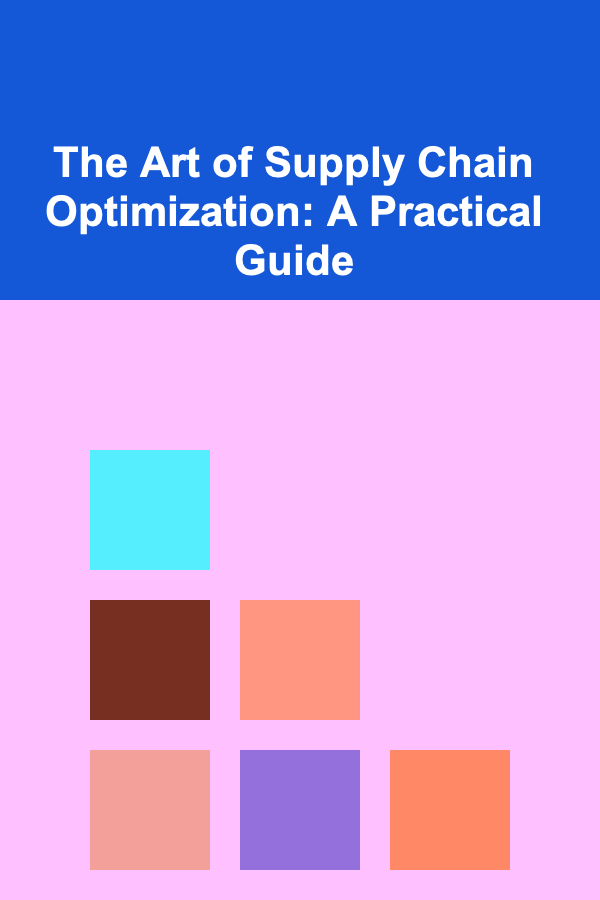How to Create a Software Testing & Debugging Checklist
ebook include PDF & Audio bundle (Micro Guide)
$12.99$9.99
Limited Time Offer! Order within the next:

Creating a comprehensive software testing and debugging checklist is crucial for ensuring the reliability, performance, and security of a software product. A well-crafted checklist helps developers, testers, and quality assurance (QA) teams systematically verify that the application behaves as expected, while identifying and resolving any issues that may arise during development.
This actionable guide will walk you through the key steps and considerations in building a testing and debugging checklist, ensuring that no aspect of the software development process is overlooked. From functional testing to debugging complex issues, this checklist will serve as a structured approach to improving software quality.
Understand the Software Requirements and Design
Before diving into testing and debugging, it's essential to have a solid understanding of the software's requirements, design, and architecture. This foundational knowledge ensures that your testing and debugging efforts are aligned with the software's intended functionality.
1.1 Review the Requirements Document
- Clarify Business Logic: Ensure that the business logic is understood and clearly documented. This helps testers validate that the software meets the intended goals and satisfies user expectations.
- Identify Core Functionalities: Identify the primary functionalities of the software. These features are the most critical to the success of the product and should be thoroughly tested.
- Determine Non-Functional Requirements: Pay attention to non-functional aspects, such as performance, security, and scalability. These elements are just as important as functional requirements.
1.2 Examine Software Architecture
- Understand Dependencies: Be aware of the dependencies between different components of the software, such as third-party services, APIs, and databases. Dependencies often introduce bugs or performance issues.
- Check for Potential Bottlenecks: Identify areas in the software architecture where bottlenecks might occur. These areas should be thoroughly tested for performance issues.
Testing Checklist
Once you have a clear understanding of the software, you can begin the actual testing phase. A well-organized checklist helps ensure comprehensive testing, covering all aspects of the software.
2.1 Unit Testing
- Test Individual Functions/Methods: Each unit of code (functions, methods, or classes) should be independently tested to verify it works as expected.
- Use Mock Data: Unit tests should use mock data to simulate different input scenarios and ensure that the function handles various cases properly.
- Verify Edge Cases: Ensure that edge cases (such as empty inputs, large data sets, and boundary values) are properly tested.
2.2 Integration Testing
- Test Component Interactions: Test how individual components of the software interact with one another. For example, check how the frontend interacts with the backend or how the application integrates with external APIs.
- Check Data Flow: Ensure that data flows smoothly between different modules of the application without corruption or loss of information.
- Validate Interfaces: If the software interacts with external systems or third-party services, verify that the interfaces between these systems are working as expected.
2.3 System Testing
- Verify Overall System Behavior: Once individual components have been tested, perform system-wide testing to validate the behavior of the entire application.
- Check for Compatibility: Ensure that the application works across different devices, browsers, or operating systems, depending on the platform you are targeting.
- Test Security Features: Perform security tests to identify potential vulnerabilities in the system, such as unauthorized access, data breaches, or improper handling of sensitive data.
- Validate Performance: Ensure that the software performs under load, handling multiple users or large data sets without issues. This may involve stress testing, load testing, and scalability testing.
2.4 User Acceptance Testing (UAT)
- Verify User Requirements: Conduct UAT to ensure that the software meets the needs and expectations of end users. UAT should be performed in a controlled environment that simulates real-world usage.
- Get Feedback from Stakeholders: Solicit feedback from users or stakeholders and make sure that the software addresses their requirements before releasing it.
Debugging Checklist
Debugging is an integral part of the software development process. When issues arise, having a systematic approach to troubleshooting and resolving them is key. Below is a checklist to guide you through the debugging process.
3.1 Reproduce the Issue
- Identify Reproducibility: Ensure that you can consistently reproduce the issue. If you cannot reproduce it, gather as much context as possible from the user or logs to try to replicate the problem.
- Test with Different Scenarios: Try different input values, system states, or configurations to see if the issue occurs under specific conditions.
3.2 Isolate the Root Cause
- Review Error Logs: Check application logs, system logs, and server logs for any error messages, stack traces, or anomalies that might point to the source of the issue.
- Use Debugging Tools: Use debugging tools like IDE debuggers, breakpoints, and loggers to track down the specific code that is causing the issue.
- Check for Known Issues: Before diving into the code, check if the issue is already known. Sometimes, bugs are documented in internal issue trackers or on developer forums.
3.3 Examine Code Logic
- Look for Logical Errors: Review the code for common logical errors, such as incorrect loops, conditional statements, or algorithmic flaws.
- Check for Memory Leaks: Memory leaks can lead to performance degradation or crashes. Use profiling tools to detect potential memory management issues.
- Validate Data Integrity: Ensure that data is correctly initialized, manipulated, and passed between functions. Inconsistent data handling often causes bugs.
3.4 Test Hypotheses
- Make Small Changes: If you have a hypothesis about what might be causing the issue, try making small, incremental changes to the code and test if the issue is resolved.
- Isolate Components: When debugging complex issues, isolate different components of the software and test them individually to see if they exhibit the same issue.
3.5 Collaborate with the Team
- Ask for Peer Review: Sometimes, a fresh set of eyes can spot the issue quickly. Don't hesitate to ask your colleagues for help.
- Pair Programming: If the issue is particularly difficult, consider doing pair programming with a teammate. Working together can often lead to faster identification and resolution of bugs.
Test Automation and Continuous Integration
A checklist should also include strategies for automating tests and integrating them into the development pipeline. Automation can help reduce the time spent on repetitive tests and increase the reliability of the software.
4.1 Automate Repetitive Tests
- Unit Test Automation: Use test frameworks such as JUnit, NUnit, or PyTest to automate unit testing. These tests should be executed frequently to catch issues early in the development cycle.
- UI Testing Automation: Use tools like Selenium or Cypress to automate functional UI tests. This ensures that the user interface remains intact as the software evolves.
- Performance Testing Automation: Automate performance and load testing using tools like JMeter or Gatling to simulate real-world usage and ensure scalability.
4.2 Integrate Tests into CI/CD Pipelines
- Use Continuous Integration (CI): Implement a CI pipeline that automatically runs tests whenever new code is committed to the repository. This helps catch errors early in the development process.
- Continuous Deployment (CD): Ensure that the build and deployment process is automated as well, so that testing, debugging, and deployment are part of a streamlined workflow.
Post-Testing and Debugging Considerations
After testing and debugging, it's essential to review the results, document the issues, and ensure that the fixes are effective.
5.1 Document Bugs and Fixes
- Record Issues: Maintain a detailed record of all identified bugs, including their root causes, how they were fixed, and any potential future risks.
- Test Fixes: Once an issue is fixed, ensure that it is thoroughly tested. Create regression tests to verify that the fix doesn't introduce new issues elsewhere in the application.
5.2 Re-Test After Fixes
- Perform Regression Testing: Re-run previous test cases to ensure that recent fixes haven't caused any unexpected side effects.
- User Feedback: After deployment, gather feedback from end-users to confirm that the issue has been resolved and that no new issues have surfaced.
Conclusion
Creating a comprehensive software testing and debugging checklist is essential to ensuring that your application is robust, reliable, and secure. By following the steps outlined in this guide, you can systematically test and debug your software, identifying and resolving issues before they impact users. Whether you are working on unit tests, integration tests, or debugging complex issues, a detailed checklist will help you maintain a high standard of software quality. Incorporating test automation and continuous integration further streamlines the process, ensuring that bugs are caught early and that the application evolves smoothly over time.

How to Ensure Your Home's Smoke Detectors Are Always Functioning
Read More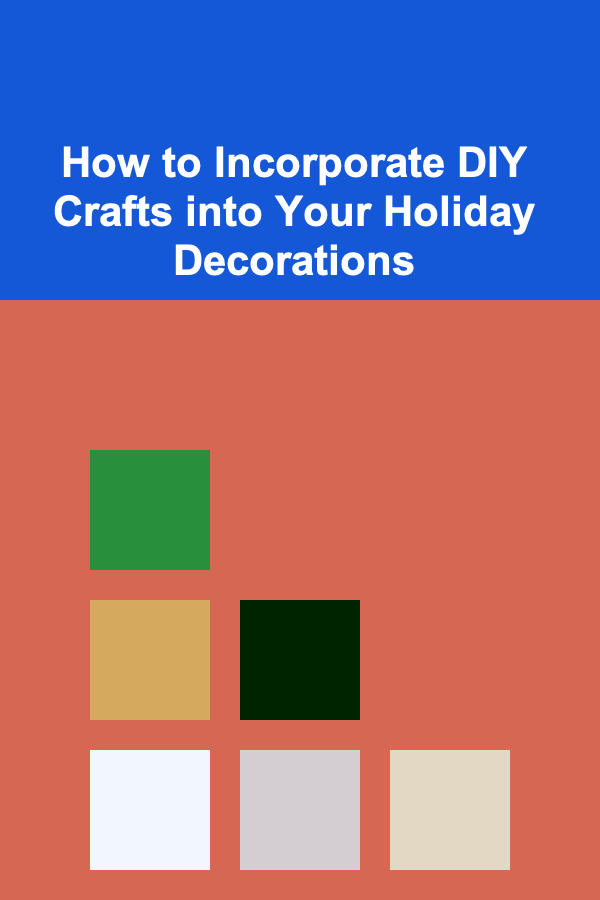
How to Incorporate DIY Crafts into Your Holiday Decorations
Read More
How to Monitor and Update Your Home Inventory Regularly
Read More
How to Profit from Deep Learning by Building Custom Models
Read More
How to Use Modular Storage Systems for Flexible Home Organization
Read More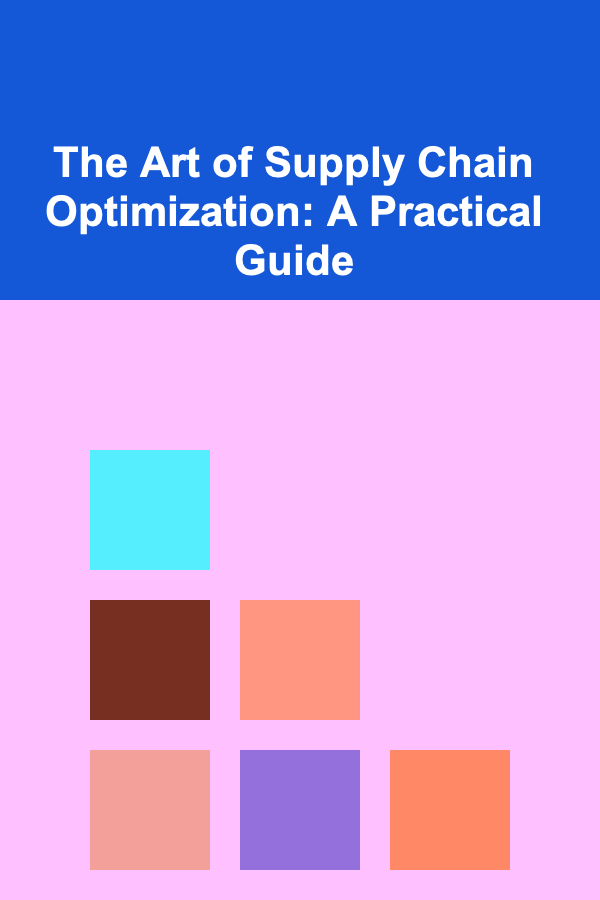
The Art of Supply Chain Optimization: A Practical Guide
Read MoreOther Products

How to Ensure Your Home's Smoke Detectors Are Always Functioning
Read More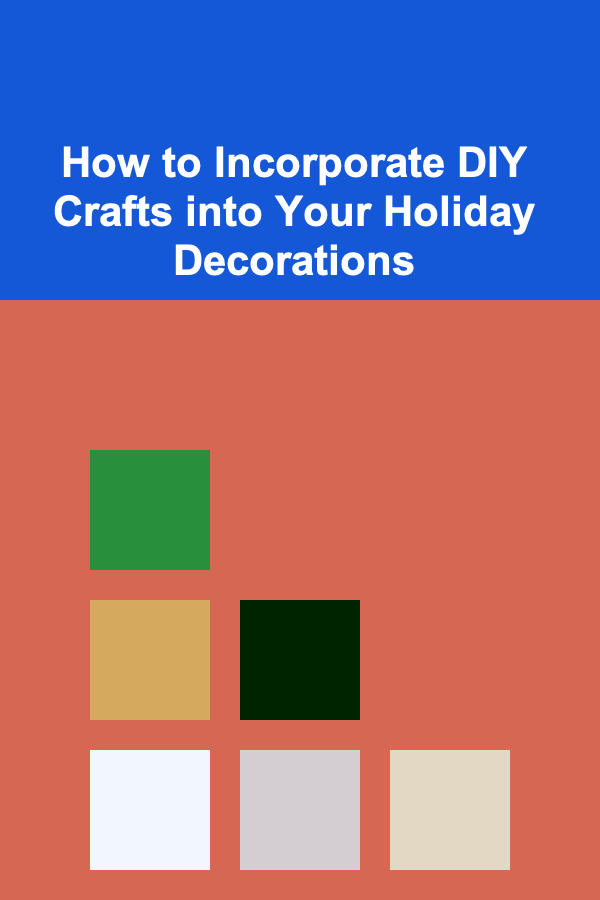
How to Incorporate DIY Crafts into Your Holiday Decorations
Read More
How to Monitor and Update Your Home Inventory Regularly
Read More
How to Profit from Deep Learning by Building Custom Models
Read More
How to Use Modular Storage Systems for Flexible Home Organization
Read More