
How to Create a Software Implementation Checklist for Success
ebook include PDF & Audio bundle (Micro Guide)
$12.99$9.99
Limited Time Offer! Order within the next:

Successfully implementing software within an organization is no small feat. It requires strategic planning, collaboration, and meticulous execution. Whether you're deploying a new customer relationship management (CRM) system, enterprise resource planning (ERP) software, or any other business solution, creating a comprehensive and actionable software implementation checklist is crucial. This checklist serves as your roadmap, ensuring that each phase of the project is managed properly, with no step overlooked. In this guide, we'll break down the essential components of an effective software implementation checklist and provide actionable steps you can take to ensure a successful deployment.
Define Clear Objectives and Goals
Before jumping into the technicalities of the software implementation, it's essential to define what you want to achieve with the new system. This step is foundational for a successful implementation, as it sets the stage for everything that follows.
1.1 Set Specific, Measurable Goals
Think about the reasons why you're implementing this software. Are you aiming to streamline internal operations, improve customer service, or automate manual tasks? Break down these goals into specific and measurable objectives. For example:
- Improve customer satisfaction by reducing response time to service requests by 30% within six months.
- Reduce processing time for payroll by 20% within the first quarter after deployment.
Having clearly defined goals helps you stay focused and ensures that every decision during the implementation process is aligned with your broader business objectives.
1.2 Align Stakeholders
Gather input from all relevant stakeholders. This may include department heads, IT teams, and end-users who will interact with the system daily. Understanding the needs and expectations of different stakeholders helps ensure the software is configured to meet their specific requirements.
Assemble the Implementation Team
A successful software implementation requires a well-coordinated team with diverse skill sets. The complexity of the implementation will dictate the size and composition of your team, but there are a few key roles that should be filled.
2.1 Key Roles to Assign
- Project Manager: Responsible for overseeing the entire implementation process, ensuring timelines are met, and resources are allocated efficiently.
- Technical Lead: Manages the technical aspects of the implementation, such as system configuration, integration, and troubleshooting.
- Business Analyst: Acts as the bridge between the technical team and business users, ensuring the software aligns with business needs and that workflows are optimized.
- Change Management Lead: Oversees the human side of the transition, ensuring that users are trained, and change is managed smoothly across the organization.
- End-User Representatives: These are the individuals who will actively use the software in their day-to-day operations. Their feedback is critical to ensure the system meets practical needs.
By assembling a team with clearly defined roles, you create a structure that facilitates smooth communication and ensures the right expertise is available throughout the project.
Conduct a Thorough Needs Assessment
A detailed needs assessment helps you understand the functionality required from the software. This step involves mapping out your organization's processes and identifying gaps that the new system should address.
3.1 Review Current Systems and Workflows
Take time to document existing systems and workflows. This allows you to identify inefficiencies or bottlenecks that need improvement. If you're replacing an old system, assess what worked well and what didn't. This analysis will guide the selection and customization of the new software to better meet your needs.
3.2 Identify Essential Features and Customizations
Consult with stakeholders and end-users to determine the most important features and any customizations that might be necessary. Be sure to understand:
- Critical functional requirements: What must the software absolutely do? Consider your business processes and goals.
- Optional features: What features would be nice to have but aren't absolutely necessary for the core functionality?
- Integrations: Identify any other software that needs to be integrated with the new system, such as accounting software, email marketing tools, or inventory management systems.
The more thorough this assessment is, the more likely your software implementation will be a success.
Select the Right Software
Once you've completed your needs assessment, you can start evaluating software solutions. This step is crucial, as the wrong choice can lead to wasted time, money, and effort. When selecting software, ensure that:
4.1 It Meets the Requirements
Use the information gathered during your needs assessment to evaluate which software best meets the functional requirements of your business. Ensure that the software supports all necessary integrations and can scale with your organization's growth.
4.2 It Has Strong Vendor Support
Ensure that the software vendor provides strong technical support and customer service. A reliable vendor can make the implementation process much smoother, providing help when issues arise and ensuring you get the most out of the system.
4.3 You Evaluate Pricing and Long-Term Costs
Consider the total cost of ownership for the software, which includes not only the purchase price but also costs for maintenance, upgrades, training, and potential customization. Be sure to compare the total cost of ownership between different solutions to make an informed decision.
Develop an Implementation Plan
A detailed implementation plan acts as your blueprint for how the software will be deployed. This plan should outline each phase of the project, key milestones, and deadlines to keep everything on track.
5.1 Define Key Phases
The implementation plan should be broken into clear phases, each with specific tasks. For instance:
- Phase 1: Planning and Discovery: Requirements gathering, vendor selection, and project team assembly.
- Phase 2: Software Configuration and Customization: Customizing the software to meet the needs identified in the assessment.
- Phase 3: Testing and QA: Ensuring the system works as expected and addressing any bugs or issues.
- Phase 4: Training and Onboarding: Preparing end-users for the system and providing them with the necessary training.
- Phase 5: Go Live and Support: The official rollout of the system and post-launch support.
5.2 Establish Timelines and Deadlines
Assign specific deadlines to each phase and task to ensure that the project stays on track. Make sure that the timeline is realistic and allows for any unforeseen delays or challenges.
5.3 Risk Management
Identify potential risks and challenges that may arise during the implementation process and develop mitigation strategies. Common risks include technical issues, resistance to change, or lack of sufficient training. By planning ahead, you'll be better equipped to handle any obstacles.
Data Migration and Integration
Most software implementations involve migrating data from legacy systems into the new system. This process requires careful planning to ensure data integrity and minimize disruptions to business operations.
6.1 Cleanse and Prepare Your Data
Before migration, ensure that your data is cleaned and organized. Identify any outdated, irrelevant, or duplicate data that should be removed or updated. Data cleansing will make the migration process smoother and reduce errors in the new system.
6.2 Plan for Integration
If the new software needs to integrate with other systems (e.g., CRM, ERP, payroll), map out how these integrations will be handled. Consider the technical requirements, potential challenges, and testing needed to ensure smooth integration.
Train Users and Manage Change
Effective training is critical for ensuring that your team is comfortable with the new software and that they can use it to its full potential. Proper change management strategies help reduce resistance and ensure a smoother transition.
7.1 Develop a Training Plan
Create a training schedule that caters to the different needs of various user groups. Your training should cover:
- Basic functionality: Teach users how to navigate and use the core features of the software.
- Advanced features: Train advanced users on the more complex capabilities of the software.
- Problem-solving: Provide training on troubleshooting common issues and handling exceptions.
7.2 Address Resistance to Change
Change management strategies are essential for overcoming resistance. Communicate the benefits of the software clearly, and involve employees in the decision-making process. Providing adequate support during the transition phase is crucial for gaining buy-in from end-users.
Test the System
Before going live, thoroughly test the system to ensure it works as expected and that all functionalities are operating smoothly. This testing phase should involve:
- Unit Testing: Checking individual components of the system.
- Integration Testing: Ensuring the system works with other software and tools.
- User Acceptance Testing (UAT): Allowing end-users to test the software to ensure it meets their needs.
Go Live and Provide Ongoing Support
Once the system has been fully tested, it's time to go live. Ensure you have adequate support resources available to handle any immediate issues that may arise.
9.1 Monitor Performance
Track the system's performance closely after launch. Monitor key performance indicators (KPIs) to ensure that the software is achieving the goals set at the beginning of the project.
9.2 Provide Post-Launch Support
Provide ongoing support to users to resolve any issues or concerns. Continue to collect feedback from users and make adjustments as necessary to optimize the software's performance.
Continuous Improvement
Once the system is up and running, don't consider the implementation process complete. Continually assess the system's effectiveness and make improvements as needed. Regularly update the software and provide ongoing training to users to ensure that your team is getting the most value from the system.
Creating a comprehensive software implementation checklist is a crucial step in ensuring the success of your deployment. By following these steps and maintaining a focus on planning, testing, training, and post-launch support, you can minimize risks and maximize the potential for a smooth, successful software implementation.

How to Create a Home Budget That Works for Your Unique Lifestyle
Read More
How to Organize a Family-Themed Dress-Up Day at Home
Read More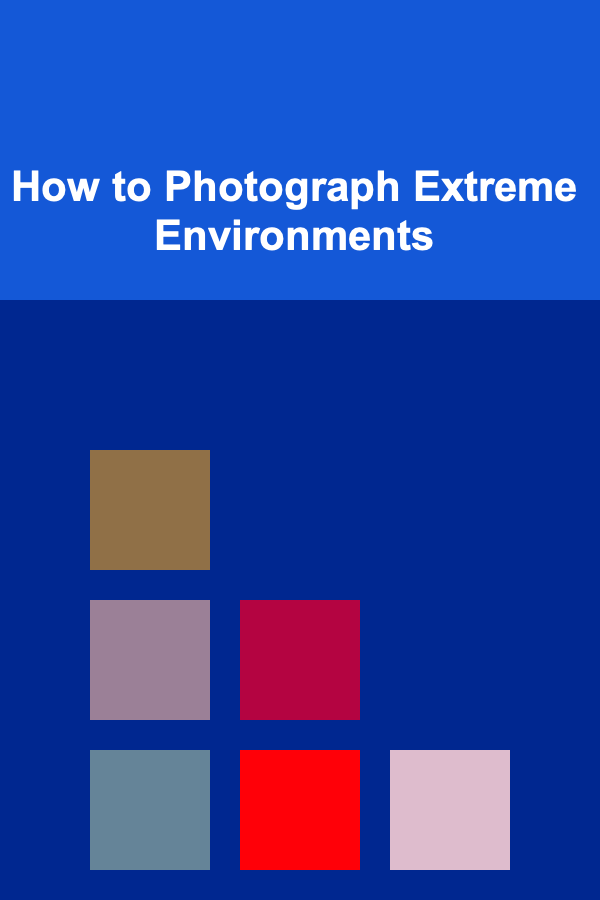
How to Photograph Extreme Environments
Read More
How to Run a Successful Email Marketing Campaign for Your Dropshipping Store
Read More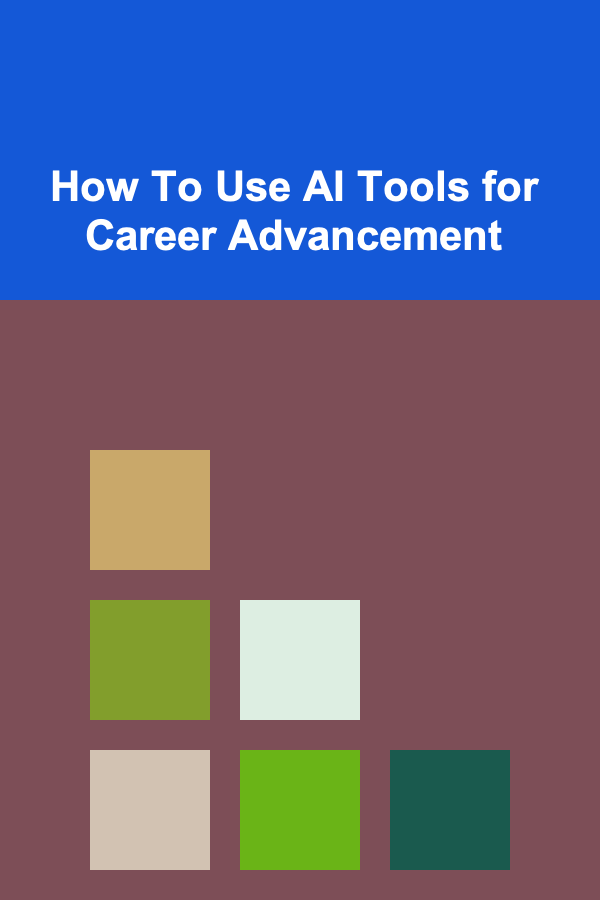
How To Use AI Tools for Career Advancement
Read More
How to Utilize Vertical Space in Shared Areas
Read MoreOther Products

How to Create a Home Budget That Works for Your Unique Lifestyle
Read More
How to Organize a Family-Themed Dress-Up Day at Home
Read More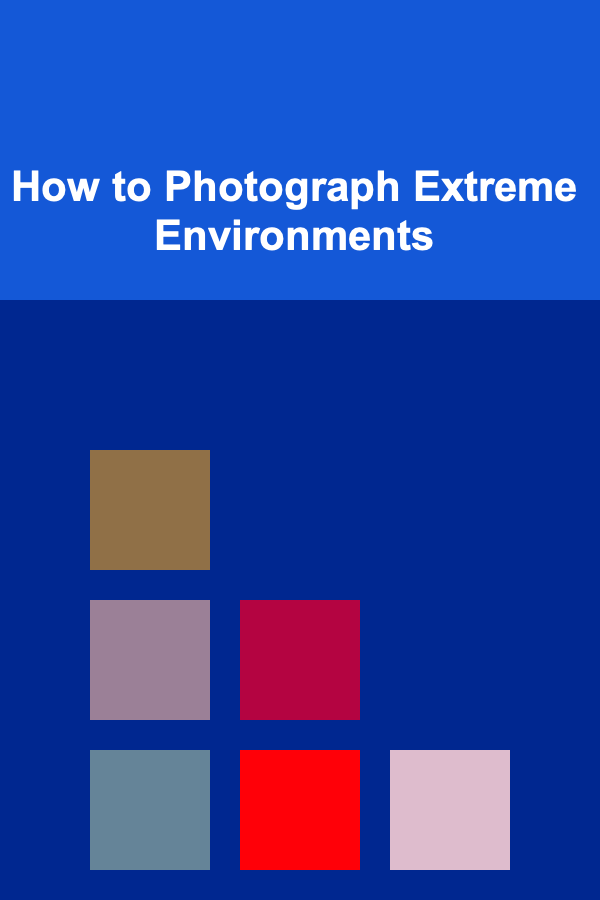
How to Photograph Extreme Environments
Read More
How to Run a Successful Email Marketing Campaign for Your Dropshipping Store
Read More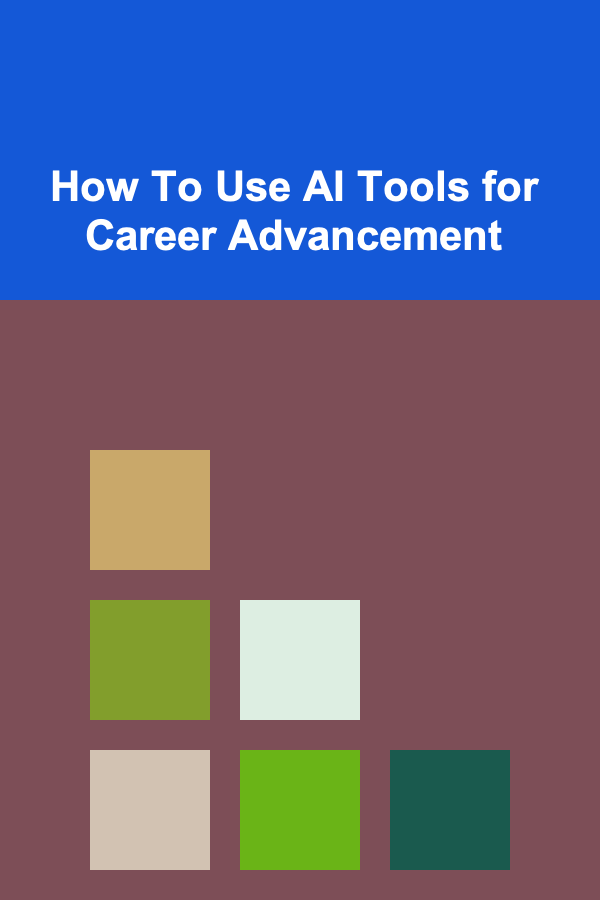
How To Use AI Tools for Career Advancement
Read More