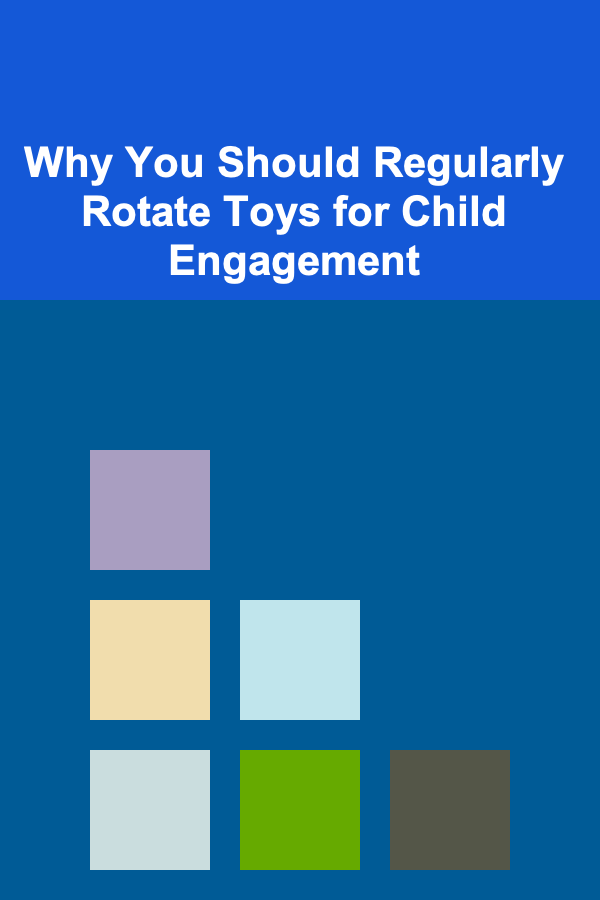How to Create a Payment Process for Event Registration
ebook include PDF & Audio bundle (Micro Guide)
$12.99$5.99
Limited Time Offer! Order within the next:

Organizing an event, whether it's a small workshop or a large conference, requires careful planning and attention to detail. One crucial aspect of event planning is the payment process for event registration. A smooth and efficient payment system not only enhances the attendee experience but also ensures that your event remains financially viable.
Creating a reliable and user-friendly payment process for event registration involves multiple steps, from selecting a payment gateway to ensuring proper invoicing and managing refunds. In this actionable guide, we'll walk you through the key elements you need to consider to set up a seamless payment process for your event.
Step 1: Determine Your Event Registration Needs
Before diving into the technical aspects of payment processing, it's essential to determine the specific needs of your event. Understanding your event's structure and audience will help guide your decisions regarding payment systems.
Key Considerations:
- Event Type: Are you hosting a conference, a seminar, a concert, or a workshop? The type of event will influence your pricing structure and the payment options you need to provide.
- Pricing Models: Will you have a flat fee for all attendees, or will there be tiered pricing based on the type of ticket (VIP, early bird, student discounts, etc.)?
- Registration Period: Consider whether your payment system needs to accommodate early bird specials, discounts, and late registration fees.
- Multiple Payments or Donations: Do you plan to accept donations alongside ticket sales? Will attendees need to purchase additional items or services (e.g., meals, merchandise, or parking)?
By answering these questions upfront, you can better tailor the payment process to the needs of your event and your target audience.
Step 2: Choose the Right Payment Gateway
The payment gateway you choose is the cornerstone of your event registration system. A payment gateway securely processes credit card and other forms of payment, ensuring that attendees can easily pay for their tickets.
Factors to Consider:
- Security: Payment security is crucial to prevent fraud and ensure that your attendees' information is protected. Look for payment gateways that are PCI-DSS compliant, which is the industry standard for data security.
- Integration: The payment gateway should integrate seamlessly with your event registration platform. For example, if you're using platforms like Eventbrite, Cvent, or Whova, check that they support the payment gateway you prefer.
- Fees: Payment gateways charge transaction fees, which can vary. Be sure to compare fees across different providers. Some payment gateways charge a flat fee, while others charge a percentage of the total transaction.
- International Payments: If your event is international, ensure that the payment system supports multiple currencies and payment methods, such as PayPal, credit cards, and local payment options.
- Mobile Payments: Ensure the payment system supports mobile-friendly options like Apple Pay or Google Pay, which are popular payment methods for many users today.
Popular payment gateways include:
- Stripe: Known for its simplicity and flexibility, Stripe is a great option for custom events with complex payment structures.
- PayPal: Widely used and trusted, PayPal is easy to integrate into many event registration platforms.
- Square: Square is an excellent option for in-person events or events that need to handle both online and offline payments.
- Authorize.Net: A reliable option for larger organizations that need a more customizable solution.
Once you've selected a payment gateway, you can proceed with integrating it into your registration system.
Step 3: Set Up Your Event Registration Platform
An event registration platform is the software or service where attendees can sign up, select their tickets, and pay for registration. Some popular event registration platforms offer built-in payment processing, while others may require you to integrate with a third-party payment gateway.
Key Features to Look For:
- Customizable Registration Forms: The platform should allow you to create tailored registration forms to collect the necessary attendee information (e.g., name, contact details, special requests).
- Multiple Ticketing Options: Ensure the platform allows you to offer various ticket types (e.g., general admission, VIP, group discounts) and manage different pricing tiers.
- Discount Codes and Coupons: If you plan to offer promotional discounts, the platform should support discount codes or promotional pricing.
- Order Management: The platform should provide tools to track ticket sales, attendee data, and payment status. This helps you manage the event more efficiently and keeps you informed of your financial situation.
- Automated Confirmation Emails: After an attendee registers and completes payment, they should receive an automatic confirmation email with their ticket, event details, and any important information.
- Customizable Payment Options: Some platforms, like Eventbrite, allow you to set up various payment options (e.g., full payment, deposit-only, installment plans). This flexibility is essential, especially for larger events or high-ticket conferences.
Popular event registration platforms include:
- Eventbrite: A user-friendly platform that supports various event sizes, offering both free and paid plans.
- Cvent: Known for its extensive features for large corporate events and conferences, Cvent integrates well with various payment gateways.
- Whova: A great option for conferences and trade shows, offering a seamless registration and payment system, including mobile event apps for attendees.
- Ticket Tailor: A cost-effective and customizable ticketing solution for small to medium-sized events.
Step 4: Establish Your Payment Policies
Clear payment policies are essential to ensure a smooth transaction process and avoid confusion or disputes later on. Consider the following elements when drafting your policies:
Refund Policy:
- Full Refunds: Decide whether you'll offer full refunds and under what conditions. For example, will attendees be able to get a full refund if they cancel within a certain number of days before the event?
- Partial Refunds: In some cases, you may choose to offer partial refunds or store credit for cancellations.
- Non-Refundable Tickets: Clearly state whether certain tickets (e.g., early bird or discounted tickets) are non-refundable.
Payment Deadlines:
- Early Bird Pricing: Make it clear when early bird registration ends and when standard pricing begins. This creates urgency and encourages early sign-ups.
- Late Registration Fees: If you plan to charge higher fees for last-minute registrations, make sure attendees are aware of these fees in advance.
Payment Confirmation:
- Provide an automatic confirmation system where attendees receive a confirmation email with payment details and a ticket. This reduces confusion and reassures attendees that their payment has been processed.
Step 5: Test the Payment Process
Before you go live with your event registration page, it's essential to test the payment process thoroughly to avoid potential issues. Here's how to go about it:
- Test All Payment Methods: Try out all the payment options (credit cards, PayPal, etc.) to ensure everything works smoothly.
- Simulate a Full Registration: Go through the entire registration and payment flow, from selecting tickets to receiving the confirmation email.
- Check for Errors: Ensure that no errors occur during the payment process, and confirm that all communication (emails, invoices, etc.) is being sent correctly.
- Mobile Testing: Test the payment process on mobile devices to ensure it's user-friendly across different screen sizes and platforms.
Step 6: Monitor Payments and Handle Issues
Once your event registration page is live, your work isn't done. It's essential to monitor payments closely to ensure there are no issues, and you can respond to any concerns promptly.
What to Monitor:
- Payment Failures: Keep an eye on failed payment transactions. Payment gateways should provide tools to identify and address payment issues (e.g., declined cards or insufficient funds).
- Refund Requests: If you're offering refunds, establish a clear process for handling refund requests. Make sure you follow your refund policy consistently.
- Late Registrations: Monitor late registrations and ensure that the payment system continues to work smoothly even as you approach the event date.
Step 7: Post-Event Payment Reconciliation
After the event, it's important to reconcile the payments you've received against your financial records. This ensures that you've accounted for all registrations and payments.
Steps to Take:
- Match Payments to Attendees: Ensure that all payments are matched with the corresponding attendees. If there are any discrepancies, resolve them as soon as possible.
- Send Final Invoices: If necessary, send final invoices to attendees for any outstanding payments or purchases they made during the event (e.g., merchandise or upgrades).
- Review Transaction Fees: Check that the payment gateway has processed payments correctly, including any fees you may owe.
Conclusion
Creating a payment process for event registration is a critical component of event planning. By selecting the right payment gateway, setting up a user-friendly registration platform, and establishing clear payment policies, you can ensure a seamless payment experience for your attendees. Testing the system, monitoring payments, and handling post-event reconciliation will help you maintain smooth operations and enhance the overall success of your event. With careful planning and execution, your event's payment process will contribute significantly to its success.

5 Simple Strategies for Reducing Car Maintenance Costs Every Driver Should Know
Read More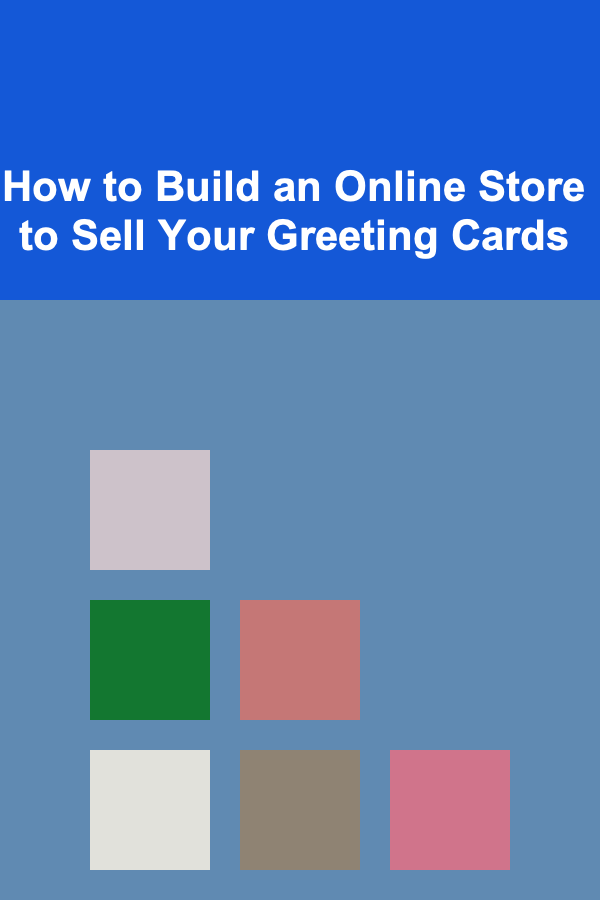
How to Build an Online Store to Sell Your Greeting Cards
Read More
How to Host a Themed Movie Night with Friends
Read More
How to Improve Your Home's Acoustic Comfort for Better Audio
Read More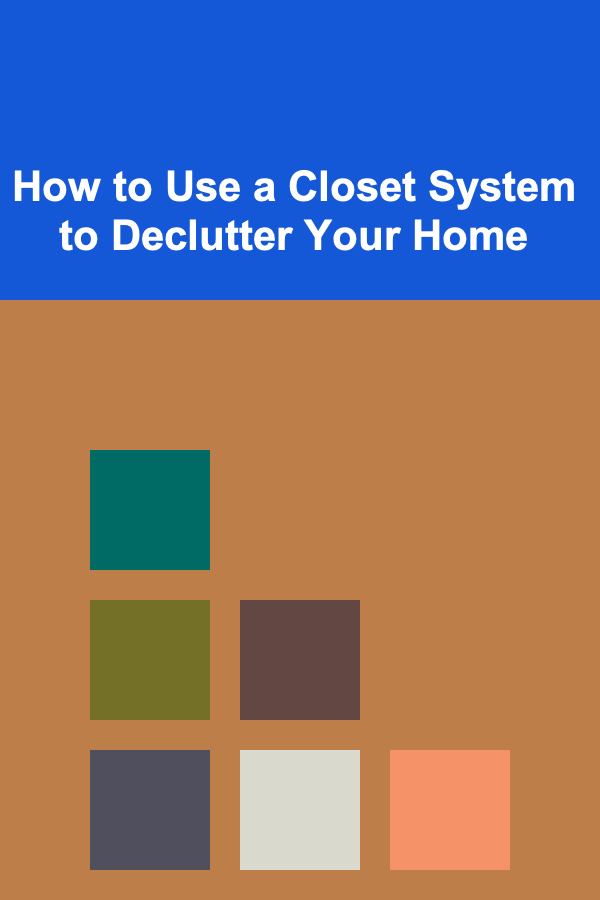
How to Use a Closet System to Declutter Your Home
Read More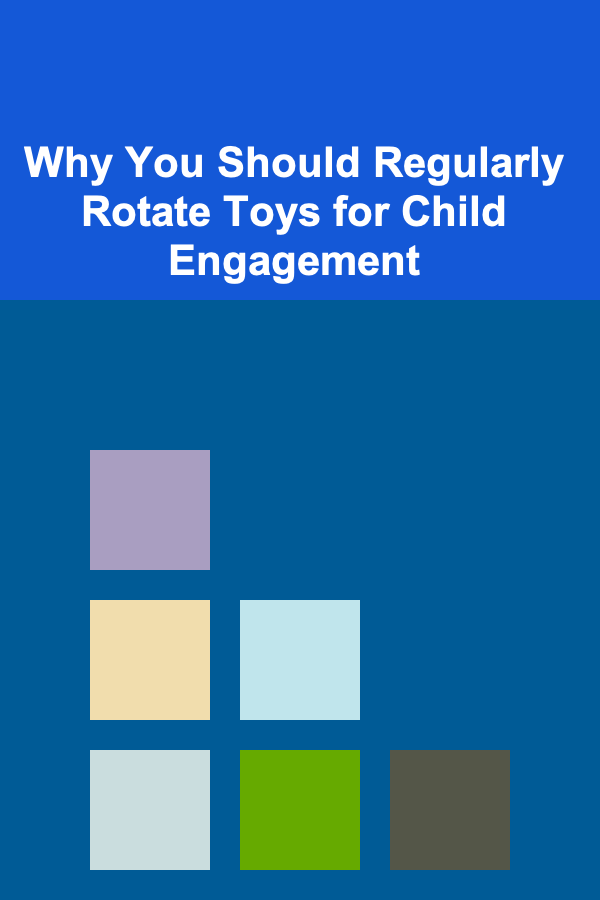
Why You Should Regularly Rotate Toys for Child Engagement
Read MoreOther Products

5 Simple Strategies for Reducing Car Maintenance Costs Every Driver Should Know
Read More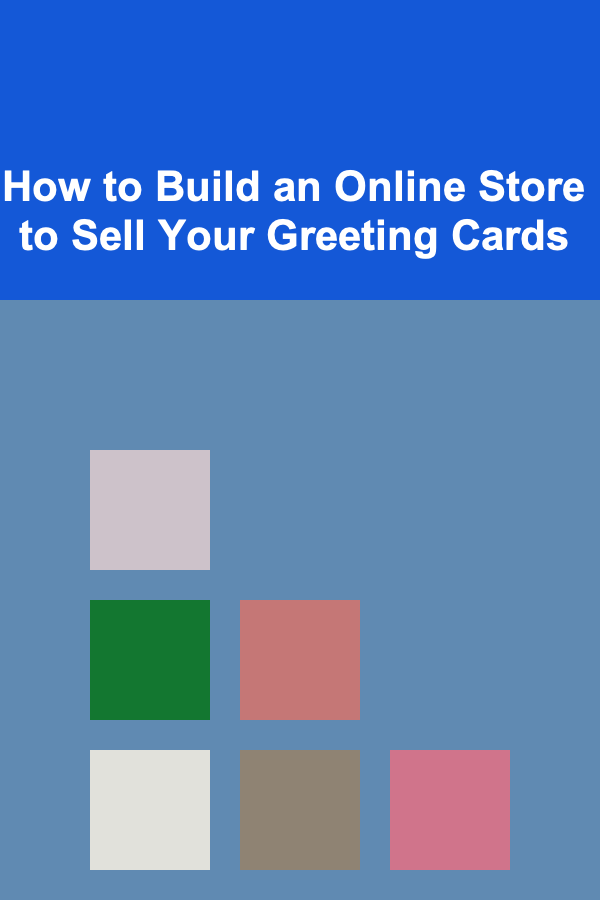
How to Build an Online Store to Sell Your Greeting Cards
Read More
How to Host a Themed Movie Night with Friends
Read More
How to Improve Your Home's Acoustic Comfort for Better Audio
Read More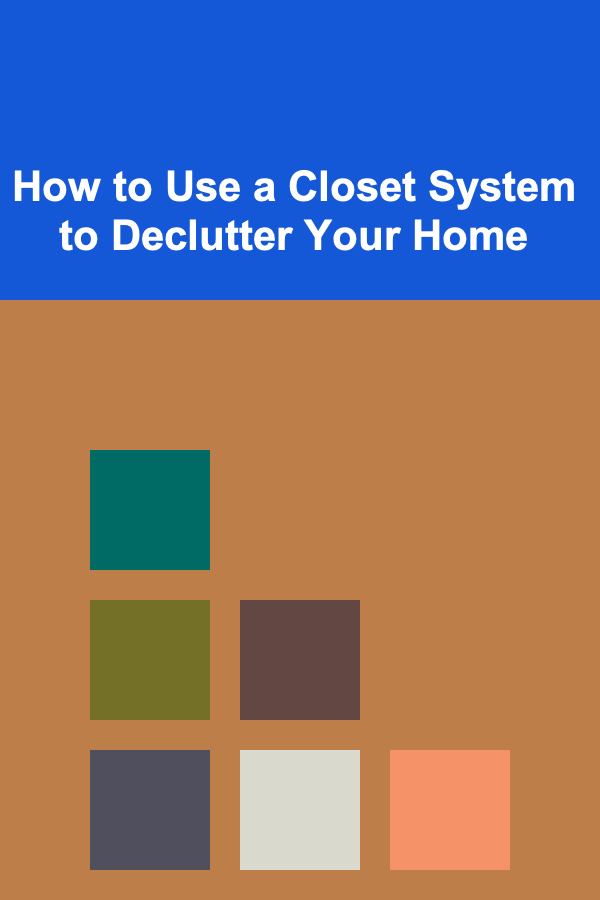
How to Use a Closet System to Declutter Your Home
Read More