
How to Create a Labeling System for Easy Document Retrieval
ebook include PDF & Audio bundle (Micro Guide)
$12.99$10.99
Limited Time Offer! Order within the next:

In an era where information overload is common, having an efficient document retrieval system is crucial for maintaining productivity and organization. A well-structured labeling system can significantly enhance the ease with which documents are found, reducing stress and saving time. This comprehensive guide will walk you through the steps of creating an effective labeling system that facilitates easy document retrieval.
Understanding the Importance of a Labeling System
1. Enhancing Efficiency
A well-organized labeling system allows users to quickly identify and retrieve documents. When employees can easily find what they need, their workflow becomes smoother, leading to improved efficiency.
2. Reducing Stress
Searching for lost or misplaced documents can be a significant source of frustration. A structured labeling system minimizes this stress by providing clear guidance on where to find information.
3. Fostering Collaboration
In collaborative environments, having a consistent labeling system ensures everyone is on the same page. It simplifies sharing files and reduces confusion when multiple team members are involved in projects.
4. Improving Compliance
Many industries have regulations regarding documentation. A clear labeling system helps ensure compliance by making it easier to track and manage important documents.
Recognizing these benefits emphasizes the value of investing time and resources into developing an effective labeling system.
Assessing Your Document Storage Needs
Before implementing a labeling system, evaluate your current document storage practices:
1. Identify Document Types
- Digital vs. Physical: Determine whether you're dealing primarily with digital documents, physical files, or both.
- Categories: Identify the types of documents you frequently handle (e.g., contracts, invoices, reports, correspondence).
2. Analyze Retrieval Frequency
Consider how often different documents are accessed. High-frequency documents should be more readily accessible than those rarely referenced.
3. Understand User Needs
Talk to team members about their challenges in document retrieval. Their insights can guide the development of your labeling system.
Conducting a thorough assessment lays the foundation for creating a tailored labeling system that meets your specific needs.
Choosing the Right Labeling Method
There are various methods for labeling documents, each with its pros and cons:
1. Descriptive Labels
Descriptive labels clearly indicate the contents of a document. For example, "2023_Q1_Financial_Report" provides immediate insight into the document's purpose.
Pros:
- Easy to understand
- Provides clear context
Cons:
- Longer names may be cumbersome
- May require additional organization to avoid redundancy
2. Numerical Labels
Numerical labeling assigns a unique number to each document. This method is particularly useful for sequential documents, such as invoices or case files.
Pros:
- Efficient for sorting
- Reduces confusion over similar titles
Cons:
- Less intuitive for users unfamiliar with the numbering system
3. Alphanumeric Labels
A combination of letters and numbers can create a balanced approach. For instance, "INV_001" for invoices or "PRJ_A01" for project files.
Pros:
- Combines clarity and brevity
- Flexible for various document types
Cons:
- Requires a consistent format to avoid confusion
Choose a labeling method that aligns with your organization's goals and the preferences of your team.
Creating a Consistent Naming Convention
A naming convention is essential for maintaining order within your labeling system:
1. Develop Standard Guidelines
Establish guidelines that outline how documents should be named. Consider factors such as:
- Use of Dates: Should dates be formatted as YYYY-MM-DD for consistency?
- Version Control: Include version numbers for drafts (e.g., "Project_Plan_v1").
- Document Type Indicators: Use abbreviations to denote document types (e.g., "REP" for reports, "CON" for contracts).
2. Keep It Simple
Aim for simplicity in your naming convention. If names are too complex, they may lead to frustration and errors in document retrieval.
3. Avoid Special Characters
Refrain from using special characters in file names, as they can create compatibility issues across different operating systems and software.
4. Test Your Convention
Before finalizing your naming convention, test it with a few users. Gather feedback to ensure it's user-friendly and intuitive.
Implementing a consistent naming convention enhances the usability and reliability of your labeling system.
Implementing Color Coding
Color coding can add an extra layer of organization to your labeling system:
1. Assign Colors to Categories
Choose specific colors to represent different document categories. For example:
- Financial Documents: Green
- Project Files: Blue
- Legal Documents: Red
- Human Resources: Yellow
2. Use Color-Coded Labels
If working with physical documents, use color-coded labels or folders. For digital files, consider applying colored tags (if your software supports it) to easily identify categories.
3. Train Users on Color Significance
Ensure that all team members understand the color coding system. Provide a reference chart that explains what each color represents.
4. Maintain Consistency
Stick to your color coding system once established. Consistency is key to ensuring quick identification and retrieval of documents.
Utilizing color coding enhances visual recognition, making it simpler to locate files at a glance.
Using Digital Tools for Labeling
Digital tools can streamline the labeling process and facilitate document retrieval:
1. Document Management Systems (DMS)
Investing in a robust document management system can greatly enhance your labeling efforts. Many DMS platforms offer features such as tagging, search functions, and automated organization.
2. Cloud Storage Solutions
Cloud storage services like Google Drive or Dropbox provide options for organizing files with folders and shared access, allowing for collaborative labeling.
3. File Naming Software
Some software applications specialize in batch renaming files according to custom rules. This can save time when reorganizing large sets of documents.
4. Search Functions
Leverage the advanced search capabilities in your software to filter documents based on labels, tags, or keywords. This functionality improves retrieval speed and accuracy.
Integrating digital tools into your labeling system makes document retrieval more efficient and user-friendly.
Organizing Physical Documents
If you handle physical documents, a systematic approach to organization is essential:
1. Filing Cabinets
Invest in quality filing cabinets to store physical documents. Label each drawer according to its contents (e.g., "Invoices," "Contracts").
2. Folder Organization
Use hanging folders or manila folders, labeling each with descriptive names or coded labels. Ensure folders are consistently placed so users know where to find documents.
3. Clear Boxes for Storage
For documents that don't need frequent access, consider using clear storage boxes. Clearly label each box for easy identification.
4. Regular Maintenance
Schedule regular check-ups on your physical document organization. Dispose of unnecessary items and reorganize as needed to maintain order.
Maintaining an organized physical filing system complements your labeling strategy and contributes to overall efficiency.
Training Your Team
An effective labeling system requires buy-in from all team members:
1. Conduct Training Sessions
Host training sessions to familiarize staff with the new labeling system. Offer hands-on demonstrations and encourage questions.
2. Provide Documentation
Create a reference guide outlining the labeling conventions, color codes, and organizational methods. Distribute this guide digitally or in print.
3. Encourage Feedback
Encourage team members to share feedback on the labeling system. Be open to suggestions for improvement as they begin using it.
4. Reinforce Best Practices
Periodically remind your team of best practices for maintaining the labeling system. Celebrate successes and acknowledge those who adhere to the guidelines.
Investing in training ensures that everyone understands and utilizes the labeling system effectively.
Maintaining Your Labeling System
A successful labeling system requires ongoing maintenance:
1. Schedule Regular Reviews
Set aside time quarterly or biannually to review your labeling system. Assess its effectiveness and make adjustments based on user feedback and changing needs.
2. Update as Needed
As your organization grows or changes, be prepared to adapt your labeling system. New document types, projects, or categories may require modifications.
3. Monitor User Engagement
Keep track of how well team members are adhering to the labeling system. Address any recurring issues or areas of confusion promptly.
4. Celebrate Successes
Recognize and celebrate improvements in document retrieval times and overall organization. Positive reinforcement can motivate continued adherence to the system.
By actively maintaining your labeling system, you ensure its longevity and effectiveness.
Conclusion
Creating a labeling system for easy document retrieval is an invaluable investment for any organization. By understanding the importance of labeling, assessing your needs, choosing appropriate methods, and incorporating digital tools, you can develop an efficient and effective system.
Training your team and maintaining the system's integrity are also crucial for long-term success. With a strong labeling system in place, you'll experience enhanced productivity, reduced stress, and a more organized work environment. Embrace the power of labeling, and watch your document retrieval process transform for the better. Happy organizing!

How to Increase Your Home's Value with a Renovation
Read More
How to Make Money Online as a Supply Chain Analyst: 10 Actionable Ideas
Read More
How to Sell Homemade Baked Goods and Start a Bakery Business from Home
Read More
How to Use Acoustic Panels to Improve Your Home's Sound Quality
Read More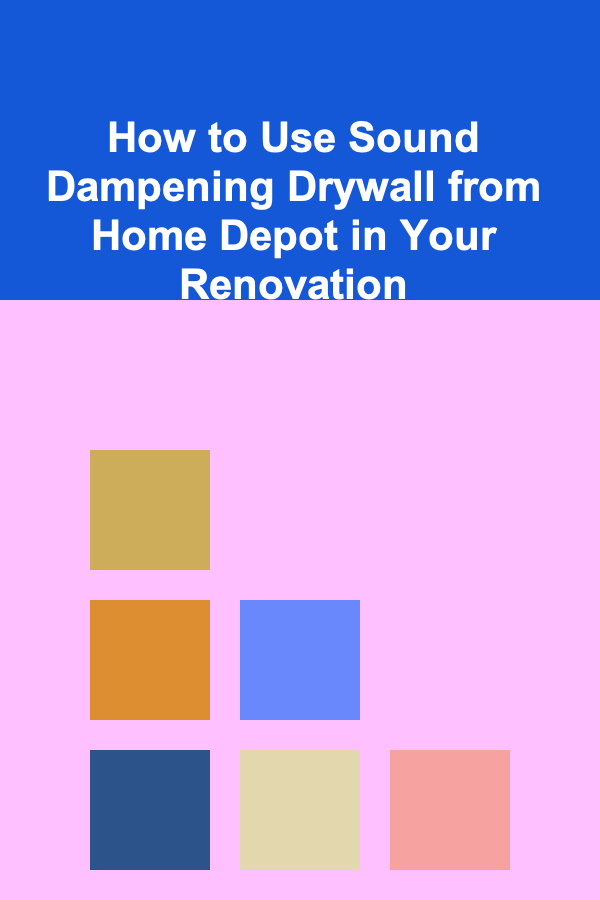
How to Use Sound Dampening Drywall from Home Depot in Your Renovation
Read More
Standing Out in the New Economy: Strategies for Success in the Digital Age
Read MoreOther Products

How to Increase Your Home's Value with a Renovation
Read More
How to Make Money Online as a Supply Chain Analyst: 10 Actionable Ideas
Read More
How to Sell Homemade Baked Goods and Start a Bakery Business from Home
Read More
How to Use Acoustic Panels to Improve Your Home's Sound Quality
Read More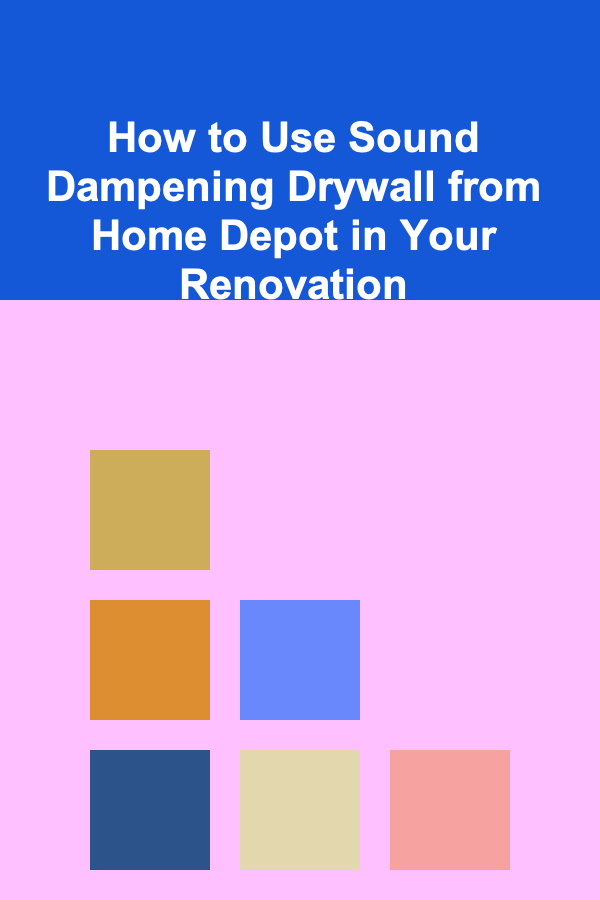
How to Use Sound Dampening Drywall from Home Depot in Your Renovation
Read More