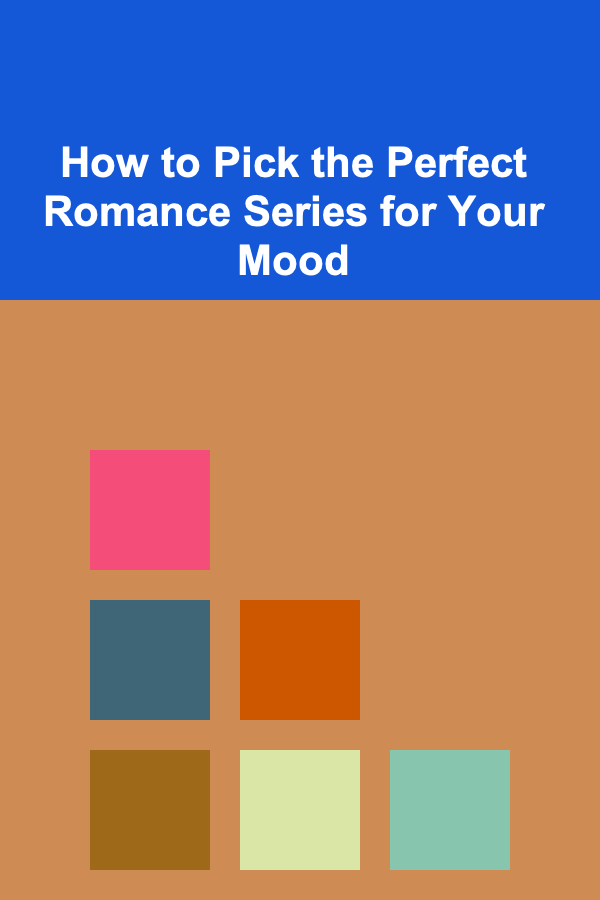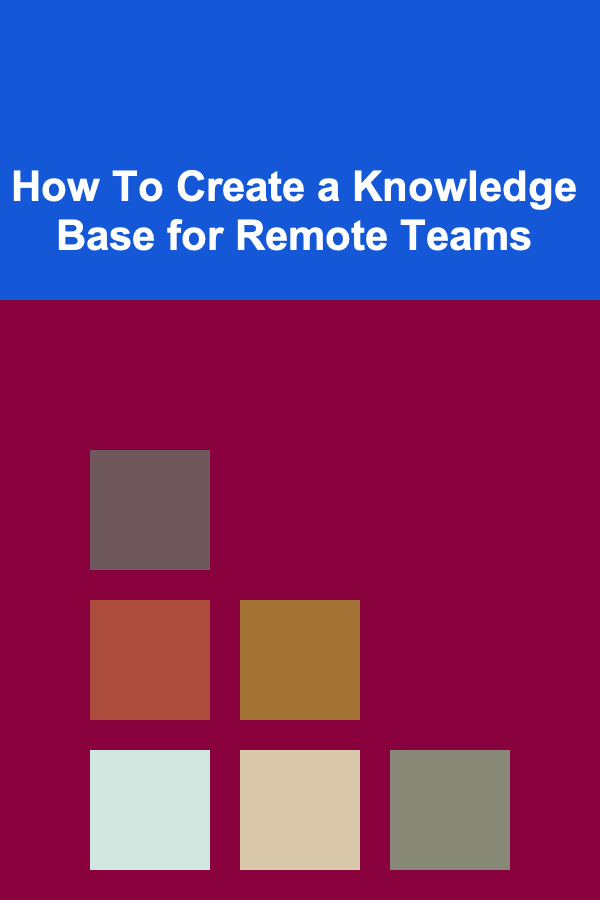
How To Create a Knowledge Base for Remote Teams
ebook include PDF & Audio bundle (Micro Guide)
$12.99$9.99
Limited Time Offer! Order within the next:
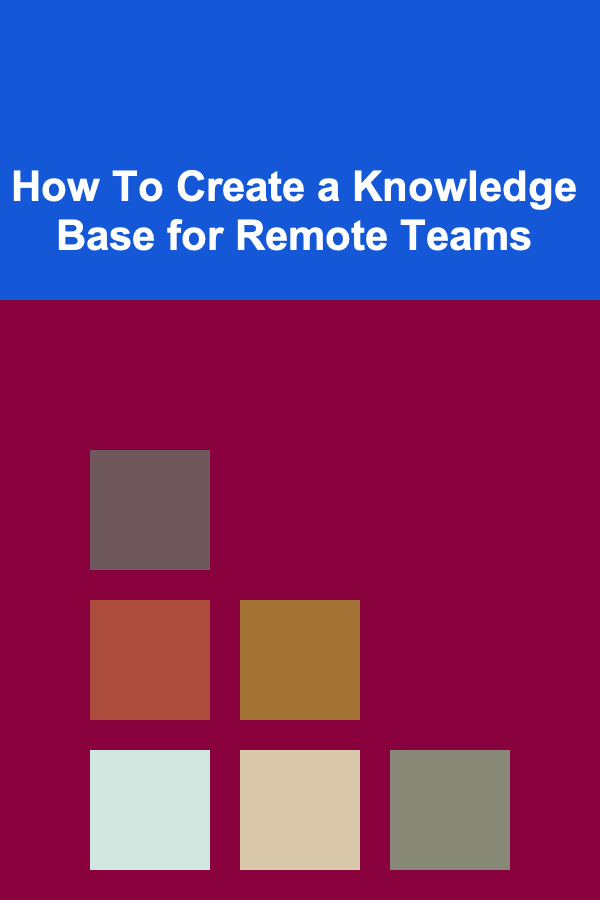
In today's digital world, remote teams have become an essential part of many businesses. The shift to remote work has created unique challenges in communication, collaboration, and knowledge sharing. One of the most effective solutions for overcoming these challenges is creating a well-structured knowledge base. A knowledge base for remote teams provides a centralized platform where information can be stored, accessed, and shared easily, ensuring that team members can find the resources they need to perform their jobs efficiently.
In this article, we will explore the importance of creating a knowledge base for remote teams, how to build one, and how to make sure it is effective in supporting your remote workforce.
Why Is a Knowledge Base Important for Remote Teams?
A knowledge base is particularly valuable for remote teams for several reasons:
1. Centralized Information Storage
A knowledge base provides a single repository for all critical information, such as company policies, processes, project documentation, and troubleshooting guides. This centralization helps ensure that all team members have access to the most up-to-date and accurate information, eliminating the need for endless back-and-forth communication or the risk of outdated instructions.
2. Improved Efficiency
When team members have quick access to the information they need, they can avoid unnecessary delays. Instead of waiting for a colleague to respond or searching through multiple emails or chats, they can find answers to questions in the knowledge base. This reduces downtime and allows remote workers to stay focused on their tasks.
3. Consistency Across Teams
With a shared knowledge base, remote teams can work from the same set of guidelines, instructions, and best practices. This consistency ensures that all team members are aligned, regardless of their location. It also allows new hires to onboard quickly by accessing well-documented resources that describe the company's culture, workflows, and technical systems.
4. Increased Collaboration
A knowledge base fosters collaboration by enabling team members to contribute their expertise and insights. By allowing everyone to contribute to the knowledge base, you create a culture of knowledge sharing, where team members help each other succeed. Additionally, having a knowledge base helps reduce the knowledge silos that can emerge in remote teams, ensuring that knowledge is not locked within specific individuals or departments.
5. Support for Self-Service
For remote teams, relying on constant communication can be overwhelming. A knowledge base provides employees with the ability to solve problems independently by referring to documented resources, FAQs, and troubleshooting guides. This self-service aspect can save time and effort for both employees and managers.
Steps to Build a Knowledge Base for Remote Teams
Creating an effective knowledge base for your remote team involves careful planning and execution. Below are the key steps in building a knowledge base that will maximize its value for your remote workforce.
1. Define Your Goals and Purpose
Before you start compiling information, it's important to understand the purpose of the knowledge base and what you want to achieve with it. Ask yourself these questions:
- What problems do you want to solve with the knowledge base?
- What type of information should it contain?
- Who will be using it, and what are their specific needs?
- How will you measure the success of the knowledge base?
Having clear goals will help guide your decisions throughout the creation process and ensure that your knowledge base is aligned with the needs of your remote team.
2. Choose the Right Platform
Selecting the right platform to host your knowledge base is critical. A knowledge base needs to be easily accessible, user-friendly, and secure. The platform should support the structure and features you need, such as search functionality, categorization, and collaboration options.
Some popular knowledge base platforms include:
- Confluence: A versatile tool that allows teams to create, organize, and share content in a collaborative space.
- Notion: A highly customizable tool that allows teams to create documents, wikis, and databases for managing information.
- Guru: A knowledge management system designed for teams to share and access information from anywhere.
- Zendesk: Primarily used for customer service teams but can be adapted for internal knowledge sharing.
- Google Docs or SharePoint: Basic, but widely accessible platforms that can be used to store and share documents.
When choosing a platform, consider factors like ease of use, integration with other tools your team uses, and security features.
3. Organize Information Logically
Once you've selected a platform, the next step is to organize your information in a way that makes it easy to find and navigate. Information overload can be a problem if the knowledge base is poorly organized. Follow these best practices to keep your knowledge base well-structured:
- Use Categories and Subcategories: Group related content together into categories (e.g., "Company Policies," "Onboarding," "Technical Support," "Marketing Materials") and subcategories for more specific topics.
- Create a Searchable Index: Ensure that the knowledge base is searchable and that articles are tagged with relevant keywords to improve searchability.
- Use Templates: Create templates for articles to ensure consistency in the way information is presented across the knowledge base.
- Provide Clear Titles and Descriptions: Make sure each article has a clear title and description so that users can easily determine what the article covers.
4. Create High-Quality Content
The value of a knowledge base is directly tied to the quality of the content it contains. The more accurate, clear, and detailed the content, the more useful it will be for your remote team. When creating content, consider the following:
- Be Clear and Concise: Remote workers often rely on written content for guidance, so it's crucial to write in a way that's easy to understand. Avoid jargon and overly technical language unless necessary.
- Provide Visuals: Including screenshots, diagrams, or videos can significantly enhance the clarity of the content. Visuals help users better understand complex concepts and instructions.
- Keep It Up-to-Date: A knowledge base is only valuable if it contains current information. Set up regular reviews of the content to ensure that outdated information is updated and that new resources are added as needed.
- Provide Context: Ensure that articles provide enough context to be useful to a wide audience. Include background information or prerequisites if necessary to help users fully understand the content.
5. Encourage Team Collaboration and Contribution
One of the key benefits of a knowledge base is the ability to share knowledge across your team. Encourage all members of the remote team to contribute to the knowledge base by:
- Creating Clear Guidelines for Contributions: Set expectations around what types of content should be added, how to format articles, and the level of detail required.
- Assigning Ownership: Designate team members or departments to be responsible for maintaining certain areas of the knowledge base. This ensures that the content stays up-to-date and accurate.
- Recognizing Contributions: Acknowledge and reward team members who contribute valuable content. This can create a positive feedback loop and encourage more people to share their knowledge.
6. Provide Training and Onboarding
Even the best knowledge base won't be effective if your team doesn't know how to use it properly. Offer training sessions for new and existing employees to ensure they understand how to navigate and contribute to the knowledge base. You can also create a quick start guide or tutorial to help users get the most out of the platform.
7. Continuously Improve the Knowledge Base
A knowledge base should be a living document that evolves over time. Continuously gather feedback from your remote team about the usefulness of the knowledge base and where improvements can be made. Monitor usage statistics (such as page views and search queries) to identify areas where the knowledge base may be lacking or unclear. Based on this feedback, make adjustments to improve its usability and effectiveness.
Best Practices for Managing a Knowledge Base
To ensure that your knowledge base continues to add value over time, consider the following best practices:
- Regularly Update Content: Review and update articles on a regular basis to ensure they remain relevant and accurate.
- Track Usage and Feedback: Monitor how the knowledge base is being used and gather feedback to improve its effectiveness.
- Simplify Navigation: Make it as easy as possible for team members to find the information they need. Avoid cluttered layouts and ensure that the search function is intuitive.
- Promote Knowledge Sharing: Encourage your team to actively contribute to the knowledge base by fostering a culture of knowledge sharing.
Conclusion
Creating a knowledge base for remote teams is a powerful way to streamline information sharing, improve efficiency, and enhance collaboration. By following the steps outlined in this article, you can build a knowledge base that supports your team's success. Remember, the key to an effective knowledge base is high-quality content, a well-organized structure, and ongoing collaboration and maintenance. With the right approach, your remote team will be empowered to work more effectively and independently, leading to greater productivity and job satisfaction.

How to Create a Family Recipe Book with Generational Favorites
Read More
How To Leverage Your Academic Projects on Your Resume
Read More
How to Plan a Cozy and Chic Winter Party at Home
Read More
How to Save Space in a Home Office with Vertical Storage
Read More
How to Teach Your Kids About Home Security and Safety
Read More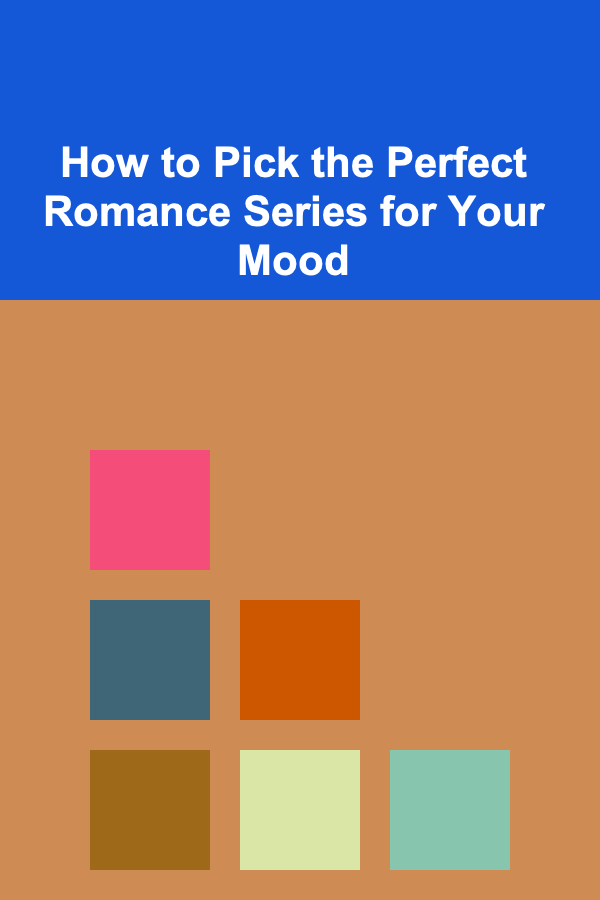
How to Pick the Perfect Romance Series for Your Mood
Read MoreOther Products

How to Create a Family Recipe Book with Generational Favorites
Read More
How To Leverage Your Academic Projects on Your Resume
Read More
How to Plan a Cozy and Chic Winter Party at Home
Read More
How to Save Space in a Home Office with Vertical Storage
Read More
How to Teach Your Kids About Home Security and Safety
Read More