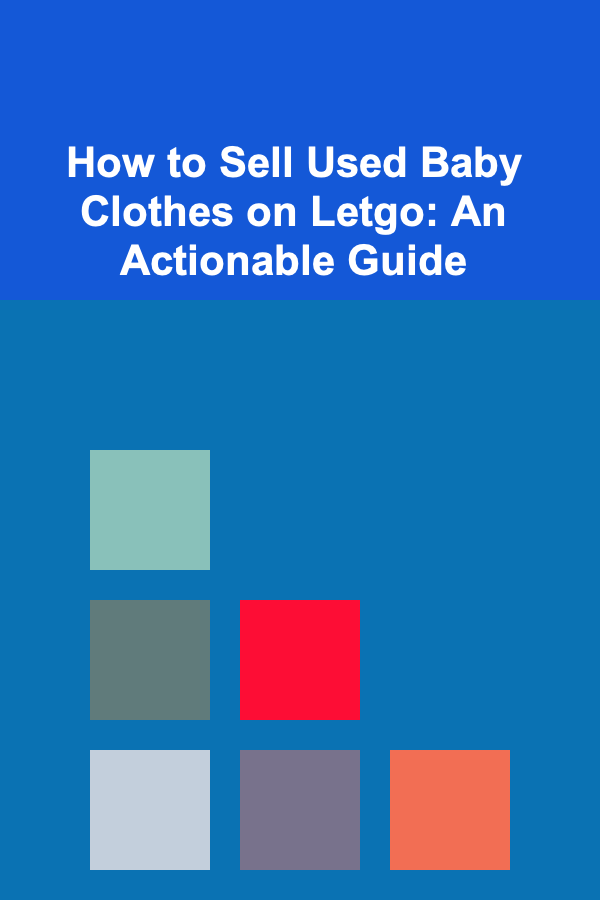How to Create a Functional Home Office with Limited Storage
ebook include PDF & Audio bundle (Micro Guide)
$12.99$11.99
Limited Time Offer! Order within the next:

In today's world, the concept of remote work has gained tremendous popularity. With many individuals transitioning to home offices, creating a functional workspace that promotes productivity and comfort is more relevant than ever. However, not everyone has the luxury of ample space or storage options in their homes. This article explores effective strategies for setting up a functional home office even with limited storage, ensuring efficiency and organization without compromising on style.
Understanding the Importance of a Functional Home Office
A well-designed home office can significantly impact your productivity, focus, and overall work satisfaction. Here are some critical reasons why having a functional workspace is essential:
- Increased Productivity: A dedicated workspace helps delineate between work and personal life, allowing for better concentration and efficiency.
- Reduced Clutter: An organized office minimizes distractions, making it easier to locate essential items quickly.
- Enhanced Creativity: A thoughtfully arranged space can inspire creativity and innovation, facilitating a better flow of ideas.
- Improved Comfort: Investing time in designing your workspace can lead to improved comfort, which is vital for long working hours.
- Professionalism: A neat and organized home office can enhance your professional image, especially during video calls and meetings.
Assessing Your Space
Before diving into the setup process, it's crucial to assess your available space carefully. Consider the following factors:
1. Identify Available Areas
Look around your home for potential areas that can be transformed into a workspace. This might include:
- Spare Rooms: If you have a guest room or an unused bedroom, consider converting it into an office.
- Corners of Living Rooms: A small corner or nook can serve as an ideal workspace without taking up too much space.
- Underutilized Areas: Think about spaces like hallways or landings that could accommodate a compact desk.
2. Measure Dimensions
Once you identify potential areas, measure the dimensions to understand what furniture will fit. Consider height, width, and depth to ensure everything fits comfortably without overcrowding.
3. Consider Natural Light
Natural light plays a vital role in creating an inviting workspace. Choose a location that receives adequate sunlight, as this can enhance mood and productivity. Position your desk near windows if possible, but avoid glare on your computer screen.
4. Evaluate Electrical Outlets
Ensure your chosen area has enough electrical outlets to support your equipment, including computers, printers, and other devices. Extension cords can help, but they should be used cautiously to avoid clutter.
Choosing Essential Furniture
When space is limited, selecting the right furniture is crucial. Here are some key pieces to consider:
1. Desk
The desk is the centerpiece of your workspace. When choosing a desk for a small area, consider the following:
- Compact Design: Look for desks that are smaller in size, such as writing desks or corner desks that maximize space.
- Multifunctionality: Desks with built-in storage, such as drawers or shelves, can reduce the need for additional furniture.
- Height Adjustability: A standing desk converter can provide flexibility in your work position and save space by allowing you to stand or sit while working.
2. Chair
A comfortable chair is essential for long hours of work. Consider these options:
- Ergonomic Design: Invest in an ergonomic chair that provides proper support to promote good posture and reduce fatigue.
- Space-Saving Options: Foldable or stackable chairs can be stored away when not in use, freeing up space.
3. Storage Solutions
Limited storage options can be a challenge, but there are creative solutions to consider:
- Wall-Mounted Shelves: Utilizing wall space for shelves can keep your floor area clear while providing storage for books, supplies, and decorative items.
- Mobile Carts: Rolling carts can be moved easily around your office and provide additional storage for office supplies and materials.
- Under-Desk Storage: Consider using storage boxes or bins that can slide under your desk, keeping essentials within reach without cluttering your workspace.
Organizing Your Workspace
A well-organized workspace enhances productivity and reduces stress. Here are some strategies for organizing your home office efficiently:
1. Declutter Regularly
Start by decluttering your workspace. Remove items that are unnecessary or distracting. Keep only the essentials on your desk, such as:
- Computer and accessories
- Notebooks and pens
- A few personal items for motivation (e.g., photos, plants)
2. Use Vertical Space
Maximize vertical space by utilizing walls for organization. Here are some ideas:
- Pegboards: Install a pegboard to hang supplies like scissors, tape, and tools, keeping them accessible while freeing up desk space.
- Wall-Mounted Baskets: Use baskets to store miscellaneous items like files or documents, keeping them off your desk but within reach.
3. Implement a Filing System
A filing system helps keep documents organized and easy to find. Consider these options:
- Digital Files: Convert paper documents to digital formats to reduce physical clutter. Use cloud storage services for easy access and sharing.
- File Folders: For physical documents, use labeled file folders or an expandable file organizer to categorize important paperwork.
4. Create Zones
Establish zones within your office to help you stay organized. Consider these areas:
- Work Zone: The primary area where your computer and essential tools are located.
- Supply Zone: A dedicated space for office supplies, such as pens, paper, and folders.
- Reference Zone: A section for books, manuals, or resources you frequently consult.
Personalizing Your Workspace
Personalizing your home office can make it a more enjoyable place to work. Here are some tips for adding your personal touch:
1. Incorporate Color
Choose a color scheme that inspires you. Consider painting an accent wall or adding colorful artwork and decor that reflects your personality. Colors can influence mood, so think about hues that promote calmness or creativity.
2. Add Greenery
Plants can improve air quality and add a sense of tranquility to your workspace. Consider low-maintenance plants like succulents or snake plants if you don't have a green thumb. Place them on your desk or nearby shelves for a refreshing touch.
3. Display Personal Items
Incorporate personal items like framed photos, motivational quotes, or awards. These items can boost morale and remind you of your achievements and aspirations.
4. Utilize Lighting
Good lighting is critical for any workspace. Consider these options:
- Task Lighting: Use a desk lamp to provide focused light for reading or working.
- Ambient Lighting: Add soft lighting elements, such as string lights or floor lamps, to create a cozy atmosphere.
Incorporating Technology
Modern technology can enhance your productivity and streamline your home office experience. Here are some tech tools to consider:
1. Computer and Accessories
Invest in a reliable computer that meets your work requirements. Additionally, consider accessories like:
- Keyboard and Mouse: An ergonomic keyboard and mouse can enhance comfort and efficiency.
- Monitor: If your work involves multitasking, an external monitor can improve productivity by allowing for multiple windows to be open simultaneously.
2. Organizational Software
Utilize software tools that help with organization and task management. Consider these options:
- Project Management Tools : Applications like Trello, Asana, or Monday.com can help you keep track of projects and deadlines.
- Note-Taking Apps: Use apps like Evernote or Notion to organize notes and ideas digitally.
3. Cloud Storage
Cloud storage solutions, such as Google Drive or Dropbox, enable you to store files securely and access them from anywhere. This flexibility is essential for remote work.
4. Communication Tools
To facilitate communication with colleagues, utilize video conferencing and messaging platforms like Zoom, Microsoft Teams, or Slack. Ensure your camera and microphone are working properly for clear communication.
Creating a Routine
A consistent routine can help you maintain focus and productivity while working from home. Here are some tips to establish a successful work routine:
1. Set Work Hours
Define specific work hours to create structure in your day. Communicate these hours to family members or housemates to minimize interruptions.
2. Designate Breaks
Incorporate regular breaks into your schedule. Short breaks can help recharge your mind and prevent burnout. Consider techniques like the Pomodoro Technique, which encourages focused work sessions followed by brief breaks.
3. Stay Active
Incorporate physical activity into your routine to counteract the sedentary nature of desk work. Simple activities like stretching, walking, or quick workouts can boost energy and focus.
4. Limit Distractions
Identify potential distractions in your environment and take steps to minimize them. This might involve silencing notifications, using noise-canceling headphones, or setting boundaries with others in your home during work hours.
Conclusion
Creating a functional home office with limited storage is entirely achievable with thoughtful planning and organization. By assessing your available space, choosing essential furniture, organizing effectively, and personalizing your workspace, you can design an inviting and efficient office that meets your needs.
Remember that a well-organized workspace fosters productivity, enhances creativity, and contributes to overall well-being. Embrace the opportunity to create a space that reflects your personality and supports your work goals. With the right approach, your limited storage situation can transform into an organized haven for productivity and inspiration.

How to Create a Budgeting Checklist for Software Implementation
Read More
How to Create a Digital Vision Board to Stay Motivated
Read More
How to Create a Family Storytelling Night
Read More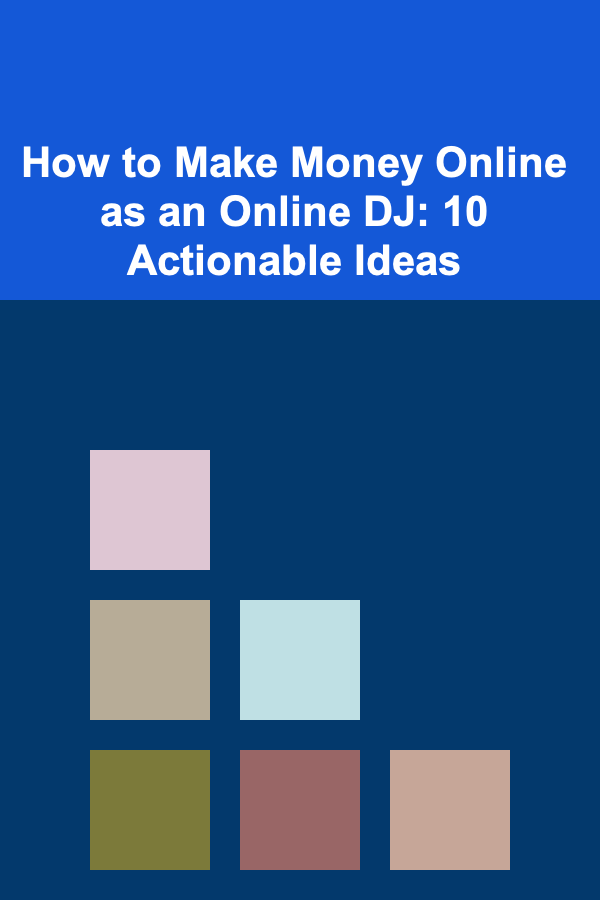
How to Make Money Online as an Online DJ: 10 Actionable Ideas
Read More
How to Make Money Online as a Speech-Language Pathologist: 10 Actionable Ideas
Read More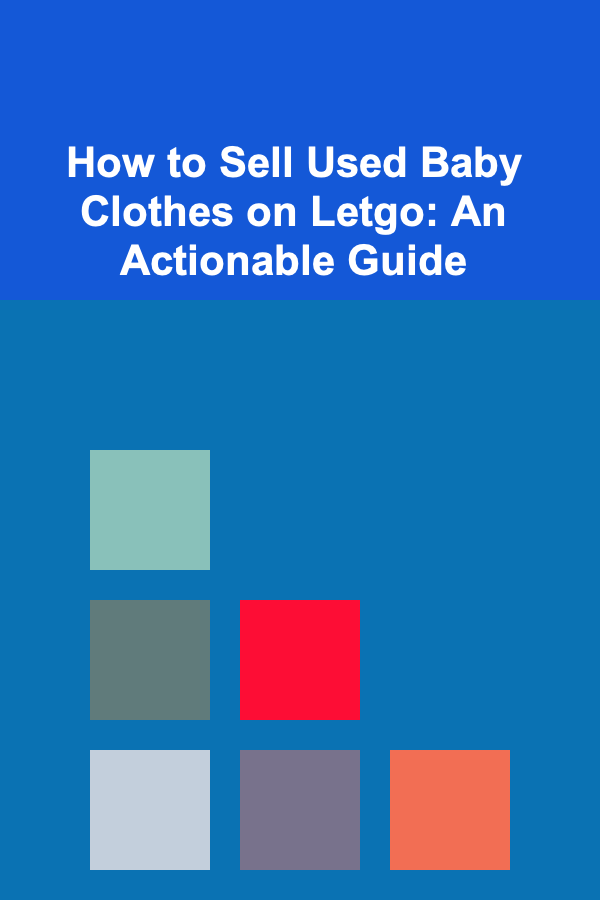
How to Sell Used Baby Clothes on Letgo: An Actionable Guide
Read MoreOther Products

How to Create a Budgeting Checklist for Software Implementation
Read More
How to Create a Digital Vision Board to Stay Motivated
Read More
How to Create a Family Storytelling Night
Read More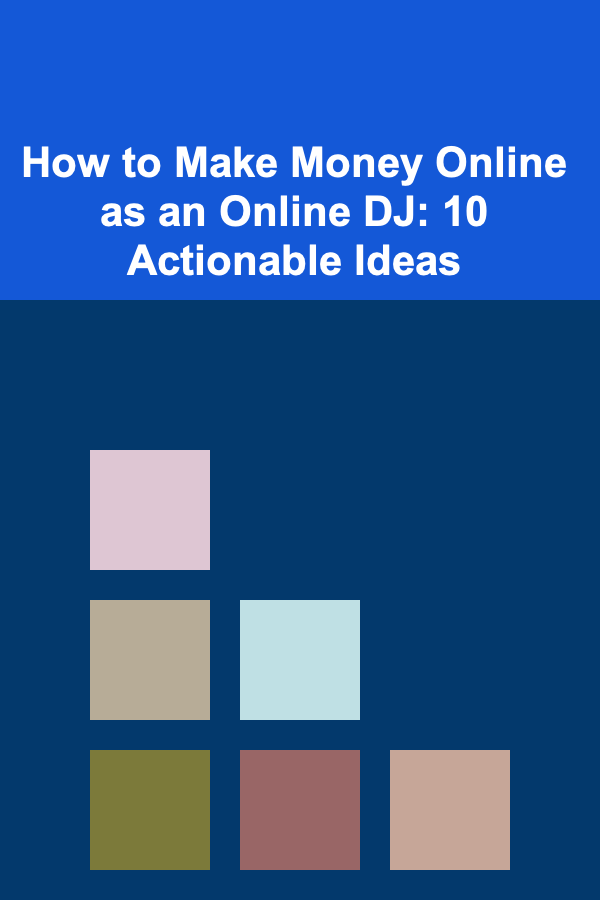
How to Make Money Online as an Online DJ: 10 Actionable Ideas
Read More
How to Make Money Online as a Speech-Language Pathologist: 10 Actionable Ideas
Read More