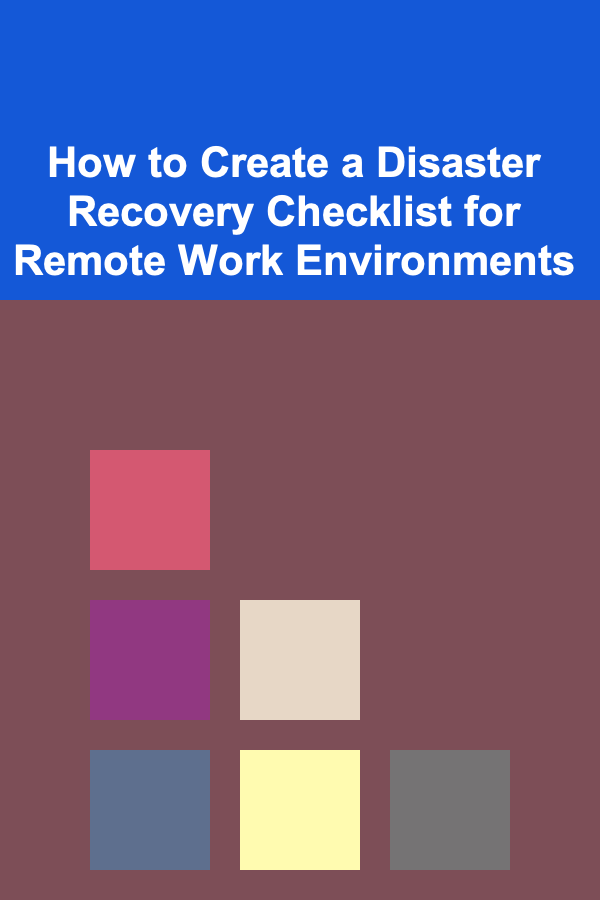
How to Create a Disaster Recovery Checklist for Remote Work Environments
ebook include PDF & Audio bundle (Micro Guide)
$12.99$7.99
Limited Time Offer! Order within the next:
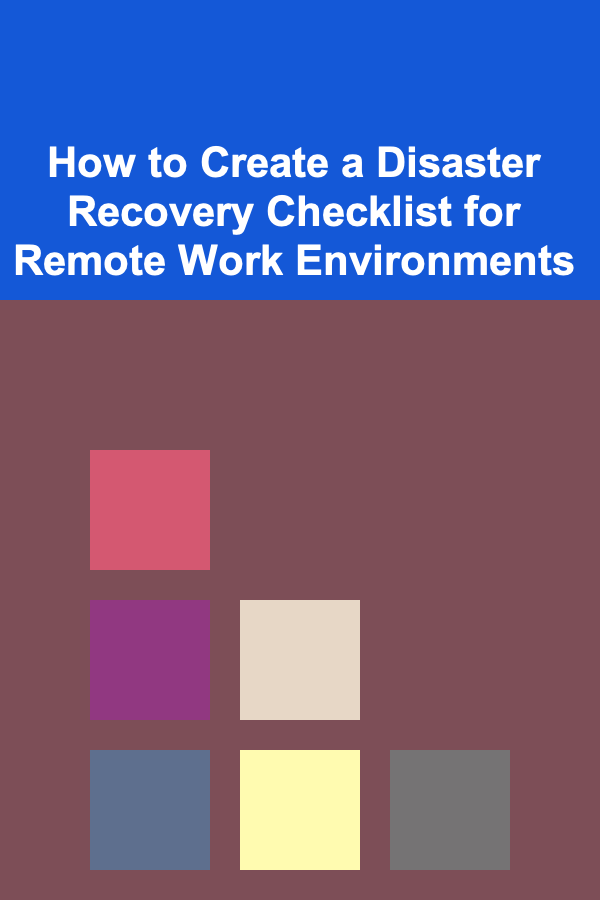
In an increasingly digital world, remote work has become a permanent fixture for many organizations. However, with this shift comes the added responsibility of ensuring that business operations can continue seamlessly, even in the event of a disaster. Disasters come in many forms, including natural disasters, cyber-attacks, hardware failures, and even human error. Having a disaster recovery plan (DRP) in place is crucial to ensure that your remote workforce can continue operating under such circumstances.
This guide will walk you through how to create a disaster recovery checklist tailored to remote work environments, focusing on actionable steps to ensure resilience, minimize downtime, and protect vital business data.
Define the Scope of the Disaster Recovery Plan
Before you can create a comprehensive disaster recovery checklist, it's crucial to define the scope of your plan. This step ensures that you cover all potential risks and that your plan is tailored to the unique needs of your remote work environment.
Actionable Steps:
- Identify Critical Business Functions: Understand the key operations that are essential for your business to continue functioning. This may include communication systems, access to client data, file storage, and collaboration tools.
- Categorize Risks: Assess potential risks that could impact remote work. This includes not only natural disasters like floods or fires but also cyber-attacks, data breaches, hardware failures, and power outages.
- Determine the Recovery Objectives: Set clear recovery objectives for each critical function. This might involve objectives like reducing downtime to less than four hours or ensuring full data recovery within 24 hours.
Questions to Ask:
- What business functions are critical to operations, and how will they be affected by various disaster scenarios?
- What is the acceptable downtime for each critical function?
Ensure Data Backup and Storage Solutions
One of the most important aspects of a disaster recovery plan is having a reliable backup system in place. With remote work, the complexity of ensuring that all data is backed up consistently increases. Remote workers may store critical files locally or in cloud storage, which means that a solid backup strategy is vital for data protection.
Actionable Steps:
- Cloud-Based Backups: Ensure that all important data is automatically backed up to secure cloud storage solutions. Cloud services like Google Drive, Dropbox, or OneDrive offer secure options that are easy to access from anywhere.
- Offline Backups: For sensitive or large amounts of data, consider maintaining an encrypted offline backup that can be restored quickly if internet services are interrupted.
- Regular Backup Testing: Backup systems should be regularly tested to ensure they function as intended. Schedule tests at least quarterly, simulating different disaster scenarios to check recovery speed and reliability.
Questions to Ask:
- Is all critical business data stored securely in the cloud or on physical storage devices with off-site backups?
- How frequently are backup tests conducted to ensure reliability?
Create a Remote Access Strategy
Remote access is the backbone of remote work, but it can become a vulnerability if not properly secured. In the event of a disaster, employees need access to necessary systems and data, and the means of accessing these resources should be outlined clearly in the recovery plan.
Actionable Steps:
- VPNs and Secure Connections: Ensure that all remote workers use a Virtual Private Network (VPN) to securely access the company's internal systems. A VPN encrypts their internet connection, making it safer from cyber-attacks.
- Multi-Factor Authentication (MFA): Implement MFA for accessing critical systems to ensure that even if a password is compromised, unauthorized access is prevented.
- Remote Desktop Solutions: In the case of a widespread system failure or hardware loss, providing remote desktop solutions can ensure employees can access their work environment securely from any device.
Questions to Ask:
- Do all remote workers use a secure VPN when accessing company systems and data?
- Is multi-factor authentication implemented for all critical systems?
- Do remote workers have access to reliable remote desktop solutions in case of device failure?
Develop Communication Protocols
Communication during a disaster is often the first casualty of an emergency. Remote teams can be easily disrupted if proper communication protocols are not in place. Effective communication ensures that everyone understands their role and that the recovery process can be streamlined.
Actionable Steps:
- Centralized Communication Hub: Use a centralized communication platform such as Slack, Microsoft Teams, or Zoom to ensure that all team members are on the same page. During a disaster, this platform should remain the primary means of communication.
- Emergency Contact Lists: Maintain a list of all employees' emergency contact information, including email, phone number, and alternate contact methods. This should be updated regularly and easily accessible.
- Escalation Procedures: Define escalation procedures for reporting critical incidents. Team members should know how to escalate an issue quickly if it impacts a key function.
Questions to Ask:
- Do we have a centralized communication platform that all team members use for both regular and emergency communication?
- Are emergency contact lists updated and accessible to everyone?
- Is there a defined escalation process for urgent issues during a disaster?
Implement Redundancy for Critical Systems
Redundancy refers to having backup systems and processes in place to prevent service interruption. This is particularly important for remote work environments where workers rely heavily on digital systems and tools for collaboration and task management.
Actionable Steps:
- Cloud Service Redundancy: For tools such as project management software, email platforms, and communication systems, ensure you have a backup or alternative solution in place. For example, if your primary tool is Slack, consider using Microsoft Teams as an alternative.
- Data Redundancy: Redundant data storage can ensure that you don't lose critical information in the event of a system failure. Use a combination of local and cloud storage to ensure access.
- Internet Connectivity Redundancy: Encourage remote workers to have backup internet solutions, such as mobile hotspots or secondary broadband connections, to reduce downtime caused by internet outages.
Questions to Ask:
- Are there backup solutions in place for all critical tools and platforms?
- Do remote workers have access to alternative methods of internet connectivity in case of service disruptions?
- How often do we assess the redundancy of our cloud storage and communication tools?
Create an Incident Response Plan
An incident response plan is essential for quickly identifying, responding to, and recovering from a disaster. In a remote work environment, it's critical to have a plan that outlines clear roles and responsibilities during a disaster event.
Actionable Steps:
- Define Roles and Responsibilities: Clearly outline who is responsible for what in the event of a disaster. This includes everyone from IT staff to team managers. Ensure that all team members know their role and whom to report to.
- Disaster Scenarios: Simulate different disaster scenarios, such as a cybersecurity breach or hardware failure, and run through the recovery process. These drills should be performed regularly to ensure everyone is prepared.
- Post-Incident Review: After any disaster recovery effort, hold a post-incident review meeting to discuss what went well and what can be improved for future events.
Questions to Ask:
- Is there a clearly defined incident response plan with assigned roles and responsibilities?
- Do we regularly run disaster recovery drills to ensure readiness?
- Are post-incident reviews held to evaluate the effectiveness of the recovery process?
Document and Regularly Update the Disaster Recovery Plan
A disaster recovery plan is only as good as the documentation behind it. Ensuring that the plan is clearly written and regularly updated will ensure that it remains relevant and effective.
Actionable Steps:
- Document the Plan: Write out the entire disaster recovery plan, including all backup systems, communication protocols, remote access strategies, and escalation procedures. Ensure that it's clear, concise, and easy to follow.
- Distribute the Plan: Make sure that every team member has access to the disaster recovery documentation and knows where to find it in case of an emergency.
- Review and Update Regularly: Disaster recovery plans should be reviewed and updated at least once a year or whenever there are major changes in the remote work environment, such as the introduction of new tools or a shift in business operations.
Questions to Ask:
- Is the disaster recovery plan clearly documented and easily accessible to all team members?
- Do we review and update the plan regularly to reflect changes in technology or team structure?
Conclusion
Creating a disaster recovery checklist for remote work environments involves addressing a variety of risks and ensuring that your systems, data, and communication processes are secure and resilient. By following the steps outlined in this guide, you can develop a comprehensive disaster recovery plan that minimizes downtime, protects business data, and keeps your remote workforce connected and productive during emergencies.
The key to an effective disaster recovery strategy is preparation. Proactive planning, regular testing, and clear communication ensure that, no matter what challenges arise, your organization can weather the storm and continue to operate smoothly.

10 Simple Money-Saving Hacks You Can Start Using Today
Read More
How to Choose the Best Holiday Decor for Small Apartments
Read MoreHow to Create a Garage Inventory List for Easy Tracking
Read More
How to Create DIY Craft Projects for Family Bonding
Read More
How to Organize Your Dining Room for Entertaining
Read More
Leading the Charge: Effective Leadership and Management Skills for Nurse Practitioners in Today's Healthcare Environment
Read MoreOther Products

10 Simple Money-Saving Hacks You Can Start Using Today
Read More
How to Choose the Best Holiday Decor for Small Apartments
Read MoreHow to Create a Garage Inventory List for Easy Tracking
Read More
How to Create DIY Craft Projects for Family Bonding
Read More
How to Organize Your Dining Room for Entertaining
Read More