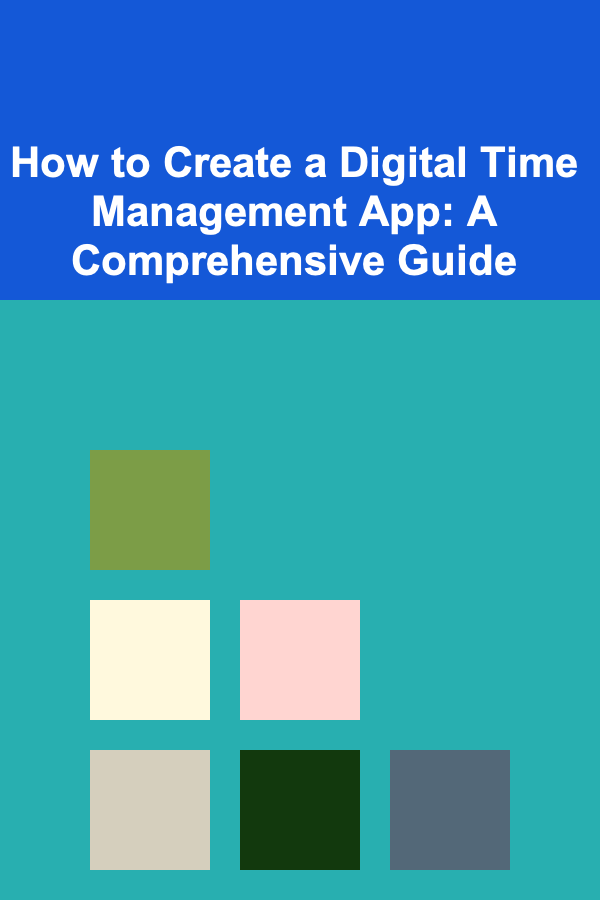
How to Create a Digital Time Management App: A Comprehensive Guide
ebook include PDF & Audio bundle (Micro Guide)
$12.99$8.99
Limited Time Offer! Order within the next:
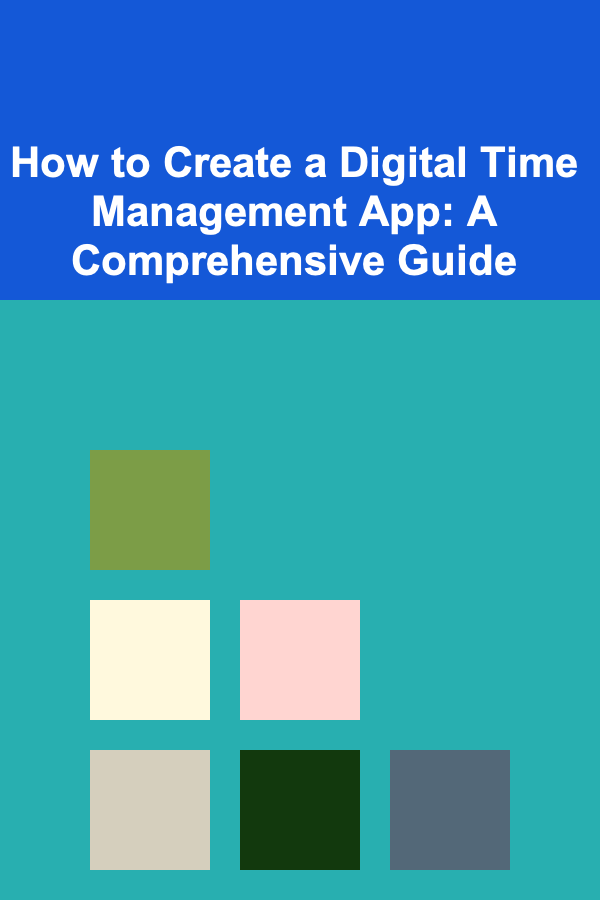
Creating a digital time management app can be a rewarding project, combining technical development skills with a keen understanding of user needs. Time management is an area that affects nearly everyone, from students to professionals, and there's always room for improvement in the way we track and manage our time. A well-designed time management app can help users stay organized, boost productivity, and achieve their personal or professional goals.
This guide will take you through the key steps involved in creating a time management app, from initial planning and designing the user interface to choosing the right technology stack and developing the core features. Let's dive into it.
Understand the User Needs and Define the Purpose
Before jumping into development, it's essential to first understand the purpose of your time management app. Different users have different needs when it comes to managing their time. Some may need a simple to-do list and reminder system, while others might require more complex features such as goal setting, task prioritization, or project management capabilities.
Key Questions to Ask Yourself:
- Who is the target audience? Are you designing the app for students, professionals, or freelancers?
- What problem does the app solve? Does it help users stay organized, manage work tasks, track personal goals, or boost productivity?
- What features will the app offer? Will it include task scheduling, reminders, progress tracking, or collaborative features?
- How will the app improve the user's productivity? Focus on efficiency---how can the app make time management easier for the user?
User Personas:
Creating user personas can help you better understand your audience. For example:
- Student Persona: A student who needs a simple tool for managing assignments, deadlines, and study schedules.
- Professional Persona: A business professional who needs a way to prioritize tasks, manage projects, and set reminders.
- Freelancer Persona: A freelancer who juggles multiple clients and needs a tool to track time, set goals, and manage deadlines.
Once you've identified your target audience and their pain points, you can start developing your app's functionality around their needs.
Design the User Interface (UI) and User Experience (UX)
A user-friendly design is one of the most important aspects of any app, and especially so for a time management app. Users should be able to easily navigate the app, add tasks, set reminders, and track progress. This requires a clean, intuitive interface and a seamless user experience.
Key Design Principles:
- Simplicity: The app should be easy to use without unnecessary clutter. Use minimalistic designs with clear call-to-action buttons.
- Visual Hierarchy: Use color, size, and positioning to highlight important elements, such as upcoming tasks or deadlines.
- Responsive Design: Ensure that the app works smoothly across multiple devices---smartphones, tablets, and desktop computers.
- Customization: Allow users to personalize the interface, such as selecting themes, changing font sizes, or rearranging widgets.
Components of the UI:
- Dashboard: A clean dashboard displaying the day's tasks, progress, and upcoming events.
- Task Lists: The ability to create multiple lists (e.g., work, personal, school) with options to set priorities and deadlines.
- Calendar Integration: A calendar view where users can see their tasks and events visually.
- Progress Tracking: Charts or progress bars showing how far along users are with their goals or daily tasks.
- Reminders and Notifications: Push notifications to remind users of important tasks, deadlines, or events.
- Settings: A place for users to adjust preferences, manage accounts, and change themes or notification settings.
User Flow:
Map out the user flow to ensure that the app's interface is intuitive. For example:
- A user opens the app and sees the dashboard.
- They add a new task by selecting a "+" button.
- The task is added with an option for setting a due date, priority, and reminders.
- The user receives notifications for tasks as the deadlines approach.
- The user checks off completed tasks, which is reflected in their progress chart.
Choose the Right Technology Stack
To build your digital time management app, you'll need to choose the appropriate technology stack. The stack you choose will depend on whether you plan to build a web app, mobile app, or both.
For Mobile Apps (iOS & Android):
- Frontend Development : If you're building for both iOS and Android, consider using a cross-platform framework like Flutter or React Native. These frameworks allow you to write one codebase that works on both platforms.
- Backend Development : Use a backend service like Node.js , Ruby on Rails , or Django to handle user data, authentication, task syncing, and push notifications.
- Database : Choose a database that fits your needs. Firebase is a great choice for a mobile-first app, as it offers real-time database syncing and cloud storage. Alternatively, use PostgreSQL or MongoDB if you're handling more complex data structures.
- Authentication : Use OAuth or JWT (JSON Web Tokens) for user authentication and security.
For Web Apps:
- Frontend Development : Use React.js , Vue.js , or Angular for building the user interface of your app.
- Backend Development : For the server side, you can use Node.js or Python with Django/Flask for handling the API, user management, and task scheduling.
- Database : MySQL , PostgreSQL , or MongoDB are suitable options depending on your data structure.
- Cloud Hosting : Services like AWS , Google Cloud , or Heroku are popular for hosting web apps.
Integrating Third-Party APIs:
- Calendar API: Integrate Google Calendar or Apple Calendar for syncing user events and tasks.
- Push Notifications : Use services like Firebase Cloud Messaging (FCM) for real-time notifications.
- Time Tracking : If you want to include a time tracking feature, integrate third-party APIs like Toggl or Clockify.
Core Features and Functionality
a) Task Management
At its core, the app should allow users to manage tasks. Essential features include:
- Task Creation: Users should be able to add new tasks, set deadlines, and assign priority levels.
- Task Categorization: Allow users to organize tasks by project or category (e.g., personal, work, school).
- Subtasks: Users should be able to break larger tasks into smaller, more manageable subtasks.
b) Reminders and Notifications
One of the most useful aspects of a time management app is the ability to set reminders and receive notifications. Implement features like:
- Time-based Reminders: Push notifications at set intervals to remind users of upcoming tasks.
- Location-based Reminders: Use geolocation to remind users of tasks when they arrive at certain locations (e.g., reminding them to send an email when they arrive at work).
c) Calendar Integration
Integrating a calendar allows users to visually track their tasks and deadlines. You can either:
- Sync with Google Calendar or Apple Calendar.
- Build an in-app calendar where users can view their scheduled tasks and events.
d) Progress Tracking
People love seeing their progress over time. Add features such as:
- Progress Bars: Visual indicators showing how close users are to completing their tasks or goals.
- Analytics: Provide weekly or monthly productivity reports, showing how many tasks were completed versus outstanding tasks.
e) Collaboration (Optional)
If you want your app to serve teams or collaborative projects, consider adding features like:
- Shared Tasks: Allow multiple users to work on the same task or project.
- Task Assignment: Assign tasks to different team members.
- Real-time Collaboration: Use real-time syncing to show updates immediately.
Testing and Quality Assurance
Before launching your app, it's crucial to thoroughly test it to ensure it works properly and is free from bugs. Conduct both manual and automated testing on different devices to ensure cross-device compatibility.
Types of Testing:
- Unit Testing: Test individual functions or components of the app to ensure they work as expected.
- UI/UX Testing: Make sure the user interface is intuitive and easy to navigate.
- Load Testing: Test how the app performs under heavy usage, especially if you expect many users or real-time syncing.
- Beta Testing: Release the app to a small group of users to gather feedback on usability and functionality.
Launching and Marketing the App
Once your app is ready for launch, it's time to promote it. Use the following strategies:
- App Store Optimization (ASO): Optimize your app listing on Google Play and the Apple App Store to ensure it appears in relevant searches.
- Social Media Marketing: Leverage platforms like Instagram, Facebook, and Twitter to spread the word about your app. Share tips on time management and showcase your app's features.
- Influencer Partnerships: Partner with productivity influencers to review or promote your app.
- Referral Programs: Offer incentives to users who refer your app to others.
Conclusion
Creating a digital time management app is an ambitious project that requires a deep understanding of user needs, design principles, and technical development. By following the steps outlined above---from defining your app's purpose and designing a user-friendly interface to selecting the right technology stack and implementing core features---you can create a tool that helps users stay organized and achieve their goals more efficiently.
Remember to continuously gather user feedback, update the app based on user needs, and stay focused on the goal of improving productivity and time management for your users.

How to Create a DIY Jewelry Display for Showcasing Pieces
Read More
How to Create a Gardening Tool Storage Shed
Read More
How to Create a Productive Workspace with Technology
Read More
How to Host a Themed Potluck Party at Home with Ease
Read More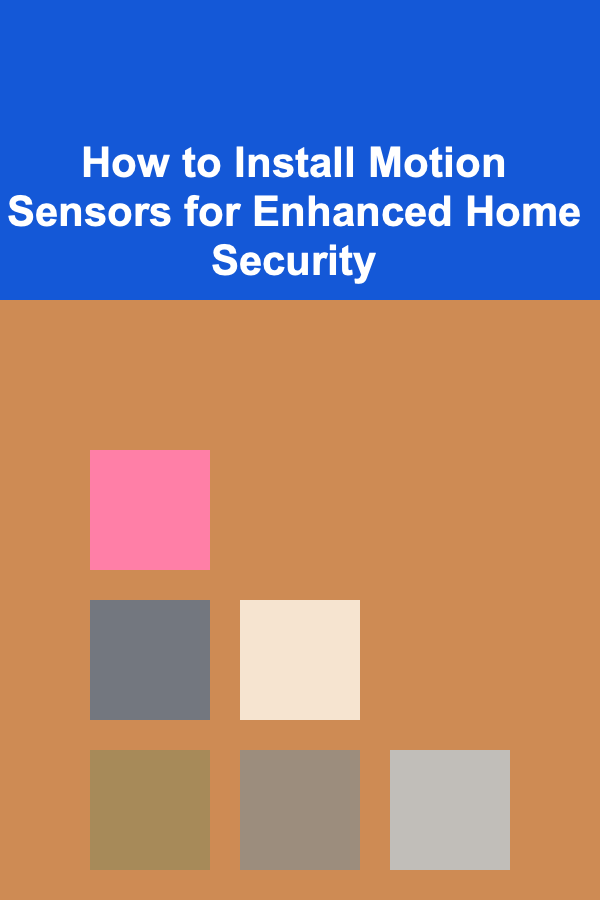
How to Install Motion Sensors for Enhanced Home Security
Read More
How to Use Paint to Refresh Your Home Decor Without Breaking the Bank
Read MoreOther Products

How to Create a DIY Jewelry Display for Showcasing Pieces
Read More
How to Create a Gardening Tool Storage Shed
Read More
How to Create a Productive Workspace with Technology
Read More
How to Host a Themed Potluck Party at Home with Ease
Read More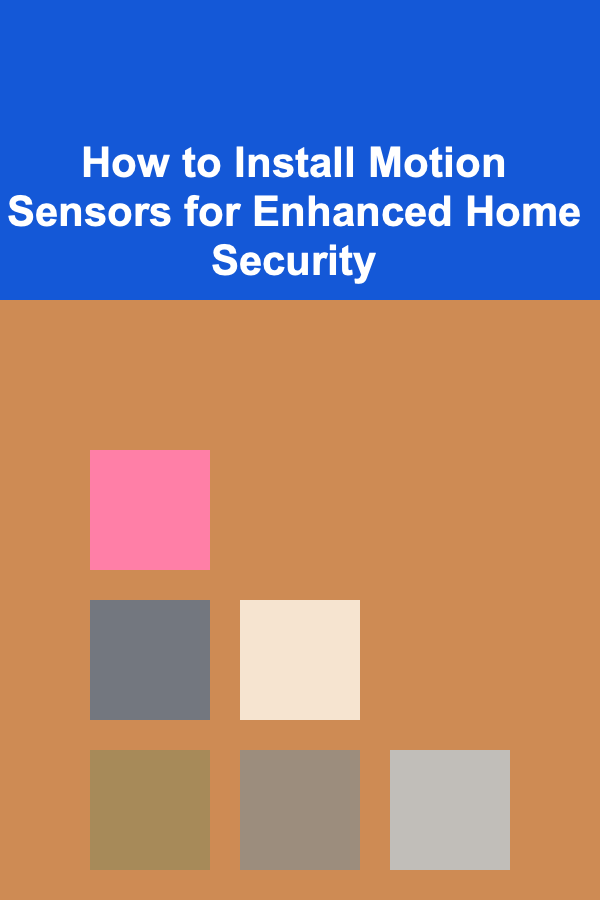
How to Install Motion Sensors for Enhanced Home Security
Read More