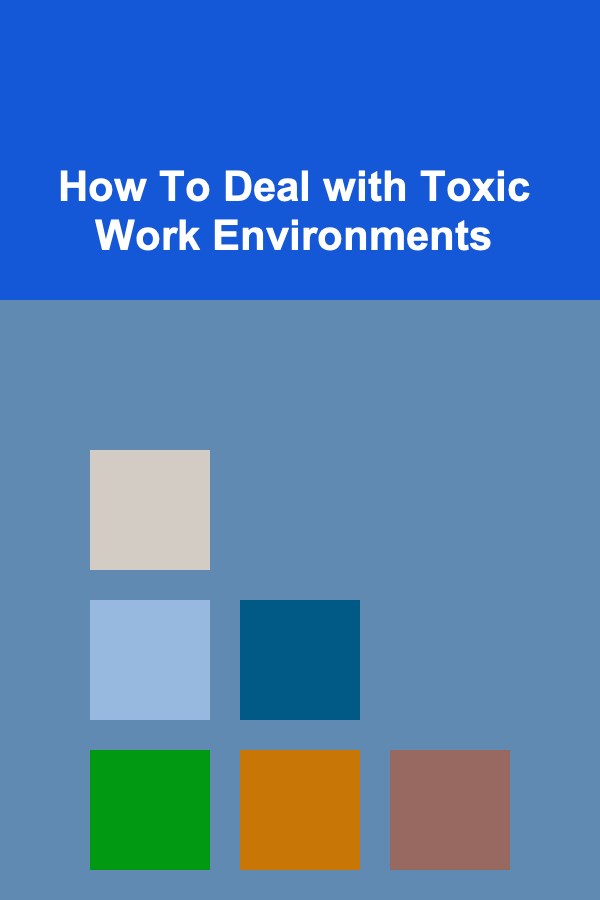How to Create a Digital Art Portfolio: An Actionable Guide
ebook include PDF & Audio bundle (Micro Guide)
$12.99$5.99
Limited Time Offer! Order within the next:

Building a strong digital art portfolio is one of the most essential steps for any artist looking to establish themselves in the art world. Whether you're a freelance artist, an aspiring illustrator, or a digital designer, your portfolio will be the key to attracting potential clients, employers, and collaborators. A well-curated portfolio not only showcases your skills and creativity but also reflects your personal style and artistic journey. In this actionable guide, we will explore how to create an effective digital art portfolio from start to finish.
Define Your Artistic Vision and Goals
Before you even begin gathering your work, it's essential to define your artistic vision and understand your goals. This clarity will guide the selection of your pieces and the overall presentation of your portfolio.
Understand Your Style and Niche
- Personal Style: Take some time to reflect on the style that you want to be known for. Are you a realistic painter, a minimalist designer, or a surrealist illustrator? Your portfolio should showcase the best representation of your unique style.
- Niche: While it's great to explore various mediums and subjects, narrowing down your focus to a specific niche can make your portfolio more appealing to a target audience. For instance, you might want to focus on character design, landscape illustrations, or conceptual art, depending on what aligns with your skills and career aspirations.
Clarify Your Goals
- Freelance or Employment: Are you building a portfolio to attract clients for freelance work, or are you seeking a position with an agency or studio? Knowing your end goal will influence the tone, style, and content of your portfolio.
- Art Exhibitions or Social Media: If you're planning to display your work in galleries or exhibitions, or if your goal is to build a social media presence, the approach will vary. This is important to consider when deciding on the types of projects to include.
Curate and Select Your Best Work
The key to a great portfolio is quality, not quantity. Carefully select the pieces that best demonstrate your skills, creativity, and versatility as an artist.
Show Your Best Work First
Your portfolio should immediately capture attention, so start with your strongest pieces. These works should demonstrate your technical abilities, attention to detail, and creative vision. If possible, include a variety of work that reflects your range while sticking to a cohesive style.
Limit the Number of Pieces
While it's tempting to include as many works as possible, a portfolio with fewer, stronger pieces is more effective. A general guideline is to include 10 to 20 pieces, but the number can vary depending on the complexity of your work. Aim for a balance that showcases your strengths without overwhelming the viewer.
Keep It Focused and Cohesive
If you specialize in a specific area (e.g., digital painting, 3D modeling, character design), ensure that the majority of your portfolio reflects that focus. This consistency will make it easier for potential clients or employers to understand your capabilities and artistic vision.
Include Personal Projects
While client work and commissions are essential, personal projects are equally important in a digital art portfolio. Personal projects showcase your passion, creativity, and willingness to experiment. They can be a great way to demonstrate your commitment to the craft and explore new techniques.
Choose the Right Platform to Showcase Your Work
Once you've curated your best pieces, the next step is choosing where and how to showcase your digital art. There are several platforms that cater to digital artists, each offering unique features and benefits.
Build Your Own Website
Having your own portfolio website provides the most control over your presentation and branding. A website allows you to:
- Customize your layout and design to match your personal style.
- Provide detailed information about yourself, your artistic journey, and your services.
- Include an easy-to-find contact page for potential clients or employers to reach you.
Popular website builders for digital artists include:
- Wix: Offers customizable templates and drag-and-drop design.
- Squarespace: Known for its sleek, professional templates.
- WordPress: Offers flexibility, but may require some technical knowledge for setup.
Utilize Portfolio Platforms
If you prefer a simpler route or need to create an online presence quickly, portfolio platforms such as Behance, ArtStation, and Dribbble are excellent choices. These platforms are designed for artists and have a built-in community that can help increase exposure.
- Behance: Ideal for showcasing your creative process, offers an extensive range of categories, and allows for project-based portfolios.
- ArtStation: Particularly suited for 3D artists, concept artists, and illustrators.
- Dribbble: Great for UI/UX designers, illustrators, and graphic designers.
Social Media Platforms
While not a substitute for a professional portfolio, social media platforms such as Instagram, Twitter, and Pinterest can be powerful tools for sharing your work and building an audience. Consistent posting on these platforms can also drive traffic to your main portfolio website.
- Instagram: A highly visual platform ideal for showcasing your art in a grid format. Use hashtags to increase discoverability.
- Pinterest: Great for visual inspiration and discovery, as well as driving traffic to your portfolio site.
Organize and Present Your Work
The way you organize and present your work is crucial in creating a professional and user-friendly digital portfolio. Clear organization helps potential clients or employers quickly find what they're looking for and view your best work.
Categorize Your Work
Divide your portfolio into sections that make it easy for viewers to navigate. For instance:
- Illustration: Showcase various types of illustrations you've done, such as character design, environment design, or editorial work.
- Graphic Design: Include branding, logos, and other graphic design projects.
- 3D Art: If you create 3D models, animations, or visual effects, have a dedicated section for those works.
This helps your audience quickly find what interests them the most.
Use High-Quality Images
Make sure your images are of the highest quality, but avoid overly large files that could slow down your website. Use professional photography or digital mockups to present your work in the best light. For digital paintings and illustrations, ensure that the resolution is high enough to display all the intricate details.
Include Context for Each Piece
While images speak for themselves, including context for each piece of artwork helps viewers understand your process and intent. You can:
- Provide a brief description of the project, including its purpose, client (if applicable), and any challenges you overcame.
- Include sketches, work-in-progress images, or process videos to show how you developed the final piece.
This not only highlights your technical skills but also your problem-solving and creative thinking.
Optimize Your Portfolio for SEO and User Experience
If you're building a personal website for your portfolio, it's important to optimize it for both search engines (SEO) and user experience (UX). This will help your work get discovered and ensure that visitors have a smooth and enjoyable browsing experience.
Search Engine Optimization (SEO)
- Keywords: Use relevant keywords throughout your website to help it rank in search results. Think about the terms potential clients or employers might use to search for artists in your niche.
- Alt Text: Add descriptive alt text for all images to improve SEO and accessibility. This also helps search engines index your images correctly.
- Meta Descriptions: Write concise, keyword-rich meta descriptions for each page, including your homepage, individual project pages, and portfolio categories.
User Experience (UX)
- Responsive Design: Ensure that your portfolio looks great on both desktop and mobile devices. Most people browse websites on their phones, so a mobile-friendly design is crucial.
- Navigation: Make your website easy to navigate with a clear menu structure. Visitors should be able to find their way around your portfolio without confusion.
- Fast Loading Speed: Compress your images and use efficient coding practices to ensure your website loads quickly. Slow websites can frustrate users and drive them away.
Keep Your Portfolio Updated
Your portfolio should be a living document that reflects your latest work and progress as an artist. Regularly update your portfolio to include new projects, techniques, and creative experiments. An outdated portfolio can give the impression that you're no longer actively working or evolving as an artist.
Add New Work Periodically
Try to add at least one or two new pieces every month, even if it's a personal project or a sketch. The more frequently you update, the more fresh and relevant your portfolio will be.
Remove Older Work
As you grow as an artist, your style and skills will improve. Don't be afraid to remove older pieces that no longer represent your current level of expertise. A lean, high-quality portfolio is always better than one filled with outdated work.
Conclusion
Creating a digital art portfolio is an ongoing process that requires careful curation, thoughtful presentation, and constant updates. By defining your style and goals, selecting your best work, choosing the right platform, and optimizing your website for both SEO and UX, you can build a powerful portfolio that attracts clients and showcases your talents. Keep refining your portfolio over time and let it evolve alongside your artistic journey. Remember, your portfolio is not just a collection of images---it's a reflection of your artistic identity and your professional brand.
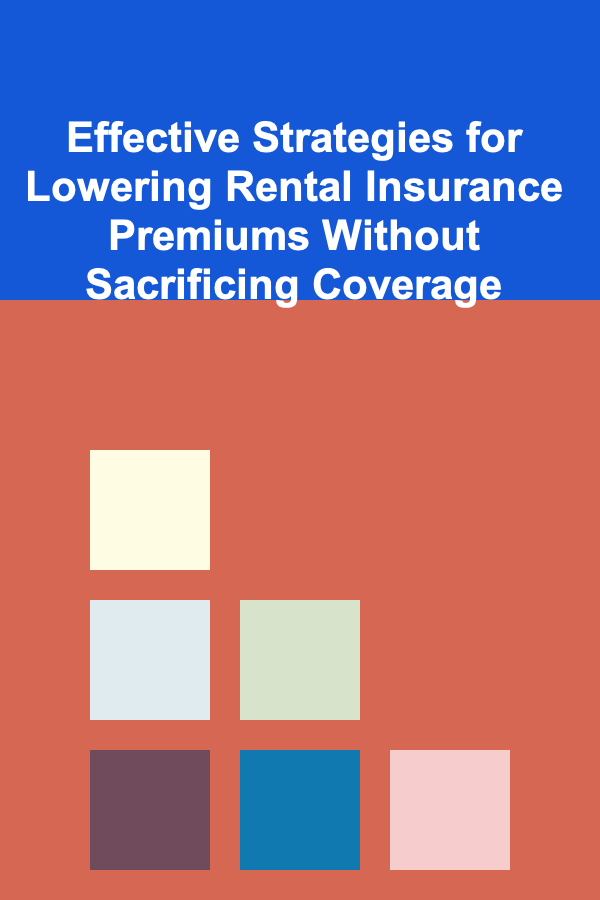
Effective Strategies for Lowering Rental Insurance Premiums Without Sacrificing Coverage
Read More
How to Build Relationships with Potential B2B Clients on LinkedIn
Read More
The Best Affordable Pet Care Options for Your Furry Friends
Read More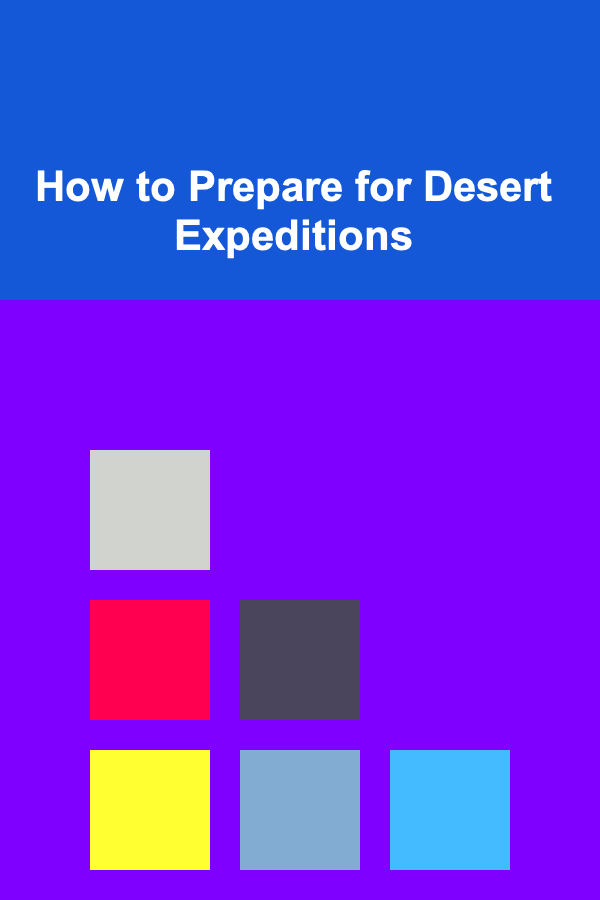
How to Prepare for Desert Expeditions
Read More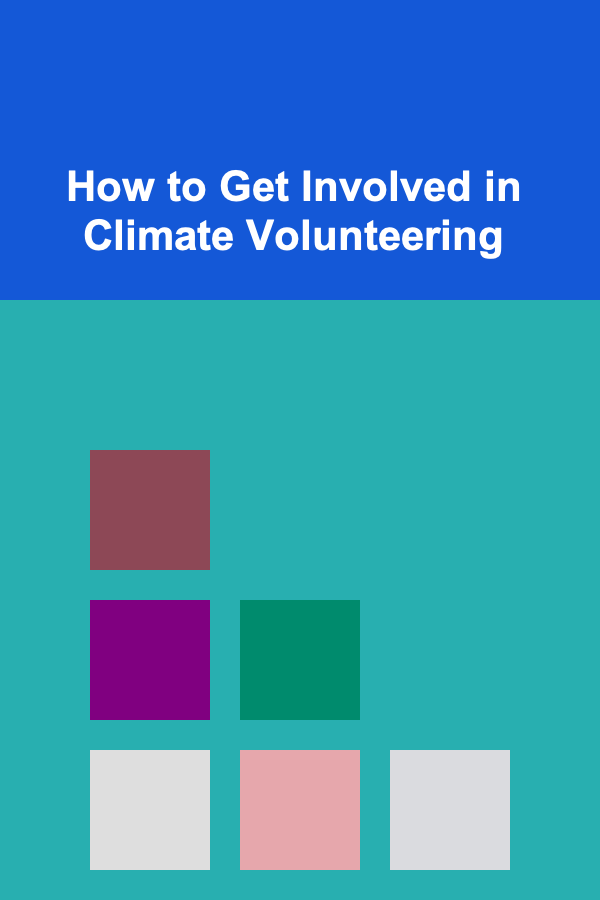
How to Get Involved in Climate Volunteering
Read More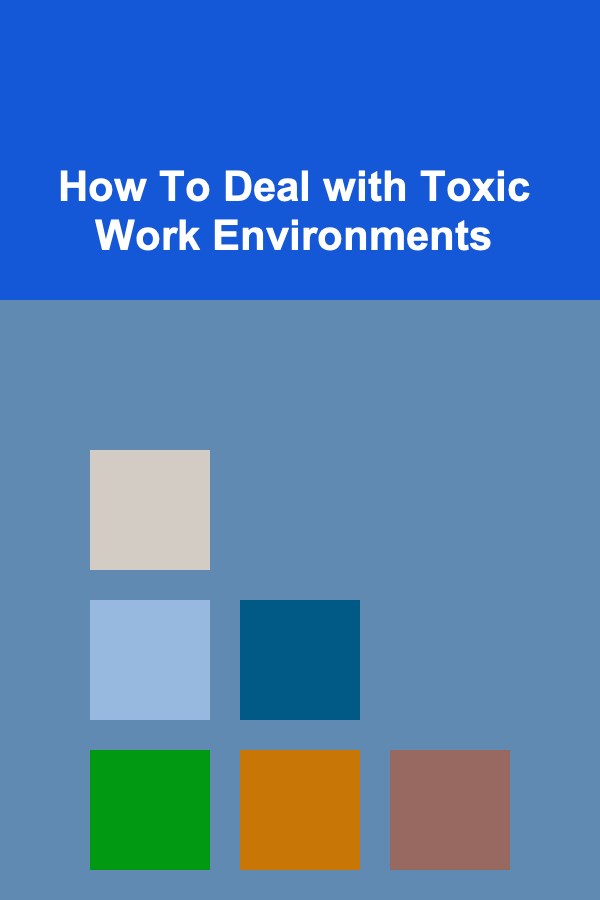
How To Deal with Toxic Work Environments
Read MoreOther Products
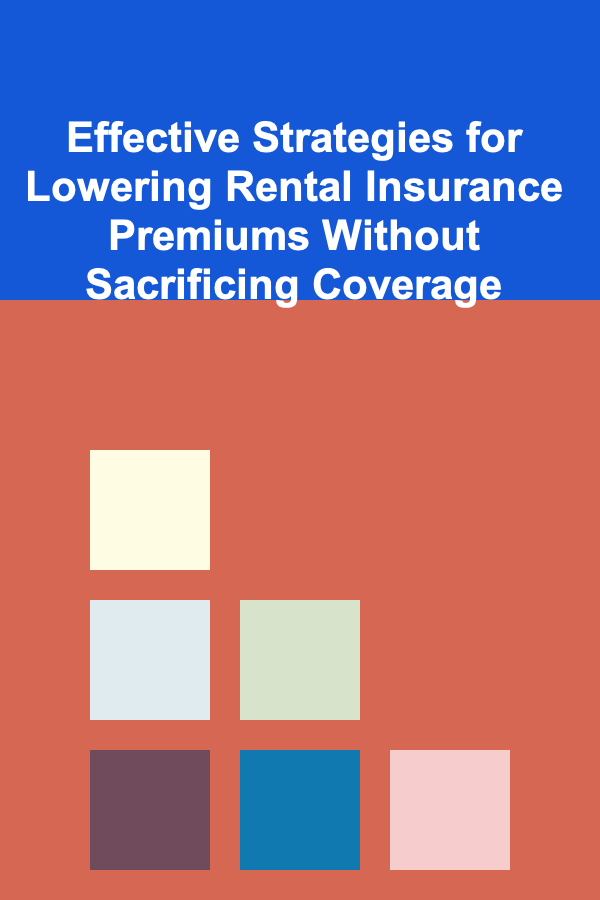
Effective Strategies for Lowering Rental Insurance Premiums Without Sacrificing Coverage
Read More
How to Build Relationships with Potential B2B Clients on LinkedIn
Read More
The Best Affordable Pet Care Options for Your Furry Friends
Read More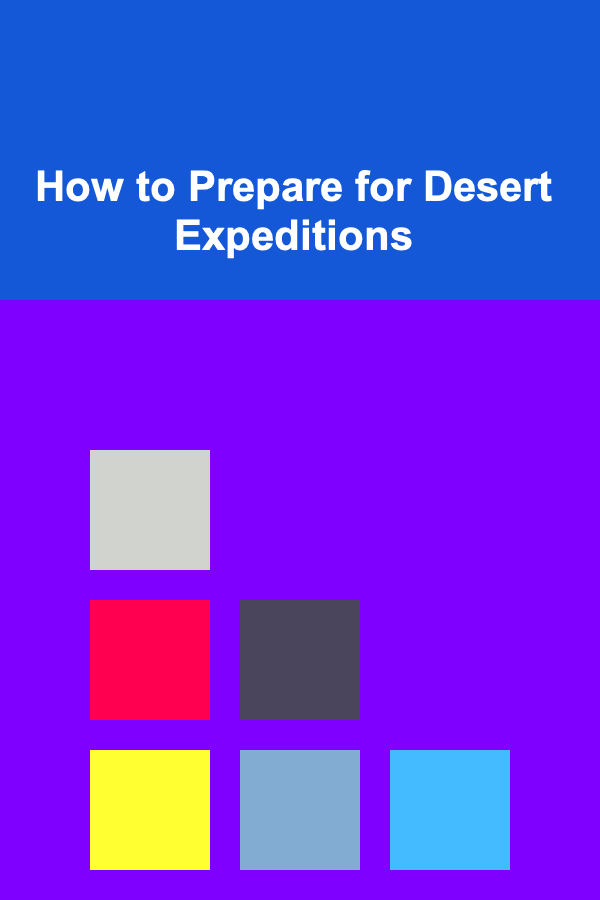
How to Prepare for Desert Expeditions
Read More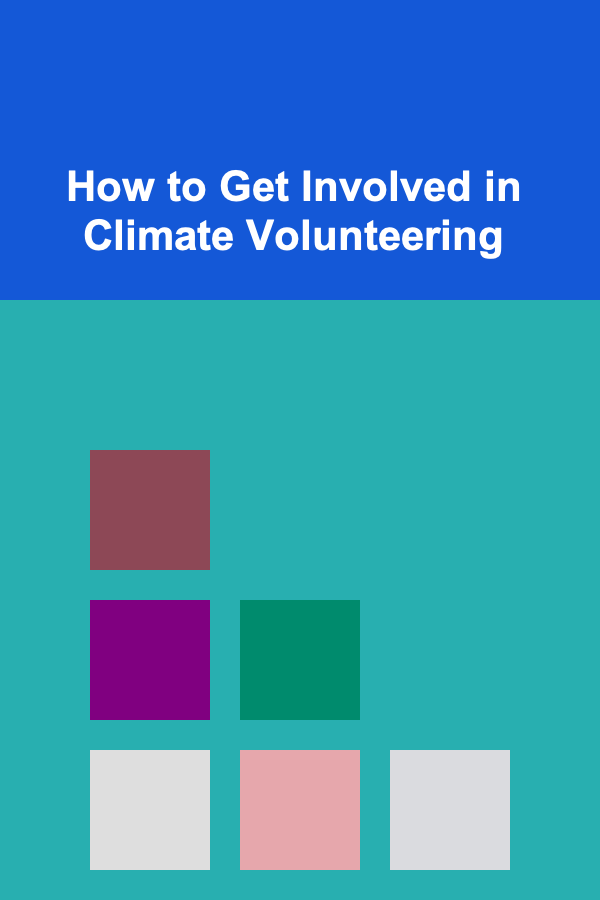
How to Get Involved in Climate Volunteering
Read More