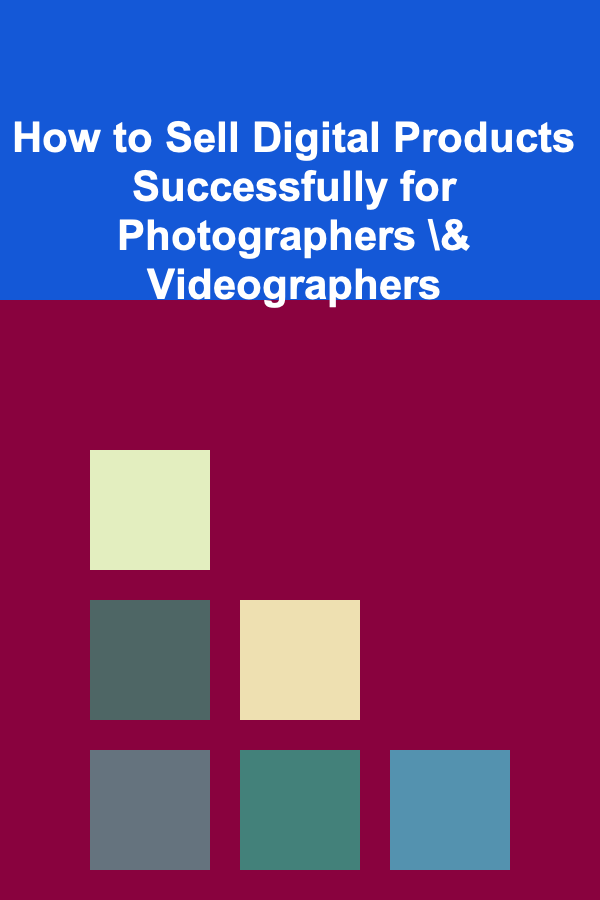How to Create a Comprehensive Household Expenses List in Excel
ebook include PDF & Audio bundle (Micro Guide)
$12.99$10.99
Limited Time Offer! Order within the next:

Managing household finances can be overwhelming, especially when trying to track expenses and stay within budget. One of the most effective ways to gain control over your financial situation is to create a comprehensive household expenses list. Using Microsoft Excel for this purpose not only simplifies the organization of your expenses but also helps you analyze spending patterns over time. This article will guide you through the step-by-step process of creating a detailed household expenses list in Excel, providing insights into various categories, formulas, and best practices to ensure an efficient and accurate tracking system.
Understanding the Importance of a Household Expenses List
Before diving into the technical steps of creating an expenses list, it's essential to understand why having a comprehensive household expenses list is crucial for effective financial management.
1.1. Financial Awareness
A household expenses list provides insight into your spending habits, enabling you to identify areas where you may overspend or underutilize resources. By understanding where your money goes each month, you can make informed decisions about adjusting your budget accordingly.
1.2. Budgeting Made Easier
With a clear outline of your expenses, you can create a more accurate budget that reflects your actual spending patterns. This enhanced budgeting accuracy helps prevent overspending and allows for better savings allocation.
1.3. Identifying Trends
Tracking expenses over time enables you to identify trends and changes in your spending behavior. Recognizing these patterns can help you make proactive adjustments to improve your financial health.
1.4. Preparing for Future Goals
Whether you're planning a major purchase, saving for retirement, or setting up an emergency fund, having a comprehensive list of your current expenses allows you to plan effectively for future financial goals.
Step 1: Setting Up Your Excel Spreadsheet
Now that we understand the importance of a household expenses list, let's explore how to create one using Excel.
2.1. Open Excel and Create a New Workbook
Begin by launching Microsoft Excel and creating a new workbook. You'll start with a blank slate to build your expenses list.
2.2. Design Your Layout
Designing a clean, organized layout is crucial for easy navigation. Here's a suggested layout for your expenses list:
- Column A: Date
- Column B: Expense Category
- Column C: Description
- Column D: Amount
- Column E: Payment Method (optional)
- Column F: Notes (optional)
2.3. Freeze the Top Row
To improve usability as you scroll through your data, freeze the top row containing your headers. To do this, go to the "View" tab, click on "Freeze Panes," and select "Freeze Top Row."
2.4. Format Your Columns
Format your columns for clarity. You can set the following formats:
- Column A: Format as Date (right-click the column header, choose "Format Cells," select "Date")
- Column D: Format as Currency (similar process, choose "Currency" in "Format Cells")
These formatting changes will enhance readability and ensure that data entry is consistent.
Step 2: Defining Expense Categories
Next, you need to define the expense categories that will apply to your household. Categorizing expenses is essential for understanding where your money goes.
3.1. Common Expense Categories
Consider breaking down your household expenses into the following categories:
- Housing: Rent or mortgage, property taxes, home insurance
- Utilities: Electricity, water, gas, internet, phone
- Groceries: Food and household supplies
- Transportation: Fuel, car payments, maintenance, public transport
- Insurance: Health, auto, life, and other types of insurance
- Healthcare: Medical expenses, prescriptions, co-pays
- Entertainment: Dining out, subscriptions, hobbies
- Clothing: Purchases for seasonal clothing and footwear
- Savings & Investments: Contributions to savings accounts, retirement funds
- Miscellaneous: Any other expenses not classified above
3.2. Create a Dropdown List for Categories
To streamline data entry, create a dropdown list for your expense categories:
- Select Column B.
- Go to the "Data" tab in the ribbon.
- Click on "Data Validation."
- In the dialog box, under "Allow," select "List."
- In the "Source" field, enter your defined categories separated by commas or reference a range where you have listed them.
This dropdown feature will enhance consistency and make it easier to categorize your expenses accurately.
Step 3: Logging Your Expenses
With your spreadsheet set up and categories defined, you can now start logging your expenses.
4.1. Entering Data
Use the following guidelines to accurately record your household expenses:
- Date: Enter the date of the transaction.
- Expense Category: Use the dropdown menu to select the appropriate category.
- Description: Provide a brief description of the expense (e.g., grocery shopping, electricity bill).
- Amount: Enter the dollar amount spent.
- Payment Method (optional): Include whether you paid with cash, credit card, or another method.
- Notes (optional): Add any additional information relevant to the expense.
4.2. Regular Updates
Set aside time weekly or bi-weekly to update your expenses. Consistent logging ensures that you maintain an accurate and up-to-date overview of your household finances.
Step 4: Analyzing Your Expenses
Once you've logged several months' worth of expenses, it's time to analyze the data to gain insights into your spending habits.
5.1. Creating Summary Tables
Creating summary tables can help you visualize your total spending per category:
-
Insert a new sheet in your workbook for analysis.
-
In the new sheet, create a list of your expense categories in one column.
-
Next to each category, use the
SUMIFfunction to calculate the total expenses for each category.For example, if your main expenses list is on Sheet1 and you want to sum the amount spent on groceries:
5.2. Creating Charts
Visual representations of your spending can provide clarity and highlight trends. Consider creating pie charts or bar graphs based on your summary table:
- Select the summary table.
- Go to the "Insert" tab in the ribbon.
- Choose the type of chart you wish to create (e.g., Pie Chart, Bar Chart).
Charts can visually depict your spending distributions, making it easier to spot excessive spending categories.
5.3. Identifying Trends Over Time
Over time, evaluate your expenses to determine trends. Look for:
- Seasonal fluctuations (e.g., higher heating bills in winter)
- Areas where spending consistently exceeds budgeted amounts
- Opportunities to cut back on discretionary spending
By recognizing these patterns, you can adjust your budget and spending habits to align more closely with your financial goals.
Step 5: Adjusting Your Budget
Using the insights gained from analyzing your expenses, you can make informed adjustments to your budget.
6.1. Set Spending Limits
Based on your analysis, establish realistic spending limits for each category. Consider adjusting these limits based on past spending habits and future expectations.
6.2. Prioritize Savings
If you find that certain categories are consistently underfunded or that you're overspending, consider reallocating funds towards savings. Make savings a priority by treating it like a non-negotiable expense.
6.3. Review Monthly
Schedule monthly budget reviews to assess performance against your established limits. During these reviews, discuss any necessary adjustments with your family, making sure everyone is on board with the budgeting strategy moving forward.
Step 6: Integrating Other Financial Aspects
For a comprehensive approach to managing your finances, consider integrating other aspects beyond just tracking expenses.
7.1. Income Tracking
Alongside your expenses, track your income. Create a separate section in your expenses list or a new sheet altogether dedicated to recording income sources, including salaries, bonuses, and side hustles.
Include columns for:
- Date
- Source of Income
- Amount
7.2. Debt Management
If you have debt, include a section in your workbook to track outstanding balances, interest rates, and payment schedules. Utilize formulas to calculate total debt and prioritize repayment strategies to reduce high-interest obligations first.
7.3. Emergency Fund and Savings Goals
Create a savings tracker where you can monitor contributions to your emergency fund and specific savings goals (e.g., vacation, home purchase). Use progress bars or percentage completion formulas to visualize your advancement toward these goals.
Step 7: Utilizing Excel Functions and Features
Excel offers numerous functions and features that can enhance your household expenses list and overall financial management.
8.1. Conditional Formatting
Utilize conditional formatting to highlight specific expenses. For example, you can set rules to color-code expenses above a certain amount, allowing you to quickly identify significant outflows.
- Select the cells in the "Amount" column.
- Go to the "Home" tab, click on "Conditional Formatting," and choose "New Rule."
- Set rules based on your criteria (e.g., greater than $100) and customize the formatting style.
8.2. Pivot Tables
As your expenses grow more complex, pivot tables can help summarize and analyze data efficiently. They allow you to dynamically rearrange data to view different perspectives without altering the original dataset.
- Select your entire expense list.
- Go to the "Insert" tab and click on "PivotTable."
- Choose where to place the pivot table and click "OK."
- Drag fields into Rows, Columns, and Values to create a customized summary.
8.3. VLOOKUP Function
Use the VLOOKUP function to pull in additional data related to your expenses. For instance, you could have a separate sheet with details about recurring bills (like due dates and amounts) and use VLOOKUP to cross-reference those bills with your expenses.
The basic syntax is:
8.4. Protecting Your Workbook
As your financial data becomes more extensive and complex, consider protecting your workbook. Password-protect sensitive information to maintain privacy and integrity.
- Go to the "File" tab and click on "Info."
- Select "Protect Workbook" and choose "Encrypt with Password."
Step 8: Maintaining Discipline and Accountability
Ultimately, sticking to your budget requires discipline and accountability. Here are some tips to cultivate these qualities:
9.1. Share Responsibilities
If you share financial responsibilities with a partner or family members, delegate tasks related to expense tracking. Sharing the workload fosters team collaboration and keeps everyone engaged in the process.
9.2. Set Regular Check-Ins
Incorporate regular check-ins with your family to discuss finances. Review the household expenses list together, celebrate successes, and address any discrepancies or concerns.
9.3. Use Reminders
Set reminders for upcoming payments or deadlines related to your expenses. Use digital calendars or task management apps to keep everyone informed and accountable.
9.4. Reward Progress
Recognize and reward your family for achieving budgeting milestones. Celebrating accomplishments---whether big or small---boosts morale and motivates ongoing adherence to financial goals.
Conclusion
Creating a comprehensive household expenses list in Excel is an invaluable tool for managing your finances effectively. By following the steps outlined in this guide---setting up your spreadsheet, defining expense categories, logging expenses, analyzing data, and integrating other financial aspects---you empower yourself to take control of your financial situation.
Remember that maintaining a household expenses list is an ongoing process that requires discipline, regular review, and adaptation to changing circumstances. With dedication to this practice, you can navigate your way toward financial stability, achieve your goals, and foster healthier spending habits for you and your family. Embrace the journey, and leverage the power of Excel to enhance your financial management skills and secure a brighter financial future.

Creative Ideas for DIY Party Decorations and Supplies on a Budget
Read More
How to Build Inexpensive Wall Shelving Ideas for Extra Storage
Read More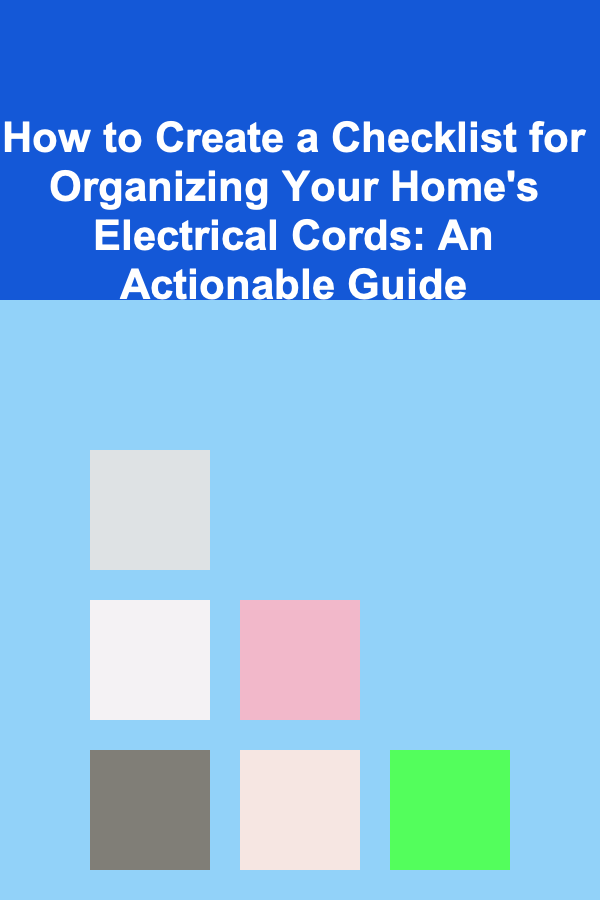
How to Create a Checklist for Organizing Your Home's Electrical Cords: An Actionable Guide
Read More
How to Create a Cozy Holiday Atmosphere with Simple Home Decorations
Read More
How to Plan for Financial Success During Major Life Milestones
Read More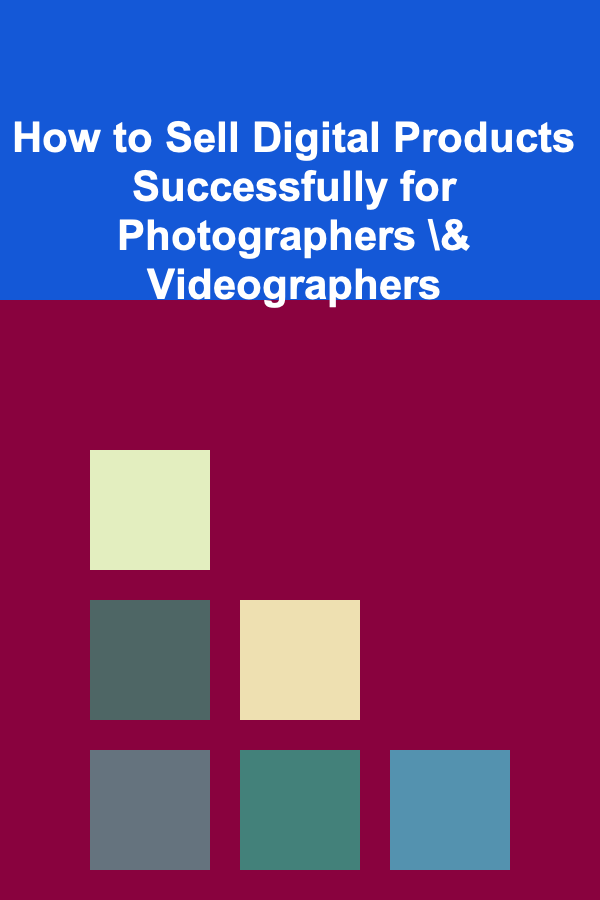
How to Sell Digital Products Successfully for Photographers & Videographers
Read MoreOther Products

Creative Ideas for DIY Party Decorations and Supplies on a Budget
Read More
How to Build Inexpensive Wall Shelving Ideas for Extra Storage
Read More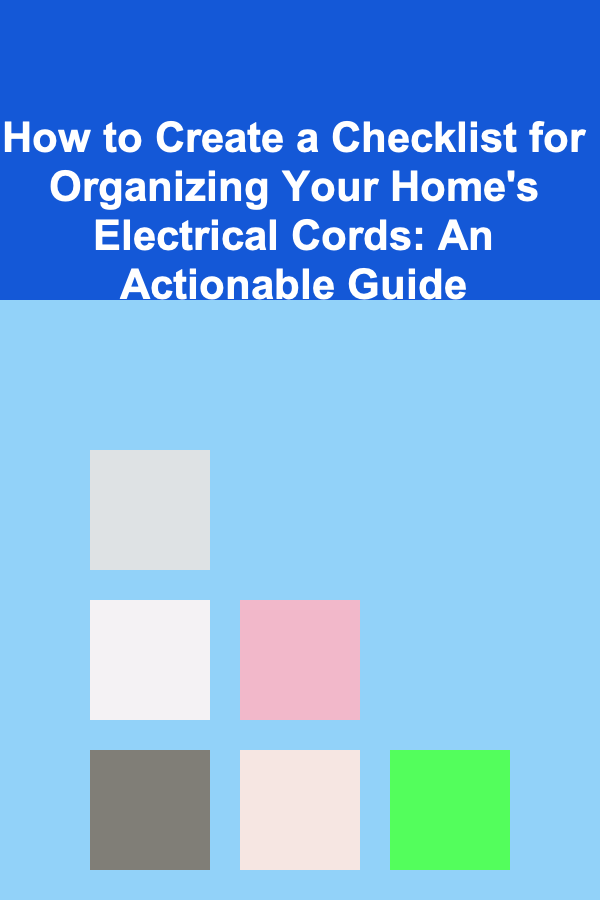
How to Create a Checklist for Organizing Your Home's Electrical Cords: An Actionable Guide
Read More
How to Create a Cozy Holiday Atmosphere with Simple Home Decorations
Read More
How to Plan for Financial Success During Major Life Milestones
Read More