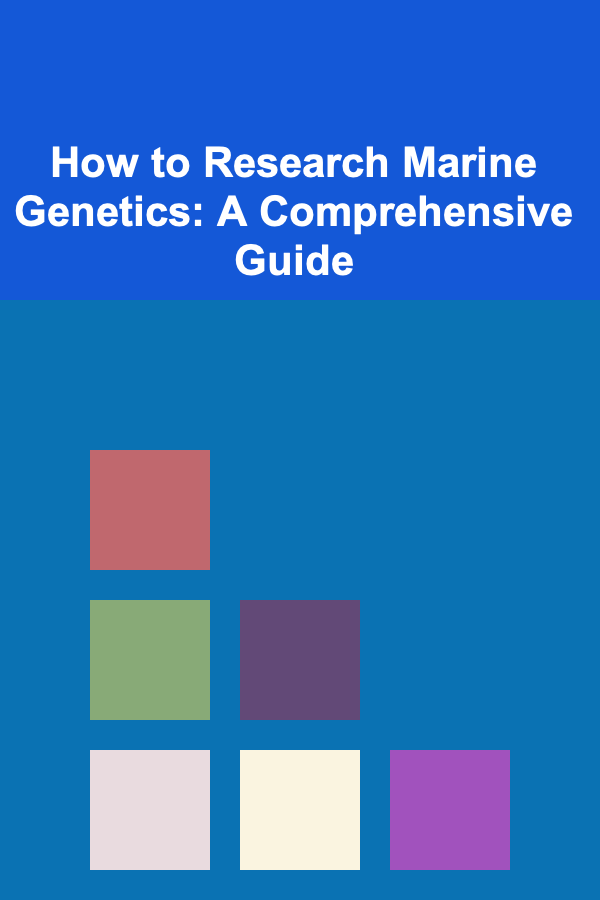How to Create a Checklist for Website Security Optimization
ebook include PDF & Audio bundle (Micro Guide)
$12.99$5.99
Limited Time Offer! Order within the next:

In today's digital world, website security is more important than ever. With the rise of cyber threats, data breaches, and hacking attempts, securing your website is crucial to protect your business, customers, and sensitive data. Optimizing website security requires a proactive approach, and a well-structured checklist can help ensure that you address every critical aspect of security.
This actionable guide will walk you through the essential steps to create a comprehensive website security optimization checklist, covering everything from the basics to advanced measures. Whether you're a website owner, developer, or security professional, this guide will help you secure your website and minimize potential vulnerabilities.
Step 1: Assess Your Current Security Status
Before you can enhance your website's security, you need to evaluate its current state. This initial assessment helps identify existing vulnerabilities, weak points, and areas that require immediate attention.
1.1: Perform a Security Audit
Conducting a comprehensive security audit of your website is the first step in identifying any current weaknesses. The audit should include the following:
- Vulnerability Scanning: Use security tools to scan for common vulnerabilities such as outdated software, weak passwords, or known exploits. Tools like Qualys, Acunetix, or OWASP ZAP can help.
- Penetration Testing: Hire ethical hackers or use automated tools to simulate attacks on your website. This will help identify potential entry points that malicious actors might exploit.
- Access Control Review: Review who has access to your website and backend. Ensure that only authorized personnel can access sensitive areas of your website.
1.2: Check for Common Security Issues
Identify any common security vulnerabilities specific to your website's platform, such as:
- Outdated CMS or Plugins: Ensure your content management system (CMS) and all plugins are up to date. Older versions are often exploited by attackers.
- Weak Passwords: Check if users or admins are using weak passwords. Encourage the use of strong, unique passwords.
- Unpatched Security Holes: Ensure that your website's software and third-party integrations are regularly patched.
Once the audit is complete, document the findings and prioritize fixes based on severity.
Step 2: Strengthen Authentication Mechanisms
Authentication is the first line of defense when it comes to securing your website. Strengthening the authentication mechanisms helps ensure that only authorized users can access sensitive areas.
2.1: Implement Strong Password Policies
Weak passwords are one of the most common ways websites get compromised. To strengthen your website's authentication process:
- Enforce Strong Passwords: Require users to create passwords that are at least 12 characters long and include a mix of upper- and lower-case letters, numbers, and special characters.
- Use Multi-Factor Authentication (MFA): MFA adds an additional layer of security by requiring users to provide a second form of authentication, such as a code sent to their phone or an authentication app.
- Regular Password Changes: Implement policies that require users to change their passwords periodically, or at least when a security breach is suspected.
2.2: Secure Login Pages
Login pages are prime targets for attackers. Securing your login pages is essential to prevent unauthorized access:
- Use HTTPS: Ensure that your login page is served over HTTPS to encrypt the communication between users and the server.
- Captcha Protection: Add CAPTCHA to login forms to prevent automated bots from attempting to brute-force login attempts.
- Limit Login Attempts: Protect against brute-force attacks by limiting the number of login attempts. After a certain number of failed attempts, temporarily lock the account or require additional verification.
- Two-Factor Authentication: Enforce 2FA for all admin users to add another layer of security to the login process.
Step 3: Secure Website Communication
The communication between the website and its users should be encrypted to protect sensitive data from being intercepted during transit. Securing communication channels is critical for protecting data integrity.
3.1: Implement HTTPS (SSL/TLS)
HTTPS is essential for securing data transmission between your website and its visitors. It ensures that any information sent (such as login credentials, payment information, and personal data) is encrypted.
- Obtain an SSL/TLS Certificate: Purchase and install an SSL certificate to enable HTTPS on your website. Free options like Let's Encrypt are available, or you can buy one from a trusted certificate authority.
- Force HTTPS : Set up redirects to force all users to access the HTTPS version of your website. This can usually be done in your server's configuration file (e.g.,
.htaccess). - Regular Certificate Renewal: SSL/TLS certificates expire, so ensure you renew them regularly to maintain secure communication.
3.2: Secure HTTP Headers
HTTP security headers can provide additional protection against a variety of attacks. Implement the following headers:
- Content Security Policy (CSP): Restrict the sources from which your website can load resources (e.g., JavaScript, CSS) to prevent malicious content from being injected.
- Strict Transport Security (HSTS): Enforce the use of HTTPS by preventing HTTP connections to your site.
- X-Frame-Options: Prevent your website from being embedded in a frame or iframe, protecting against clickjacking attacks.
- X-XSS-Protection: Enable this header to activate the browser's built-in protection against cross-site scripting (XSS) attacks.
Step 4: Secure Your Website's Code and Database
Vulnerabilities in your website's code and database can expose it to attacks. Securing these elements requires vigilance and regular updates.
4.1: Protect Against SQL Injection
SQL injection is one of the most common and dangerous vulnerabilities. To prevent it:
- Use Prepared Statements: Always use parameterized queries to ensure that user input cannot interfere with SQL queries.
- Sanitize User Input: Validate and sanitize all user inputs to ensure that they cannot inject malicious SQL code.
- Limit Database Permissions: Ensure that the database user account used by the website has the least amount of privileges necessary to perform its tasks.
4.2: Implement Cross-Site Scripting (XSS) Protection
XSS vulnerabilities allow attackers to inject malicious scripts into web pages, which can steal user data or perform other malicious actions.
- Escape User Inputs : Always sanitize user input to ensure that special characters (e.g.,
<,>) are encoded properly before being displayed. - Use Content Security Policy (CSP): Enforce a strong CSP to prevent the execution of malicious scripts.
4.3: Protect File Uploads
Allowing users to upload files presents a potential security risk if not handled properly.
- Validate File Types: Only allow specific file types (e.g., images or PDFs) and block all other file types.
- Rename Uploaded Files: Rename uploaded files to ensure they do not carry executable file extensions or predictable names.
- Store Files Outside Web Root: Store uploaded files outside the web root directory to prevent them from being directly accessed via the browser.
4.4: Regularly Backup Your Website
Backups are an essential part of any website security plan. In case of a security breach, having recent backups allows you to restore your website to a working state.
- Automate Backups: Set up automated backups to ensure that you always have the most recent version of your website stored securely.
- Store Backups Offsite: Store backups in a secure offsite location, such as cloud storage, to protect against server failures or ransomware attacks.
Step 5: Monitor and Respond to Security Threats
Website security is an ongoing process. It's essential to continuously monitor your website for potential threats and respond quickly to any suspicious activity.
5.1: Set Up Monitoring Tools
Use website monitoring tools to keep an eye on your website's performance and security:
- Intrusion Detection Systems (IDS): Implement an IDS to monitor for abnormal behavior or potential attacks on your website.
- Uptime Monitoring: Set up uptime monitoring services to alert you if your website goes offline or becomes unreachable.
- Web Application Firewall (WAF): A WAF can block malicious traffic and protect against attacks such as SQL injection, XSS, and DDoS.
5.2: Implement Logging and Alerts
Enable detailed logging for all server and application activity. This will help you detect potential attacks and track the actions of any unauthorized users.
- Log Web Traffic: Monitor all incoming traffic for suspicious patterns, such as multiple failed login attempts or requests for known exploits.
- Set Alerts: Set up automatic alerts for any unusual activity, such as high traffic spikes or failed authentication attempts.
5.3: Regularly Update Software and Plugins
Ensure that all software, including CMS platforms, themes, and plugins, are regularly updated to fix any known security vulnerabilities. Set up notifications for updates, and apply them as soon as they're available.
Conclusion
Website security optimization is a vital part of running a website. By following this comprehensive checklist, you can take proactive steps to protect your website from various security threats, enhance user trust, and safeguard sensitive information.
The key to effective website security is continuous monitoring, prompt updates, and an ongoing commitment to best practices. Regularly revisit your security measures to stay ahead of emerging threats and ensure that your website remains a safe environment for your users.
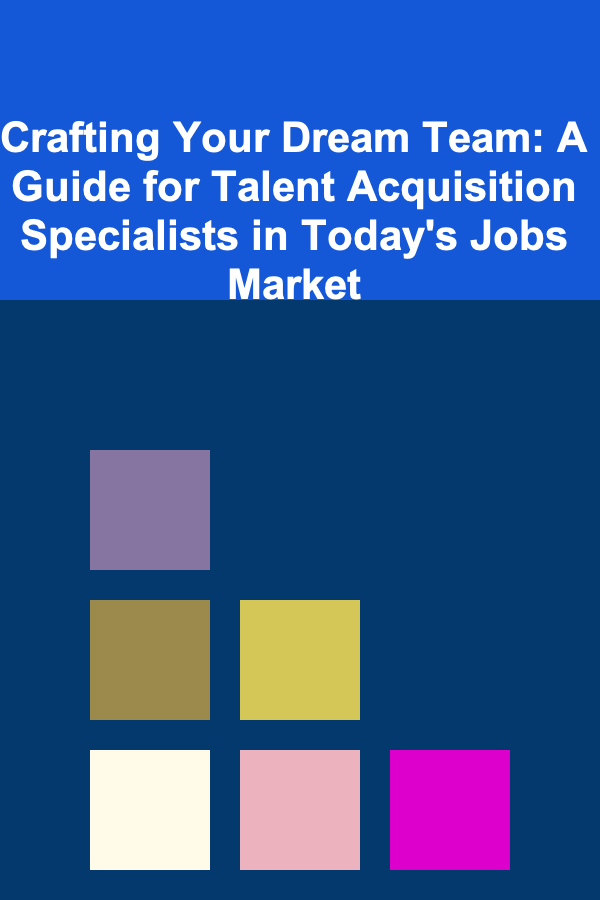
Crafting Your Dream Team: A Guide for Talent Acquisition Specialists in Today's Jobs Market
Read More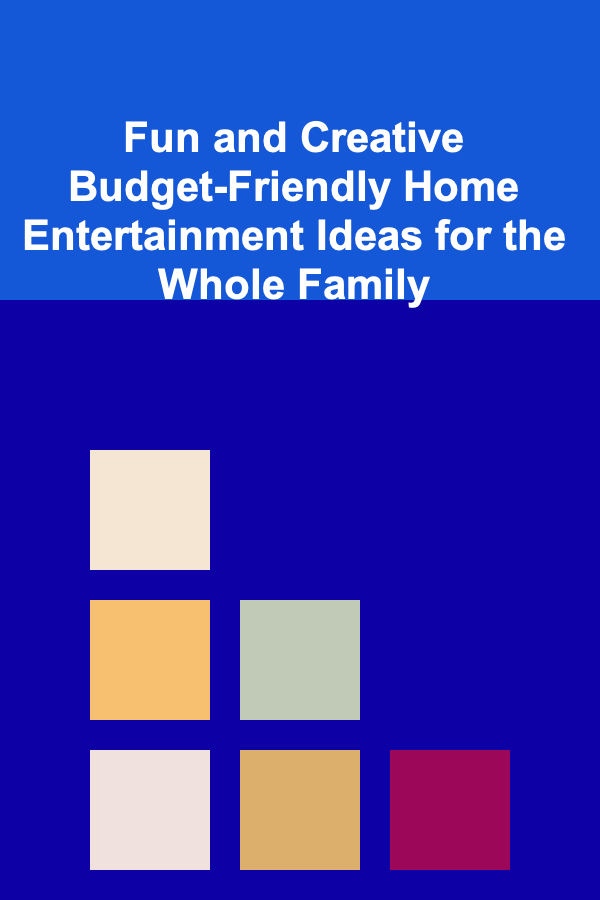
Fun and Creative Budget-Friendly Home Entertainment Ideas for the Whole Family
Read More
How to Organize Your Home Office for Better Productivity and Storage
Read More
How to Soundproof Your Home's Attic for Better Insulation
Read More
How to Live a Fully Sustainable Life
Read More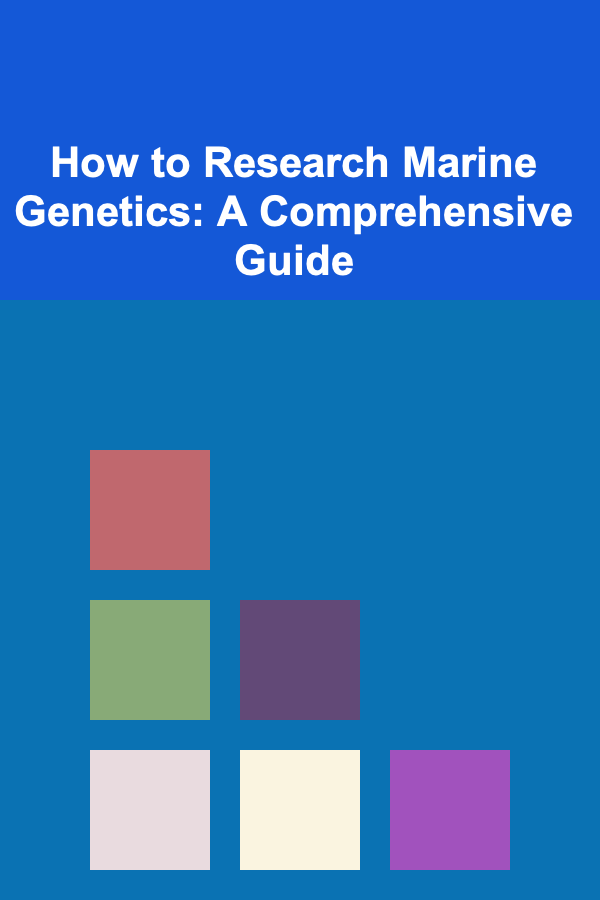
How to Research Marine Genetics: A Comprehensive Guide
Read MoreOther Products
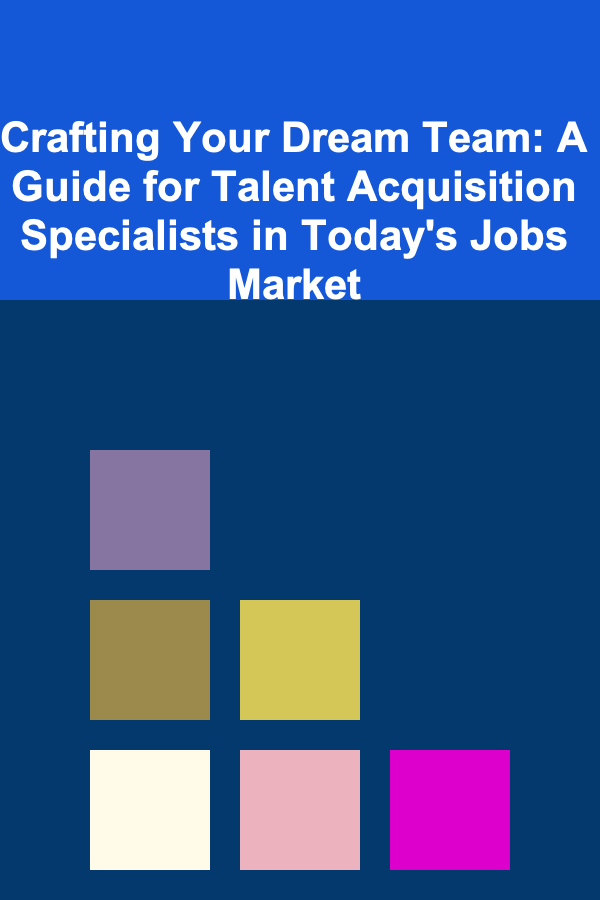
Crafting Your Dream Team: A Guide for Talent Acquisition Specialists in Today's Jobs Market
Read More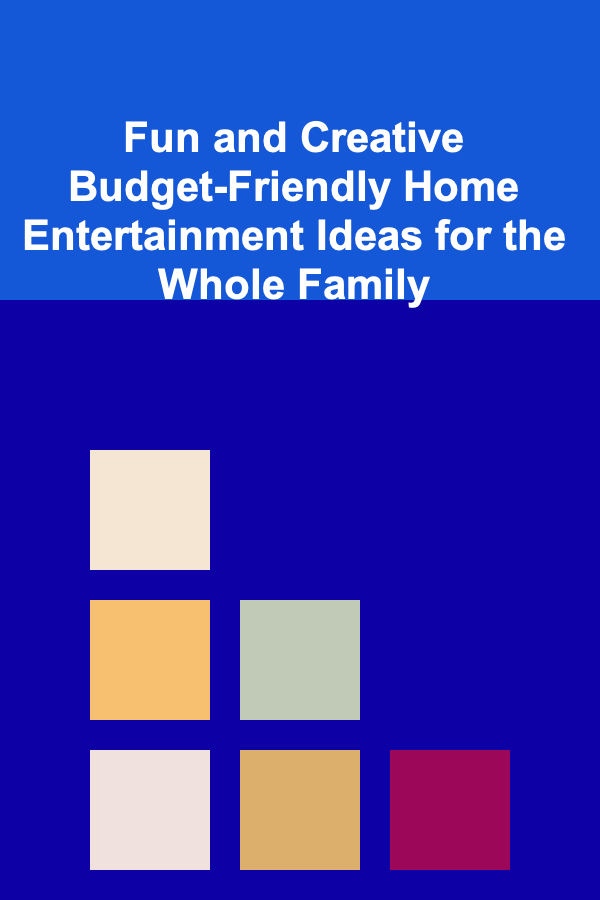
Fun and Creative Budget-Friendly Home Entertainment Ideas for the Whole Family
Read More
How to Organize Your Home Office for Better Productivity and Storage
Read More
How to Soundproof Your Home's Attic for Better Insulation
Read More
How to Live a Fully Sustainable Life
Read More