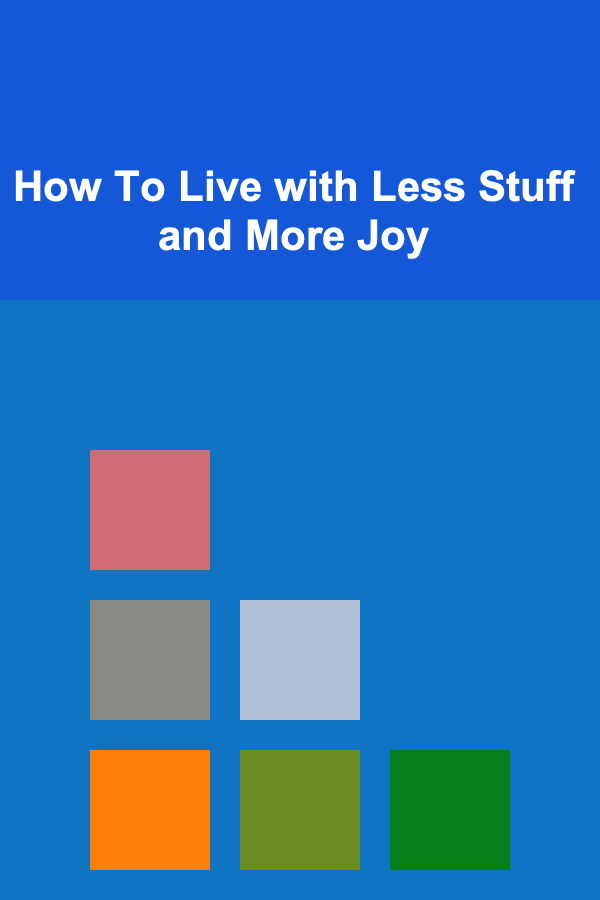How to Create a Checklist for Website Security Maintenance
ebook include PDF & Audio bundle (Micro Guide)
$12.99$5.99
Limited Time Offer! Order within the next:

Website security is one of the most critical aspects of maintaining a successful online presence. Whether you're managing a personal blog, an eCommerce store, or a business website, ensuring that your website is secure protects your users, data, and your brand. A website's security maintenance is an ongoing task, not a one-time fix. Having a solid checklist for regular maintenance can help ensure that your website remains secure, functional, and protected from potential threats.
This actionable guide will walk you through the process of creating a checklist for website security maintenance. The key focus is on creating a comprehensive, organized, and efficient process that you can follow regularly to ensure your website stays safe.
Regularly Update Website Software
Importance
Outdated software is one of the most common reasons websites become vulnerable to attacks. Cybercriminals are always looking for weaknesses in older versions of content management systems (CMS), plugins, themes, and other software running on your website. Keeping everything up-to-date reduces the chances of a successful attack.
Checklist Actions:
- Update your CMS: Ensure that your content management system (WordPress, Joomla, etc.) is always running the latest version.
- Update plugins and themes: Update all plugins and themes regularly, as many security vulnerabilities are found in outdated versions.
- Check for compatibility: After updating software, check for compatibility issues between the updates and your website's functionality.
- Automate updates: Consider setting up automatic updates for critical software like your CMS and essential plugins.
Use Strong Passwords and Two-Factor Authentication (2FA)
Importance
Weak passwords are an open door for hackers to gain unauthorized access to your website. This can lead to data theft, website defacement, or worse. Two-factor authentication (2FA) adds an extra layer of protection, ensuring that even if someone gets access to a password, they still need another factor (like a code sent to a phone) to log in.
Checklist Actions:
- Use strong passwords: Implement complex passwords for admin accounts, databases, FTP accounts, and all other access points.
- Enforce strong password policies: Make sure that all users of your site follow strong password guidelines (e.g., minimum length, use of special characters).
- Enable Two-Factor Authentication: Enable 2FA for all admin and critical accounts to prevent unauthorized logins.
- Use a password manager: Encourage your team to use a password manager to generate and store complex passwords.
Backup Your Website Regularly
Importance
Having regular backups is essential for website security. In the event of an attack, such as ransomware or a hacking attempt, restoring your website from a recent backup could save you from data loss and downtime.
Checklist Actions:
- Schedule automated backups: Use a reliable backup plugin or service to automate daily, weekly, or monthly backups.
- Store backups securely: Make sure backups are stored offsite (e.g., in cloud storage) and encrypted to prevent them from being compromised.
- Test backup restoration: Periodically, test your backups to ensure that they can be restored without issues.
- Create incremental backups: Instead of backing up everything every time, use incremental backups to save space and speed up the process.
Implement HTTPS with SSL/TLS Encryption
Importance
HTTPS (HyperText Transfer Protocol Secure) encrypts data transmitted between your website and its visitors. SSL/TLS certificates ensure that all information exchanged, such as passwords and payment data, remains private and protected.
Checklist Actions:
- Install an SSL certificate: Ensure your website uses an SSL certificate to enable HTTPS encryption.
- Force HTTPS: Redirect all HTTP traffic to HTTPS, ensuring that all users are accessing the encrypted version of your site.
- Test SSL setup: Use tools like SSL Labs' SSL Test to ensure that your SSL/TLS certificate is properly configured and secure.
- Renew SSL certificates: Make sure that SSL certificates are renewed before they expire.
Secure User Inputs and Form Data
Importance
Forms (e.g., contact forms, registration forms, payment forms) are a common target for attackers who try to exploit vulnerabilities to inject malicious code. Securing form submissions and validating inputs are key to preventing attacks like SQL injections and cross-site scripting (XSS).
Checklist Actions:
- Use CAPTCHA or reCAPTCHA: Implement CAPTCHA on forms to prevent bots from submitting spam or malicious data.
- Validate and sanitize inputs: Ensure that all form data (like user input) is validated and sanitized to prevent malicious scripts or code from being executed.
- Limit form submission attempts: Prevent brute force attacks by limiting the number of form submissions within a certain period.
- Use HTTPS for form submissions: Ensure that all forms, especially those handling sensitive data, are submitted over HTTPS to protect against interception.
Monitor for Malware and Security Vulnerabilities
Importance
Malware infections can damage your website's integrity, compromise sensitive user data, and harm your reputation. Regularly monitoring your site for signs of malware ensures that threats are caught early before they can cause significant damage.
Checklist Actions:
- Install security plugins: Use website security plugins (like Wordfence for WordPress) that scan your site for malware and vulnerabilities.
- Run regular malware scans: Schedule weekly or monthly malware scans to ensure that your website remains clean.
- Check for unusual activity: Monitor logs for any suspicious or unusual activity, such as login attempts from unfamiliar IP addresses.
- Use website security services: Consider using a service like Cloudflare or Sucuri for real-time website monitoring and protection.
Check for and Fix Broken Links
Importance
Broken links not only degrade the user experience, but they can also indicate areas where attackers might be able to exploit outdated or unpatched components of your website. Regularly checking for broken links ensures that both internal and external connections remain functional.
Checklist Actions:
- Run link checkers: Use tools like Screaming Frog or Broken Link Checker to identify and fix broken links.
- Update or remove outdated links: Ensure that all internal and external links on your site are up to date and functional.
- Review link permissions: Check the permissions of external links to avoid pointing to vulnerable or compromised sites.
Restrict Access to Critical Areas of Your Website
Importance
Limiting access to sensitive parts of your website minimizes the risk of a successful attack. For example, restricting access to the admin panel, database, and backend files makes it harder for hackers to gain full control of your site.
Checklist Actions:
- Limit admin access: Restrict access to the website's admin panel to trusted IP addresses only.
- Implement role-based access control (RBAC): Assign different access levels to users based on their role to minimize the risk of unauthorized access.
- Use file permissions: Ensure that files and directories have appropriate read/write permissions to avoid unauthorized access or changes.
- Disable unused accounts: Regularly review and disable accounts that no longer have access needs, such as former employees or developers.
Review Website Security Logs
Importance
Reviewing your website's security logs allows you to detect any unusual activities or potential security threats early on. Logs can reveal critical information like failed login attempts, changes made to core files, and potential breaches.
Checklist Actions:
- Enable logging: Ensure that security-related activities are being logged, including login attempts, file changes, and plugin installations.
- Monitor logs regularly: Check logs weekly to spot any unusual or suspicious activity.
- Use a log analysis tool: Consider using log analysis tools like Loggly or Splunk to help identify threats more efficiently.
Educate Your Team
Importance
Even the most robust security measures can be compromised by human error. Educating your team on security best practices is essential to maintaining a secure website.
Checklist Actions:
- Provide security training: Regularly train employees and collaborators on website security best practices, including recognizing phishing emails and using strong passwords.
- Establish a security policy: Develop a clear security policy for your website, and ensure that everyone involved with the site follows it.
- Conduct regular security audits: Periodically audit your team's adherence to security policies and procedures to identify areas for improvement.
Conclusion
Website security maintenance is a continuous and proactive process that requires consistent effort. By implementing a well-structured security checklist, you ensure that your website is regularly updated, monitored, and protected from potential threats. Following these steps, from updating software to educating your team, will significantly reduce your website's vulnerability and improve its overall safety. Regular maintenance may take time and effort, but it's an investment that pays off by keeping your users, data, and brand safe.

How to Implement a Weekly Maintenance Routine for Your Bathroom Cabinet
Read More
How to Prevent Property Damage in Your Rental Home
Read More
How to Sell Digital Products Successfully for SEO Specialists
Read More
How to Soundproof a Home for Better Home Entertainment
Read More
How to Use Freelance Websites to Find Translation Work
Read More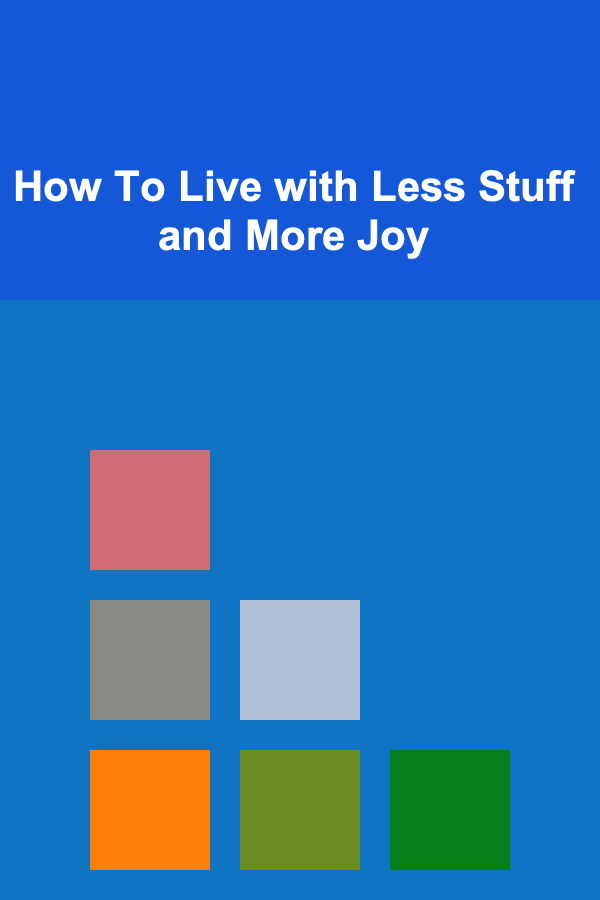
How To Live with Less Stuff and More Joy
Read MoreOther Products

How to Implement a Weekly Maintenance Routine for Your Bathroom Cabinet
Read More
How to Prevent Property Damage in Your Rental Home
Read More
How to Sell Digital Products Successfully for SEO Specialists
Read More
How to Soundproof a Home for Better Home Entertainment
Read More
How to Use Freelance Websites to Find Translation Work
Read More