
How to Create a Checklist for Virtual Training Sessions
ebook include PDF & Audio bundle (Micro Guide)
$12.99$11.99
Limited Time Offer! Order within the next:

As virtual training becomes increasingly common, ensuring that every session runs smoothly is essential for success. Whether you're a trainer or a participant, having a well-structured checklist can significantly improve the effectiveness of the session and reduce the chance of technical or organizational hiccups. This actionable guide will walk you through the process of creating a checklist for virtual training sessions that covers preparation, delivery, and follow-up stages.
Pre-Session Preparation
The first step in creating an effective virtual training session is preparation. This involves making sure all tools, resources, and technical aspects are ready for a smooth experience. A well-prepared checklist can help ensure nothing is overlooked.
A. Set Clear Learning Objectives
Before you dive into the technical preparations, ensure that the goals of your training session are crystal clear. Define what the participants should be able to achieve by the end of the session. Having measurable outcomes will guide the content and tools you'll use.
- Define session objectives: What specific skills or knowledge should participants gain?
- Create an agenda: Break down the session into distinct topics or modules, including time allocations for each.
B. Choose the Right Virtual Training Platform
Selecting the appropriate platform is crucial for seamless interaction and engagement during the training. Consider factors like ease of use, scalability, interactivity, and technical support.
- Test the platform's features: Ensure that your platform supports essential features like screen sharing, chat, breakout rooms, and participant tracking.
- Check system compatibility: Verify that both the trainer and participants' devices meet the technical requirements for the platform.
- Prepare backup platforms: In case of technical failure, it's good to have a backup virtual platform or method (e.g., a conference call line or another video platform).
C. Prepare and Organize Content
Content is at the heart of any training session. Organize your materials to ensure they align with your learning objectives and are easy to share and interact with.
- Prepare presentation slides: Use clear, concise visuals that support the learning objectives and keep engagement high.
- Create interactive elements: Plan quizzes, polls, or activities to keep participants engaged.
- Distribute pre-session materials: If participants need to review content or complete a pre-session task, send it ahead of time with clear instructions.
D. Test Equipment and Connectivity
Avoid technical difficulties during the training by testing all of your equipment well in advance.
- Test microphones and cameras: Make sure your audio and video equipment work correctly, with clear sound and picture.
- Check internet connection: Verify your internet speed and stability to avoid disruptions.
- Test audio-visual components: Make sure your presentation, videos, or any other multimedia works smoothly.
E. Communicate with Participants
Clear communication before the session can set expectations and ensure participants are prepared.
- Send invitations with clear instructions: Include a link to the session, along with login instructions, time zones, and any pre-session materials.
- Remind participants of the session's purpose: Give participants an idea of what to expect, including how the training will benefit them and any preparatory work they need to do.
- Provide contact info for technical support: Let participants know who to contact if they have technical issues before or during the session.
During the Session
Once the virtual training session is underway, the checklist should focus on smooth delivery, engagement, and troubleshooting. The goal is to ensure that participants are learning and interacting in a productive environment.
A. Start with a Welcome and Introduction
The first few minutes of a training session set the tone for the entire experience. A strong introduction helps participants understand the session's flow and objectives.
- Introduce yourself and your credentials: Briefly introduce who you are and why you are qualified to lead the session.
- Review objectives and agenda: Quickly go over the session's objectives and structure to align expectations.
- Establish ground rules: Set expectations for how participants should engage, whether through chat, hand-raising, or unmuting.
B. Manage Participant Engagement
Engagement is one of the biggest challenges in virtual training. Use interactive tools to keep participants involved throughout the session.
- Use interactive features: Utilize features like polls, quizzes, and chat to get feedback and test understanding.
- Encourage questions: Make sure participants feel comfortable asking questions, whether through chat, voice, or in breakout rooms.
- Monitor participant attentiveness: Keep an eye on participant engagement. If someone seems disengaged, gently encourage their participation.
C. Facilitate Collaboration and Discussions
Collaboration and peer learning can be powerful in virtual training, so it's essential to provide opportunities for participants to interact with each other.
- Use breakout rooms: Split participants into smaller groups to discuss topics or complete activities, then regroup to share insights.
- Facilitate discussions: Encourage discussions by asking thought-provoking questions and guiding conversations when necessary.
D. Troubleshoot Technical Issues
Technical difficulties can disrupt the flow of a session, so it's important to address them quickly and effectively.
- Have a co-host or assistant: A second person can monitor the chat for technical issues and help participants with any challenges.
- Troubleshoot common issues: Be prepared with troubleshooting solutions for common problems like audio issues, connectivity problems, or screen-sharing difficulties.
- Be calm and patient: If a technical issue arises, remain calm and reassure participants while you resolve it.
E. Keep Time
Time management is critical to ensure the session runs as scheduled and participants remain engaged.
- Stick to the agenda: Follow the time allocations you've set for each section of the training.
- Monitor participant breaks: Give participants enough time to rest if the session is long. Schedule short breaks or include interactive activities to keep energy levels up.
- Wrap up on time: Finish the session promptly and allow for a Q&A or feedback session at the end.
Post-Session Follow-Up
The completion of the training session doesn't mean the end of your responsibilities. Following up with participants can reinforce learning and provide additional value.
A. Send a Thank-You and Recap
After the session ends, express appreciation to the participants for their time and engagement.
- Thank participants: Send a personalized thank-you note or email expressing gratitude for their participation.
- Provide a session recap: Send a brief summary of the key points covered during the session, along with any important resources or follow-up links.
B. Share Session Recordings and Materials
Not all participants will retain everything from the session, so it's helpful to provide access to recordings or additional resources.
- Send session recordings: If the session was recorded, provide participants with access to the video for review.
- Share slides and resources: If you used slides, documents, or external resources, make them available for download or review.
C. Collect Feedback
Feedback is essential for improving future training sessions and ensuring continuous improvement.
- Send a feedback survey: Include questions about what participants found useful, what could be improved, and how the session met their expectations.
- Ask for suggestions: Invite participants to share any topics or areas they'd like to explore further in future sessions.
D. Follow Up on Action Items
If your session included action items or next steps, follow up to ensure participants are progressing.
- Set up follow-up tasks: If applicable, check in on any tasks or assignments that were discussed during the session.
- Provide additional support: Offer follow-up sessions, additional resources, or coaching if participants need further assistance.
Conclusion
Creating a checklist for virtual training sessions is an essential part of ensuring a smooth, successful, and engaging learning experience. By focusing on preparation, effective delivery, and post-session follow-up, you can create a seamless process that benefits both the trainer and the participants. Use this guide as a blueprint to design and execute your virtual training sessions with confidence, ensuring that each session is productive and impactful.
Other Products

How to Avoid Common Investment Mistakes as a Beginner
Read More
How to Become a Successful Grant Writer
Read More
How to Clean Hard-to-Reach Places in Your Home
Read More
How to Make Money Online as an Architect? 10 Actionable Ideas
Read More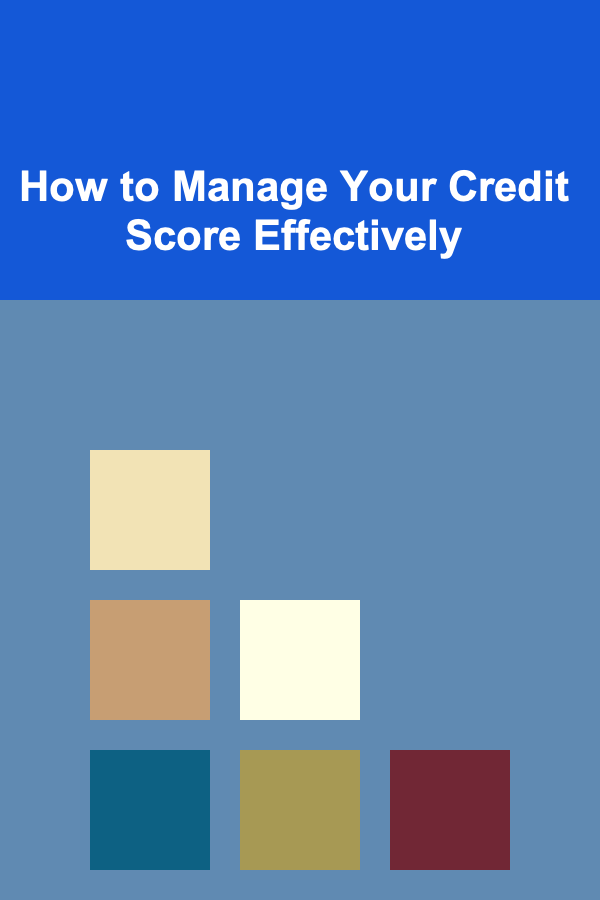
How to Manage Your Credit Score Effectively
Read More