
How to Create a Checklist for Testing Website Mobile Compatibility
ebook include PDF & Audio bundle (Micro Guide)
$12.99$11.99
Limited Time Offer! Order within the next:

As mobile internet usage continues to rise globally, ensuring that your website is mobile-compatible has become a critical aspect of web development. Mobile devices come in various shapes, sizes, and operating systems, making mobile compatibility testing essential to providing users with a seamless experience across all platforms.
Creating a checklist for testing website mobile compatibility helps ensure you don't miss important factors that contribute to a good mobile experience. In this guide, we'll walk you through a comprehensive, actionable checklist for testing mobile compatibility to ensure that your website functions optimally on mobile devices.
Start with Mobile-First Design Principles
Mobile compatibility begins with the design process. Adopting mobile-first principles ensures that your website is designed with mobile users in mind, prioritizing performance and responsiveness.
What to do:
- Ensure Responsiveness: Your website design should automatically adjust to fit different screen sizes. Use responsive web design techniques such as flexible grids, media queries, and CSS frameworks like Bootstrap or Foundation.
- Prioritize Touch Elements: Ensure that interactive elements like buttons, forms, and links are easily tappable on mobile devices. Buttons should be large enough to avoid user frustration, and tap targets should have adequate spacing.
- Adopt Scalable Vector Graphics (SVGs): Images like logos and icons should be scalable without losing quality, which ensures they look sharp on mobile screens of all resolutions.
Test on Different Mobile Devices and Screen Sizes
Mobile compatibility testing requires checking how your website functions on different devices. Mobile screens vary widely in terms of size, resolution, and aspect ratio. Testing on various devices helps ensure that your website looks and works as intended.
What to do:
- Test Across Multiple Devices: Ensure that your website is tested on popular devices such as iPhone, Samsung Galaxy, Google Pixel, and others. This helps ensure that it performs well on both iOS and Android devices.
- Use Emulators and Real Devices: While mobile emulators can simulate the experience on various devices, always test on real devices where possible, as they provide a more accurate representation of real-world usage.
- Check Different Orientations: Test your website in both portrait and landscape orientations. Some websites may behave differently when users rotate their devices, so it's essential to ensure both orientations are handled correctly.
Check Page Load Speed
Mobile users often face slower internet connections than desktop users. A slow-loading website can frustrate users and drive them away. Optimizing your website's load time is a crucial part of mobile compatibility testing.
What to do:
- Minimize HTTP Requests: Reduce the number of elements that need to be loaded by minimizing HTTP requests for images, scripts, and CSS files.
- Use Compression: Compress images and other media files to reduce file size without sacrificing quality. Tools like ImageOptim and TinyPNG can help compress images without losing quality.
- Leverage Browser Caching: Enable caching to allow browsers to store certain resources, reducing load time for repeat visitors.
- Enable Lazy Loading: Load images and content only when they are about to be visible on the screen to improve the initial load time.
- Optimize JavaScript and CSS: Minimize and combine JavaScript and CSS files to reduce file size and enhance load speed.
Verify Mobile-Friendly Navigation
Navigation plays a significant role in the overall mobile experience. On smaller screens, it is essential to have a navigation system that's easy to use and doesn't overwhelm the user.
What to do:
- Simplify Navigation: Use a hamburger menu or a collapsible menu for mobile screens to save space and keep navigation options accessible. Avoid overwhelming users with too many links in the menu.
- Ensure Easy Access to Key Pages: Make sure that important pages like contact forms, the homepage, and product pages are easily accessible from the navigation.
- Test the Menu on Small Screens: Ensure that your navigation works effectively on smaller screen sizes, with touch-friendly elements that are easy to tap.
Check Touchscreen Compatibility
Mobile devices rely on touchscreen interfaces, which differ significantly from desktop interactions. Ensuring that your website is compatible with touch gestures and interactions is crucial for mobile users.
What to do:
- Test Touch Elements: Ensure that all interactive elements, including buttons, sliders, and form fields, are responsive to touch. Buttons should be big enough to tap comfortably, and form fields should be easy to select.
- Ensure Smooth Scrolling: Check that scrolling works smoothly on mobile devices without any lag. Poor scrolling performance can make the site feel unresponsive.
- Test Gestures: If your website uses gestures like swiping, pinching, or zooming, ensure they work smoothly and as expected. For example, images and content should scale correctly when users pinch to zoom.
Test Form Usability
Forms are a common feature of most websites, but they can present challenges on mobile devices. Ensuring that forms are easy to use and function properly on mobile devices is vital.
What to do:
- Ensure Large Form Fields: Form fields should be large enough to accommodate users' fingers. Make sure users can easily tap and input information.
- Auto-focus on Input Fields: When a user clicks on an input field, the keyboard should pop up automatically. Ensure that this behavior is consistent across all devices.
- Validate Input: Mobile users may find it hard to correct errors on forms. Implement real-time validation and error messages that are easy to understand and fix.
- Enable Auto-fill and Keyboard Suggestions: Make it easier for mobile users by enabling auto-fill for common fields like name, email, and address. Also, use the appropriate keyboard for each field type (e.g., numeric keyboard for phone numbers).
Check for Pop-ups and Overlays
Pop-ups and overlays are a common feature, but they can significantly disrupt the mobile experience if not implemented carefully.
What to do:
- Ensure Pop-ups Are Mobile-Friendly: Avoid pop-ups that cover the entire screen and make it difficult to navigate. Pop-ups should be easy to close and not interfere with key content.
- Check for Responsiveness: Ensure that pop-ups and overlays resize appropriately for smaller screens and don't create horizontal scrolling or cause content to be cut off.
Validate Cross-Browser Compatibility
Different mobile browsers render websites in different ways. A mobile-compatible website must work seamlessly across various browsers, including Chrome, Safari, Firefox, and others.
What to do:
- Test on Multiple Browsers: Check how your website performs on popular mobile browsers. While Chrome is the most used mobile browser, Safari and others should also be tested, especially on iOS devices.
- Check Browser-Specific Issues: Identify any browser-specific issues such as missing styles or broken elements, and address them.
Ensure Mobile Accessibility
Website accessibility is vital for all users, including those with disabilities. Ensuring your website is accessible on mobile devices is crucial for inclusivity.
What to do:
- Check for Voice Commands: Ensure that voice commands, such as those used by screen readers or virtual assistants, can access key features and content of your website.
- Test with Screen Readers: Use screen readers to verify that your website is accessible to visually impaired users, making sure images have proper alt text and content is organized logically.
- Ensure Adequate Contrast: Ensure that text and background colors have sufficient contrast for readability, particularly in mobile environments with varying lighting conditions.
Test Mobile Security Features
Mobile security is increasingly important, as users access sensitive information from their smartphones. Ensuring your website is secure on mobile devices is critical to protect user data.
What to do:
- Use HTTPS: Ensure that your website is using HTTPS to secure all communication between the mobile device and the server. This is essential for user trust and security.
- Enable Mobile-Friendly Security Measures: If your website includes login forms or payment processing, make sure that mobile users can enter credentials securely and easily.
- Check Session Management: Test how sessions are managed on mobile devices. Ensure users are automatically logged out after a period of inactivity, and that session cookies are secure.
Conclusion
Testing for mobile compatibility is a multi-faceted process that ensures your website provides an optimal experience across a range of devices. By following a comprehensive checklist and taking the time to test all relevant aspects---such as design, usability, performance, security, and accessibility---you can ensure that your website meets the needs of mobile users.
Regular testing and updates are necessary as new devices, browsers, and technologies emerge. Keep iterating on your design and testing to stay ahead of mobile trends and maintain a seamless user experience on every device.

How to Choose the Right Shelving for Your Closet Needs
Read More
How to Sell Deep Learning Models and Make Money Online
Read More
How to Use Curtains and Blinds to Minimize Noise
Read More
How to Use Deep Learning to Automate and Monetize Your Business
Read More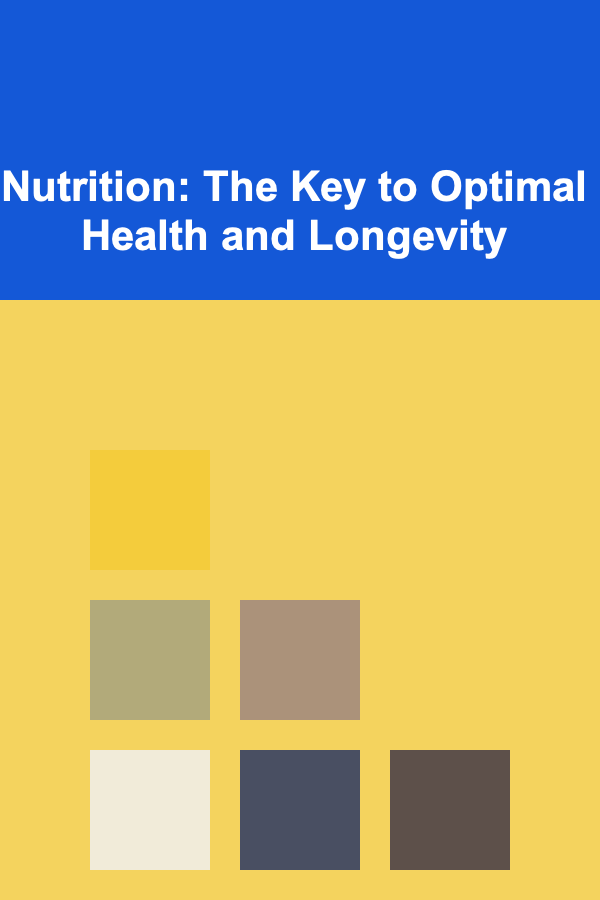
Nutrition: The Key to Optimal Health and Longevity
Read More
What Steps Can You Take to Keep Your Refrigerator Organized?
Read MoreOther Products

How to Choose the Right Shelving for Your Closet Needs
Read More
How to Sell Deep Learning Models and Make Money Online
Read More
How to Use Curtains and Blinds to Minimize Noise
Read More
How to Use Deep Learning to Automate and Monetize Your Business
Read More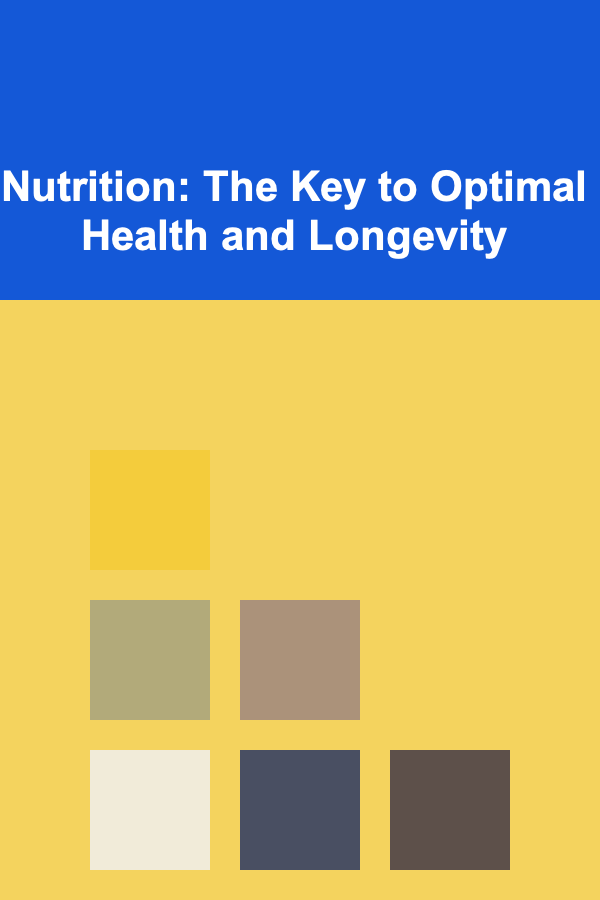
Nutrition: The Key to Optimal Health and Longevity
Read More