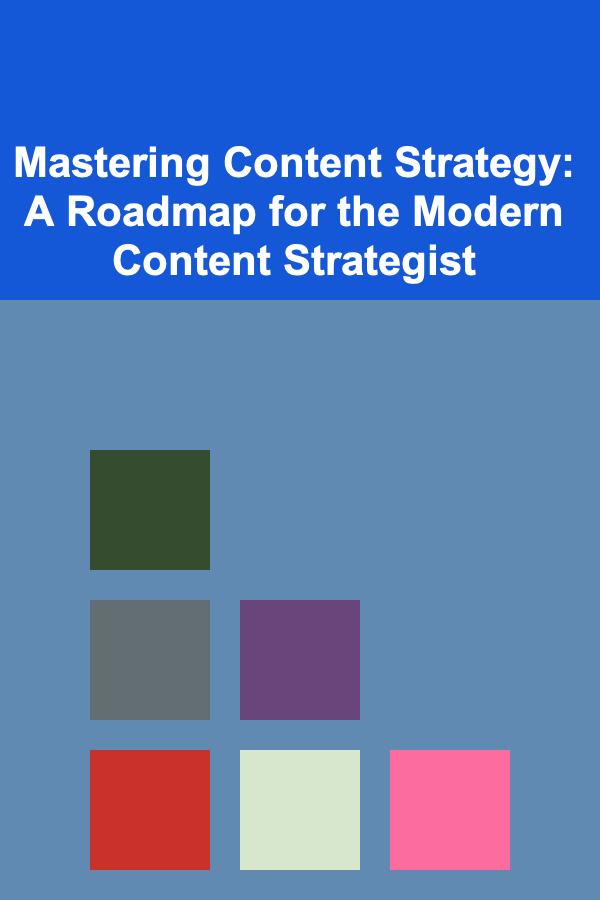How to Create a Checklist for Technical SEO Optimization
ebook include PDF & Audio bundle (Micro Guide)
$12.99$10.99
Limited Time Offer! Order within the next:

Technical SEO is the backbone of any successful search engine optimization strategy. Unlike content-focused SEO, which revolves around keyword usage, meta descriptions, and content quality, technical SEO ensures that your website is optimized in a way that makes it accessible, crawlable, and indexable by search engines. It involves a variety of tasks that contribute to the overall user experience, site speed, mobile usability, and much more.
Creating a comprehensive technical SEO checklist can ensure that all important elements of your site are optimized. By following this checklist, you can streamline the process, spot potential issues, and improve your site's visibility in search engine results. Below is a detailed, actionable guide to creating a technical SEO checklist, helping you optimize your website for better performance.
Site Architecture and Crawlability
Before diving into the more granular elements of SEO, it's important to ensure your website structure is conducive to being crawled and indexed by search engines. Crawlability refers to how easily search engine bots can navigate your site and access your content.
Key Steps:
- Create and Submit a Sitemap: A sitemap is a blueprint of your website that helps search engines discover all the pages on your site. Ensure your sitemap is updated regularly and submitted to Google Search Console and other search engines.
- Check for Crawl Errors: Use tools like Google Search Console or Screaming Frog to identify crawl errors. These errors can occur if pages are blocked, contain broken links, or return server errors (5xx). Fixing these errors will improve your site's crawlability.
- Robots.txt File Optimization : The robots.txt file tells search engine bots which pages they are allowed to crawl and index. Ensure it doesn't block important pages (e.g., product pages, blog posts). Use the
Disallowdirective carefully. - Ensure Logical URL Structure : URLs should be clean, descriptive, and easy for search engines to understand. Avoid long strings of random characters or unnecessary parameters. For example,
https://example.com/seo-guideis much better thanhttps://example.com/?id=123. - Check Internal Linking: Ensure that you have a logical and user-friendly internal linking structure. Every important page on your website should be easily accessible from other pages. Use descriptive anchor text and avoid excessive use of the same internal links.
Mobile Optimization
With the increasing number of mobile users, Google has adopted mobile-first indexing, meaning it uses the mobile version of a website for ranking purposes. Ensuring that your website is mobile-friendly is no longer optional---it's essential.
Key Steps:
- Responsive Design: Implement a responsive web design that adjusts your website's layout and content to fit different screen sizes. Tools like Google's Mobile-Friendly Test can help you check if your site is mobile-friendly.
- Mobile Page Speed: Mobile users expect fast-loading pages. Tools like Google PageSpeed Insights or Lighthouse can help analyze your mobile page speed. Optimize images, minimize code (CSS, JavaScript, HTML), and leverage browser caching to improve loading times.
- Touchscreen Usability: Ensure that clickable elements, such as buttons and links, are adequately sized for touchscreen devices. Avoid small fonts and make sure text is legible without zooming.
- Avoid Interstitials: Google penalizes websites that use intrusive pop-ups or interstitials that interfere with the user experience on mobile devices. Avoid displaying pop-ups that prevent users from accessing content.
Site Speed Optimization
Page speed is a crucial ranking factor for Google. A faster website not only improves SEO but also enhances user experience and conversion rates. Google has also introduced Core Web Vitals, a set of metrics that assess user experience based on load performance, interactivity, and visual stability.
Key Steps:
- Image Optimization: Compress images without sacrificing quality. Use formats like WebP for smaller file sizes, and always serve images in the correct size for various screen resolutions.
- Minimize HTTP Requests: Reduce the number of elements (images, scripts, CSS files) loaded on each page to reduce HTTP requests. Tools like GTMetrix can help you analyze this.
- Leverage Browser Caching: Caching helps load pages faster by storing assets locally on the user's browser. Set proper expiration times for static files like images and CSS.
- Use a Content Delivery Network (CDN): A CDN stores copies of your website's files on servers located around the world, reducing latency and speeding up content delivery to users from various locations.
- Minify CSS, JavaScript, and HTML: Minification removes unnecessary characters like whitespace, comments, and line breaks from your code. This reduces the file size and makes your pages load faster.
Secure Your Website (HTTPS)
Website security is a critical ranking factor, and Google gives preference to secure websites. Having an SSL (Secure Socket Layer) certificate installed on your website ensures that data between the user's browser and your server is encrypted and protected.
Key Steps:
- Install SSL Certificate: Ensure your website uses HTTPS instead of HTTP. SSL certificates are widely available and relatively easy to install. You can obtain one from your hosting provider or through services like Let's Encrypt for free.
- Force HTTPS: Make sure that all traffic to your site is redirected from HTTP to HTTPS. You can do this by configuring 301 redirects on your server or using a plugin (for platforms like WordPress).
- Check for Mixed Content: Mixed content occurs when an HTTPS page loads non-secure HTTP elements (like images or scripts). Use a tool like Why No Padlock to detect and resolve any mixed content issues.
Structured Data Markup (Schema.org)
Structured data is code that you add to your website to help search engines better understand the content on your pages. This can lead to rich snippets, such as star ratings, product prices, or event details, which can increase visibility in search results.
Key Steps:
- Implement Schema Markup : Use Schema.org markup to categorize and tag content on your site. For example, use the
Articleschema for blog posts,Productschema for e-commerce pages, andEventschema for event pages. - Use Google's Structured Data Testing Tool: This tool helps you check if your structured data is implemented correctly. Fix any errors or warnings identified.
- Leverage JSON-LD Format: JSON-LD is a JavaScript-based format for adding structured data. It is Google's preferred format for structured data because it is easy to implement and doesn't interfere with the page's HTML code.
Optimize for Core Web Vitals
As part of Google's page experience update, Core Web Vitals are metrics that directly affect rankings. These include:
- Largest Contentful Paint (LCP): Measures loading performance.
- First Input Delay (FID): Measures interactivity.
- Cumulative Layout Shift (CLS): Measures visual stability.
Key Steps:
- Improve LCP: Reduce server response times and optimize large elements like images and videos. Make sure the most important content (like text or images) loads first.
- Minimize FID: Minimize JavaScript execution time, especially during the initial load. Use techniques like lazy-loading for scripts and deferring non-essential scripts.
- Reduce CLS: Ensure that elements on the page do not shift around as it loads. This can be done by setting size attributes for images and videos and avoiding inserting new content above existing content during page load.
Fix Broken Links and Redirects
Broken links (404 errors) not only frustrate users but also harm your SEO efforts. Google doesn't like to index pages with broken links, and they can contribute to a higher bounce rate. Similarly, improper redirects can hurt site performance.
Key Steps:
- Regularly Check for Broken Links: Use tools like Screaming Frog, Ahrefs, or Google Search Console to identify and fix broken links. Redirect broken links to relevant pages using 301 redirects.
- Implement Proper Redirects: If you move or delete a page, ensure that you use 301 redirects to direct users and search engines to the correct URL. Avoid using 302 redirects for permanent changes, as they indicate temporary redirection.
Monitor and Fix Duplicate Content
Duplicate content can confuse search engines and harm your rankings. It can arise from multiple URLs leading to the same content, either within your site or across different domains.
Key Steps:
- Use Canonical Tags : A canonical tag tells search engines which version of a page should be considered the original. Use the
<link rel="canonical">tag to point to the preferred version of a page. - Resolve Duplicate Meta Tags: Ensure that each page has unique meta titles and descriptions. This will help avoid duplicate content issues in search engine results.
- Avoid Content Scraping: If you have valuable content that may be copied across the web, use tools like Copyscape to monitor for duplication. Consider adding a robots.txt file to prevent scraping, and always request DMCA takedowns for scraped content.
Conclusion
A solid technical SEO foundation is vital for the success of any website. By following a structured technical SEO checklist, you ensure that your website is not only accessible and user-friendly but also optimized to rank higher in search results. From improving crawlability to securing your site and enhancing mobile usability, every step plays a crucial role in delivering the best possible user experience and boosting search engine rankings. Regular audits and optimizations are necessary to maintain a site that performs well in the ever-evolving SEO landscape.
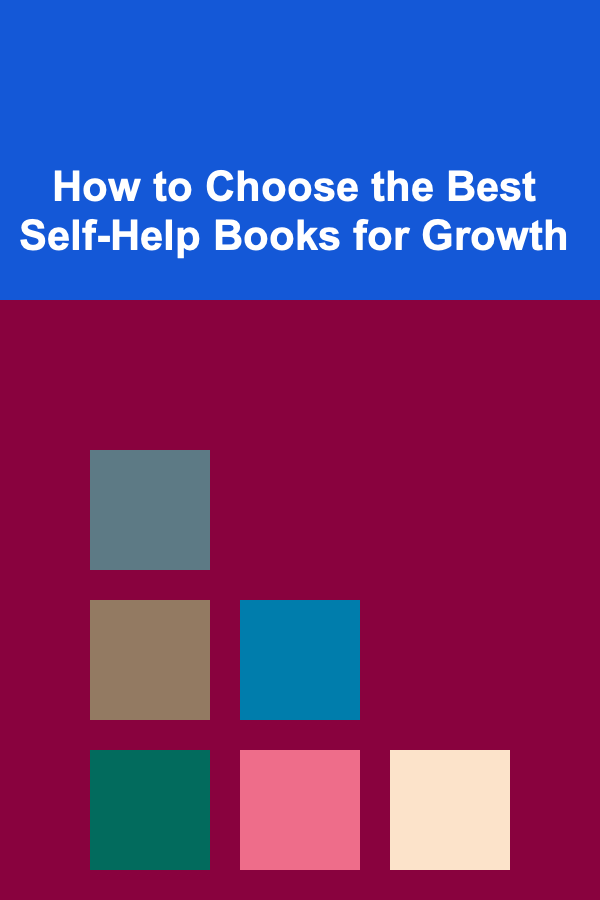
How to Choose the Best Self-Help Books for Growth
Read More
How to Set Up a DIY Family Photography Studio at Home
Read More
How to Support Wildlife Crossings on Roads
Read More
How to Upcycle Old Furniture into Chic Pieces for Your Home
Read More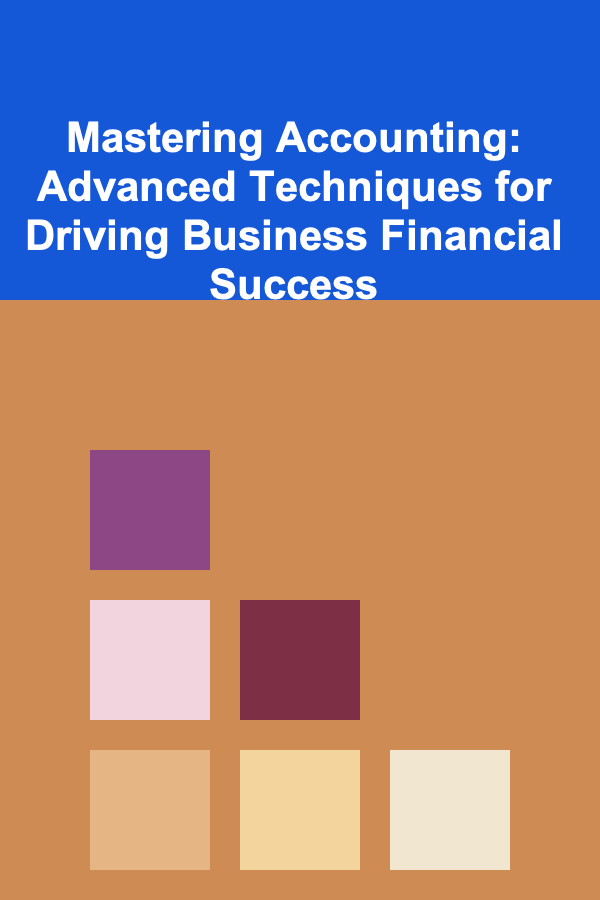
Mastering Accounting: Advanced Techniques for Driving Business Financial Success
Read More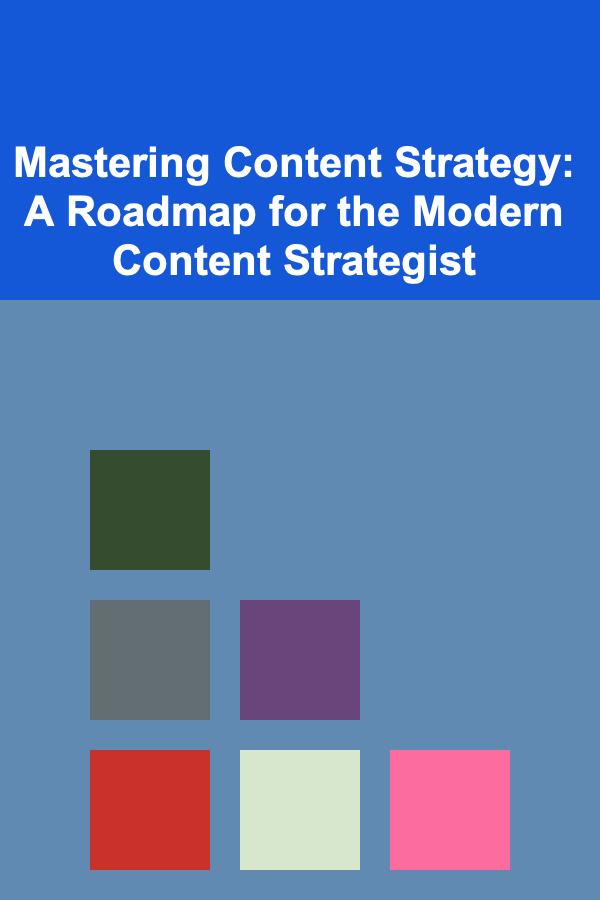
Mastering Content Strategy: A Roadmap for the Modern Content Strategist
Read MoreOther Products
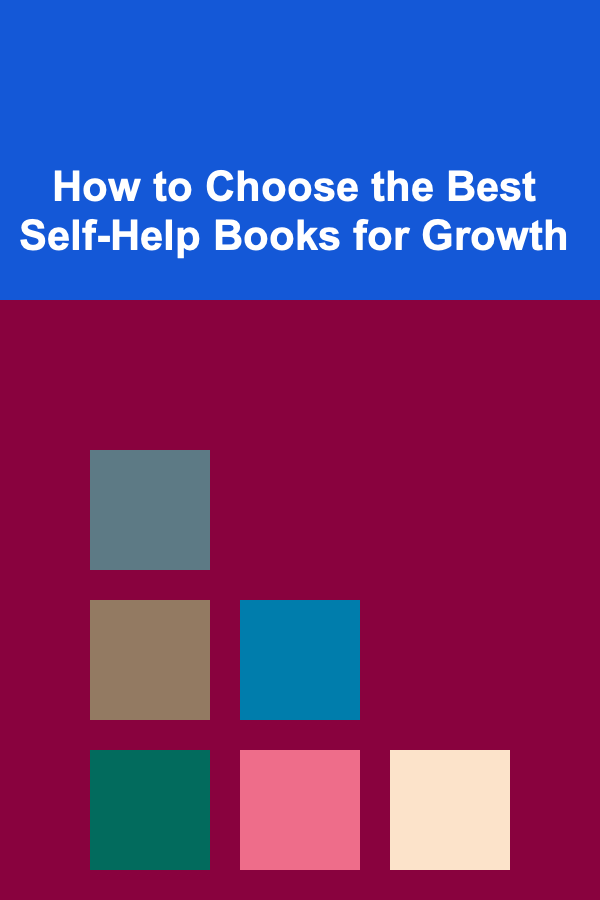
How to Choose the Best Self-Help Books for Growth
Read More
How to Set Up a DIY Family Photography Studio at Home
Read More
How to Support Wildlife Crossings on Roads
Read More
How to Upcycle Old Furniture into Chic Pieces for Your Home
Read More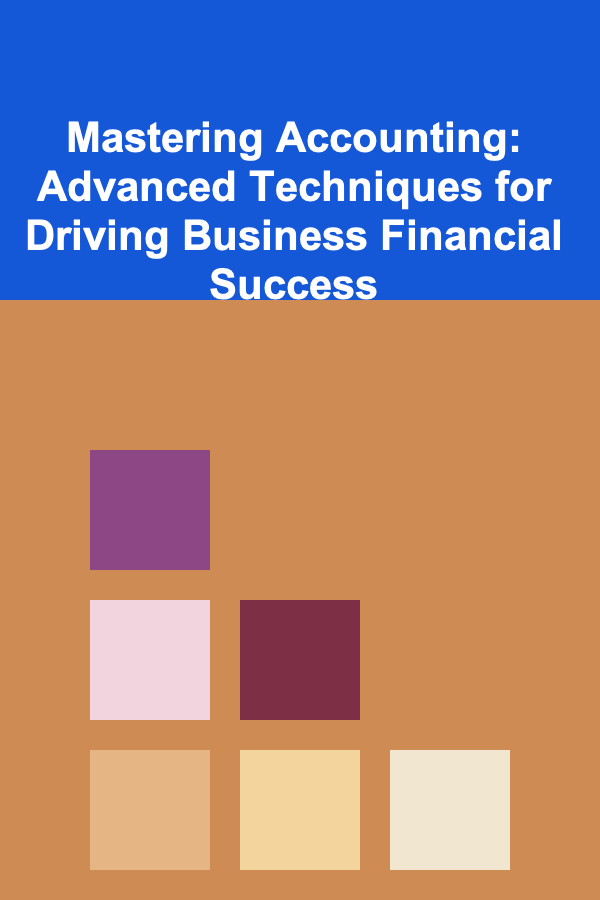
Mastering Accounting: Advanced Techniques for Driving Business Financial Success
Read More