
How to Create a Checklist for Setting Up Customer Support Channels During Onboarding
ebook include PDF & Audio bundle (Micro Guide)
$12.99$10.99
Limited Time Offer! Order within the next:

Onboarding is one of the most critical stages in the customer journey. It's the time when new customers get familiar with your product or service and form their first impression of your company. How you set up customer support channels during onboarding can significantly impact customer satisfaction, retention, and overall success.
Having the right support mechanisms in place helps ensure a smooth and stress-free experience for your customers, making it more likely that they will stay engaged with your brand long-term. In this actionable guide, we'll walk through how to create a checklist for setting up customer support channels during the onboarding process, ensuring that your new customers feel supported from day one.
Understand Your Customer Needs and Preferences
Before diving into setting up your support channels, it's essential to understand your customer base. The effectiveness of your customer support channels depends on how well they meet the needs and preferences of your users. A quick survey, direct customer feedback, or research into customer behavior can give you a good idea of what your users expect from a support system during onboarding.
Key Questions to Ask:
- What type of support do customers prefer? Is it email, live chat, phone calls, or a knowledge base?
- What issues do customers commonly face during onboarding? Are there common technical or usability challenges that require more hands-on assistance?
- What is the level of urgency in customer queries? Do they need immediate responses, or can they wait for a follow-up?
Use this information to tailor your support strategy, offering channels that fit the customer's expectations.
Define Your Support Channels
Once you understand your customer's needs, the next step is to define the specific support channels you will provide during the onboarding process. You don't need to have every possible communication channel open from day one, but it's essential to offer a variety of options, so customers can choose the one that works best for them.
Common Support Channels for Onboarding:
- Email Support: Email remains a widely used and reliable channel. For onboarding, emails can be used for sending welcome messages, FAQs, and offering proactive check-ins.
- Live Chat: Many users expect live chat for quick, real-time responses, especially during the initial stages of using a product or service. Live chat is ideal for solving common questions instantly.
- Phone Support: While more resource-intensive, phone support provides a personal touch for customers who need extra help. It can be valuable for onboarding customers who may have more complex issues.
- Self-Service (Knowledge Base/FAQs): Offering an online knowledge base with articles, guides, and videos is essential for users who prefer to troubleshoot issues independently. It should be easy to find and navigate.
- Social Media: More and more companies are providing support through social media channels like Twitter, Facebook, or Instagram. If your target audience is active on these platforms, you can incorporate them into your support strategy.
- In-App Messaging: Some apps or websites offer in-app messaging, which provides immediate and context-sensitive support, making it easier for users to get help while using the product.
Checklist for Defining Support Channels:
- Identify at least two primary communication channels based on customer preferences (e.g., live chat and email).
- Set up an in-app messaging or help widget for immediate support.
- Ensure your knowledge base is comprehensive, searchable, and regularly updated.
- Create a social media support strategy if relevant for your customer base.
Implement and Configure Support Tools
Once you've identified your support channels, the next step is to implement the necessary tools and software to manage those channels effectively. You'll need to set up customer support software, create workflows, and train your team to handle inquiries appropriately.
Steps for Implementing Support Tools:
- Select a Support Platform: Choose a support platform (e.g., Zendesk, Freshdesk, Intercom) that consolidates all your channels (email, live chat, social media, etc.) into one interface. This makes it easier for your team to manage and track customer inquiries.
- Integrate with Other Tools: Your support software should integrate with your CRM, billing system, and other tools you use to deliver a seamless experience for both customers and support agents.
- Create Automated Workflows: Use automated responses or ticketing systems to streamline inquiries and provide faster responses. Consider setting up automated welcome emails and response templates to guide customers through the onboarding process.
- Assign Roles and Responsibilities: Ensure your support team is clear on who handles which channels and what their responsibilities are. For instance, one team member could handle live chat, while another could respond to emails or manage social media interactions.
Checklist for Implementing Tools:
- Select and configure a customer support platform that integrates with all your channels.
- Set up automation for routine responses, such as welcome emails and FAQs.
- Create user-friendly ticketing systems for seamless issue tracking.
- Develop workflows that route inquiries to the appropriate support agents.
- Assign specific roles for each team member based on their expertise and channel preference.
Create a Clear Onboarding Journey with Support Touchpoints
The onboarding journey should be well-structured, with support touchpoints at key stages to guide the customer. You need to anticipate where customers may get stuck or have questions and ensure they can easily access the right support at the right time.
Key Support Touchpoints During Onboarding:
- Welcome Email: The first email should introduce the company, the product, and the support channels available. It should also provide helpful resources such as getting-started guides or FAQs.
- Product Tour or Tutorial: Some products benefit from a guided product tour or tutorial. If your product has a steep learning curve, offer in-app support or live chat options to help users as they navigate through the setup process.
- Proactive Check-ins: After a few days, send a follow-up email or message to check in and see how the customer is progressing. Provide additional tips or resources if necessary.
- Live Chat or Phone Call: Depending on the complexity of the onboarding process, offer live chat or phone support for customers who need more personalized assistance.
Checklist for Onboarding Touchpoints:
- Set up automated welcome emails with clear instructions and support options.
- Incorporate an in-app product tour or tutorial to guide users through setup.
- Plan proactive check-ins after key onboarding milestones (e.g., one week, one month).
- Offer personalized live chat or phone support for high-value customers or those with complex needs.
Track Performance and Collect Feedback
After your customer support channels are up and running, you must continuously monitor their performance and gather feedback. Tracking key metrics like response time, resolution time, customer satisfaction, and the volume of support tickets will help you identify areas for improvement.
Methods for Tracking Performance:
- Analytics: Use built-in analytics from your customer support platform to track how often channels are used, response times, and satisfaction ratings.
- Customer Satisfaction Surveys: Send out surveys post-interaction to gauge customer satisfaction. Ask questions like, "How satisfied were you with the support provided?" and "Did you feel your issue was resolved quickly?"
- Monitor Ticket Trends: Track the types of questions or issues that customers are submitting. If there's a pattern of frequently asked questions, consider updating your knowledge base or providing better onboarding materials.
Checklist for Tracking and Feedback:
- Set up analytics to track response times, ticket volume, and resolution times.
- Use customer satisfaction surveys to gauge the quality of support.
- Regularly review common customer issues to update onboarding materials and knowledge base.
- Adjust support strategies based on customer feedback to continuously improve.
Optimize Based on Insights
Finally, the process of setting up customer support channels is ongoing. Once you have enough data, use insights to optimize your strategy continuously. Look for ways to streamline your support process, reduce response times, and provide more proactive support.
Optimization Strategies:
- Update Knowledge Base: If customers frequently ask the same questions, update your knowledge base or FAQ section with new answers, guides, and video tutorials.
- Automate Routine Inquiries: For common questions, set up automated responses or an AI-powered chatbot to handle inquiries without the need for human intervention.
- Refine Customer Support Channels: As your product and customer base evolve, the channels you initially chose may need to be adjusted. Consider whether newer communication channels (e.g., messaging apps) are suitable for your audience.
Checklist for Continuous Optimization:
- Regularly update the knowledge base based on new customer questions or product changes.
- Implement more automation where possible to reduce the need for manual responses.
- Review customer support data to identify bottlenecks or areas for improvement in your onboarding process.
Conclusion
Setting up customer support channels during the onboarding process is not just about providing help when things go wrong---it's about creating a seamless and supportive experience that enhances customer satisfaction and sets the stage for long-term loyalty. By following a detailed checklist that includes understanding customer needs, defining and configuring support channels, creating proactive touchpoints, tracking performance, and optimizing based on insights, you can ensure your customers feel supported every step of the way.
With these steps in place, you'll be able to provide effective, efficient, and empathetic support, ultimately leading to a better onboarding experience and a stronger relationship with your customers.

How to Make Money Online as a Remote Accountant: 10 Actionable Ideas
Read More
How to Make Money Online as a Waiter? 10 Actionable Ideas
Read More
How to Renovate Your Basement into a Functional Living Space
Read More
Thrifty Shopping Hacks: How to Build a Wardrobe Without Breaking the Bank
Read More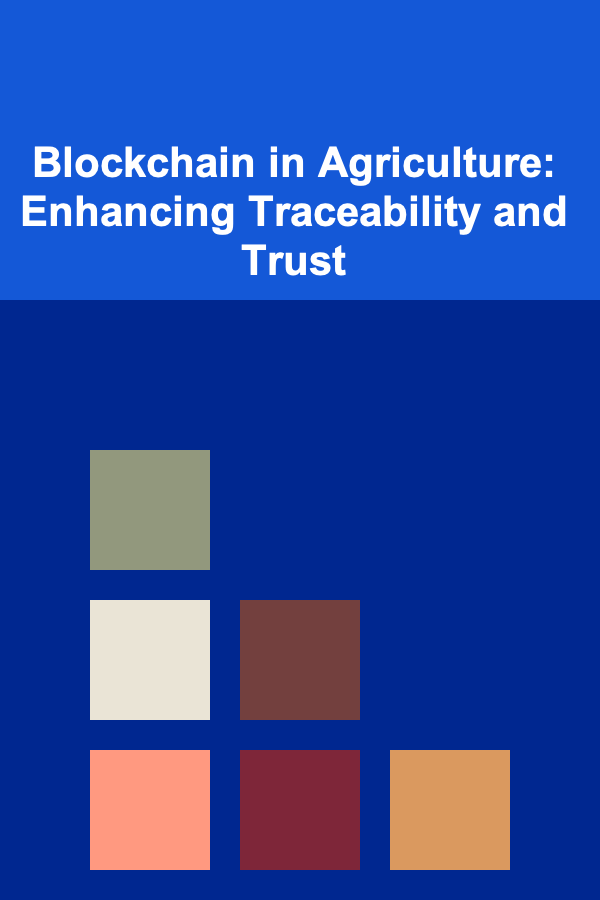
Blockchain in Agriculture: Enhancing Traceability and Trust
Read More
How to Maintain Your Road Bike Chain
Read MoreOther Products

How to Make Money Online as a Remote Accountant: 10 Actionable Ideas
Read More
How to Make Money Online as a Waiter? 10 Actionable Ideas
Read More
How to Renovate Your Basement into a Functional Living Space
Read More
Thrifty Shopping Hacks: How to Build a Wardrobe Without Breaking the Bank
Read More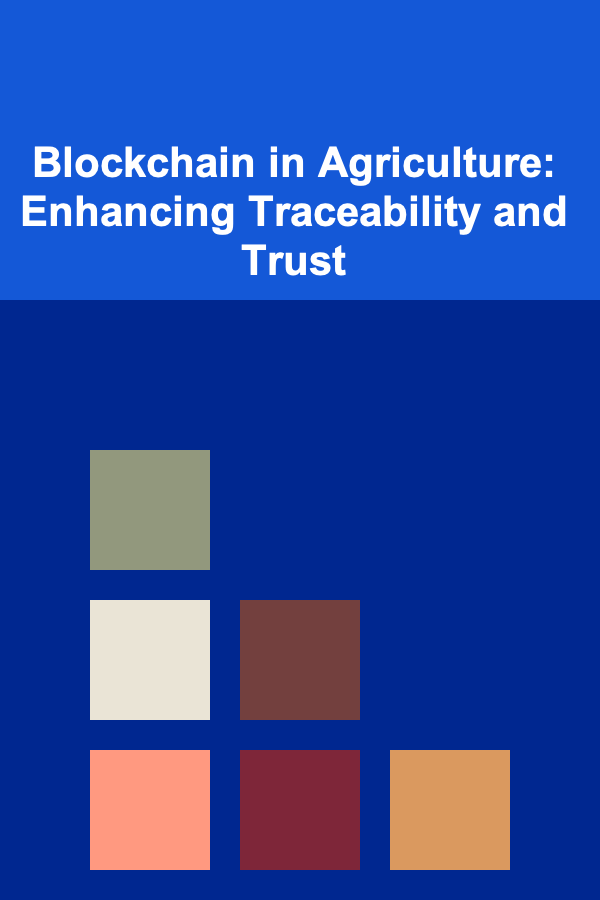
Blockchain in Agriculture: Enhancing Traceability and Trust
Read More