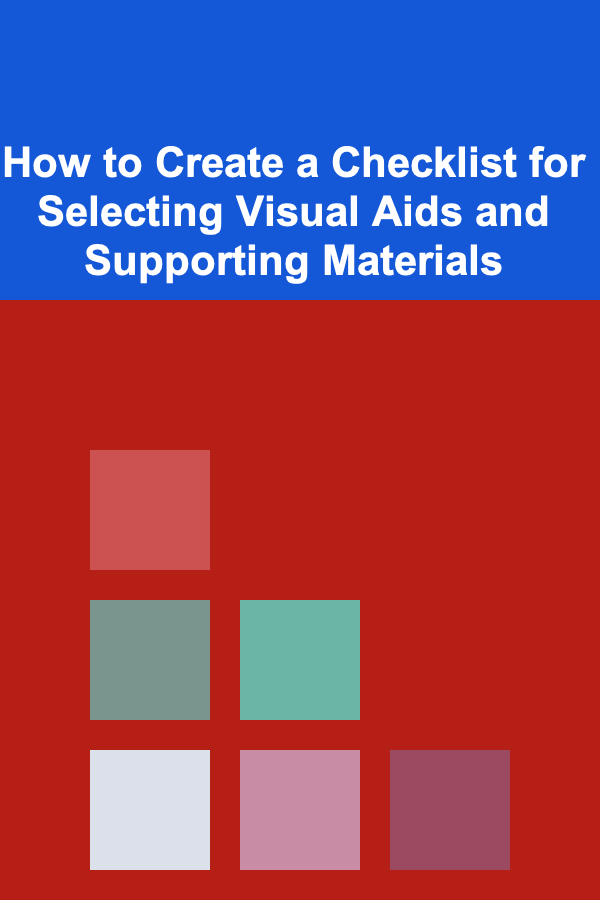
How to Create a Checklist for Selecting Visual Aids and Supporting Materials
ebook include PDF & Audio bundle (Micro Guide)
$12.99$8.99
Limited Time Offer! Order within the next:
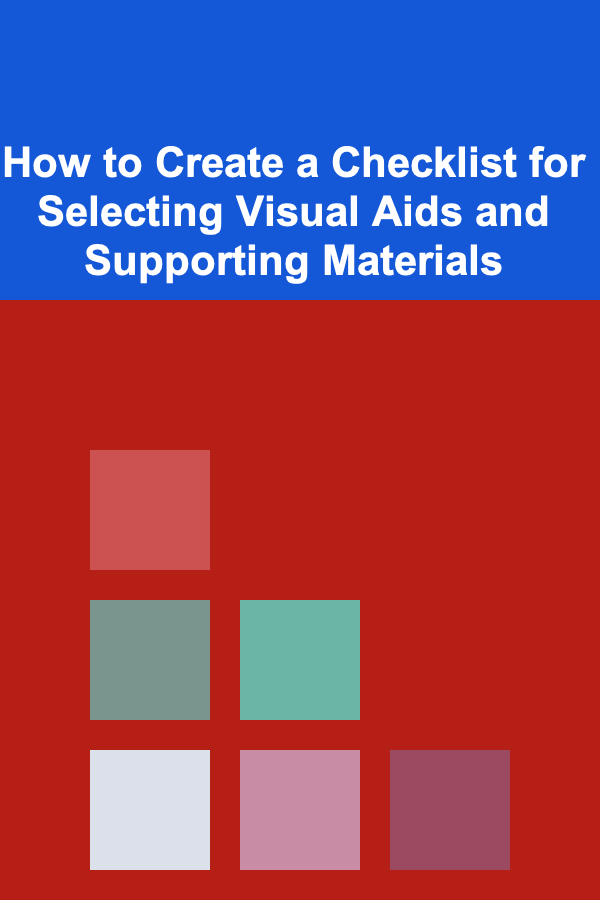
When preparing for a presentation, lesson, or any communication that involves conveying information effectively, selecting the right visual aids and supporting materials is crucial. Visual aids help make complex information more accessible, engage the audience, and enhance retention. Supporting materials, on the other hand, offer depth and context, ensuring that the message is not only understood but also remembered.
Creating a checklist for selecting the appropriate visual aids and supporting materials ensures that your communication is clear, impactful, and well-organized. This guide will take you through a step-by-step approach to crafting a comprehensive checklist that will assist you in making informed decisions when choosing visual aids and supporting materials for any given presentation or project.
Step 1: Understand Your Audience
Before diving into the selection process, it's essential to understand your audience. Your audience's background, knowledge level, and preferences will heavily influence your choice of visuals and materials. Here's how to tailor your approach:
Key Considerations:
- Demographics: Consider the age, profession, education level, and cultural background of your audience. For example, a tech-savvy audience may appreciate detailed diagrams or data visualizations, whereas a group of beginners might benefit more from simple, clear images or videos.
- Knowledge Level: Are you addressing experts in the field, or is this presentation aimed at novices? Your audience's familiarity with the subject matter will help determine the depth and complexity of the visual aids and materials you use.
- Learning Style: People learn in different ways: visually, audibly, kinesthetically, etc. Understanding these preferences will guide your material selection. For example, infographics may appeal to visual learners, while podcasts or audio explanations could be more effective for auditory learners.
Actionable Tip:
- Create a brief persona of your audience. Note their key traits, interests, and learning preferences. This will guide every decision related to the selection of materials and visual aids.
Step 2: Define the Purpose and Message
Every presentation or communication has a goal. Whether you are educating, persuading, informing, or entertaining, the purpose of your communication will determine the type of visual aids and supporting materials that best align with the objective.
Key Considerations:
- Main Objective: Ask yourself: What do I want the audience to walk away with? Whether it's understanding a concept, recalling facts, or taking action, this goal will influence your visual choices. For instance, a persuasive presentation may rely on charts and statistics to back up arguments, while an educational presentation might use examples and step-by-step visuals to aid understanding.
- Clarity: The visuals should always serve the purpose of making your message clearer. If a visual aid or material makes the message more complicated or less direct, it's best to reconsider.
Actionable Tip:
- Write down your core message and objectives. Keep them at the forefront while selecting any visual or supporting material to ensure that all choices are aligned with your main goal.
Step 3: Evaluate the Type of Visual Aids Needed
There are various types of visual aids available, each serving a different purpose. Choosing the right type of visual aid will depend on the message you're trying to convey. The checklist for selecting visual aids should address the following aspects:
Key Types of Visual Aids:
-
Charts and Graphs -- Best used for displaying numerical data or comparisons.
- When to Use: When you need to highlight trends, comparisons, or relationships between variables.
- Checklist Item: Ensure the chart/graph is easy to understand and not too complex for the audience.
-
Images and Photographs -- Useful for reinforcing concepts or evoking emotions.
- When to Use: When you want to give your audience a concrete example or make the content more relatable.
- Checklist Item: Ensure the images are high-quality, relevant, and not overly abstract.
-
Diagrams and Infographics -- Effective for breaking down processes or showing relationships.
- When to Use: When explaining a complex process or showing the connection between ideas.
- Checklist Item: Check that the diagram is labeled clearly, and the information is presented in a logical flow.
-
Videos -- Engaging and dynamic, videos are helpful for showing real-life examples or demonstrating concepts.
- When to Use: When you need to show how something works or provide an engaging visual narrative.
- Checklist Item: Ensure the video is short, relevant, and easy to follow.
-
Slides and PowerPoint Presentations -- Good for organizing key points and guiding your presentation.
- When to Use: For highlighting major points, organizing information, or providing a structure for your talk.
- Checklist Item: Keep slides visually simple, avoid overcrowding them with text, and use minimal animations.
Actionable Tip:
- For each visual aid type, make sure it enhances understanding. Avoid using visuals for the sake of decoration. If it doesn't serve the message, leave it out.
Step 4: Consider the Format and Accessibility
Visual aids must be designed with accessibility and practicality in mind. Consider factors like readability, color contrast, and how the audience will access and view the materials.
Key Considerations:
- Readability: Ensure that any text included in visuals is large enough to be seen from a distance. Avoid small fonts and overly complex fonts.
- Contrast and Colors: Use contrasting colors to make text and visuals stand out. Avoid combinations that may be difficult for colorblind individuals to distinguish.
- File Size and Format: When selecting images, videos, or documents, ensure they are in formats that can be easily shared or displayed on the equipment you have available (e.g., PowerPoint, PDFs, JPGs, MP4).
Actionable Tip:
- Test your visuals on various devices or projectors before the presentation to ensure they are accessible and clearly visible.
Step 5: Incorporate Supporting Materials
Supporting materials, like handouts, research papers, and supplemental documents, can further enrich your message. The right supporting materials enhance the audience's understanding of your topic, providing depth and context.
Key Considerations:
- Relevance: Ensure that the supporting materials directly relate to your presentation and provide additional value. Avoid overloading the audience with unnecessary information.
- Engagement: Consider interactive materials like worksheets or surveys, which can help keep the audience engaged and encourage participation.
- Format: Choose formats that are easy for your audience to use or download. For instance, offering PDFs or links to relevant articles allows your audience to review the materials at their own pace.
Actionable Tip:
- Prior to your presentation, create a list of supporting materials that could enhance the audience's understanding. Share these materials ahead of time, if possible, to allow them to come prepared.
Step 6: Test and Refine Your Selection
Once you have chosen your visual aids and supporting materials, it's important to test them before using them in your actual presentation or lesson. This will help you identify any potential issues that could hinder the effectiveness of your communication.
Key Considerations:
- Consistency: Ensure that all visual aids and materials have a consistent style and tone that aligns with your message. For example, if you're presenting a formal report, avoid using casual visuals or unprofessional fonts.
- Timing: Make sure the visuals complement your pacing. If a visual aid takes too long to explain, it may disrupt the flow of the presentation.
Actionable Tip:
- Run through your presentation with the selected materials in a mock session. Ask colleagues or peers for feedback to identify areas of improvement before the real thing.
Conclusion
Selecting the right visual aids and supporting materials is not just about picking attractive images or flashy graphics. It's about enhancing the effectiveness of your communication, ensuring that your audience receives and retains the information you present. By following a detailed checklist that considers your audience's needs, the purpose of your message, the types of visuals that best support your content, and the accessibility of your materials, you can create a more compelling, impactful presentation or lesson.
Remember, the key is to align your visuals and supporting materials with your overarching message and the needs of your audience. When done thoughtfully, the combination of visuals and supporting materials can elevate your communication, making it more engaging, understandable, and memorable.

How to Keep Your Home's Furniture Pet-Friendly and Clean
Read More
How to Make a Checklist for Budgeting Your Home Renovation
Read More
How to Optimize Vertical Space in a Small Craft Area
Read More
How to Plan Fun and Engaging Activities for Seniors
Read More
How to Stay Up to Date with Local Rental Laws and Regulations
Read More
How to Tackle Stubborn Grout Stains in Your Tiles
Read MoreOther Products

How to Keep Your Home's Furniture Pet-Friendly and Clean
Read More
How to Make a Checklist for Budgeting Your Home Renovation
Read More
How to Optimize Vertical Space in a Small Craft Area
Read More
How to Plan Fun and Engaging Activities for Seniors
Read More
How to Stay Up to Date with Local Rental Laws and Regulations
Read More