
How to Create a Checklist for Rehearsing Your Business Presentation
ebook include PDF & Audio bundle (Micro Guide)
$12.99$9.99
Limited Time Offer! Order within the next:

Rehearsing your business presentation is a critical part of delivering a successful performance. Whether you're presenting to potential clients, investors, or internal stakeholders, a well-rehearsed presentation can help you convey your message confidently, engage your audience, and achieve your goals. To ensure that your presentation runs smoothly, it is important to create a comprehensive checklist that covers all the necessary aspects of preparation and rehearsal. This guide will help you build an effective checklist that ensures you're ready for any situation that may arise during your business presentation.
Understand the Importance of Rehearsing
Before diving into the checklist, it's important to understand why rehearsal is vital:
- Builds Confidence: The more you rehearse, the more confident you become with the material.
- Improves Delivery: Rehearsing helps you perfect your tone, pacing, and body language, making your delivery smoother.
- Identifies Weak Points: Practice helps reveal any weak spots in your presentation, such as unclear slides or confusing transitions.
- Reduces Anxiety: Familiarity with the material helps alleviate performance anxiety and allows you to focus on connecting with your audience.
Rehearsing should not only be about memorizing the content but also refining the way you present it.
Prepare Your Presentation Material
2.1. Check the Content of Your Slides
- Clear and Concise: Ensure that your slides are not overcrowded with text. Each slide should convey one core message, using bullet points or visuals to support your points.
- Consistent Style: Ensure the presentation follows a consistent design, including fonts, colors, and layout. This creates a professional and cohesive look.
- Relevance to the Audience: Double-check that the content aligns with the needs and interests of your audience. If you're presenting to potential investors, focus on numbers and projections. If it's a marketing pitch, highlight strategies and success stories.
- Visual Aids: Use charts, graphs, and images effectively. Ensure these visuals are easy to read and comprehend. Make sure they support your message, not distract from it.
2.2. Recheck the Technical Aspects
- File Compatibility: Ensure that your presentation file is compatible with the presentation equipment available (e.g., PowerPoint, PDF).
- External Links: If your presentation includes links to websites, videos, or other media, test them in advance to avoid technical hiccups.
- Backup Copies: Save a backup of your presentation on multiple devices or cloud storage to avoid losing your work due to unexpected issues.
Timing and Structure
3.1. Practice the Timing
- Allocate Time for Each Section: Divide your presentation into clear sections (e.g., introduction, main content, conclusion). Assign a specific time to each section and practice accordingly. Make sure you leave room for Q&A or any audience interaction if necessary.
- Use a Timer: During your rehearsal, use a timer to ensure you don't exceed your allotted time. Timing is crucial in business presentations---running over can seem unprepared or unprofessional.
3.2. Maintain a Logical Flow
- Clear Introduction: Start with a hook to grab attention. This can be an intriguing statistic, a question, or a bold statement. Introduce yourself and establish your credibility.
- Coherent Body: Each section should logically flow into the next. Use transitions to link ideas smoothly, and avoid jumping between topics randomly.
- Impactful Conclusion: End with a strong conclusion that summarizes key points and clearly states the desired outcome (e.g., call to action, next steps). Ensure you leave a lasting impression.
Focus on Non-Verbal Communication
4.1. Body Language
- Posture: Stand tall with your shoulders back. Avoid slouching, which can convey disinterest or insecurity.
- Gestures: Use natural hand gestures to emphasize key points. Avoid fidgeting or crossing your arms, which can be distracting.
- Movement: Walk around the stage or presentation area to engage the audience. Moving strategically can also help you connect with different sections of the room.
4.2. Eye Contact
- Engage the Audience: Maintain eye contact with your audience to establish trust and show confidence. Don't just stare at your slides or the floor.
- Different Areas of the Room: Make eye contact with various sections of the room to connect with as many people as possible. This makes everyone feel included.
4.3. Voice Control
- Tone: Vary your tone to avoid sounding monotone. Emphasize key points with changes in pitch or volume.
- Pacing: Speak at a steady pace. Pausing occasionally can help your audience absorb information, and it gives you time to think.
- Clarity: Enunciate your words clearly. Avoid mumbling or speaking too fast, as this can confuse your audience.
Anticipate Potential Issues
5.1. Prepare for Technology Failures
- Backup Equipment: If possible, bring your own laptop, adapter, or any device needed to run the presentation. Ensure that you're familiar with the equipment available in the venue.
- Manuals and Handouts: In case of a tech failure, have a printed version of your presentation ready, as well as any handouts for the audience.
- Stay Calm: Technology can fail at the most inconvenient times, so practice staying calm and focused if an issue arises. You can always present without slides if needed.
5.2. Prepare for Q&A
- Anticipate Questions: Think of the most common questions your audience may ask, and prepare clear, concise answers for each.
- Stay Calm During Tough Questions: If you're asked a question you don't know the answer to, stay composed. Politely let them know you'll follow up after the presentation, or offer to discuss it in more detail later.
- Answer Concisely: Keep your answers short and to the point. Avoid getting too caught up in tangents or long-winded responses.
Rehearse the Delivery
6.1. Record Yourself
- Video Recording: Use your smartphone or camera to record yourself practicing. This allows you to observe your body language, tone, and overall delivery. You'll likely notice areas where you can improve.
- Audio Recording: If you're not comfortable watching yourself on video, try recording just your voice. This will help you focus on clarity and pacing.
6.2. Practice in Front of a Mirror
- Observe Your Gestures: Rehearse in front of a mirror to see how your body language aligns with your spoken words. It can help you fine-tune gestures and posture.
6.3. Rehearse in Front of a Test Audience
- Feedback from Others: Practice your presentation in front of a colleague, friend, or family member. Ask for constructive feedback on your delivery, pacing, and content. Pay attention to their reactions---did they seem engaged? Were there parts of your presentation that confused them?
- Rehearse Under Stress: If you feel nervous about presenting in front of a large audience, practice in a setting that mimics the actual event. This will help you simulate the stress of presenting and allow you to refine your delivery under pressure.
Final Checklist Before the Presentation
Before you step into the room, double-check these final elements:
- Dress Code: Make sure you are dressed appropriately for the occasion. Business casual or formal attire may be necessary depending on the audience.
- Physical Preparation: Get enough rest the night before and stay hydrated. Eat a light meal to avoid feeling sluggish or distracted.
- Arrival Time: Arrive at the presentation venue early enough to set up and test the equipment. Ensure that the room is comfortable and that all logistical aspects are covered.
- Mental Preparation: Take a moment to center yourself before starting. Focus on your message and your goals, and remind yourself that you are prepared.
Conclusion
Rehearsing your business presentation is an essential part of delivering a successful performance. By preparing thoroughly, practicing multiple times, and refining your delivery, you increase your chances of engaging your audience and achieving your objectives. With the checklist outlined above, you'll have a structured approach to rehearsing, ensuring you feel confident and in control when it's time to present. So, take the time to rehearse effectively, and you'll be ready to shine in your business presentation!

How to Create a Checklist for Building Healthy Relationships
Read More
How to Make a DIY Family Carnival with Fun Games
Read More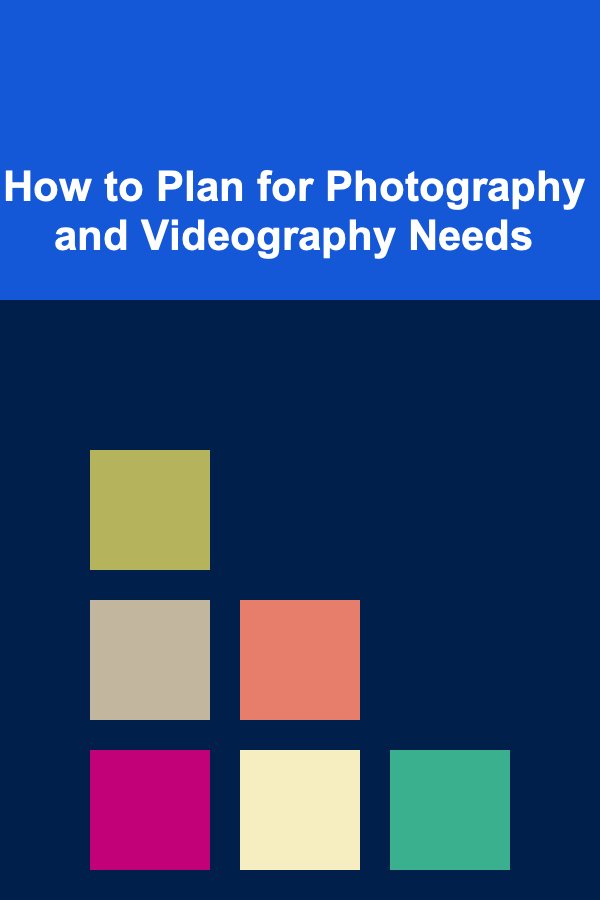
How to Plan for Photography and Videography Needs
Read More
How to Set Financial Goals and Align Your Investments with Them
Read More
How to Set Up a Registration System for Attendees
Read More
Lowering Homeowner Association Fees: Tips for Homeowners and Board Members
Read MoreOther Products

How to Create a Checklist for Building Healthy Relationships
Read More
How to Make a DIY Family Carnival with Fun Games
Read More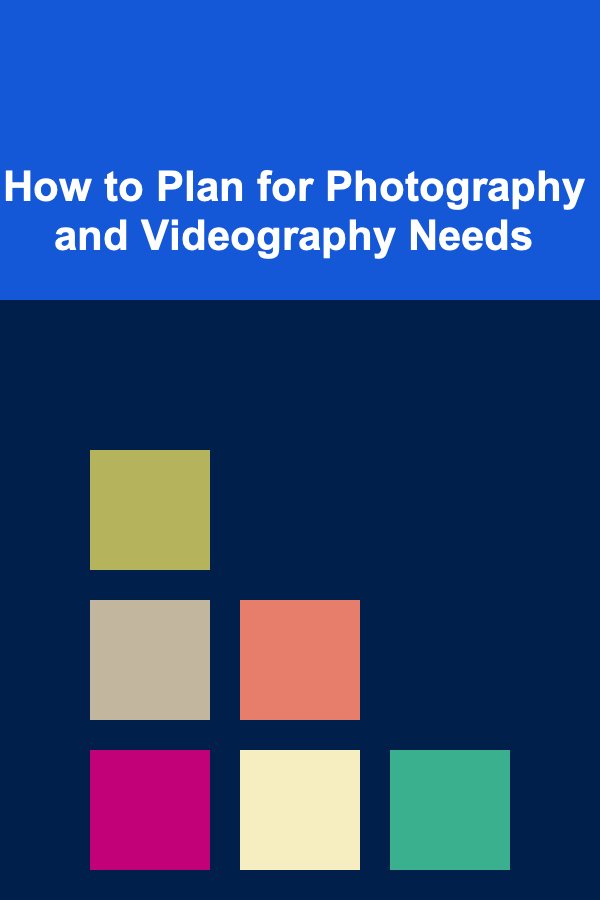
How to Plan for Photography and Videography Needs
Read More
How to Set Financial Goals and Align Your Investments with Them
Read More
How to Set Up a Registration System for Attendees
Read More