
How to Create a Checklist for Product Photography Preparation
ebook include PDF & Audio bundle (Micro Guide)
$12.99$10.99
Limited Time Offer! Order within the next:

Product photography is a critical aspect of marketing and e-commerce. Whether you're showcasing products for an online store, a catalog, or promotional materials, the quality of the images plays a key role in influencing potential customers. However, achieving professional-quality product photos requires more than just pointing a camera and clicking the shutter. Proper preparation is essential to ensure your images stand out and capture the product in the best possible light.
One of the most effective ways to ensure thorough preparation is by creating a checklist. A well-structured checklist ensures that no step is overlooked, allowing you to focus on what really matters---getting stunning, high-quality shots. In this guide, we'll walk you through how to create a detailed and actionable checklist for product photography preparation.
Understand Your Goals and Requirements
Before diving into the nitty-gritty details of preparation, it's essential to understand the overall goals of your product photography. Every product may require a different approach depending on the brand, the target audience, and the intended use of the photos.
1.1 Define the Purpose of the Photography
Product images can be used for various purposes:
- E-commerce Listings: Images for online stores need to showcase products clearly and accurately.
- Advertising Campaigns: These images may need to evoke emotion or emphasize certain product features.
- Catalogs or Print Materials: The product photos may need to adhere to specific dimensions or include multiple angles.
1.2 Understand the Desired Style
Do you want a clean, minimalistic look, or do you need a more artistic or lifestyle-oriented shot? Understanding the desired aesthetic will guide many of your preparation choices, such as lighting, backdrop, and props.
Prepare the Products
Ensuring the product itself is ready for photography is one of the first steps in your checklist. You don't want any distractions or flaws in your shots.
2.1 Clean and Polish the Product
The product must be free from dust, fingerprints, and blemishes. Take extra care when cleaning delicate items. For example:
- Clothing and Textiles: Steam or iron out any wrinkles to give them a crisp, clean appearance.
- Electronics and Gadgets: Wipe down screens, buttons, and any shiny surfaces to avoid visible fingerprints.
- Jewelry or Small Accessories: Polish to remove tarnish or fingerprints.
2.2 Check for Damages
Inspect the product for any defects or imperfections. Small cracks, scratches, or discoloration can be visible in high-quality photographs, and these imperfections might make the product appear less desirable.
2.3 Consider Product Variants
If you're photographing multiple colors, sizes, or styles of the same product, ensure each variant is prepared and styled accordingly. It's often helpful to photograph them all in one session to maintain consistency.
Choose the Right Equipment
The quality of your equipment directly impacts the final product photos. While professional photographers might use high-end cameras and lenses, even a good smartphone camera can achieve impressive results with the right settings and accessories.
3.1 Camera and Lens Selection
- DSLR or Mirrorless Cameras: These are preferred for high-quality shots, offering more control over settings like aperture, shutter speed, and ISO.
- Smartphone Cameras: For those without professional gear, modern smartphones offer excellent quality, especially when paired with additional lenses and editing apps.
3.2 Tripod
A tripod ensures stability and prevents camera shake, which is especially important in product photography to maintain sharp, crisp images.
3.3 Lighting Equipment
Good lighting is perhaps the most critical factor in achieving great product photos.
- Softboxes or Umbrella Lights: These create soft, even lighting that reduces harsh shadows and highlights.
- Ring Lights: Ideal for smaller products like jewelry, cosmetics, and electronics.
- Natural Light: If shooting indoors, positioning your setup near a large window can provide beautiful, soft natural light.
3.4 Reflectors and Diffusers
Reflectors help bounce light back onto the product, while diffusers soften harsh light. Both tools are crucial for creating the perfect lighting setup.
3.5 Backdrops
A clean, neutral background (like white or gray) often works best for product photography, as it doesn't distract from the product itself. Consider:
- Seamless Paper: Offers a smooth, professional backdrop.
- Fabric or Fabric Backdrops: Can create a textured background, suitable for lifestyle product shots.
Set Up the Photography Space
Organizing your workspace is a vital part of the preparation process. The environment should be clutter-free, well-lit, and conducive to taking photos.
4.1 Find the Right Location
Choose a space that allows you to control lighting, background, and distractions. Ideally, the area should have plenty of space for the product, camera, lighting setup, and any props you may use.
- Studio Space: If you're working in a dedicated studio, ensure it has proper lighting fixtures, room for the tripod, and easy access to outlets.
- Home Setup: For at-home setups, clear out a large, clutter-free area. A plain wall or clean backdrop can work wonders.
4.2 Control the Lighting
Whether you're using natural light or artificial sources, ensure you can manipulate the light to highlight your product effectively. Be mindful of:
- Positioning the Lights: Avoid direct overhead lighting, as this can cast unflattering shadows.
- Eliminate Unwanted Light: Avoid shooting in areas with harsh direct sunlight or inconsistent lighting conditions.
4.3 Arrange Your Products
Before you start shooting, arrange your products in the most visually appealing way. Use props sparingly to enhance the product, not distract from it. If you're shooting multiple products, arrange them in a way that tells a story without overcrowding the frame.
Camera Settings and Composition
Once your setup is ready, it's time to focus on camera settings and composition. Proper adjustments can significantly enhance the quality of your product photos.
5.1 Camera Settings
For DSLR or mirrorless cameras, adjust the following settings:
- Aperture (f-stop): A wider aperture (lower f-number) creates a shallow depth of field, making the product stand out from the background.
- Shutter Speed: Keep it relatively fast to avoid any motion blur. A speed of 1/125 or faster is often ideal.
- ISO: Keep it low (around 100--200) to avoid noise, but adjust based on your lighting conditions.
- White Balance: Ensure the colors in the photo match the true colors of the product. Set the white balance manually if necessary.
5.2 Composition and Angles
Consider the following compositional tips:
- Multiple Angles: Shoot the product from various angles, including the front, side, top, and back.
- Close-ups: Take close-up shots to highlight key features such as textures, labels, or logos.
- Symmetry and Framing: Make sure the product is centered or properly framed within the shot to draw attention.
Post-Processing
After the shoot, your work isn't done. Post-processing helps refine your photos and can turn a good shot into a great one.
6.1 Editing Software
Software like Adobe Lightroom or Photoshop can help enhance your product photos. Some common adjustments include:
- Exposure and Contrast: Adjust to make the product appear more vibrant.
- Color Correction: Ensure the colors of the product match reality, especially if the lighting was tricky.
- Sharpening: Enhance details, making sure the product is crisp and clear.
6.2 Retouching
Minor retouching can improve the photo. Remove any unwanted blemishes or reflections, adjust the lighting in specific areas, and crop the image if needed.
Final Review
Before finalizing your product photos, do a final review to ensure they meet your standards.
- Consistency: Ensure that all photos are consistent in terms of lighting, style, and background.
- Accuracy: Verify that the product is accurately represented in the images---this is especially important for e-commerce where customers rely on images to make purchasing decisions.
- File Formats: Save images in appropriate file formats and sizes for the intended use (e.g., high resolution for print, optimized for web use).
Conclusion
Creating a checklist for product photography preparation ensures that you take all the necessary steps to produce high-quality, professional images. From preparing your products and choosing the right equipment to organizing your workspace and refining your shots through post-processing, every element plays a crucial role in getting the perfect product photo. By following this detailed guide and customizing it for your specific needs, you'll be well on your way to mastering product photography and creating visually stunning images that captivate your audience.

How To Choose Your Next Language to Learn
Read More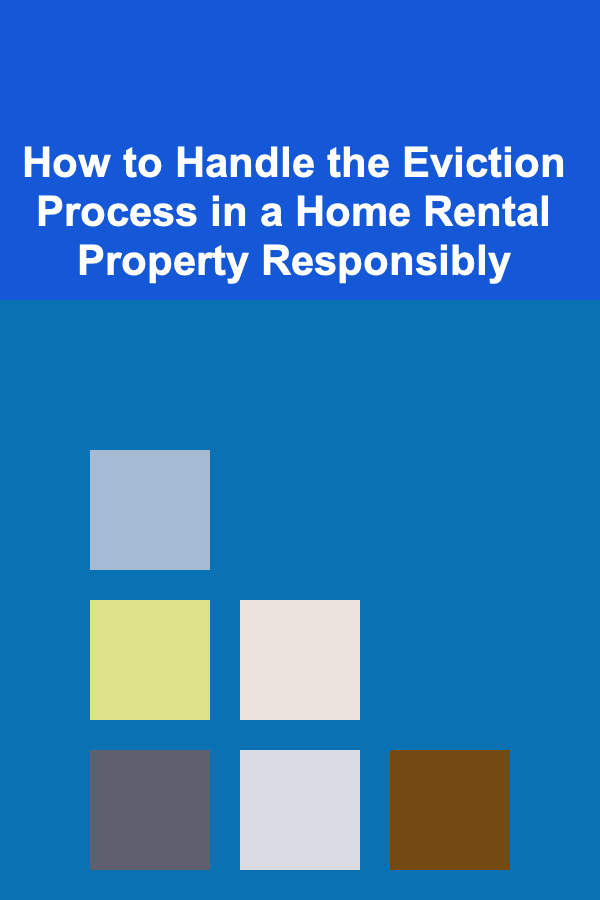
How to Handle the Eviction Process in a Home Rental Property Responsibly
Read More
How to Host a Potluck Party at Home Like a Pro
Read More
How to Make Money Online as a Resume Writer: 10 Actionable Ideas
Read More
How to Use Dimmer Switches to Create Versatile Lighting in Any Room
Read More
How to Use Raised Planters for Accessibility and Organization
Read MoreOther Products

How To Choose Your Next Language to Learn
Read More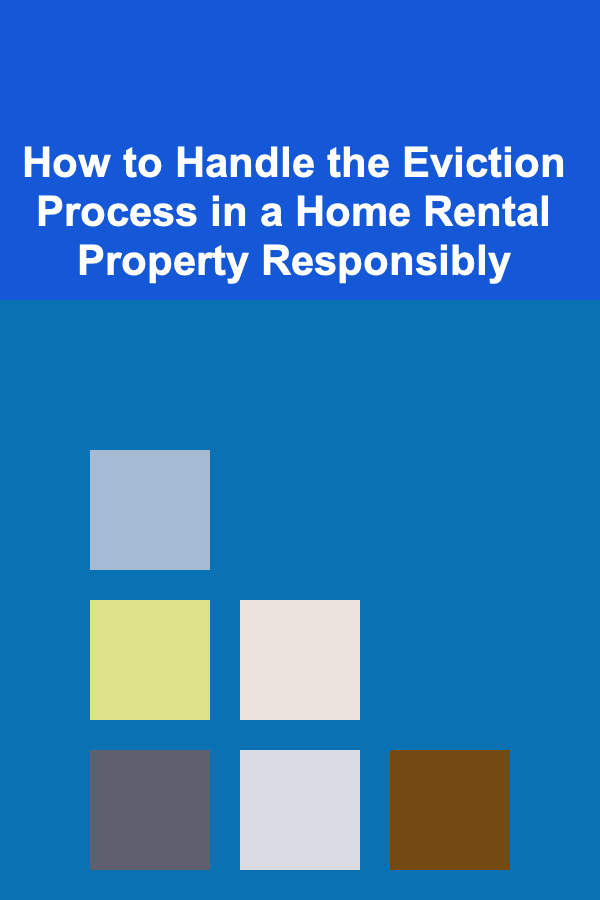
How to Handle the Eviction Process in a Home Rental Property Responsibly
Read More
How to Host a Potluck Party at Home Like a Pro
Read More
How to Make Money Online as a Resume Writer: 10 Actionable Ideas
Read More
How to Use Dimmer Switches to Create Versatile Lighting in Any Room
Read More