
How to Create a Checklist for Managing Website Access Control
ebook include PDF & Audio bundle (Micro Guide)
$12.99$5.99
Limited Time Offer! Order within the next:

Website access control is a critical aspect of website security. Managing who has access to your website's resources---whether that's data, admin panels, or other parts of the site---ensures that only authorized individuals can perform specific actions. Mismanagement of access control can lead to breaches, data loss, or unauthorized actions that could jeopardize your entire website or web application.
Creating a checklist for managing website access control can help ensure that you stay organized, maintain security standards, and adhere to best practices. This actionable guide will walk you through the steps of creating an effective checklist for managing website access control.
Define Roles and Permissions Clearly
Before you can control access, it's essential to understand who needs access and what permissions they should have.
Key Actions:
-
Identify Roles: Determine all possible user roles for your website. Common roles include:
- Admin: Full access to all areas, including user management, configuration, and data.
- Editor: Permission to modify and publish content but not manage users or site settings.
- Subscriber: Basic access, such as viewing content or leaving comments.
- Guest: Limited access, typically for viewing content without the ability to modify or interact beyond browsing.
-
Determine Permissions for Each Role: Once roles are defined, list out the specific permissions for each. Some examples of permissions might include:
- Create, update, or delete content
- Access to sensitive data or configuration settings
- Ability to manage users, passwords, or payment information
-
Granular Permissions: Use role-based access control (RBAC) or other systems that allow granular control over which actions users can perform on the website. This reduces the chance of over-permissioning and limits potential attack surfaces.
Checklist Item:
- [ ] Define and document all user roles
- [ ] List permissions for each role (create, read, update, delete)
Use Strong Authentication Methods
Authentication is the process of verifying a user's identity. Implementing strong authentication methods reduces the risk of unauthorized users gaining access.
Key Actions:
-
Use Multi-Factor Authentication (MFA): Implement MFA wherever possible, especially for roles like Admin or Editor. MFA can significantly reduce the risk of account compromise by requiring additional verification methods beyond just passwords, such as:
- SMS or email codes
- Authenticator apps (Google Authenticator, Authy)
- Biometric methods (fingerprint or facial recognition)
-
Enforce Strong Passwords: Passwords should be complex, unique, and long enough to resist common brute-force or guessing attacks. Implement policies that require:
- A minimum length (e.g., 12 characters)
- A mix of uppercase and lowercase letters, numbers, and special characters
- No reuse of previous passwords
-
Consider Passwordless Authentication: Explore passwordless authentication methods like OAuth, single sign-on (SSO), or WebAuthn. These alternatives reduce the burden on users and enhance security by removing passwords from the equation.
Checklist Item:
- [ ] Enforce multi-factor authentication for sensitive accounts
- [ ] Implement password complexity requirements
- [ ] Consider implementing passwordless authentication for key accounts
Limit Access Based on the Principle of Least Privilege
The principle of least privilege (PoLP) dictates that users should only have the minimal level of access necessary to perform their tasks. This reduces the potential damage that can occur if a user account is compromised.
Key Actions:
- Review User Access Regularly: Periodically audit user accounts and permissions to ensure they are still appropriate. If a user no longer requires access to certain areas of the website, immediately revoke their permissions.
- Grant Access Based on Need: For example, if a user is part of the marketing team, they should only have access to content creation and editing tools. They should not have access to backend systems or server configuration.
- Time-Based Access: Implement systems where certain privileges are granted temporarily. This is especially useful for external contractors or consultants who only need temporary access.
Checklist Item:
- [ ] Grant only the minimal permissions needed for each user
- [ ] Conduct periodic audits of user access and permissions
- [ ] Set up time-limited access for temporary users or roles
Implement Secure Session Management
Session management is crucial for protecting user sessions from unauthorized access or hijacking. Proper session management ensures that user sessions are valid and secure during their interaction with your website.
Key Actions:
- Session Timeouts: Set reasonable session timeouts to automatically log users out after a certain period of inactivity. This helps prevent unauthorized users from hijacking an active session.
- Secure Cookies : Use secure cookies for session management, with the
HttpOnlyandSecureflags enabled. This ensures that session data cannot be accessed by JavaScript or transmitted over an insecure HTTP connection. - Monitor Active Sessions: Track and monitor active sessions for suspicious activity. In case of any anomalies (e.g., multiple logins from different locations), you can lock the account or ask for additional verification.
Checklist Item:
- [ ] Implement session timeouts after a period of inactivity
- [ ] Use secure and HttpOnly cookies for session management
- [ ] Monitor active sessions for suspicious activity
Control Access to Sensitive Data and Resources
Some parts of your website or web application may house sensitive data such as user information, financial data, or proprietary content. Managing access to these areas is essential for both security and privacy compliance.
Key Actions:
- Encrypt Sensitive Data: Use HTTPS to encrypt data in transit, and ensure that sensitive data stored in your databases is encrypted using strong encryption methods (e.g., AES-256).
- Limit Access to Databases and Backend Systems: Ensure that only authorized users, typically with higher levels of clearance, have access to your website's backend systems, databases, and logs.
- Use Data Masking: For roles that require access to sensitive data but not necessarily the full content, consider using data masking. This enables the user to interact with the data without seeing its full contents.
Checklist Item:
- [ ] Encrypt sensitive data in transit and at rest
- [ ] Limit access to databases and backend systems to authorized users
- [ ] Consider using data masking for non-sensitive roles
Implement Logging and Monitoring
Regular monitoring and logging are vital for detecting unauthorized access attempts and ensuring that you can track who accessed what and when. Logs also provide a trail for audits, investigations, or troubleshooting.
Key Actions:
- Enable Detailed Logs: Log every significant action performed on your website, especially admin-level activities, such as login attempts, password changes, user permission changes, or content modifications.
- Implement Real-Time Monitoring: Use automated tools or security software to monitor login attempts and other suspicious activities in real-time. Set up alerts for high-risk activities like multiple failed login attempts or access from unusual locations.
- Review Logs Regularly: Make it a habit to review the logs at regular intervals, looking for unusual patterns or signs of unauthorized activity.
Checklist Item:
- [ ] Enable detailed logging for user activities
- [ ] Implement real-time monitoring for suspicious activities
- [ ] Review access logs regularly for signs of unauthorized activity
Provide User Training on Security Best Practices
Even the best access control systems can be bypassed if users aren't properly trained on how to handle their credentials and identify potential threats. Proper training can help reduce human errors and vulnerabilities.
Key Actions:
- Train Users on Password Security: Make sure users know how to create strong passwords, change them regularly, and avoid reusing passwords across different platforms.
- Educate on Phishing and Social Engineering: Educate users about phishing attacks and how to identify fraudulent attempts to steal credentials. Encourage them to report suspicious emails or messages immediately.
- Conduct Security Awareness Workshops: Periodically run workshops or webinars to update your team on the latest threats, security protocols, and how they can help keep the website secure.
Checklist Item:
- [ ] Provide users with training on creating strong passwords
- [ ] Educate users about phishing and social engineering attacks
- [ ] Conduct periodic security awareness workshops
Conclusion
Website access control is a foundational aspect of maintaining the security and integrity of your website. By implementing the actions outlined in this checklist---defining clear roles and permissions, using strong authentication methods, managing sessions securely, controlling access to sensitive data, and continuously monitoring activities---you can significantly reduce the risk of unauthorized access and improve your website's overall security posture.
Following this checklist will help ensure that your website is safe from both internal and external threats while maintaining the appropriate levels of access for legitimate users. Make sure to regularly revisit your access control policies and practices to adapt to new security challenges as they arise.

How to Compare Home Depot Christmas Trees for Quality and Style
Read More
How to Prepare for Major Purchases (Car, Home, etc.) Financially
Read More
How to Use Lighting to Create Seasonal Decor Themes
Read More
Why You Need to Create a Shoe Storage Solution
Read More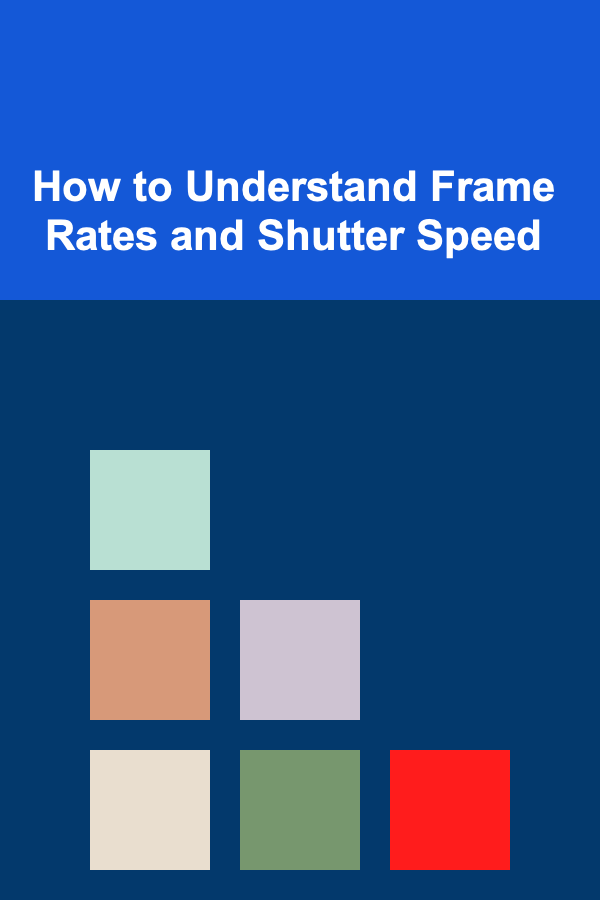
How to Understand Frame Rates and Shutter Speed
Read More
How to Track Vision Insurance FSA/HSA Expenses Effectively
Read MoreOther Products

How to Compare Home Depot Christmas Trees for Quality and Style
Read More
How to Prepare for Major Purchases (Car, Home, etc.) Financially
Read More
How to Use Lighting to Create Seasonal Decor Themes
Read More
Why You Need to Create a Shoe Storage Solution
Read More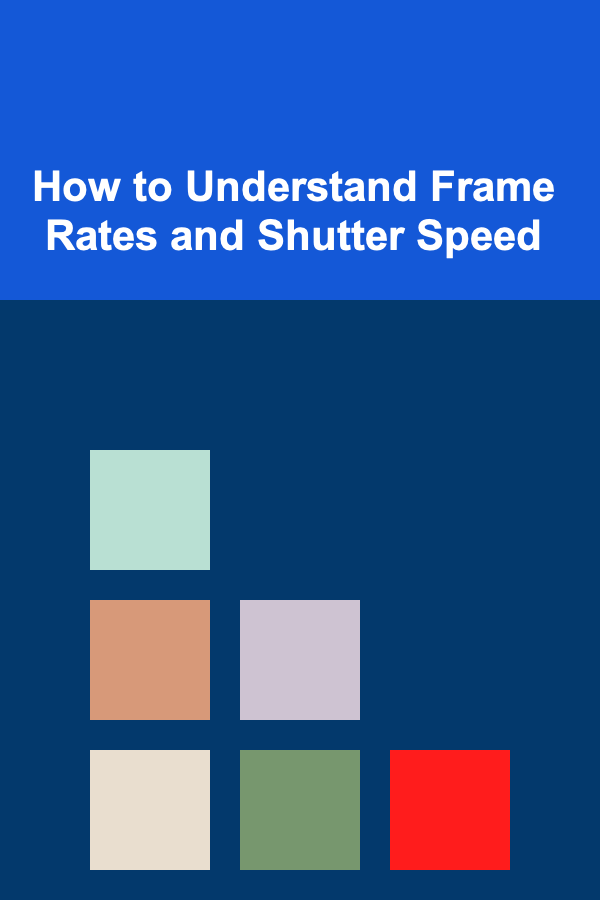
How to Understand Frame Rates and Shutter Speed
Read More