
How to Create a Checklist for Incorporating Feedback into Future Presentations
ebook include PDF & Audio bundle (Micro Guide)
$12.99$10.99
Limited Time Offer! Order within the next:

Receiving feedback is one of the most valuable steps in the process of improving your presentation skills. Whether it comes from a colleague, supervisor, or audience member, feedback can provide insights that help you refine your delivery, content, and overall impact. However, knowing how to effectively incorporate that feedback into your future presentations can be challenging. A structured approach ensures that you make the most of the feedback you receive, and a checklist can serve as a valuable tool in guiding this process.
In this guide, we will walk you through the process of creating a checklist for incorporating feedback into future presentations. By following these steps, you'll be able to turn constructive criticism into actionable improvements, consistently enhancing your presentation skills.
Step 1: Collect and Document Feedback
The first step in incorporating feedback into your presentations is ensuring that you gather it effectively. Without proper documentation, valuable insights can be forgotten or overlooked.
Key Actions:
- Gather Feedback from Multiple Sources: Don't rely on just one individual for feedback. Collect insights from your audience, colleagues, or even mentors. The more perspectives you have, the more comprehensive your feedback will be.
- Ask for Specific Feedback : Encourage your feedback providers to be specific about areas of your presentation they think need improvement. General comments like "it was good" or "it needs work" won't provide actionable insights. Ask targeted questions such as:
- How was my pacing or timing?
- Did my slides enhance the content or distract from it?
- Was the message clear and compelling?
- Were there any areas where I lost the audience's attention?
- Use a Feedback Form or Survey: Providing a standardized feedback form or survey for your audience can help streamline the feedback-gathering process. Include questions about content, delivery, engagement, and visual aids.
Step 2: Categorize the Feedback
Once you've gathered feedback, the next step is categorizing it. This will allow you to prioritize which areas of your presentation need attention and focus on the most important improvements.
Key Actions:
- Group Feedback by Themes : Organize the feedback into distinct categories like:
- Content: Was the information relevant? Was it clear and engaging?
- Delivery: How was your tone, body language, and eye contact?
- Visual Aids: Were your slides or visuals effective?
- Pacing: Did you speak too quickly or too slowly? Was the timing right?
- Audience Engagement: Did you effectively engage with your audience, or did they seem disengaged?
- Prioritize Key Areas for Improvement: Some feedback will be more important than others. Use your judgment to determine what's most crucial to address. If the feedback mentions a recurring issue, it should likely be a priority.
- Evaluate Frequency and Impact: Focus on feedback that is both frequently mentioned and has the potential to improve your presentation's effectiveness significantly.
Step 3: Develop Actionable Goals Based on Feedback
Once you've categorized and prioritized your feedback, it's time to develop clear, actionable goals that will guide your improvements for future presentations. These goals should be specific, measurable, and achievable.
Key Actions:
- Set SMART Goals: Ensure that your goals are Specific, Measurable, Achievable, Relevant, and Time-bound. For example, instead of simply saying, "I need to improve my pacing," a SMART goal could be, "I will practice speaking at a slower pace by 5% in my next presentation, using a timing tool to track my progress."
- Address Each Category of Feedback: For each category you've identified in step 2, create goals. If your visuals were criticized for being too cluttered, your goal could be: "I will simplify my slides by using one key point per slide in my next presentation."
- Focus on Small, Incremental Changes: Trying to overhaul everything at once can be overwhelming. Focus on a few key areas of improvement that you can reasonably address, and gradually expand your focus as you refine your skills over time.
Step 4: Create a Checklist for Implementing Feedback
Now that you have actionable goals in place, it's time to break them down into a checklist for your future presentations. A checklist provides a clear and organized way to ensure you don't forget any important aspects of your feedback.
Key Actions:
- Create Sections for Different Areas of Your Presentation: Organize your checklist into different sections based on the categories you identified in Step 2. For example, your checklist could include sections for content, delivery, pacing, visuals, and engagement.
- Include Actionable Items for Each Section : Under each section, list specific tasks that will help you address the feedback. For example:
- Content :
- Review feedback on clarity and relevance.
- Refine key messages to ensure they align with the audience's needs.
- Add or remove information as necessary.
- Delivery :
- Practice speaking with better pacing, using pauses for emphasis.
- Record a mock presentation to review your tone and body language.
- Visuals :
- Simplify slide design by removing excess text.
- Use high-quality images and visuals to complement key messages.
- Check consistency in fonts and colors.
- Audience Engagement :
- Plan interactive elements like Q&A sessions or polls.
- Ensure clear transitions between topics to maintain audience interest.
- Content :
- Add Deadlines and Review Dates: For each item on the checklist, assign deadlines or review dates. For example, you might set aside time to review your visuals two weeks before your next presentation. This helps you stay organized and ensures you're making progress on each improvement area.
Step 5: Implement Changes and Practice
With your checklist in hand, it's time to start implementing the feedback into your future presentations. However, simply creating a checklist isn't enough---you need to put it into practice and continuously evaluate your progress.
Key Actions:
- Practice Regularly: Practice is essential for improving your presentation skills. Rehearse your presentation several times, focusing on the areas identified in your checklist. If you're improving your pacing, record yourself and listen back to see if you're hitting the right rhythm.
- Seek Feedback on the Changes: After making changes based on your checklist, seek feedback again. Ask your colleagues or audience if they noticed the improvements and if there are any remaining areas that need attention.
- Track Your Progress: Keep a record of your presentations and how well you implemented the feedback. This can be a simple log or journal where you track what went well and what still needs improvement.
- Adapt Your Checklist Over Time: As you improve, your checklist will evolve. You may no longer need to focus on basic aspects like pacing or slide design, but instead, address more advanced skills, such as storytelling or engaging difficult audiences.
Step 6: Reflect and Make Adjustments
After each presentation, take the time to reflect on the feedback you've received and the changes you've made. Reflection is crucial for continuous improvement and ensures that you're consistently progressing.
Key Actions:
- Self-Reflection : After your presentation, ask yourself:
- Did I incorporate the feedback I received effectively?
- What worked well, and what didn't?
- Was my audience engaged and responsive?
- Analyze Feedback Patterns: Over time, look for patterns in the feedback you receive. Are there recurring areas for improvement? Is your audience consistently asking for more interaction or clearer visuals? Adjust your checklist and goals accordingly.
- Celebrate Progress: Recognize the improvements you've made. This will motivate you to keep refining your skills and applying feedback to enhance your future presentations.
Conclusion
Incorporating feedback into your presentations is an ongoing process that requires a structured and organized approach. By creating a feedback collection system, categorizing the feedback, setting actionable goals, and using a checklist to implement the changes, you can continuously improve your presentation skills and increase your effectiveness. Remember that feedback is a gift---each piece of feedback is an opportunity to enhance your communication skills and deliver even more powerful presentations in the future.
By following this actionable guide, you'll develop a systematic approach to incorporating feedback and setting yourself up for continuous growth as a presenter.

5 Proven Tips for Saving on Cell Phone Bills Every Month
Read More
How to Encourage Teamwork in Family Projects
Read More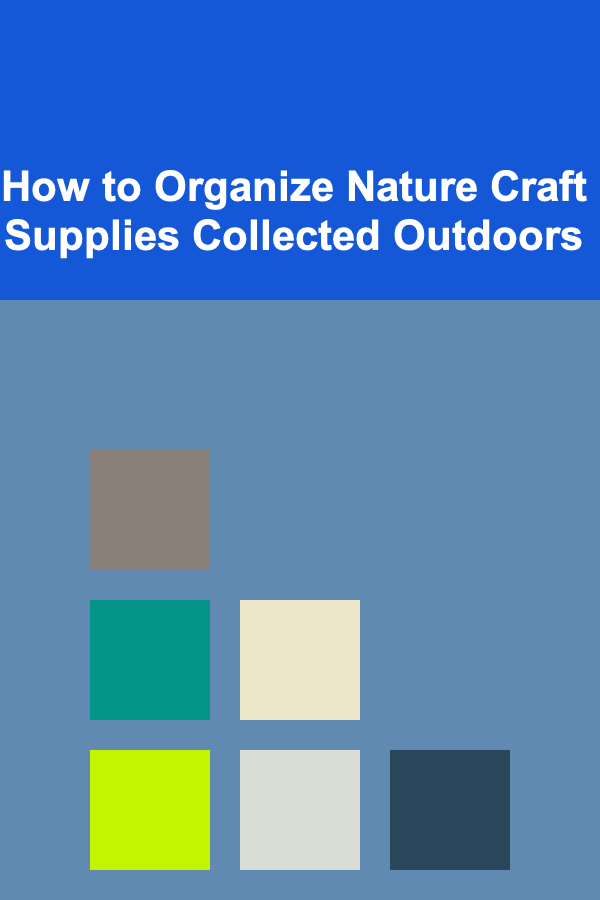
How to Organize Nature Craft Supplies Collected Outdoors
Read More
How to Successfully Negotiate Lower Professional Services Fees
Read More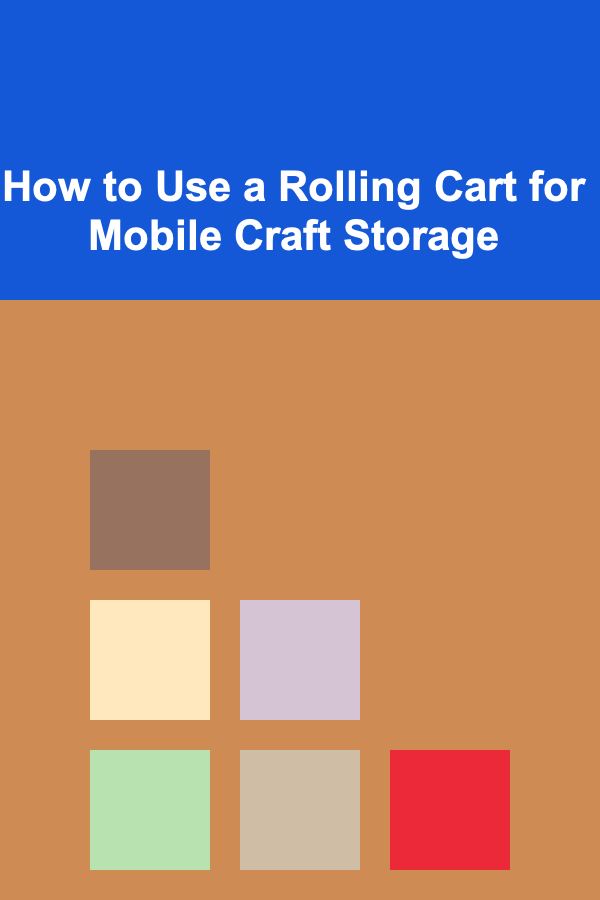
How to Use a Rolling Cart for Mobile Craft Storage
Read More
The Ultimate Guide to DIY Children's Toys and Games for Every Age
Read MoreOther Products

5 Proven Tips for Saving on Cell Phone Bills Every Month
Read More
How to Encourage Teamwork in Family Projects
Read More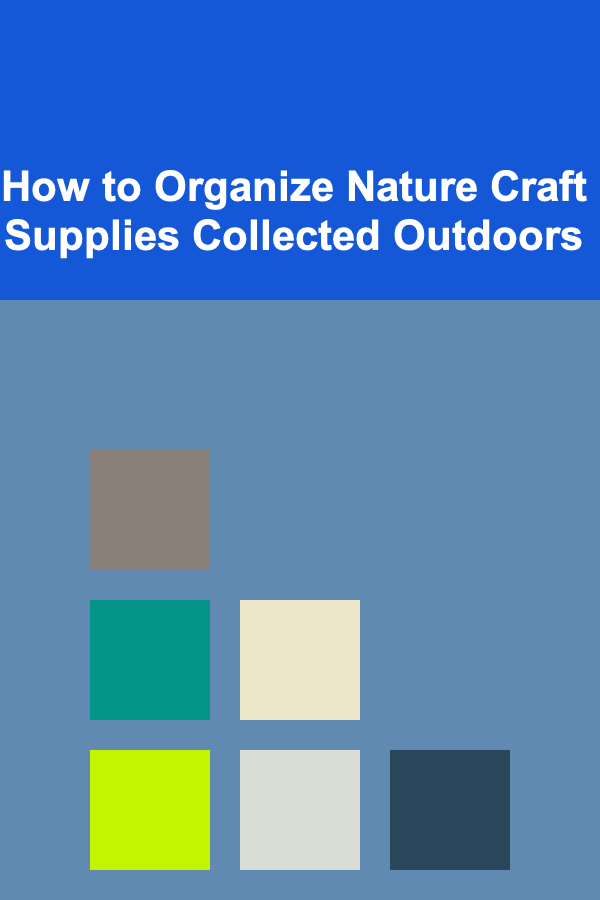
How to Organize Nature Craft Supplies Collected Outdoors
Read More
How to Successfully Negotiate Lower Professional Services Fees
Read More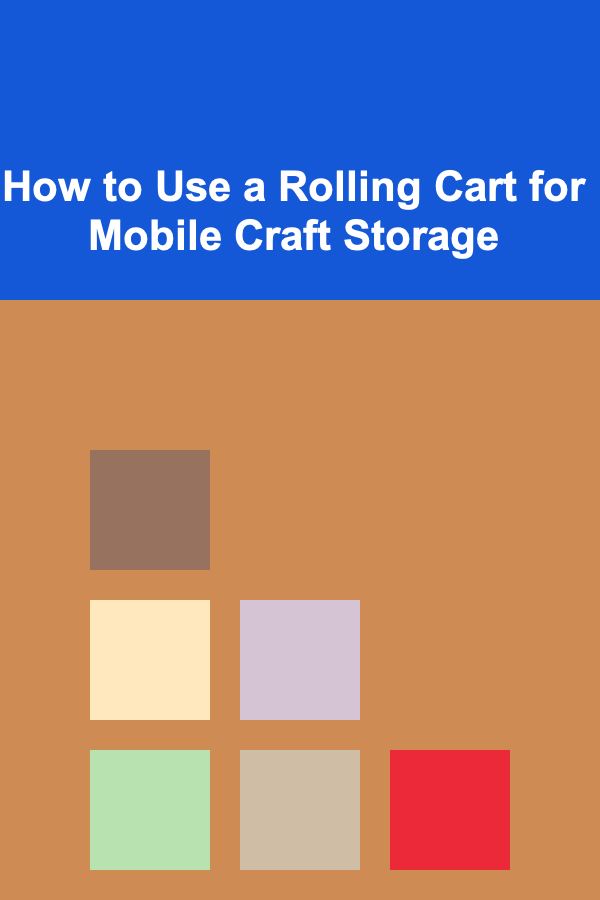
How to Use a Rolling Cart for Mobile Craft Storage
Read More