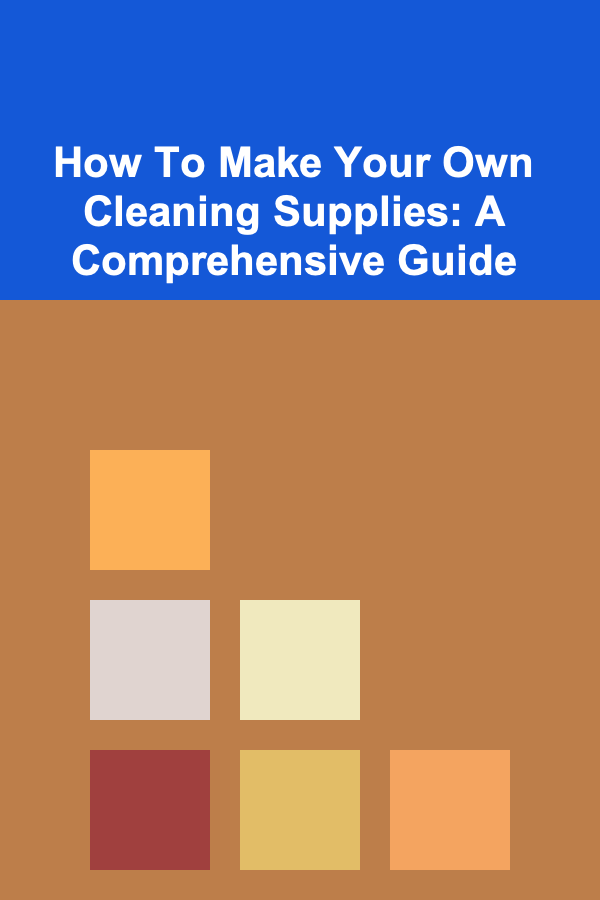How to Create a Checklist for Formatting Your Content Professionally
ebook include PDF & Audio bundle (Micro Guide)
$12.99$10.99
Limited Time Offer! Order within the next:

When it comes to writing content, presentation is just as important as the substance. Whether you're writing a blog post, a product description, or a report, the way your content is formatted can significantly impact its readability, user engagement, and professional appearance. A well-formatted piece of content can improve the user experience, reinforce your brand's credibility, and even improve your SEO ranking.
In this actionable guide, we'll walk you through how to create a checklist for formatting your content professionally. This checklist will ensure that your content is polished, structured, and ready to make the best impression on your audience.
Set Your Content's Purpose and Structure
Before diving into formatting details, it's important to establish the purpose and structure of your content. Content that is clear and coherent provides a better user experience.
Actionable Steps:
- Define the purpose: What is the goal of the content? Are you educating, entertaining, informing, or persuading? Your formatting choices should support the content's goal.
- Create an outline: Organize your ideas into headings and subheadings. A clear structure with logical flow makes content easier to navigate.
- Use sections and subsections: Break the content into digestible parts. This not only improves readability but also helps guide readers through your message.
Choose the Right Typography
Typography is one of the key elements of content formatting. The right font selection can improve readability and help your content look professional.
Actionable Steps:
- Select a readable font: Choose a legible font like Arial, Helvetica, or Times New Roman for body text. Avoid decorative or hard-to-read fonts.
- Use font size appropriately: For body text, use a font size of 10--14px. For headings, increase the size to help them stand out. Ensure there's enough contrast between text size for headings and body text.
- Establish font hierarchy: Use font styles (bold, italics) and sizes to differentiate between different sections (e.g., main headings, subheadings, and body content). This helps create a visual hierarchy that guides readers through the content.
Consistent and Strategic Use of Headings
Headings and subheadings are essential for organizing content and making it scannable. A reader should be able to glance at the headings to get a sense of the article's structure.
Actionable Steps:
- Use a hierarchical system for headings: Begin with one main heading (H1) and then move down to H2, H3, etc. This creates a clear structure that is easy to follow.
- Make headings informative and concise: Each heading should give a clear indication of what the section is about, so readers know what to expect.
- Limit the number of heading levels: Don't overcomplicate things with too many levels of headings. Stick to H1, H2, and H3 for a clean and organized layout.
Proper Paragraph Formatting
The way you structure paragraphs plays a significant role in keeping your content readable and professional.
Actionable Steps:
- Keep paragraphs short and concise: Avoid long, dense paragraphs. Break them into smaller chunks of 2--4 sentences. This improves readability and makes your content less intimidating.
- Use a consistent line height: Ensure line spacing is adequate (around 1.5 to 1.8 times the size of the font). Proper line height prevents the text from appearing too cramped and enhances legibility.
- Ensure proper alignment: Text should be aligned to the left. Justified text can create awkward spacing and is often harder to read.
Implement Bullet Points and Lists
When you have multiple points to make, bullet points and numbered lists are a great way to present them clearly and concisely.
Actionable Steps:
- Use bullet points for unordered lists: For lists that don't have a specific order, use bullet points. This makes it easy for readers to skim through key points.
- Number lists for ordered steps: When presenting steps or a ranked list, use numbered lists. This provides structure and clarity for readers.
- Ensure proper indentation: Make sure bullet points or numbered lists are indented properly to ensure consistency and readability.
Optimize for White Space
White space, or negative space, refers to the empty space around your text and images. It helps to prevent content from feeling overcrowded and overwhelming.
Actionable Steps:
- Use margins and padding effectively: Ensure there is adequate space around the content, such as between paragraphs and headings.
- Leave space between sections: Avoid crowding multiple sections of content together. A little extra white space between them allows each section to breathe.
- Balance text and visuals: Don't overpopulate your content with text. If appropriate, use images, infographics, or illustrations to break up large chunks of text.
Use Consistent Style for Links
Links are an important part of professional content, whether they're internal or external. Consistency in how you present links helps readers identify them easily.
Actionable Steps:
- Make links stand out: Use a distinct color for links (typically blue) and ensure it contrasts well with the background. Underline them to signify that they are clickable.
- Avoid over-linking: Don't link every word in the text. Links should only appear when they are relevant and add value to the content.
- Check link functionality: Ensure all links are working and lead to the correct destinations. Broken links negatively affect user experience and SEO.
Include Effective Calls to Action (CTAs)
Every piece of content should have a clear goal. A call to action (CTA) directs readers to take the next step, whether it's subscribing to a newsletter, making a purchase, or downloading a resource.
Actionable Steps:
- Make CTAs clear and concise: The text on the CTA button should be action-oriented, such as "Download Now" or "Get Started."
- Place CTAs strategically: Place them at key points in the content --- at the beginning, in the middle, and at the end. Don't overwhelm the reader with too many CTAs, but make sure there are options for conversion.
- Design CTAs to stand out: Use contrasting colors or bold typography to make your CTAs noticeable without being intrusive.
Use Professional Imagery
Images, graphics, and videos can enhance your content and make it more engaging. However, the quality and relevance of these visuals are crucial.
Actionable Steps:
- Choose high-quality images: Only use images that are clear, high-resolution, and professional. Avoid low-quality or pixelated visuals.
- Ensure relevance to content: Images should support the message of the content, not distract from it. Use visuals that help explain, illustrate, or complement the text.
- Optimize images for fast loading: Compress images to ensure they don't slow down your website's load time. Slow-loading pages can frustrate visitors and negatively impact SEO.
Proofread and Edit Your Content
No matter how much effort you put into formatting, errors can still slip through. Proofreading and editing are crucial for professional content.
Actionable Steps:
- Check for spelling and grammar mistakes: Use tools like Grammarly or Hemingway to spot errors that may have been overlooked.
- Ensure clarity and conciseness: Read through your content and remove any redundant phrases or unclear sentences. A professional piece of content should be easy to read and direct.
- Get a second opinion: If possible, ask someone else to read your content before publishing. A fresh pair of eyes can catch mistakes you may have missed.
Test Your Content on Multiple Devices
In today's world, your content will likely be viewed across a variety of devices, from desktop computers to mobile phones. Testing ensures that your content looks great on all screen sizes.
Actionable Steps:
- Test on different browsers: Make sure your content appears correctly on popular browsers like Chrome, Safari, Firefox, and Edge.
- Check mobile responsiveness: Ensure that your content is easily readable on mobile devices. Text should scale appropriately, and images should not distort or break the layout.
- Fix any layout issues: Pay attention to spacing, font sizes, and navigation on smaller screens. Ensure that your content remains accessible and visually appealing on mobile.
Conclusion
Creating a checklist for formatting your content professionally is essential to ensure that every piece you produce delivers value and looks polished. From typography and paragraph formatting to testing across devices, every element plays a crucial role in enhancing your content's impact. By following these actionable steps, you can ensure that your content not only meets high-quality standards but also improves the user experience and drives engagement. When your content is well-formatted, it reflects your commitment to professionalism and can ultimately help you build trust with your audience.
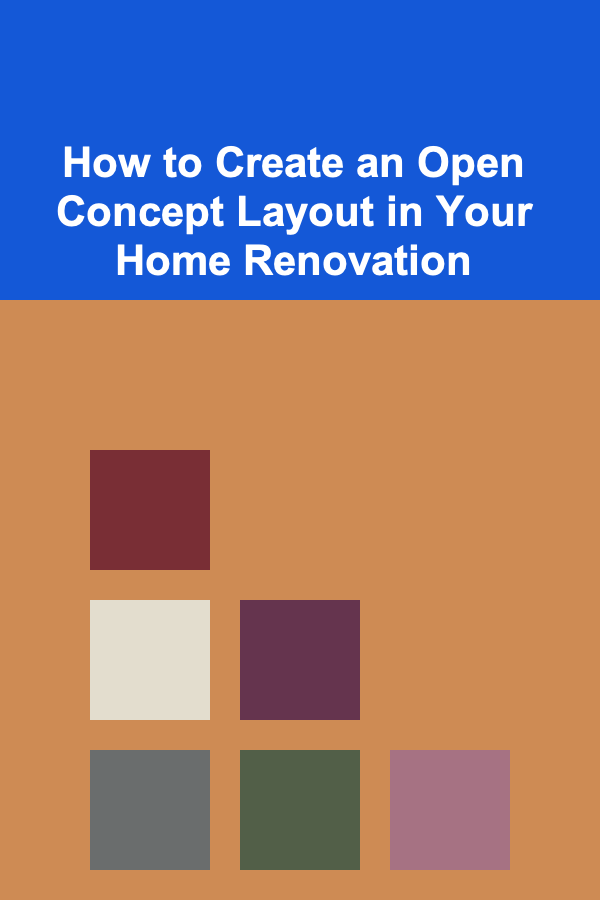
How to Create an Open Concept Layout in Your Home Renovation
Read More
How to Determine If You Need a Financial Advisor at Different Life Stages
Read More
How to Set Up a Checklist for Designing Your Presentation Slides
Read More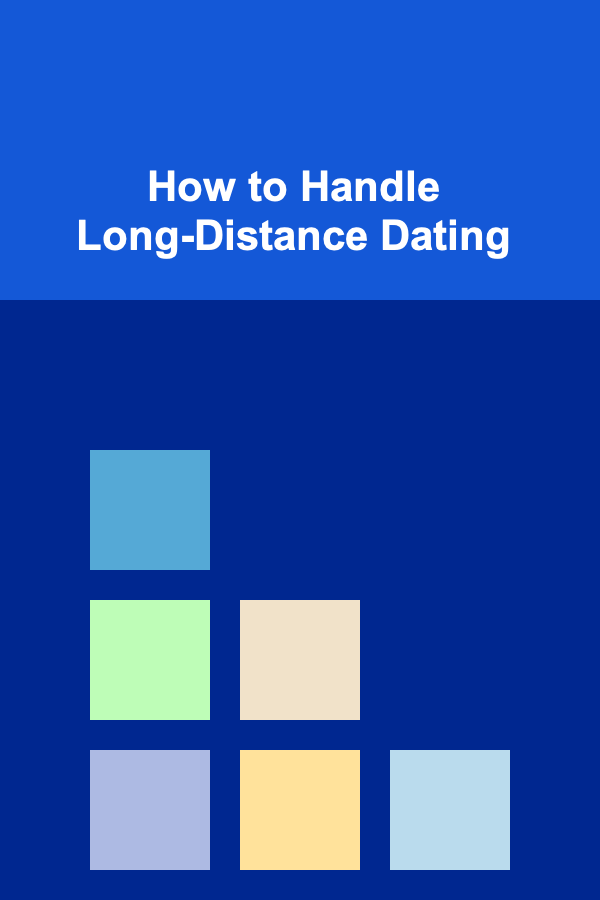
How to Handle Long-Distance Dating
Read More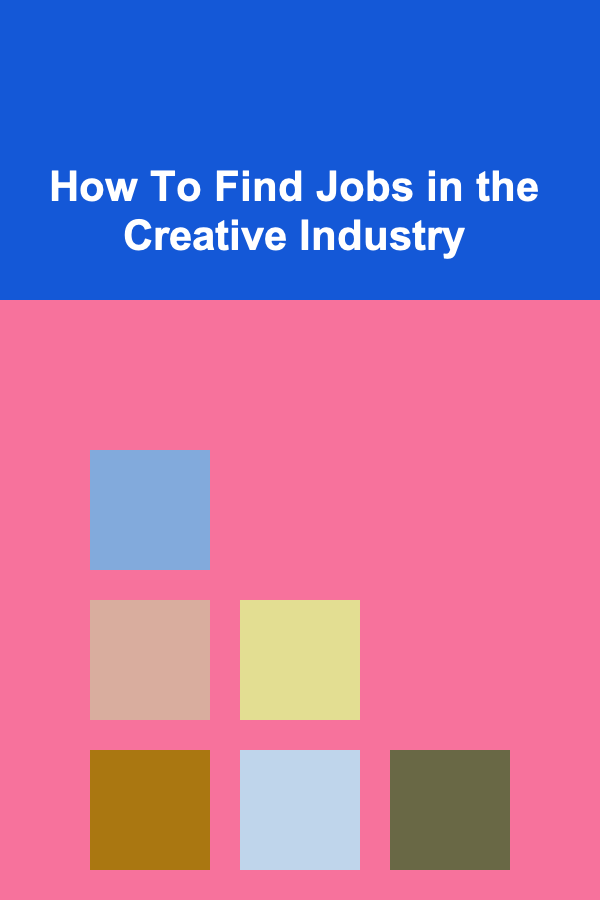
How To Find Jobs in the Creative Industry
Read More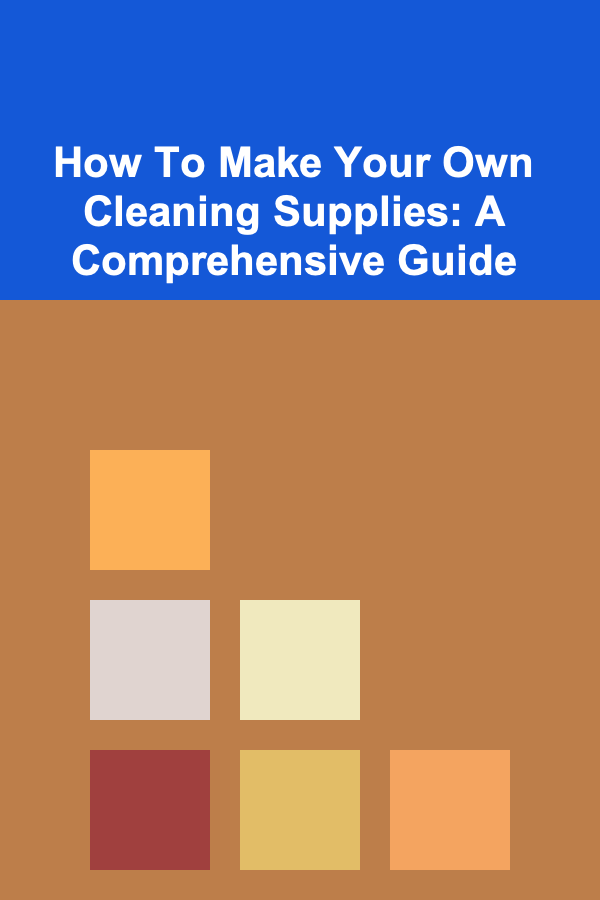
How To Make Your Own Cleaning Supplies: A Comprehensive Guide
Read MoreOther Products
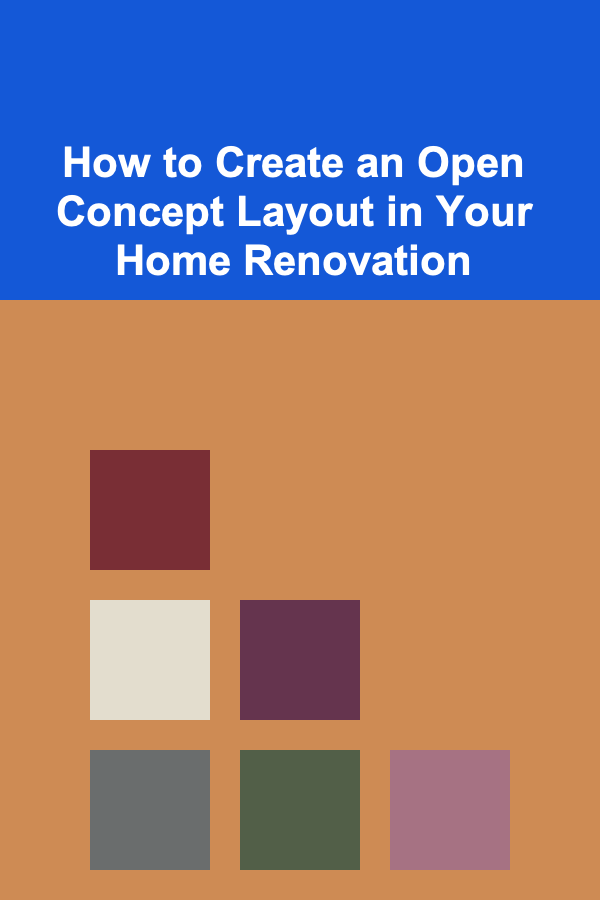
How to Create an Open Concept Layout in Your Home Renovation
Read More
How to Determine If You Need a Financial Advisor at Different Life Stages
Read More
How to Set Up a Checklist for Designing Your Presentation Slides
Read More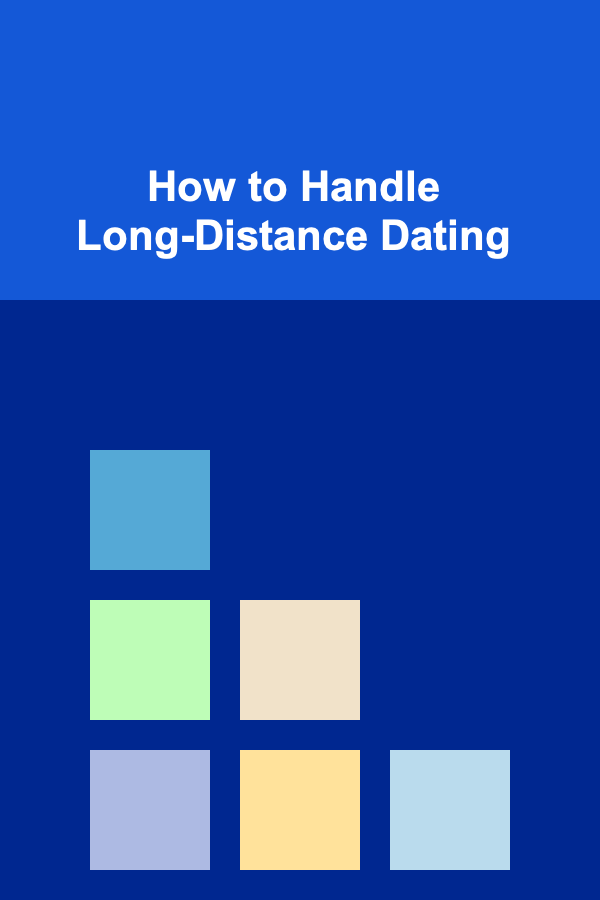
How to Handle Long-Distance Dating
Read More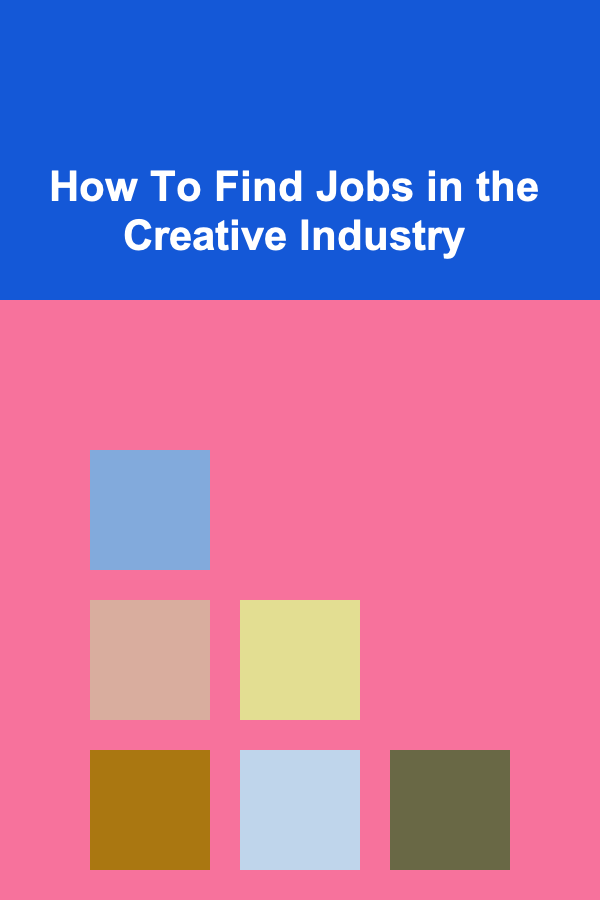
How To Find Jobs in the Creative Industry
Read More