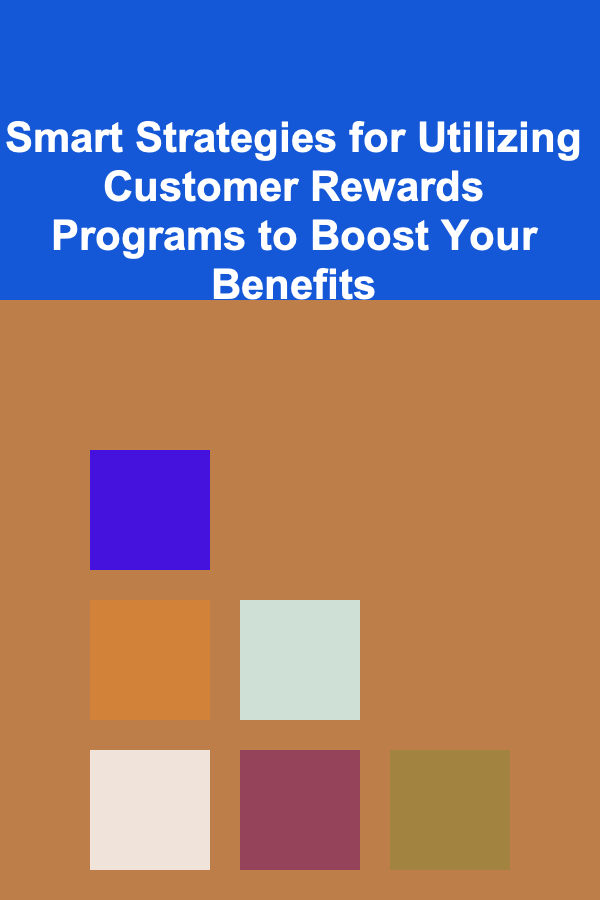How to Create a Checklist for Event Website and Landing Page Optimization
ebook include PDF & Audio bundle (Micro Guide)
$12.99$6.99
Limited Time Offer! Order within the next:

Creating an effective event website and landing page is essential for promoting your event, attracting attendees, and ensuring smooth conversions. Whether you're organizing a conference, a music festival, a product launch, or any other type of event, optimizing your website and landing page can significantly impact the success of your event. The process of optimization involves a combination of design, user experience (UX), content, and technical factors.
In this actionable guide, we'll take you through how to build a comprehensive checklist for optimizing your event website and landing page. This checklist will help you maximize conversion rates, improve user engagement, and ensure your website performs well across all devices and platforms.
Define Your Goals and Target Audience
Before diving into optimization strategies, it's crucial to have a clear understanding of your event's goals and who you're targeting. This initial step will guide your design, content, and overall user experience decisions.
Key Actions:
- Set Clear Event Goals: Determine what you want to achieve with your event website. Is your primary goal to sell tickets, gather leads, increase awareness, or build anticipation? Identifying your key performance indicators (KPIs) will provide clarity on what to prioritize during optimization.
- Understand Your Audience: Research the demographics, preferences, and behaviors of your target audience. Tailoring the design and content to meet their needs will improve engagement. For example, a professional conference might require a more formal tone, while a music festival's site might be more vibrant and playful.
Design with Purpose
The design of your event website plays a significant role in user experience. An effective design will guide your users through the site seamlessly, making it easy for them to find information and take action.
Key Actions:
- Ensure Visual Appeal: Use high-quality images and videos that showcase the event in its best light. Make sure your branding is consistent throughout the page, including logo, color scheme, and typography.
- Maintain Clear Hierarchy: The design should direct users' attention to the most important elements, such as the event details, call-to-action (CTA) buttons, and ticket sales. Use size, color, and placement to prioritize information.
- Mobile Optimization: A majority of users will access your website from mobile devices, so ensure that your site is fully responsive. Test on various devices to ensure that all elements are properly displayed and that the site is easy to navigate on smaller screens.
- Minimalistic and Clean Layout: A cluttered website can overwhelm visitors. Use a clean, minimalistic design that avoids excessive information. Include only essential details about the event, and break up content into easily digestible sections.
Craft Compelling Content
Content is one of the most powerful tools for engaging users and conveying the value of your event. High-quality, relevant content will not only inform but also persuade visitors to take action.
Key Actions:
- Headline Clarity: The headline should immediately communicate the event's purpose and value. Avoid vague statements and focus on what attendees will gain from participating. For example, instead of "Join Our Event," use "Learn the Latest Trends in Digital Marketing at Our 2025 Conference."
- Engage with Strong CTAs: Your CTA buttons should be persuasive and action-oriented. Use clear and concise language like "Get Your Ticket Now," "Register Today," or "Save Your Spot." Make sure the CTAs stand out visually and are placed prominently throughout the page.
- Event Details: Be transparent and thorough with your event details. Include date, time, location, agenda, speakers, and any other relevant information. Present this in an easy-to-read format with bullet points or sections to improve scannability.
- Social Proof and Testimonials: Add testimonials from previous attendees or industry influencers who will participate in your event. Social proof can help build credibility and persuade potential attendees to register.
- Use Engaging Media: Include videos, speaker interviews, or past event highlights. Interactive media can boost engagement and help visitors connect with the event emotionally.
Optimize for Conversion
Conversion optimization ensures that visitors to your site are encouraged to take the desired action, whether it's registering for the event, purchasing tickets, or signing up for updates. Improving conversion rates will directly impact the success of your event.
Key Actions:
- Simplify the Registration Process: The fewer steps a user has to take to register, the higher the conversion rate. Use as few form fields as necessary and ensure that the registration process is quick and straightforward.
- Create Urgency: Incorporate urgency to encourage immediate action. Use countdown timers ("Only 3 Days Left to Get Early Bird Tickets!") or limited-time offers to drive urgency and prompt visitors to act quickly.
- Use Multiple CTAs: Make your CTAs visible on various sections of the page (hero section, middle of the page, and footer). This allows users to register at any point without having to scroll.
- A/B Testing: Continuously test variations of your landing page to see what works best. A/B test headlines, CTA text, colors, and even the layout to identify elements that lead to higher conversions.
- Simplify Your Ticketing System: Ensure that the ticket purchasing process is easy to navigate, with clear pricing options, discounts, and packages. Users should be able to select their tickets with minimal clicks and distractions.
SEO and Keyword Optimization
Search engine optimization (SEO) is crucial for getting your event website found online. Optimizing for relevant keywords will improve your site's visibility and attract organic traffic.
Key Actions:
- Keyword Research: Use tools like Google Keyword Planner or SEMrush to identify relevant keywords for your event. Consider targeting long-tail keywords specific to your event type or location (e.g., "2025 Digital Marketing Conference New York").
- On-Page SEO: Optimize page titles, meta descriptions, and headers with relevant keywords. Use alt text for images and ensure that internal links are optimized to improve page rankings.
- Local SEO: If your event is location-based, optimize for local SEO by including location-specific keywords. Add your event to Google My Business and include the event's address on the website.
- Optimize Content: Ensure that your content is valuable and keyword-rich without being spammy. Write blog posts, FAQs, or other supporting content that provides additional information about the event and answers common questions.
Ensure Fast Loading Speeds
Page speed is a critical factor for both user experience and SEO. Slow loading times can lead to higher bounce rates and lower conversion rates.
Key Actions:
- Image Optimization: Compress images to reduce their size without sacrificing quality. Use tools like TinyPNG to help with image compression.
- Use a Content Delivery Network (CDN): A CDN distributes your website's content across multiple servers worldwide, ensuring faster load times for users regardless of location.
- Minimize HTTP Requests: Reduce the number of elements (such as scripts, images, and CSS files) that need to be loaded to speed up the website. Combine CSS and JavaScript files where possible to minimize requests.
- Implement Caching: Use browser caching to allow returning visitors to load the site faster. This saves time by not reloading assets like images and stylesheets every time they visit.
Ensure Accessibility
An accessible website is one that can be used by all people, including those with disabilities. Making sure your event website is accessible will broaden your potential audience and ensure compliance with legal requirements.
Key Actions:
- Alt Text for Images: Use descriptive alt text for images to ensure that screen readers can communicate the content to visually impaired users.
- Readable Fonts: Choose fonts that are easy to read and large enough for all users, including those with visual impairments.
- Keyboard Navigation: Ensure that users can navigate the website using just a keyboard. Test all forms and buttons to make sure they're accessible to users with disabilities.
- Use of Colors: Avoid relying solely on color to convey important information. People with color blindness should be able to access all website functions.
Track and Analyze Performance
Once your website is live, it's essential to continuously monitor its performance. Tracking key metrics will help you identify any areas for improvement and ensure you're meeting your event's goals.
Key Actions:
- Use Google Analytics: Set up Google Analytics to track traffic, user behavior, and conversions. Pay attention to metrics like bounce rate, average session duration, and exit pages to identify any issues.
- Track Conversions with Google Tag Manager: Set up conversion tracking with Google Tag Manager to monitor how many users are completing the desired actions, such as purchasing tickets or signing up for event updates.
- Monitor Form Performance: If you're using forms for ticket sales or registrations, track form submissions and abandonment rates. If users are dropping off mid-way through, there may be friction points that need to be addressed.
Conclusion
Optimizing your event website and landing page is a multi-faceted process that requires careful attention to design, content, SEO, user experience, and performance tracking. By following this actionable checklist, you can create a website that not only attracts and engages visitors but also drives conversions and helps your event succeed. With the right strategies in place, your event website can be a powerful tool for increasing attendance, generating buzz, and making your event a memorable experience.

How To Boost Your Brain's Resilience to Stress
Read More
How to Create a Debt Payoff Strategy That Actually Works
Read More
How to Make a Party Supplies Checklist for a Themed Party
Read More
How to Maximize Your Bathroom Storage
Read More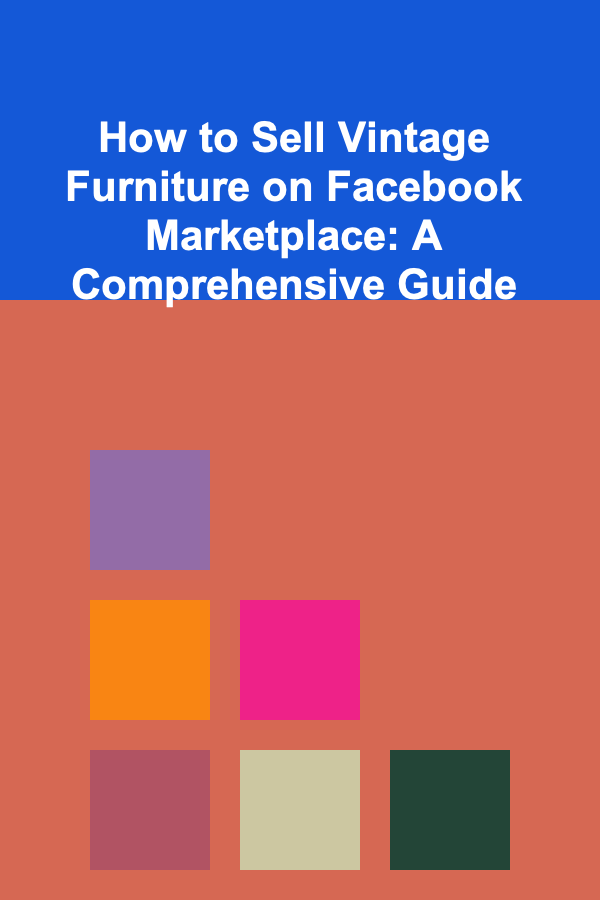
How to Sell Vintage Furniture on Facebook Marketplace: A Comprehensive Guide
Read More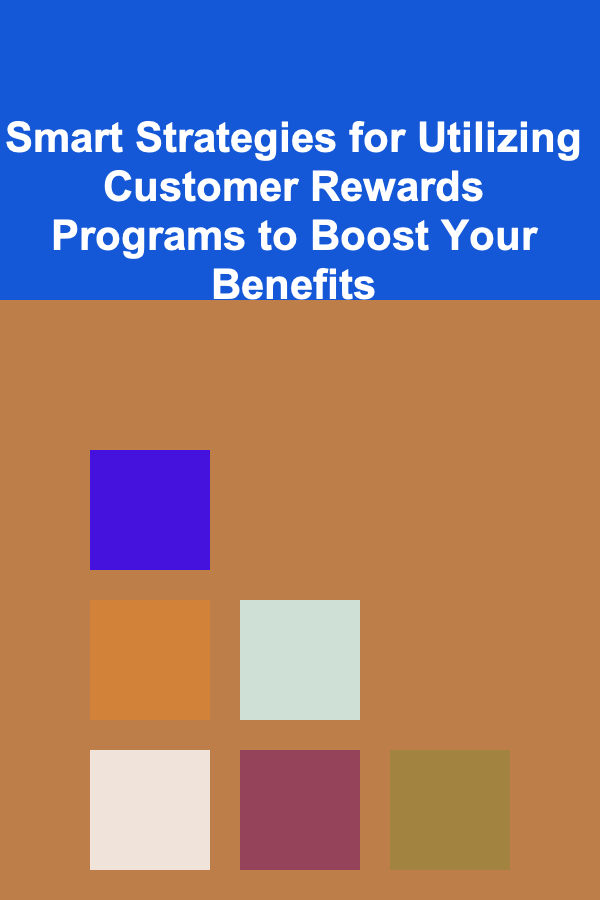
Smart Strategies for Utilizing Customer Rewards Programs to Boost Your Benefits
Read MoreOther Products

How To Boost Your Brain's Resilience to Stress
Read More
How to Create a Debt Payoff Strategy That Actually Works
Read More
How to Make a Party Supplies Checklist for a Themed Party
Read More
How to Maximize Your Bathroom Storage
Read More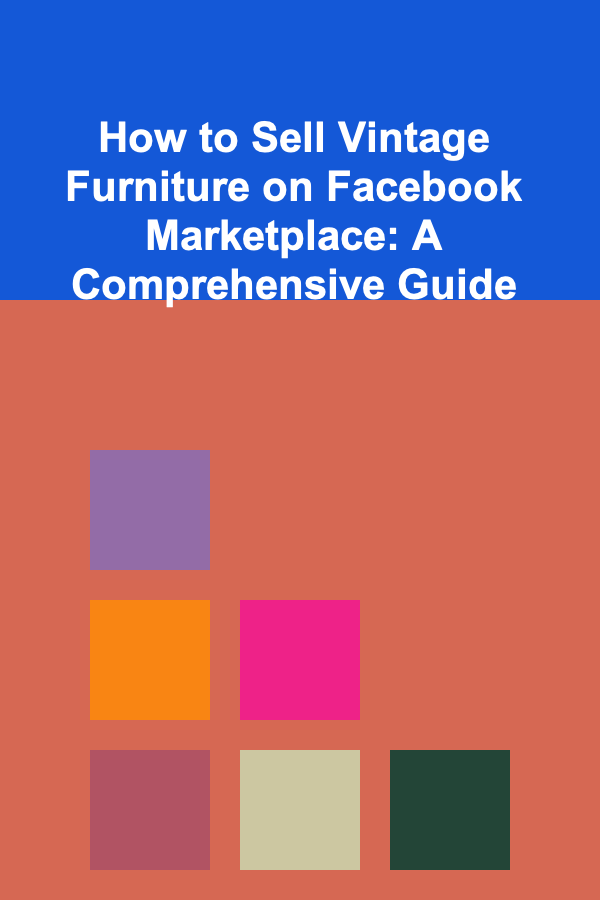
How to Sell Vintage Furniture on Facebook Marketplace: A Comprehensive Guide
Read More